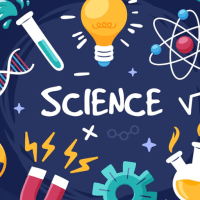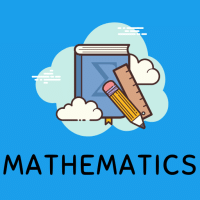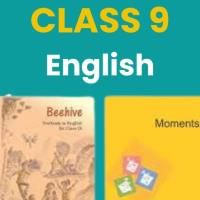Class 9 Exam > Class 9 Questions > PowerPoint can display data from which of the...
Start Learning for Free
PowerPoint can display data from which of the following add-in software of MS Office?
- a)Equation Editor
- b)Organization Chart
- c)Photo Album
- d)All of these
Correct answer is option 'D'. Can you explain this answer?
| FREE This question is part of | Download PDF Attempt this Test |
Most Upvoted Answer
PowerPoint can display data from which of the following add-in softwar...
PowerPoint can display data from the following add-in software of MS Office:
- Equation Editor: PowerPoint allows you to insert and display mathematical equations created using the Equation Editor add-in software.
- Organization Chart: PowerPoint has an in-built feature for creating and displaying organization charts. You can input data and create visually appealing charts directly within PowerPoint.
- Photo Album: PowerPoint provides the option to create and display photo albums using the Photo Album add-in software. You can easily import and arrange images in a slideshow format.
- All of these: PowerPoint can display data from all the mentioned add-in software, including Equation Editor, Organization Chart, and Photo Album.
Therefore, the correct answer is option D, "All of these." PowerPoint is a versatile program that allows users to incorporate data from various add-in software to enhance their presentations.
- Equation Editor: PowerPoint allows you to insert and display mathematical equations created using the Equation Editor add-in software.
- Organization Chart: PowerPoint has an in-built feature for creating and displaying organization charts. You can input data and create visually appealing charts directly within PowerPoint.
- Photo Album: PowerPoint provides the option to create and display photo albums using the Photo Album add-in software. You can easily import and arrange images in a slideshow format.
- All of these: PowerPoint can display data from all the mentioned add-in software, including Equation Editor, Organization Chart, and Photo Album.
Therefore, the correct answer is option D, "All of these." PowerPoint is a versatile program that allows users to incorporate data from various add-in software to enhance their presentations.
Free Test
FREE
| Start Free Test |
Community Answer
PowerPoint can display data from which of the following add-in softwar...
- PowerPoint is a part of the Microsoft Office suite, which includes various software applications such as Word, Excel, and Outlook. PowerPoint is primarily used for creating presentations and slideshows.
- PowerPoint has the capability to display data from add-in software that is also a part of the Microsoft Office suite. Add-ins are additional software components that enhance the functionality of the main application.
- The add-in software mentioned in the options includes Equation Editor, Organization Chart, and Photo Album. Let's discuss each of these add-ins in detail:
1. Equation Editor:
- Equation Editor is an add-in software in Microsoft Office that allows users to create and edit mathematical and scientific equations.
- In PowerPoint, Equation Editor can be used to insert and display complex equations and formulas within slides.
- This is particularly useful for presentations that involve mathematical or scientific content.
2. Organization Chart:
- Organization Chart is another add-in software in Microsoft Office that helps in creating hierarchical charts or diagrams to represent the structure of an organization.
- In PowerPoint, Organization Chart can be used to visually represent the hierarchy of positions or roles within a company or any other organizational structure.
- This add-in allows users to easily create, modify, and update organization charts within their presentations.
3. Photo Album:
- Photo Album is an add-in software in Microsoft Office that allows users to create albums or collections of photos within PowerPoint.
- In PowerPoint, Photo Album can be used to insert multiple photos, arrange them in a specific order, and apply various styles or effects to enhance the visual appeal.
- This add-in is especially useful for creating photo slideshows or presentations that require showcasing a collection of images.
- Therefore, PowerPoint can display data from all of these add-in software options: Equation Editor, Organization Chart, and Photo Album.
- By utilizing these add-ins, users can enhance their presentations by incorporating mathematical equations, organizational charts, and photo collections.
- PowerPoint has the capability to display data from add-in software that is also a part of the Microsoft Office suite. Add-ins are additional software components that enhance the functionality of the main application.
- The add-in software mentioned in the options includes Equation Editor, Organization Chart, and Photo Album. Let's discuss each of these add-ins in detail:
1. Equation Editor:
- Equation Editor is an add-in software in Microsoft Office that allows users to create and edit mathematical and scientific equations.
- In PowerPoint, Equation Editor can be used to insert and display complex equations and formulas within slides.
- This is particularly useful for presentations that involve mathematical or scientific content.
2. Organization Chart:
- Organization Chart is another add-in software in Microsoft Office that helps in creating hierarchical charts or diagrams to represent the structure of an organization.
- In PowerPoint, Organization Chart can be used to visually represent the hierarchy of positions or roles within a company or any other organizational structure.
- This add-in allows users to easily create, modify, and update organization charts within their presentations.
3. Photo Album:
- Photo Album is an add-in software in Microsoft Office that allows users to create albums or collections of photos within PowerPoint.
- In PowerPoint, Photo Album can be used to insert multiple photos, arrange them in a specific order, and apply various styles or effects to enhance the visual appeal.
- This add-in is especially useful for creating photo slideshows or presentations that require showcasing a collection of images.
- Therefore, PowerPoint can display data from all of these add-in software options: Equation Editor, Organization Chart, and Photo Album.
- By utilizing these add-ins, users can enhance their presentations by incorporating mathematical equations, organizational charts, and photo collections.
Attention Class 9 Students!
To make sure you are not studying endlessly, EduRev has designed Class 9 study material, with Structured Courses, Videos, & Test Series. Plus get personalized analysis, doubt solving and improvement plans to achieve a great score in Class 9.

|
Explore Courses for Class 9 exam
|

|
Similar Class 9 Doubts
PowerPoint can display data from which of the following add-in software of MS Office?a)Equation Editorb)Organization Chartc)Photo Albumd)All of theseCorrect answer is option 'D'. Can you explain this answer?
Question Description
PowerPoint can display data from which of the following add-in software of MS Office?a)Equation Editorb)Organization Chartc)Photo Albumd)All of theseCorrect answer is option 'D'. Can you explain this answer? for Class 9 2024 is part of Class 9 preparation. The Question and answers have been prepared according to the Class 9 exam syllabus. Information about PowerPoint can display data from which of the following add-in software of MS Office?a)Equation Editorb)Organization Chartc)Photo Albumd)All of theseCorrect answer is option 'D'. Can you explain this answer? covers all topics & solutions for Class 9 2024 Exam. Find important definitions, questions, meanings, examples, exercises and tests below for PowerPoint can display data from which of the following add-in software of MS Office?a)Equation Editorb)Organization Chartc)Photo Albumd)All of theseCorrect answer is option 'D'. Can you explain this answer?.
PowerPoint can display data from which of the following add-in software of MS Office?a)Equation Editorb)Organization Chartc)Photo Albumd)All of theseCorrect answer is option 'D'. Can you explain this answer? for Class 9 2024 is part of Class 9 preparation. The Question and answers have been prepared according to the Class 9 exam syllabus. Information about PowerPoint can display data from which of the following add-in software of MS Office?a)Equation Editorb)Organization Chartc)Photo Albumd)All of theseCorrect answer is option 'D'. Can you explain this answer? covers all topics & solutions for Class 9 2024 Exam. Find important definitions, questions, meanings, examples, exercises and tests below for PowerPoint can display data from which of the following add-in software of MS Office?a)Equation Editorb)Organization Chartc)Photo Albumd)All of theseCorrect answer is option 'D'. Can you explain this answer?.
Solutions for PowerPoint can display data from which of the following add-in software of MS Office?a)Equation Editorb)Organization Chartc)Photo Albumd)All of theseCorrect answer is option 'D'. Can you explain this answer? in English & in Hindi are available as part of our courses for Class 9.
Download more important topics, notes, lectures and mock test series for Class 9 Exam by signing up for free.
Here you can find the meaning of PowerPoint can display data from which of the following add-in software of MS Office?a)Equation Editorb)Organization Chartc)Photo Albumd)All of theseCorrect answer is option 'D'. Can you explain this answer? defined & explained in the simplest way possible. Besides giving the explanation of
PowerPoint can display data from which of the following add-in software of MS Office?a)Equation Editorb)Organization Chartc)Photo Albumd)All of theseCorrect answer is option 'D'. Can you explain this answer?, a detailed solution for PowerPoint can display data from which of the following add-in software of MS Office?a)Equation Editorb)Organization Chartc)Photo Albumd)All of theseCorrect answer is option 'D'. Can you explain this answer? has been provided alongside types of PowerPoint can display data from which of the following add-in software of MS Office?a)Equation Editorb)Organization Chartc)Photo Albumd)All of theseCorrect answer is option 'D'. Can you explain this answer? theory, EduRev gives you an
ample number of questions to practice PowerPoint can display data from which of the following add-in software of MS Office?a)Equation Editorb)Organization Chartc)Photo Albumd)All of theseCorrect answer is option 'D'. Can you explain this answer? tests, examples and also practice Class 9 tests.

|
Explore Courses for Class 9 exam
|

|
Suggested Free Tests
Signup for Free!
Signup to see your scores go up within 7 days! Learn & Practice with 1000+ FREE Notes, Videos & Tests.