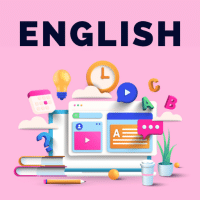Class 8 Exam > Class 8 Questions > In the context of animations, what is a trigg...
Start Learning for Free
In the context of animations, what is a trigger?
- a)An action button that advances to the next slide
- b)An item on the slide that performs an action when clicked
- c)The name of a motion path
- d)All of above
Correct answer is option 'B'. Can you explain this answer?
| FREE This question is part of | Download PDF Attempt this Test |
Most Upvoted Answer
In the context of animations, what is a trigger?a)An action button tha...
In the context of animations, a trigger refers to an item on a slide that performs an action when clicked. Here is a detailed explanation of what a trigger is:
Definition:
A trigger is an interactive element within an animation that activates or initiates a specific action or effect when clicked by the user. It allows the presenter to control the flow and timing of animations in a presentation.
Key Points:
- Triggers are commonly used in multimedia presentations to add interactivity and engage the audience.
- They can be any object on a slide, such as a button, image, shape, or even a text box.
- When a trigger is clicked, it can perform various actions, such as advancing to the next slide, showing or hiding objects, playing audio or video, or triggering a specific animation effect.
- Triggers are particularly useful when creating interactive quizzes, games, or interactive tutorials in presentation software.
- To set up a trigger, the presenter needs to select the object that will serve as the trigger, specify the action or effect it should perform, and assign the appropriate trigger settings.
- Triggers can be customized to respond to different types of user interactions, such as mouse clicks, mouse over, or keyboard shortcuts.
- Using triggers effectively can enhance the overall visual appeal and engagement of a presentation, making it more dynamic and interactive.
Conclusion:
Triggers are interactive elements within animations that perform specific actions when clicked. By utilizing triggers, presenters can add interactivity and control the flow of their presentations, making them more engaging and visually appealing.
Definition:
A trigger is an interactive element within an animation that activates or initiates a specific action or effect when clicked by the user. It allows the presenter to control the flow and timing of animations in a presentation.
Key Points:
- Triggers are commonly used in multimedia presentations to add interactivity and engage the audience.
- They can be any object on a slide, such as a button, image, shape, or even a text box.
- When a trigger is clicked, it can perform various actions, such as advancing to the next slide, showing or hiding objects, playing audio or video, or triggering a specific animation effect.
- Triggers are particularly useful when creating interactive quizzes, games, or interactive tutorials in presentation software.
- To set up a trigger, the presenter needs to select the object that will serve as the trigger, specify the action or effect it should perform, and assign the appropriate trigger settings.
- Triggers can be customized to respond to different types of user interactions, such as mouse clicks, mouse over, or keyboard shortcuts.
- Using triggers effectively can enhance the overall visual appeal and engagement of a presentation, making it more dynamic and interactive.
Conclusion:
Triggers are interactive elements within animations that perform specific actions when clicked. By utilizing triggers, presenters can add interactivity and control the flow of their presentations, making them more engaging and visually appealing.
Attention Class 8 Students!
To make sure you are not studying endlessly, EduRev has designed Class 8 study material, with Structured Courses, Videos, & Test Series. Plus get personalized analysis, doubt solving and improvement plans to achieve a great score in Class 8.

|
Explore Courses for Class 8 exam
|

|
Similar Class 8 Doubts
In the context of animations, what is a trigger?a)An action button that advances to the next slideb)An item on the slide that performs an action when clickedc)The name of a motion pathd)All of aboveCorrect answer is option 'B'. Can you explain this answer?
Question Description
In the context of animations, what is a trigger?a)An action button that advances to the next slideb)An item on the slide that performs an action when clickedc)The name of a motion pathd)All of aboveCorrect answer is option 'B'. Can you explain this answer? for Class 8 2024 is part of Class 8 preparation. The Question and answers have been prepared according to the Class 8 exam syllabus. Information about In the context of animations, what is a trigger?a)An action button that advances to the next slideb)An item on the slide that performs an action when clickedc)The name of a motion pathd)All of aboveCorrect answer is option 'B'. Can you explain this answer? covers all topics & solutions for Class 8 2024 Exam. Find important definitions, questions, meanings, examples, exercises and tests below for In the context of animations, what is a trigger?a)An action button that advances to the next slideb)An item on the slide that performs an action when clickedc)The name of a motion pathd)All of aboveCorrect answer is option 'B'. Can you explain this answer?.
In the context of animations, what is a trigger?a)An action button that advances to the next slideb)An item on the slide that performs an action when clickedc)The name of a motion pathd)All of aboveCorrect answer is option 'B'. Can you explain this answer? for Class 8 2024 is part of Class 8 preparation. The Question and answers have been prepared according to the Class 8 exam syllabus. Information about In the context of animations, what is a trigger?a)An action button that advances to the next slideb)An item on the slide that performs an action when clickedc)The name of a motion pathd)All of aboveCorrect answer is option 'B'. Can you explain this answer? covers all topics & solutions for Class 8 2024 Exam. Find important definitions, questions, meanings, examples, exercises and tests below for In the context of animations, what is a trigger?a)An action button that advances to the next slideb)An item on the slide that performs an action when clickedc)The name of a motion pathd)All of aboveCorrect answer is option 'B'. Can you explain this answer?.
Solutions for In the context of animations, what is a trigger?a)An action button that advances to the next slideb)An item on the slide that performs an action when clickedc)The name of a motion pathd)All of aboveCorrect answer is option 'B'. Can you explain this answer? in English & in Hindi are available as part of our courses for Class 8.
Download more important topics, notes, lectures and mock test series for Class 8 Exam by signing up for free.
Here you can find the meaning of In the context of animations, what is a trigger?a)An action button that advances to the next slideb)An item on the slide that performs an action when clickedc)The name of a motion pathd)All of aboveCorrect answer is option 'B'. Can you explain this answer? defined & explained in the simplest way possible. Besides giving the explanation of
In the context of animations, what is a trigger?a)An action button that advances to the next slideb)An item on the slide that performs an action when clickedc)The name of a motion pathd)All of aboveCorrect answer is option 'B'. Can you explain this answer?, a detailed solution for In the context of animations, what is a trigger?a)An action button that advances to the next slideb)An item on the slide that performs an action when clickedc)The name of a motion pathd)All of aboveCorrect answer is option 'B'. Can you explain this answer? has been provided alongside types of In the context of animations, what is a trigger?a)An action button that advances to the next slideb)An item on the slide that performs an action when clickedc)The name of a motion pathd)All of aboveCorrect answer is option 'B'. Can you explain this answer? theory, EduRev gives you an
ample number of questions to practice In the context of animations, what is a trigger?a)An action button that advances to the next slideb)An item on the slide that performs an action when clickedc)The name of a motion pathd)All of aboveCorrect answer is option 'B'. Can you explain this answer? tests, examples and also practice Class 8 tests.

|
Explore Courses for Class 8 exam
|

|
Suggested Free Tests
Signup for Free!
Signup to see your scores go up within 7 days! Learn & Practice with 1000+ FREE Notes, Videos & Tests.