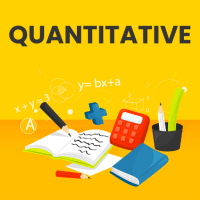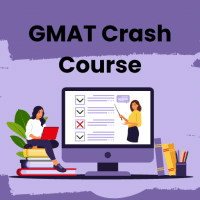GMAT Exam > GMAT Questions > Needed a Document for send all messages balan...
Start Learning for Free
Needed a Document for send all messages balance transfer may account mobile banking Nasha Fishe ula transfer?
Related: Crash Course for GMAT
Most Upvoted Answer
Needed a Document for send all messages balance transfer may account ...
Balance Transfer through Mobile Banking
In order to send all messages related to balance transfer from one account to another through mobile banking, you can follow the steps mentioned below:
1. Login to your Mobile Banking Account: Open the mobile banking application on your smartphone and enter your login credentials to access your account.
2. Locate the Balance Transfer Option: Once you are logged in, navigate to the main menu or the dashboard of your mobile banking app. Look for the option that allows you to transfer funds or make a balance transfer.
3. Select the Account: If you have multiple accounts linked to your mobile banking app, choose the account from which you wish to transfer the balance. Make sure you have sufficient funds in this account to complete the transfer.
4. Enter the Recipient's Account Details: Provide the necessary details of the recipient's account, such as the account number, bank name, and branch code. Double-check the information to ensure accuracy.
5. Specify the Transfer Amount: Enter the amount you want to transfer from your account to the recipient's account. Make sure to verify that the amount is correct before proceeding.
6. Review and Confirm the Transfer: Carefully review all the details you have entered, including the account numbers, transfer amount, and recipient's information. Once you are certain, confirm the transfer by clicking on the appropriate button.
7. Authenticate the Transfer: Depending on the security measures of your mobile banking app, you may be required to authenticate the transfer using a one-time password (OTP), fingerprint, or any other method specified by your bank.
8. Receive Confirmation: After successfully completing the balance transfer, you should receive a confirmation message or notification on your mobile banking app. This will serve as proof that the transfer has been initiated.
It is important to note that the exact steps and options may vary depending on the mobile banking application and the bank you are using. Therefore, it is advisable to refer to the specific instructions provided by your bank or contact their customer support for detailed guidance on making a balance transfer through mobile banking.
Crash Course for GMAT
If you are looking for a crash course to prepare for the GMAT exam, here are some key points to consider:
1. Choose a Reputable GMAT Prep Provider: Look for a trusted and well-established GMAT prep provider that offers comprehensive crash courses. Make sure they have a track record of success and positive reviews from past students.
2. Assess Your Strengths and Weaknesses: Before starting the crash course, evaluate your strengths and weaknesses in each section of the GMAT. This will help you identify the areas where you need to focus more during the course.
3. Attend Live or Online Classes: Enroll in live or online classes offered by the GMAT prep provider. These classes are designed to cover the key concepts and strategies needed to excel in the exam. Participate actively and ask questions to clarify any doubts you may have.
4. Utilize Practice Materials: Make use of practice materials provided by the prep provider. These may include sample questions, mock tests, and study guides. Regularly practice with these materials to improve your skills and test-taking
In order to send all messages related to balance transfer from one account to another through mobile banking, you can follow the steps mentioned below:
1. Login to your Mobile Banking Account: Open the mobile banking application on your smartphone and enter your login credentials to access your account.
2. Locate the Balance Transfer Option: Once you are logged in, navigate to the main menu or the dashboard of your mobile banking app. Look for the option that allows you to transfer funds or make a balance transfer.
3. Select the Account: If you have multiple accounts linked to your mobile banking app, choose the account from which you wish to transfer the balance. Make sure you have sufficient funds in this account to complete the transfer.
4. Enter the Recipient's Account Details: Provide the necessary details of the recipient's account, such as the account number, bank name, and branch code. Double-check the information to ensure accuracy.
5. Specify the Transfer Amount: Enter the amount you want to transfer from your account to the recipient's account. Make sure to verify that the amount is correct before proceeding.
6. Review and Confirm the Transfer: Carefully review all the details you have entered, including the account numbers, transfer amount, and recipient's information. Once you are certain, confirm the transfer by clicking on the appropriate button.
7. Authenticate the Transfer: Depending on the security measures of your mobile banking app, you may be required to authenticate the transfer using a one-time password (OTP), fingerprint, or any other method specified by your bank.
8. Receive Confirmation: After successfully completing the balance transfer, you should receive a confirmation message or notification on your mobile banking app. This will serve as proof that the transfer has been initiated.
It is important to note that the exact steps and options may vary depending on the mobile banking application and the bank you are using. Therefore, it is advisable to refer to the specific instructions provided by your bank or contact their customer support for detailed guidance on making a balance transfer through mobile banking.
Crash Course for GMAT
If you are looking for a crash course to prepare for the GMAT exam, here are some key points to consider:
1. Choose a Reputable GMAT Prep Provider: Look for a trusted and well-established GMAT prep provider that offers comprehensive crash courses. Make sure they have a track record of success and positive reviews from past students.
2. Assess Your Strengths and Weaknesses: Before starting the crash course, evaluate your strengths and weaknesses in each section of the GMAT. This will help you identify the areas where you need to focus more during the course.
3. Attend Live or Online Classes: Enroll in live or online classes offered by the GMAT prep provider. These classes are designed to cover the key concepts and strategies needed to excel in the exam. Participate actively and ask questions to clarify any doubts you may have.
4. Utilize Practice Materials: Make use of practice materials provided by the prep provider. These may include sample questions, mock tests, and study guides. Regularly practice with these materials to improve your skills and test-taking

|
Explore Courses for GMAT exam
|

|
Needed a Document for send all messages balance transfer may account mobile banking Nasha Fishe ula transfer? Related: Crash Course for GMAT?
Question Description
Needed a Document for send all messages balance transfer may account mobile banking Nasha Fishe ula transfer? Related: Crash Course for GMAT? for GMAT 2025 is part of GMAT preparation. The Question and answers have been prepared according to the GMAT exam syllabus. Information about Needed a Document for send all messages balance transfer may account mobile banking Nasha Fishe ula transfer? Related: Crash Course for GMAT? covers all topics & solutions for GMAT 2025 Exam. Find important definitions, questions, meanings, examples, exercises and tests below for Needed a Document for send all messages balance transfer may account mobile banking Nasha Fishe ula transfer? Related: Crash Course for GMAT?.
Needed a Document for send all messages balance transfer may account mobile banking Nasha Fishe ula transfer? Related: Crash Course for GMAT? for GMAT 2025 is part of GMAT preparation. The Question and answers have been prepared according to the GMAT exam syllabus. Information about Needed a Document for send all messages balance transfer may account mobile banking Nasha Fishe ula transfer? Related: Crash Course for GMAT? covers all topics & solutions for GMAT 2025 Exam. Find important definitions, questions, meanings, examples, exercises and tests below for Needed a Document for send all messages balance transfer may account mobile banking Nasha Fishe ula transfer? Related: Crash Course for GMAT?.
Solutions for Needed a Document for send all messages balance transfer may account mobile banking Nasha Fishe ula transfer? Related: Crash Course for GMAT? in English & in Hindi are available as part of our courses for GMAT.
Download more important topics, notes, lectures and mock test series for GMAT Exam by signing up for free.
Here you can find the meaning of Needed a Document for send all messages balance transfer may account mobile banking Nasha Fishe ula transfer? Related: Crash Course for GMAT? defined & explained in the simplest way possible. Besides giving the explanation of
Needed a Document for send all messages balance transfer may account mobile banking Nasha Fishe ula transfer? Related: Crash Course for GMAT?, a detailed solution for Needed a Document for send all messages balance transfer may account mobile banking Nasha Fishe ula transfer? Related: Crash Course for GMAT? has been provided alongside types of Needed a Document for send all messages balance transfer may account mobile banking Nasha Fishe ula transfer? Related: Crash Course for GMAT? theory, EduRev gives you an
ample number of questions to practice Needed a Document for send all messages balance transfer may account mobile banking Nasha Fishe ula transfer? Related: Crash Course for GMAT? tests, examples and also practice GMAT tests.

|
Explore Courses for GMAT exam
|

|
Signup for Free!
Signup to see your scores go up within 7 days! Learn & Practice with 1000+ FREE Notes, Videos & Tests.