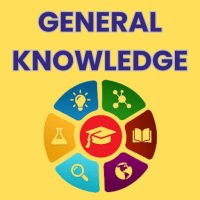Class 3 Exam > Class 3 Questions > To join the internet, the computer has to be ...
Start Learning for Free
To join the internet, the computer has to be connected to a
- a)internet architecture board
- b)internet society
- c)internet service provider
- d)none of the mentioned
Correct answer is option 'C'. Can you explain this answer?
Verified Answer
To join the internet, the computer has to be connected to aa)internet ...
To join the internet, a computer needs to be connected to an internet service provider (ISP). Here is a detailed explanation of why an ISP is required:
1. What is an internet service provider (ISP)?
An ISP is a company that provides internet access to customers. It connects users to the internet by providing them with the necessary infrastructure and services.
2. Why is an ISP necessary to join the internet?
When a computer is connected to an ISP, it gains access to the internet through the ISP's network. The ISP acts as a gateway, allowing the computer to connect to websites, send and receive emails, and access various online services.
3. Functions of an ISP:
An ISP performs the following functions to provide internet connectivity:
- Provisioning: An ISP sets up the necessary infrastructure to provide internet access, including cables, routers, and servers.
- IP Address Assignment: Each computer connected to the internet requires a unique IP address, and the ISP assigns these addresses to its customers.
- DNS Resolution: An ISP provides Domain Name System (DNS) services, which translate domain names (e.g., www.example.com) into IP addresses.
- Routing: The ISP routes data packets between its customers and the internet, ensuring that information is delivered accurately and efficiently.
- Bandwidth Allocation: ISPs allocate bandwidth to customers based on their subscription plans, allowing them to transfer data at specific speeds.
4. Types of ISPs:
There are various types of ISPs, including:
- Broadband ISPs: These provide high-speed internet access through technologies like DSL, cable, fiber-optic, or satellite.
- Dial-up ISPs: These provide internet access through a phone line connection, but they offer slower speeds compared to broadband ISPs.
- Wireless ISPs: These provide internet access wirelessly using technologies like Wi-Fi or cellular networks.
5. Joining the internet:
To join the internet, a computer needs to follow these steps:
- Connect to an ISP: The computer must establish a physical connection to an ISP using a modem, router, or other networking devices.
- Obtain an IP address: The ISP assigns a unique IP address to the computer, allowing it to be identified on the internet.
- Configure network settings: The computer must be configured with the appropriate network settings, such as IP address, subnet mask, default gateway, and DNS servers. These settings are usually obtained automatically from the ISP or manually configured by the user.
In conclusion, to join the internet, a computer needs to be connected to an internet service provider (ISP) that provides the necessary infrastructure, services, and connectivity to access the internet.
Most Upvoted Answer
To join the internet, the computer has to be connected to aa)internet ...
To join the internet, a computer needs to be connected to an Internet Service Provider (ISP). The correct answer is option 'C' - Internet Service Provider. Let's understand why this is the correct answer in detail.
What is an Internet Service Provider (ISP)?
An Internet Service Provider (ISP) is a company or organization that provides internet access to individuals, households, businesses, and other entities. ISPs connect their customers to the internet through various technologies such as dial-up, DSL, cable, fiber-optic, or wireless connections.
Why is an ISP required to join the internet?
Connecting to the internet requires a physical connection between the computer and the ISP. The ISP acts as the bridge that enables the computer to access the vast network of interconnected computers and servers that make up the internet.
How does an ISP work?
When a computer is connected to an ISP, it is assigned a unique IP (Internet Protocol) address. This IP address serves as the computer's identifier on the internet. The ISP provides the necessary network infrastructure and routing capabilities to transmit data packets between the computer and other devices connected to the internet.
Role of an ISP in internet connectivity:
An ISP plays a crucial role in facilitating internet connectivity. Here are some key points to understand:
1. Connection: An ISP establishes the physical connection between the computer and their network infrastructure. This connection can be wired (e.g., Ethernet cable) or wireless (e.g., Wi-Fi).
2. IP Address Assignment: The ISP assigns a unique IP address to the computer. This IP address allows the computer to send and receive data over the internet.
3. Internet Gateway: The ISP serves as the gateway to the internet. It routes the data packets from the computer to their destination on the internet and vice versa.
4. Bandwidth Provisioning: ISPs offer various plans with different bandwidth capacities to meet the internet speed requirements of their customers. The bandwidth determines how fast data can be transmitted and received.
5. Internet Service Provision: ISPs provide additional services such as email accounts, web hosting, virtual private networks (VPNs), and more.
Conclusion
To join the internet, a computer must be connected to an Internet Service Provider (ISP). The ISP provides the necessary infrastructure, assigns IP addresses, and establishes the connection between the computer and the internet. Without an ISP, the computer would not have access to the vast resources and connectivity offered by the internet.
What is an Internet Service Provider (ISP)?
An Internet Service Provider (ISP) is a company or organization that provides internet access to individuals, households, businesses, and other entities. ISPs connect their customers to the internet through various technologies such as dial-up, DSL, cable, fiber-optic, or wireless connections.
Why is an ISP required to join the internet?
Connecting to the internet requires a physical connection between the computer and the ISP. The ISP acts as the bridge that enables the computer to access the vast network of interconnected computers and servers that make up the internet.
How does an ISP work?
When a computer is connected to an ISP, it is assigned a unique IP (Internet Protocol) address. This IP address serves as the computer's identifier on the internet. The ISP provides the necessary network infrastructure and routing capabilities to transmit data packets between the computer and other devices connected to the internet.
Role of an ISP in internet connectivity:
An ISP plays a crucial role in facilitating internet connectivity. Here are some key points to understand:
1. Connection: An ISP establishes the physical connection between the computer and their network infrastructure. This connection can be wired (e.g., Ethernet cable) or wireless (e.g., Wi-Fi).
2. IP Address Assignment: The ISP assigns a unique IP address to the computer. This IP address allows the computer to send and receive data over the internet.
3. Internet Gateway: The ISP serves as the gateway to the internet. It routes the data packets from the computer to their destination on the internet and vice versa.
4. Bandwidth Provisioning: ISPs offer various plans with different bandwidth capacities to meet the internet speed requirements of their customers. The bandwidth determines how fast data can be transmitted and received.
5. Internet Service Provision: ISPs provide additional services such as email accounts, web hosting, virtual private networks (VPNs), and more.
Conclusion
To join the internet, a computer must be connected to an Internet Service Provider (ISP). The ISP provides the necessary infrastructure, assigns IP addresses, and establishes the connection between the computer and the internet. Without an ISP, the computer would not have access to the vast resources and connectivity offered by the internet.

|
Explore Courses for Class 3 exam
|

|
Similar Class 3 Doubts
To join the internet, the computer has to be connected to aa)internet architecture boardb)internet societyc)internet service providerd)none of the mentionedCorrect answer is option 'C'. Can you explain this answer?
Question Description
To join the internet, the computer has to be connected to aa)internet architecture boardb)internet societyc)internet service providerd)none of the mentionedCorrect answer is option 'C'. Can you explain this answer? for Class 3 2025 is part of Class 3 preparation. The Question and answers have been prepared according to the Class 3 exam syllabus. Information about To join the internet, the computer has to be connected to aa)internet architecture boardb)internet societyc)internet service providerd)none of the mentionedCorrect answer is option 'C'. Can you explain this answer? covers all topics & solutions for Class 3 2025 Exam. Find important definitions, questions, meanings, examples, exercises and tests below for To join the internet, the computer has to be connected to aa)internet architecture boardb)internet societyc)internet service providerd)none of the mentionedCorrect answer is option 'C'. Can you explain this answer?.
To join the internet, the computer has to be connected to aa)internet architecture boardb)internet societyc)internet service providerd)none of the mentionedCorrect answer is option 'C'. Can you explain this answer? for Class 3 2025 is part of Class 3 preparation. The Question and answers have been prepared according to the Class 3 exam syllabus. Information about To join the internet, the computer has to be connected to aa)internet architecture boardb)internet societyc)internet service providerd)none of the mentionedCorrect answer is option 'C'. Can you explain this answer? covers all topics & solutions for Class 3 2025 Exam. Find important definitions, questions, meanings, examples, exercises and tests below for To join the internet, the computer has to be connected to aa)internet architecture boardb)internet societyc)internet service providerd)none of the mentionedCorrect answer is option 'C'. Can you explain this answer?.
Solutions for To join the internet, the computer has to be connected to aa)internet architecture boardb)internet societyc)internet service providerd)none of the mentionedCorrect answer is option 'C'. Can you explain this answer? in English & in Hindi are available as part of our courses for Class 3.
Download more important topics, notes, lectures and mock test series for Class 3 Exam by signing up for free.
Here you can find the meaning of To join the internet, the computer has to be connected to aa)internet architecture boardb)internet societyc)internet service providerd)none of the mentionedCorrect answer is option 'C'. Can you explain this answer? defined & explained in the simplest way possible. Besides giving the explanation of
To join the internet, the computer has to be connected to aa)internet architecture boardb)internet societyc)internet service providerd)none of the mentionedCorrect answer is option 'C'. Can you explain this answer?, a detailed solution for To join the internet, the computer has to be connected to aa)internet architecture boardb)internet societyc)internet service providerd)none of the mentionedCorrect answer is option 'C'. Can you explain this answer? has been provided alongside types of To join the internet, the computer has to be connected to aa)internet architecture boardb)internet societyc)internet service providerd)none of the mentionedCorrect answer is option 'C'. Can you explain this answer? theory, EduRev gives you an
ample number of questions to practice To join the internet, the computer has to be connected to aa)internet architecture boardb)internet societyc)internet service providerd)none of the mentionedCorrect answer is option 'C'. Can you explain this answer? tests, examples and also practice Class 3 tests.

|
Explore Courses for Class 3 exam
|

|
Signup to solve all Doubts
Signup to see your scores go up within 7 days! Learn & Practice with 1000+ FREE Notes, Videos & Tests.