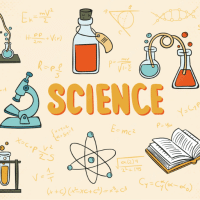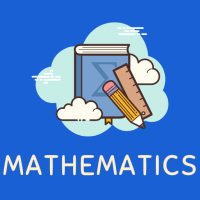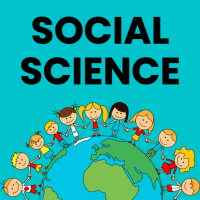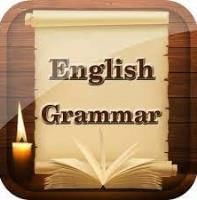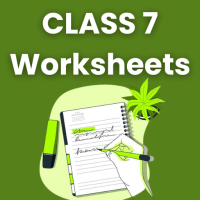Class 7 Exam > Class 7 Questions > To prevent virus from infecting your computer...
Start Learning for Free
To prevent virus from infecting your computer, you should ______.
- a)Equip your PC with a licensed antivirus program
- b)Scan flash drives and floppy disks before copying data from them
- c)Not install pirated software from unknown sources on your computer
- d)All of these
Correct answer is option 'D'. Can you explain this answer?
| FREE This question is part of | Download PDF Attempt this Test |
Most Upvoted Answer
To prevent virus from infecting your computer, you should ______.a)Equ...
Preventing Virus Infection on Your Computer
To prevent viruses from infecting your computer, there are several important steps you can take. These steps include equipping your PC with a licensed antivirus program, scanning external storage devices before copying data from them, and avoiding the installation of pirated software from unknown sources.
1. Equip your PC with a licensed antivirus program
Having a licensed antivirus program installed on your computer is essential for protecting it against viruses. Antivirus software is specifically designed to detect, prevent, and remove malicious software, including viruses, from your computer. It regularly scans your system for potential threats and provides real-time protection to keep your computer safe.
2. Scan flash drives and floppy disks before copying data from them
Flash drives and floppy disks can be carriers of viruses and other malware. Before copying any data from these external storage devices to your computer, it is crucial to scan them with your antivirus software. This helps to ensure that the data you are transferring is free from any potential threats that may harm your computer.
3. Avoid installing pirated software from unknown sources
Pirated software refers to unauthorized copies of software that are distributed illegally. Such software often contains hidden malware or viruses that can infect your computer when installed. To prevent virus infections, it is essential to avoid installing pirated software from unknown sources or unreliable websites. Stick to reputable sources for software downloads, such as official websites or trusted app stores.
Conclusion
To protect your computer from virus infections, it is vital to equip it with a licensed antivirus program, scan external storage devices before transferring data, and avoid installing pirated software from unknown sources. These proactive steps will significantly reduce the risk of viruses infecting your computer and help ensure its overall security and performance.
To prevent viruses from infecting your computer, there are several important steps you can take. These steps include equipping your PC with a licensed antivirus program, scanning external storage devices before copying data from them, and avoiding the installation of pirated software from unknown sources.
1. Equip your PC with a licensed antivirus program
Having a licensed antivirus program installed on your computer is essential for protecting it against viruses. Antivirus software is specifically designed to detect, prevent, and remove malicious software, including viruses, from your computer. It regularly scans your system for potential threats and provides real-time protection to keep your computer safe.
2. Scan flash drives and floppy disks before copying data from them
Flash drives and floppy disks can be carriers of viruses and other malware. Before copying any data from these external storage devices to your computer, it is crucial to scan them with your antivirus software. This helps to ensure that the data you are transferring is free from any potential threats that may harm your computer.
3. Avoid installing pirated software from unknown sources
Pirated software refers to unauthorized copies of software that are distributed illegally. Such software often contains hidden malware or viruses that can infect your computer when installed. To prevent virus infections, it is essential to avoid installing pirated software from unknown sources or unreliable websites. Stick to reputable sources for software downloads, such as official websites or trusted app stores.
Conclusion
To protect your computer from virus infections, it is vital to equip it with a licensed antivirus program, scan external storage devices before transferring data, and avoid installing pirated software from unknown sources. These proactive steps will significantly reduce the risk of viruses infecting your computer and help ensure its overall security and performance.
Free Test
FREE
| Start Free Test |
Community Answer
To prevent virus from infecting your computer, you should ______.a)Equ...
How to prevent virus from infecting your computer:
A: Equip your PC with a licensed antivirus program:
- Install a reputable antivirus software on your computer.
- Keep the antivirus program up to date with the latest virus definitions.
- Enable real-time scanning to detect and block any malicious files or activities.
B: Scan flash drives and floppy disks before copying data from them:
- Before transferring any files from external storage devices, scan them with your antivirus software.
- This helps to identify and eliminate any viruses or malware that may be present on the external media.
C: Not install pirated software from unknown sources on your computer:
- Avoid downloading and installing pirated software as they often contain hidden malware.
- Only download software from reputable sources and verify its authenticity.
- Be cautious of suspicious websites and avoid clicking on unknown links.
D: All of these:
- By following all of the above measures, you can significantly reduce the risk of virus infections on your computer.
- Combining these practices provides a comprehensive approach to computer security.
It is important to note that while these steps can greatly reduce the risk of virus infections, they do not guarantee complete protection. It is always advisable to stay vigilant, keep your operating system and other software up to date, and practice safe browsing habits to further enhance your computer's security.
Attention Class 7 Students!
To make sure you are not studying endlessly, EduRev has designed Class 7 study material, with Structured Courses, Videos, & Test Series. Plus get personalized analysis, doubt solving and improvement plans to achieve a great score in Class 7.

|
Explore Courses for Class 7 exam
|

|
Similar Class 7 Doubts
To prevent virus from infecting your computer, you should ______.a)Equip your PC with a licensed antivirus programb)Scan flash drives and floppy disks before copying data from themc)Not install pirated software from unknown sources on your computerd)All of theseCorrect answer is option 'D'. Can you explain this answer?
Question Description
To prevent virus from infecting your computer, you should ______.a)Equip your PC with a licensed antivirus programb)Scan flash drives and floppy disks before copying data from themc)Not install pirated software from unknown sources on your computerd)All of theseCorrect answer is option 'D'. Can you explain this answer? for Class 7 2024 is part of Class 7 preparation. The Question and answers have been prepared according to the Class 7 exam syllabus. Information about To prevent virus from infecting your computer, you should ______.a)Equip your PC with a licensed antivirus programb)Scan flash drives and floppy disks before copying data from themc)Not install pirated software from unknown sources on your computerd)All of theseCorrect answer is option 'D'. Can you explain this answer? covers all topics & solutions for Class 7 2024 Exam. Find important definitions, questions, meanings, examples, exercises and tests below for To prevent virus from infecting your computer, you should ______.a)Equip your PC with a licensed antivirus programb)Scan flash drives and floppy disks before copying data from themc)Not install pirated software from unknown sources on your computerd)All of theseCorrect answer is option 'D'. Can you explain this answer?.
To prevent virus from infecting your computer, you should ______.a)Equip your PC with a licensed antivirus programb)Scan flash drives and floppy disks before copying data from themc)Not install pirated software from unknown sources on your computerd)All of theseCorrect answer is option 'D'. Can you explain this answer? for Class 7 2024 is part of Class 7 preparation. The Question and answers have been prepared according to the Class 7 exam syllabus. Information about To prevent virus from infecting your computer, you should ______.a)Equip your PC with a licensed antivirus programb)Scan flash drives and floppy disks before copying data from themc)Not install pirated software from unknown sources on your computerd)All of theseCorrect answer is option 'D'. Can you explain this answer? covers all topics & solutions for Class 7 2024 Exam. Find important definitions, questions, meanings, examples, exercises and tests below for To prevent virus from infecting your computer, you should ______.a)Equip your PC with a licensed antivirus programb)Scan flash drives and floppy disks before copying data from themc)Not install pirated software from unknown sources on your computerd)All of theseCorrect answer is option 'D'. Can you explain this answer?.
Solutions for To prevent virus from infecting your computer, you should ______.a)Equip your PC with a licensed antivirus programb)Scan flash drives and floppy disks before copying data from themc)Not install pirated software from unknown sources on your computerd)All of theseCorrect answer is option 'D'. Can you explain this answer? in English & in Hindi are available as part of our courses for Class 7.
Download more important topics, notes, lectures and mock test series for Class 7 Exam by signing up for free.
Here you can find the meaning of To prevent virus from infecting your computer, you should ______.a)Equip your PC with a licensed antivirus programb)Scan flash drives and floppy disks before copying data from themc)Not install pirated software from unknown sources on your computerd)All of theseCorrect answer is option 'D'. Can you explain this answer? defined & explained in the simplest way possible. Besides giving the explanation of
To prevent virus from infecting your computer, you should ______.a)Equip your PC with a licensed antivirus programb)Scan flash drives and floppy disks before copying data from themc)Not install pirated software from unknown sources on your computerd)All of theseCorrect answer is option 'D'. Can you explain this answer?, a detailed solution for To prevent virus from infecting your computer, you should ______.a)Equip your PC with a licensed antivirus programb)Scan flash drives and floppy disks before copying data from themc)Not install pirated software from unknown sources on your computerd)All of theseCorrect answer is option 'D'. Can you explain this answer? has been provided alongside types of To prevent virus from infecting your computer, you should ______.a)Equip your PC with a licensed antivirus programb)Scan flash drives and floppy disks before copying data from themc)Not install pirated software from unknown sources on your computerd)All of theseCorrect answer is option 'D'. Can you explain this answer? theory, EduRev gives you an
ample number of questions to practice To prevent virus from infecting your computer, you should ______.a)Equip your PC with a licensed antivirus programb)Scan flash drives and floppy disks before copying data from themc)Not install pirated software from unknown sources on your computerd)All of theseCorrect answer is option 'D'. Can you explain this answer? tests, examples and also practice Class 7 tests.

|
Explore Courses for Class 7 exam
|

|
Suggested Free Tests
Signup for Free!
Signup to see your scores go up within 7 days! Learn & Practice with 1000+ FREE Notes, Videos & Tests.