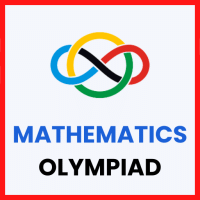Class 4 Exam > Class 4 Questions > What is the full form of GUI?a)Graphic Utilit...
Start Learning for Free
What is the full form of GUI?
- a)Graphic Utility Interface
- b)Graphical User Integration
- c)Graphical User Interface
- d)Graphical Utility Integration
Correct answer is option 'C'. Can you explain this answer?
Verified Answer
What is the full form of GUI?a)Graphic Utility Interfaceb)Graphical Us...
The full form of GUI is Graphical User Interface.
Explanation:
GUI refers to the visual interface that allows users to interact with electronic devices through graphical icons and visual indicators. It provides a user-friendly and intuitive way for users to interact with software applications or operating systems.
Here is a detailed explanation of GUI:
1. Graphical User Interface (GUI):
- GUI stands for Graphical User Interface.
- It is a type of user interface that utilizes graphical elements such as icons, menus, and windows.
- GUI allows users to interact with software applications or operating systems by using visual indicators and controls.
2. Features of GUI:
- GUI provides a visual representation of data and functions.
- It allows users to interact with applications through icons, buttons, menus, and other graphical elements.
- GUI supports drag-and-drop functionality, making it easy to manipulate files and objects.
- It provides a user-friendly and intuitive interface, reducing the learning curve for users.
- GUI allows for multitasking and parallel processing, enabling users to work on multiple tasks simultaneously.
3. Advantages of GUI:
- GUI enhances user productivity by providing a visually appealing and intuitive interface.
- It simplifies complex tasks by breaking them down into graphical elements.
- GUI provides immediate visual feedback, making it easier for users to understand the system's response.
- It enables users to customize their interface by rearranging icons, changing themes, or setting preferences.
- GUI reduces the need for memorizing complex commands, as most functions can be accessed through graphical menus and buttons.
4. Examples of GUI:
- The most common example of GUI is the desktop interface of modern operating systems such as Windows, macOS, and Linux.
- Software applications, such as web browsers, word processors, and image editors, also utilize GUI for user interaction.
- Mobile devices, such as smartphones and tablets, employ GUI for touch-based interactions.
- GUI is also used in various industries, including gaming, industrial control systems, and medical devices.
In conclusion, GUI stands for Graphical User Interface, which provides users with a visual and user-friendly way to interact with electronic devices and software applications.
View all questions of this test
Explanation:
GUI refers to the visual interface that allows users to interact with electronic devices through graphical icons and visual indicators. It provides a user-friendly and intuitive way for users to interact with software applications or operating systems.
Here is a detailed explanation of GUI:
1. Graphical User Interface (GUI):
- GUI stands for Graphical User Interface.
- It is a type of user interface that utilizes graphical elements such as icons, menus, and windows.
- GUI allows users to interact with software applications or operating systems by using visual indicators and controls.
2. Features of GUI:
- GUI provides a visual representation of data and functions.
- It allows users to interact with applications through icons, buttons, menus, and other graphical elements.
- GUI supports drag-and-drop functionality, making it easy to manipulate files and objects.
- It provides a user-friendly and intuitive interface, reducing the learning curve for users.
- GUI allows for multitasking and parallel processing, enabling users to work on multiple tasks simultaneously.
3. Advantages of GUI:
- GUI enhances user productivity by providing a visually appealing and intuitive interface.
- It simplifies complex tasks by breaking them down into graphical elements.
- GUI provides immediate visual feedback, making it easier for users to understand the system's response.
- It enables users to customize their interface by rearranging icons, changing themes, or setting preferences.
- GUI reduces the need for memorizing complex commands, as most functions can be accessed through graphical menus and buttons.
4. Examples of GUI:
- The most common example of GUI is the desktop interface of modern operating systems such as Windows, macOS, and Linux.
- Software applications, such as web browsers, word processors, and image editors, also utilize GUI for user interaction.
- Mobile devices, such as smartphones and tablets, employ GUI for touch-based interactions.
- GUI is also used in various industries, including gaming, industrial control systems, and medical devices.
In conclusion, GUI stands for Graphical User Interface, which provides users with a visual and user-friendly way to interact with electronic devices and software applications.

|
Explore Courses for Class 4 exam
|

|
Question Description
What is the full form of GUI?a)Graphic Utility Interfaceb)Graphical User Integrationc)Graphical User Interfaced)Graphical Utility IntegrationCorrect answer is option 'C'. Can you explain this answer? for Class 4 2025 is part of Class 4 preparation. The Question and answers have been prepared according to the Class 4 exam syllabus. Information about What is the full form of GUI?a)Graphic Utility Interfaceb)Graphical User Integrationc)Graphical User Interfaced)Graphical Utility IntegrationCorrect answer is option 'C'. Can you explain this answer? covers all topics & solutions for Class 4 2025 Exam. Find important definitions, questions, meanings, examples, exercises and tests below for What is the full form of GUI?a)Graphic Utility Interfaceb)Graphical User Integrationc)Graphical User Interfaced)Graphical Utility IntegrationCorrect answer is option 'C'. Can you explain this answer?.
What is the full form of GUI?a)Graphic Utility Interfaceb)Graphical User Integrationc)Graphical User Interfaced)Graphical Utility IntegrationCorrect answer is option 'C'. Can you explain this answer? for Class 4 2025 is part of Class 4 preparation. The Question and answers have been prepared according to the Class 4 exam syllabus. Information about What is the full form of GUI?a)Graphic Utility Interfaceb)Graphical User Integrationc)Graphical User Interfaced)Graphical Utility IntegrationCorrect answer is option 'C'. Can you explain this answer? covers all topics & solutions for Class 4 2025 Exam. Find important definitions, questions, meanings, examples, exercises and tests below for What is the full form of GUI?a)Graphic Utility Interfaceb)Graphical User Integrationc)Graphical User Interfaced)Graphical Utility IntegrationCorrect answer is option 'C'. Can you explain this answer?.
Solutions for What is the full form of GUI?a)Graphic Utility Interfaceb)Graphical User Integrationc)Graphical User Interfaced)Graphical Utility IntegrationCorrect answer is option 'C'. Can you explain this answer? in English & in Hindi are available as part of our courses for Class 4.
Download more important topics, notes, lectures and mock test series for Class 4 Exam by signing up for free.
Here you can find the meaning of What is the full form of GUI?a)Graphic Utility Interfaceb)Graphical User Integrationc)Graphical User Interfaced)Graphical Utility IntegrationCorrect answer is option 'C'. Can you explain this answer? defined & explained in the simplest way possible. Besides giving the explanation of
What is the full form of GUI?a)Graphic Utility Interfaceb)Graphical User Integrationc)Graphical User Interfaced)Graphical Utility IntegrationCorrect answer is option 'C'. Can you explain this answer?, a detailed solution for What is the full form of GUI?a)Graphic Utility Interfaceb)Graphical User Integrationc)Graphical User Interfaced)Graphical Utility IntegrationCorrect answer is option 'C'. Can you explain this answer? has been provided alongside types of What is the full form of GUI?a)Graphic Utility Interfaceb)Graphical User Integrationc)Graphical User Interfaced)Graphical Utility IntegrationCorrect answer is option 'C'. Can you explain this answer? theory, EduRev gives you an
ample number of questions to practice What is the full form of GUI?a)Graphic Utility Interfaceb)Graphical User Integrationc)Graphical User Interfaced)Graphical Utility IntegrationCorrect answer is option 'C'. Can you explain this answer? tests, examples and also practice Class 4 tests.

|
Explore Courses for Class 4 exam
|

|
Signup for Free!
Signup to see your scores go up within 7 days! Learn & Practice with 1000+ FREE Notes, Videos & Tests.