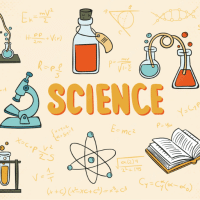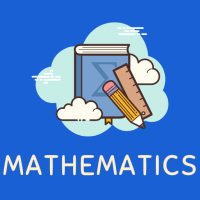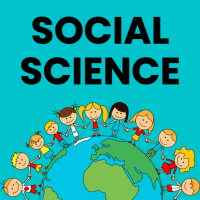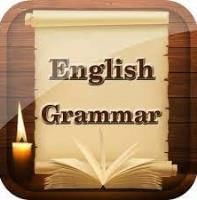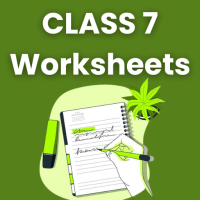Class 7 Exam > Class 7 Questions > What are the steps to create a web page? Comp...
Start Learning for Free
What are the steps to create a web page? Computer?
Most Upvoted Answer
What are the steps to create a web page? Computer?
Creating a Web Page
1. Planning
Before you start creating a web page, it is essential to plan out the content, layout, and design. Consider the purpose of the page, target audience, and the overall look you want to achieve.
2. HTML Structure
HTML (Hypertext Markup Language) is the standard markup language for creating web pages. Start by creating a new HTML document using a text editor like Notepad or a code editor like Visual Studio Code.
3. Document Structure
Begin with the basic structure of an HTML document:
Your Page Title
Your content goes here.
4. Content
Add content to your web page using HTML tags like headings, paragraphs, lists, images, and links. Make sure to use proper formatting and styling to enhance readability.
5. CSS Styling
CSS (Cascading Style Sheets) is used to style the layout and design of your web page. Create a separate CSS file or use inline styles within your HTML document to customize fonts, colors, spacing, and more.
6. Testing
Before publishing your web page, test it in different web browsers to ensure compatibility and responsiveness. Check for any errors or issues that need to be fixed.
7. Publishing
Once you are satisfied with your web page, you can publish it online by uploading the HTML and CSS files to a web server. You can also use platforms like GitHub Pages or WordPress to host your website.
By following these steps, you can create a well-designed and functional web page for various purposes.
1. Planning
Before you start creating a web page, it is essential to plan out the content, layout, and design. Consider the purpose of the page, target audience, and the overall look you want to achieve.
2. HTML Structure
HTML (Hypertext Markup Language) is the standard markup language for creating web pages. Start by creating a new HTML document using a text editor like Notepad or a code editor like Visual Studio Code.
3. Document Structure
Begin with the basic structure of an HTML document:
Your content goes here.
4. Content
Add content to your web page using HTML tags like headings, paragraphs, lists, images, and links. Make sure to use proper formatting and styling to enhance readability.
5. CSS Styling
CSS (Cascading Style Sheets) is used to style the layout and design of your web page. Create a separate CSS file or use inline styles within your HTML document to customize fonts, colors, spacing, and more.
6. Testing
Before publishing your web page, test it in different web browsers to ensure compatibility and responsiveness. Check for any errors or issues that need to be fixed.
7. Publishing
Once you are satisfied with your web page, you can publish it online by uploading the HTML and CSS files to a web server. You can also use platforms like GitHub Pages or WordPress to host your website.
By following these steps, you can create a well-designed and functional web page for various purposes.
Attention Class 7 Students!
To make sure you are not studying endlessly, EduRev has designed Class 7 study material, with Structured Courses, Videos, & Test Series. Plus get personalized analysis, doubt solving and improvement plans to achieve a great score in Class 7.

|
Explore Courses for Class 7 exam
|

|
Similar Class 7 Doubts
What are the steps to create a web page? Computer?
Question Description
What are the steps to create a web page? Computer? for Class 7 2024 is part of Class 7 preparation. The Question and answers have been prepared according to the Class 7 exam syllabus. Information about What are the steps to create a web page? Computer? covers all topics & solutions for Class 7 2024 Exam. Find important definitions, questions, meanings, examples, exercises and tests below for What are the steps to create a web page? Computer?.
What are the steps to create a web page? Computer? for Class 7 2024 is part of Class 7 preparation. The Question and answers have been prepared according to the Class 7 exam syllabus. Information about What are the steps to create a web page? Computer? covers all topics & solutions for Class 7 2024 Exam. Find important definitions, questions, meanings, examples, exercises and tests below for What are the steps to create a web page? Computer?.
Solutions for What are the steps to create a web page? Computer? in English & in Hindi are available as part of our courses for Class 7.
Download more important topics, notes, lectures and mock test series for Class 7 Exam by signing up for free.
Here you can find the meaning of What are the steps to create a web page? Computer? defined & explained in the simplest way possible. Besides giving the explanation of
What are the steps to create a web page? Computer?, a detailed solution for What are the steps to create a web page? Computer? has been provided alongside types of What are the steps to create a web page? Computer? theory, EduRev gives you an
ample number of questions to practice What are the steps to create a web page? Computer? tests, examples and also practice Class 7 tests.

|
Explore Courses for Class 7 exam
|

|
Suggested Free Tests
Signup for Free!
Signup to see your scores go up within 7 days! Learn & Practice with 1000+ FREE Notes, Videos & Tests.