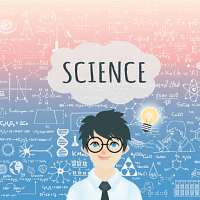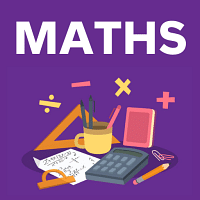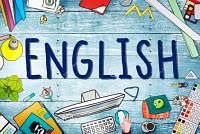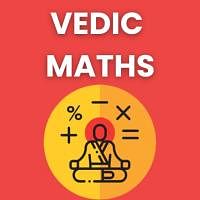Class 6 Exam > Class 6 Questions > Where is the challenge button?
Start Learning for Free
Where is the challenge button?
Most Upvoted Answer
Where is the challenge button?
Locating the Challenge Button on EduRev
• To find the Challenge button on EduRev, first, log in to your EduRev account.
• Once you are logged in, navigate to the main dashboard or homepage of EduRev.
Locating the Challenge Button on the Homepage
• On the homepage, look for a section or tab that is related to quizzes, tests, or challenges.
• The Challenge button is usually located within this section.
• The button may be labeled as "Challenge," "Take Quiz," or something similar.
Locating the Challenge Button on a Specific Course Page
• If you are looking to challenge yourself on a specific course, go to the course page.
• On the course page, there may be a button or link that allows you to take challenges or quizzes related to that course.
• Look for options like "Challenge Now," "Test Your Knowledge," or similar phrases.
Benefits of Using the Challenge Button
• Challenging yourself through quizzes and tests can help you assess your understanding of the subject matter.
• It can also help you identify areas where you may need to focus more attention and study.
• Regularly taking challenges can improve your retention and comprehension of the topics you are learning.
Conclusion
By locating and using the Challenge button on EduRev, you can enhance your learning experience and test your knowledge effectively. Keep challenging yourself and strive for continuous improvement in your academics.
Attention Class 6 Students!
To make sure you are not studying endlessly, EduRev has designed Class 6 study material, with Structured Courses, Videos, & Test Series. Plus get personalized analysis, doubt solving and improvement plans to achieve a great score in Class 6.
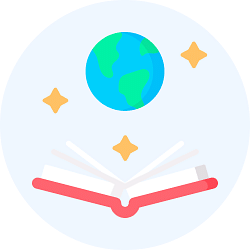
|
Explore Courses for Class 6 exam
|

|
Where is the challenge button?
Question Description
Where is the challenge button? for Class 6 2024 is part of Class 6 preparation. The Question and answers have been prepared according to the Class 6 exam syllabus. Information about Where is the challenge button? covers all topics & solutions for Class 6 2024 Exam. Find important definitions, questions, meanings, examples, exercises and tests below for Where is the challenge button?.
Where is the challenge button? for Class 6 2024 is part of Class 6 preparation. The Question and answers have been prepared according to the Class 6 exam syllabus. Information about Where is the challenge button? covers all topics & solutions for Class 6 2024 Exam. Find important definitions, questions, meanings, examples, exercises and tests below for Where is the challenge button?.
Solutions for Where is the challenge button? in English & in Hindi are available as part of our courses for Class 6.
Download more important topics, notes, lectures and mock test series for Class 6 Exam by signing up for free.
Here you can find the meaning of Where is the challenge button? defined & explained in the simplest way possible. Besides giving the explanation of
Where is the challenge button?, a detailed solution for Where is the challenge button? has been provided alongside types of Where is the challenge button? theory, EduRev gives you an
ample number of questions to practice Where is the challenge button? tests, examples and also practice Class 6 tests.
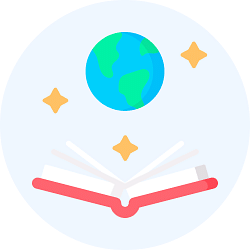
|
Explore Courses for Class 6 exam
|

|
Suggested Free Tests
Signup for Free!
Signup to see your scores go up within 7 days! Learn & Practice with 1000+ FREE Notes, Videos & Tests.