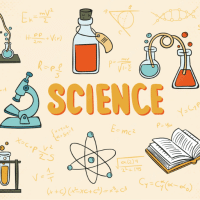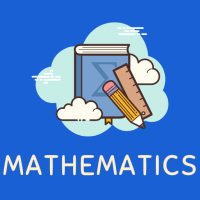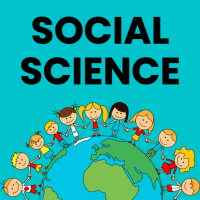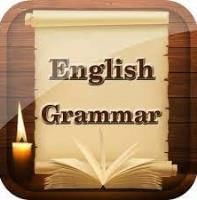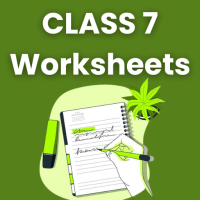Class 7 Exam > Class 7 Questions > Convert the following decimal number into bin...
Start Learning for Free
Convert the following decimal number into binary?
49
108
76
88?
49
108
76
88?
Most Upvoted Answer
Convert the following decimal number into binary?491087688?
Creating a 3x3 Magic Square of Integers with Negative Numbers
To create a 3x3 magic square of integers with negative numbers, we need to follow a specific set of rules and calculations to ensure that the sum of each row, column, and diagonal is the same.
Rules for Creating a Magic Square:
- Start by placing the number 1 in the middle of the top row.
- Move diagonally up and to the right, placing the next number in the square. If the square is already filled or you move off the edge, wrap around to the opposite side.
- If a move takes you above the top row, place the number directly below the current number.
- If a move takes you outside the square on the right side, place the number in the leftmost column.
- If a move takes you outside the square on the left side, place the number in the rightmost column.
Calculations for Negative Numbers:
- To create a magic square with negative numbers, simply assign negative values to the numbers in the square based on the rules mentioned above.
- For example, if the number 1 is originally placed in the middle of the top row, you can assign it as -1.
- Continue following the rules for creating the magic square, but remember to assign negative values to each number as you go.
Example of a 3x3 Magic Square with Negative Numbers:
- Here is an example of a 3x3 magic square with negative numbers:
- -1 5 -9
- 7 -3 4
- -6 2 8
By following the rules and calculations for creating a magic square with negative numbers, you can generate a visually appealing and mathematically sound matrix.
To create a 3x3 magic square of integers with negative numbers, we need to follow a specific set of rules and calculations to ensure that the sum of each row, column, and diagonal is the same.
Rules for Creating a Magic Square:
- Start by placing the number 1 in the middle of the top row.
- Move diagonally up and to the right, placing the next number in the square. If the square is already filled or you move off the edge, wrap around to the opposite side.
- If a move takes you above the top row, place the number directly below the current number.
- If a move takes you outside the square on the right side, place the number in the leftmost column.
- If a move takes you outside the square on the left side, place the number in the rightmost column.
Calculations for Negative Numbers:
- To create a magic square with negative numbers, simply assign negative values to the numbers in the square based on the rules mentioned above.
- For example, if the number 1 is originally placed in the middle of the top row, you can assign it as -1.
- Continue following the rules for creating the magic square, but remember to assign negative values to each number as you go.
Example of a 3x3 Magic Square with Negative Numbers:
- Here is an example of a 3x3 magic square with negative numbers:
- -1 5 -9
- 7 -3 4
- -6 2 8
By following the rules and calculations for creating a magic square with negative numbers, you can generate a visually appealing and mathematically sound matrix.
Attention Class 7 Students!
To make sure you are not studying endlessly, EduRev has designed Class 7 study material, with Structured Courses, Videos, & Test Series. Plus get personalized analysis, doubt solving and improvement plans to achieve a great score in Class 7.

|
Explore Courses for Class 7 exam
|

|
Similar Class 7 Doubts
Convert the following decimal number into binary?491087688?
Question Description
Convert the following decimal number into binary?491087688? for Class 7 2024 is part of Class 7 preparation. The Question and answers have been prepared according to the Class 7 exam syllabus. Information about Convert the following decimal number into binary?491087688? covers all topics & solutions for Class 7 2024 Exam. Find important definitions, questions, meanings, examples, exercises and tests below for Convert the following decimal number into binary?491087688?.
Convert the following decimal number into binary?491087688? for Class 7 2024 is part of Class 7 preparation. The Question and answers have been prepared according to the Class 7 exam syllabus. Information about Convert the following decimal number into binary?491087688? covers all topics & solutions for Class 7 2024 Exam. Find important definitions, questions, meanings, examples, exercises and tests below for Convert the following decimal number into binary?491087688?.
Solutions for Convert the following decimal number into binary?491087688? in English & in Hindi are available as part of our courses for Class 7.
Download more important topics, notes, lectures and mock test series for Class 7 Exam by signing up for free.
Here you can find the meaning of Convert the following decimal number into binary?491087688? defined & explained in the simplest way possible. Besides giving the explanation of
Convert the following decimal number into binary?491087688?, a detailed solution for Convert the following decimal number into binary?491087688? has been provided alongside types of Convert the following decimal number into binary?491087688? theory, EduRev gives you an
ample number of questions to practice Convert the following decimal number into binary?491087688? tests, examples and also practice Class 7 tests.

|
Explore Courses for Class 7 exam
|

|
Suggested Free Tests
Signup for Free!
Signup to see your scores go up within 7 days! Learn & Practice with 1000+ FREE Notes, Videos & Tests.