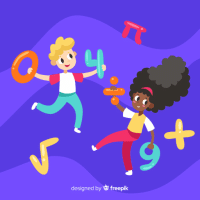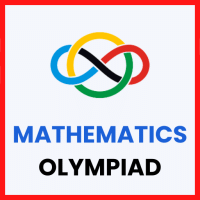Class 4 Exam > Class 4 Questions > Which component of the taskbar displays syste...
Start Learning for Free
Which component of the taskbar displays system icons such as the clock and notifications?
- a)Start Button/Menu
- b)Taskbar Buttons
- c)System Tray/Notification Area
- d)Quick Launch Toolbar
Correct answer is option 'C'. Can you explain this answer?
| FREE This question is part of | Download PDF Attempt this Test |
Most Upvoted Answer
Which component of the taskbar displays system icons such as the clock...
System Tray/Notification Area:
The System Tray, also known as the Notification Area, is the component of the taskbar that displays system icons such as the clock, volume control, network connection status, and notifications from various applications. Here's why it is the correct component for displaying system icons:
- System Icons: The System Tray is specifically designed to show system-related icons that provide users with quick access to essential functions and information.
- Clock: One of the most prominent icons in the System Tray is the clock, which displays the current time and date. This allows users to easily check the time without opening a separate application.
- Notifications: The System Tray also displays notifications from various applications, such as new emails, software updates, or security alerts. Users can click on these notifications to view more details or take action.
- Customization: Users can customize which icons appear in the System Tray and choose to show or hide specific system icons based on their preferences.
- Interaction: Users can interact with the icons in the System Tray by clicking on them to access settings or perform actions. For example, adjusting the volume, changing network settings, or checking battery status.
In conclusion, the System Tray/Notification Area is the component of the taskbar that displays system icons such as the clock and notifications, making it an essential part of the Windows operating system for quick access to important information and functions.
The System Tray, also known as the Notification Area, is the component of the taskbar that displays system icons such as the clock, volume control, network connection status, and notifications from various applications. Here's why it is the correct component for displaying system icons:
- System Icons: The System Tray is specifically designed to show system-related icons that provide users with quick access to essential functions and information.
- Clock: One of the most prominent icons in the System Tray is the clock, which displays the current time and date. This allows users to easily check the time without opening a separate application.
- Notifications: The System Tray also displays notifications from various applications, such as new emails, software updates, or security alerts. Users can click on these notifications to view more details or take action.
- Customization: Users can customize which icons appear in the System Tray and choose to show or hide specific system icons based on their preferences.
- Interaction: Users can interact with the icons in the System Tray by clicking on them to access settings or perform actions. For example, adjusting the volume, changing network settings, or checking battery status.
In conclusion, the System Tray/Notification Area is the component of the taskbar that displays system icons such as the clock and notifications, making it an essential part of the Windows operating system for quick access to important information and functions.
Free Test
FREE
| Start Free Test |
Community Answer
Which component of the taskbar displays system icons such as the clock...
The System Tray/Notification Area, located on the taskbar, displays system icons such as the clock, volume control, and notifications from various programs running in the background. Users can interact with these icons to perform tasks, check the time, adjust system settings, or view notifications without opening the respective applications.
Attention Class 4 Students!
To make sure you are not studying endlessly, EduRev has designed Class 4 study material, with Structured Courses, Videos, & Test Series. Plus get personalized analysis, doubt solving and improvement plans to achieve a great score in Class 4.

|
Explore Courses for Class 4 exam
|

|
Which component of the taskbar displays system icons such as the clock and notifications?a)Start Button/Menub)Taskbar Buttonsc)System Tray/Notification Aread)Quick Launch ToolbarCorrect answer is option 'C'. Can you explain this answer?
Question Description
Which component of the taskbar displays system icons such as the clock and notifications?a)Start Button/Menub)Taskbar Buttonsc)System Tray/Notification Aread)Quick Launch ToolbarCorrect answer is option 'C'. Can you explain this answer? for Class 4 2024 is part of Class 4 preparation. The Question and answers have been prepared according to the Class 4 exam syllabus. Information about Which component of the taskbar displays system icons such as the clock and notifications?a)Start Button/Menub)Taskbar Buttonsc)System Tray/Notification Aread)Quick Launch ToolbarCorrect answer is option 'C'. Can you explain this answer? covers all topics & solutions for Class 4 2024 Exam. Find important definitions, questions, meanings, examples, exercises and tests below for Which component of the taskbar displays system icons such as the clock and notifications?a)Start Button/Menub)Taskbar Buttonsc)System Tray/Notification Aread)Quick Launch ToolbarCorrect answer is option 'C'. Can you explain this answer?.
Which component of the taskbar displays system icons such as the clock and notifications?a)Start Button/Menub)Taskbar Buttonsc)System Tray/Notification Aread)Quick Launch ToolbarCorrect answer is option 'C'. Can you explain this answer? for Class 4 2024 is part of Class 4 preparation. The Question and answers have been prepared according to the Class 4 exam syllabus. Information about Which component of the taskbar displays system icons such as the clock and notifications?a)Start Button/Menub)Taskbar Buttonsc)System Tray/Notification Aread)Quick Launch ToolbarCorrect answer is option 'C'. Can you explain this answer? covers all topics & solutions for Class 4 2024 Exam. Find important definitions, questions, meanings, examples, exercises and tests below for Which component of the taskbar displays system icons such as the clock and notifications?a)Start Button/Menub)Taskbar Buttonsc)System Tray/Notification Aread)Quick Launch ToolbarCorrect answer is option 'C'. Can you explain this answer?.
Solutions for Which component of the taskbar displays system icons such as the clock and notifications?a)Start Button/Menub)Taskbar Buttonsc)System Tray/Notification Aread)Quick Launch ToolbarCorrect answer is option 'C'. Can you explain this answer? in English & in Hindi are available as part of our courses for Class 4.
Download more important topics, notes, lectures and mock test series for Class 4 Exam by signing up for free.
Here you can find the meaning of Which component of the taskbar displays system icons such as the clock and notifications?a)Start Button/Menub)Taskbar Buttonsc)System Tray/Notification Aread)Quick Launch ToolbarCorrect answer is option 'C'. Can you explain this answer? defined & explained in the simplest way possible. Besides giving the explanation of
Which component of the taskbar displays system icons such as the clock and notifications?a)Start Button/Menub)Taskbar Buttonsc)System Tray/Notification Aread)Quick Launch ToolbarCorrect answer is option 'C'. Can you explain this answer?, a detailed solution for Which component of the taskbar displays system icons such as the clock and notifications?a)Start Button/Menub)Taskbar Buttonsc)System Tray/Notification Aread)Quick Launch ToolbarCorrect answer is option 'C'. Can you explain this answer? has been provided alongside types of Which component of the taskbar displays system icons such as the clock and notifications?a)Start Button/Menub)Taskbar Buttonsc)System Tray/Notification Aread)Quick Launch ToolbarCorrect answer is option 'C'. Can you explain this answer? theory, EduRev gives you an
ample number of questions to practice Which component of the taskbar displays system icons such as the clock and notifications?a)Start Button/Menub)Taskbar Buttonsc)System Tray/Notification Aread)Quick Launch ToolbarCorrect answer is option 'C'. Can you explain this answer? tests, examples and also practice Class 4 tests.

|
Explore Courses for Class 4 exam
|

|
Suggested Free Tests
Signup for Free!
Signup to see your scores go up within 7 days! Learn & Practice with 1000+ FREE Notes, Videos & Tests.