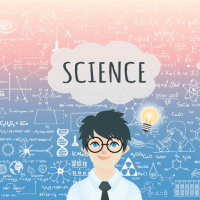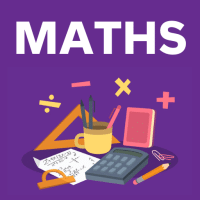Class 6 Exam > Class 6 Questions > How can we see online classes in your app?
Start Learning for Free
How can we see online classes in your app?
Most Upvoted Answer
How can we see online classes in your app?
Accessing Online Classes on the App
To access online classes on the app, follow these steps:
Step 1: Download the App
- First, download the EduRev app from the Google Play Store or Apple App Store.
- Install the app on your device and open it.
Step 2: Register/Login
- If you are a new user, register on the app by providing your details like name, email, and password.
- If you already have an account, simply log in using your credentials.
Step 3: Explore Courses
- Once you are logged in, you can explore various courses available on the app.
- Look for the specific course you are interested in taking online classes for.
Step 4: Join a Class
- Click on the course you want to join and look for the online classes section.
- Check the schedule for upcoming classes and click on the class you want to attend.
Step 5: Attend the Class
- On the day of the class, simply click on the class link at the scheduled time to join.
- You can interact with the teacher, ask questions, and participate in discussions during the online class.
By following these steps, you can easily access and attend online classes on the EduRev app. Enjoy learning from the comfort of your own home!
To access online classes on the app, follow these steps:
Step 1: Download the App
- First, download the EduRev app from the Google Play Store or Apple App Store.
- Install the app on your device and open it.
Step 2: Register/Login
- If you are a new user, register on the app by providing your details like name, email, and password.
- If you already have an account, simply log in using your credentials.
Step 3: Explore Courses
- Once you are logged in, you can explore various courses available on the app.
- Look for the specific course you are interested in taking online classes for.
Step 4: Join a Class
- Click on the course you want to join and look for the online classes section.
- Check the schedule for upcoming classes and click on the class you want to attend.
Step 5: Attend the Class
- On the day of the class, simply click on the class link at the scheduled time to join.
- You can interact with the teacher, ask questions, and participate in discussions during the online class.
By following these steps, you can easily access and attend online classes on the EduRev app. Enjoy learning from the comfort of your own home!

|
Explore Courses for Class 6 exam
|

|
Similar Class 6 Doubts
How can we see online classes in your app?
Question Description
How can we see online classes in your app? for Class 6 2025 is part of Class 6 preparation. The Question and answers have been prepared according to the Class 6 exam syllabus. Information about How can we see online classes in your app? covers all topics & solutions for Class 6 2025 Exam. Find important definitions, questions, meanings, examples, exercises and tests below for How can we see online classes in your app?.
How can we see online classes in your app? for Class 6 2025 is part of Class 6 preparation. The Question and answers have been prepared according to the Class 6 exam syllabus. Information about How can we see online classes in your app? covers all topics & solutions for Class 6 2025 Exam. Find important definitions, questions, meanings, examples, exercises and tests below for How can we see online classes in your app?.
Solutions for How can we see online classes in your app? in English & in Hindi are available as part of our courses for Class 6.
Download more important topics, notes, lectures and mock test series for Class 6 Exam by signing up for free.
Here you can find the meaning of How can we see online classes in your app? defined & explained in the simplest way possible. Besides giving the explanation of
How can we see online classes in your app?, a detailed solution for How can we see online classes in your app? has been provided alongside types of How can we see online classes in your app? theory, EduRev gives you an
ample number of questions to practice How can we see online classes in your app? tests, examples and also practice Class 6 tests.

|
Explore Courses for Class 6 exam
|

|
Signup for Free!
Signup to see your scores go up within 7 days! Learn & Practice with 1000+ FREE Notes, Videos & Tests.