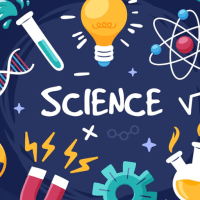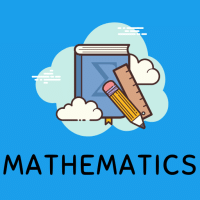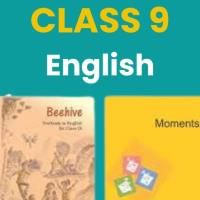Class 9 Exam > Class 9 Questions > Which feature in Scratch is used to create cu...
Start Learning for Free
Which feature in Scratch is used to create custom graphics for sprites and backdrops?
- a)Paint Editor
- b)Script Editor
- c)Sound Editor
- d)Code Area
Correct answer is option 'A'. Can you explain this answer?
Verified Answer
Which feature in Scratch is used to create custom graphics for sprites...
The Paint Editor in Scratch allows users to create custom graphics for both sprites and backdrops.
View all questions of this test
Most Upvoted Answer
Which feature in Scratch is used to create custom graphics for sprites...
Paint Editor
Creating custom graphics for sprites and backdrops in Scratch can be done using the Paint Editor feature. This tool allows users to design and customize their own images for use in their projects. Here's how you can use the Paint Editor effectively:
Creating Custom Sprites:
- To create a custom sprite, click on the sprite icon in the sprite list.
- Then, click on the "Choose a Sprite from Library" button and select "Paint new sprite" to open the Paint Editor.
- Use the various drawing tools such as brush, eraser, shapes, and text to create your sprite.
- You can also import images from your computer to use as a sprite or backdrop.
Designing Backdrops:
- To create custom backdrops, click on the backdrop icon in the backdrop list.
- Then, click on the "Choose a Backdrop from Library" button and select "Paint new backdrop" to open the Paint Editor.
- Use the drawing tools to design your backdrop, add colors, patterns, and shapes as needed.
- You can also duplicate, resize, and edit existing backdrops to suit your project.
Adding Details and Effects:
- The Paint Editor allows you to add details and effects to your sprites and backdrops using tools like the stamp tool, fill tool, and various colors.
- You can also layer objects, adjust transparency, and use different brush sizes to create intricate designs.
By utilizing the Paint Editor feature in Scratch, you can unleash your creativity and design unique graphics for your projects. Experiment with different tools and techniques to bring your ideas to life in a visually appealing way.
Creating custom graphics for sprites and backdrops in Scratch can be done using the Paint Editor feature. This tool allows users to design and customize their own images for use in their projects. Here's how you can use the Paint Editor effectively:
Creating Custom Sprites:
- To create a custom sprite, click on the sprite icon in the sprite list.
- Then, click on the "Choose a Sprite from Library" button and select "Paint new sprite" to open the Paint Editor.
- Use the various drawing tools such as brush, eraser, shapes, and text to create your sprite.
- You can also import images from your computer to use as a sprite or backdrop.
Designing Backdrops:
- To create custom backdrops, click on the backdrop icon in the backdrop list.
- Then, click on the "Choose a Backdrop from Library" button and select "Paint new backdrop" to open the Paint Editor.
- Use the drawing tools to design your backdrop, add colors, patterns, and shapes as needed.
- You can also duplicate, resize, and edit existing backdrops to suit your project.
Adding Details and Effects:
- The Paint Editor allows you to add details and effects to your sprites and backdrops using tools like the stamp tool, fill tool, and various colors.
- You can also layer objects, adjust transparency, and use different brush sizes to create intricate designs.
By utilizing the Paint Editor feature in Scratch, you can unleash your creativity and design unique graphics for your projects. Experiment with different tools and techniques to bring your ideas to life in a visually appealing way.

|
Explore Courses for Class 9 exam
|

|
Which feature in Scratch is used to create custom graphics for sprites and backdrops?a)Paint Editorb)Script Editorc)Sound Editord)Code AreaCorrect answer is option 'A'. Can you explain this answer?
Question Description
Which feature in Scratch is used to create custom graphics for sprites and backdrops?a)Paint Editorb)Script Editorc)Sound Editord)Code AreaCorrect answer is option 'A'. Can you explain this answer? for Class 9 2025 is part of Class 9 preparation. The Question and answers have been prepared according to the Class 9 exam syllabus. Information about Which feature in Scratch is used to create custom graphics for sprites and backdrops?a)Paint Editorb)Script Editorc)Sound Editord)Code AreaCorrect answer is option 'A'. Can you explain this answer? covers all topics & solutions for Class 9 2025 Exam. Find important definitions, questions, meanings, examples, exercises and tests below for Which feature in Scratch is used to create custom graphics for sprites and backdrops?a)Paint Editorb)Script Editorc)Sound Editord)Code AreaCorrect answer is option 'A'. Can you explain this answer?.
Which feature in Scratch is used to create custom graphics for sprites and backdrops?a)Paint Editorb)Script Editorc)Sound Editord)Code AreaCorrect answer is option 'A'. Can you explain this answer? for Class 9 2025 is part of Class 9 preparation. The Question and answers have been prepared according to the Class 9 exam syllabus. Information about Which feature in Scratch is used to create custom graphics for sprites and backdrops?a)Paint Editorb)Script Editorc)Sound Editord)Code AreaCorrect answer is option 'A'. Can you explain this answer? covers all topics & solutions for Class 9 2025 Exam. Find important definitions, questions, meanings, examples, exercises and tests below for Which feature in Scratch is used to create custom graphics for sprites and backdrops?a)Paint Editorb)Script Editorc)Sound Editord)Code AreaCorrect answer is option 'A'. Can you explain this answer?.
Solutions for Which feature in Scratch is used to create custom graphics for sprites and backdrops?a)Paint Editorb)Script Editorc)Sound Editord)Code AreaCorrect answer is option 'A'. Can you explain this answer? in English & in Hindi are available as part of our courses for Class 9.
Download more important topics, notes, lectures and mock test series for Class 9 Exam by signing up for free.
Here you can find the meaning of Which feature in Scratch is used to create custom graphics for sprites and backdrops?a)Paint Editorb)Script Editorc)Sound Editord)Code AreaCorrect answer is option 'A'. Can you explain this answer? defined & explained in the simplest way possible. Besides giving the explanation of
Which feature in Scratch is used to create custom graphics for sprites and backdrops?a)Paint Editorb)Script Editorc)Sound Editord)Code AreaCorrect answer is option 'A'. Can you explain this answer?, a detailed solution for Which feature in Scratch is used to create custom graphics for sprites and backdrops?a)Paint Editorb)Script Editorc)Sound Editord)Code AreaCorrect answer is option 'A'. Can you explain this answer? has been provided alongside types of Which feature in Scratch is used to create custom graphics for sprites and backdrops?a)Paint Editorb)Script Editorc)Sound Editord)Code AreaCorrect answer is option 'A'. Can you explain this answer? theory, EduRev gives you an
ample number of questions to practice Which feature in Scratch is used to create custom graphics for sprites and backdrops?a)Paint Editorb)Script Editorc)Sound Editord)Code AreaCorrect answer is option 'A'. Can you explain this answer? tests, examples and also practice Class 9 tests.

|
Explore Courses for Class 9 exam
|

|
Signup for Free!
Signup to see your scores go up within 7 days! Learn & Practice with 1000+ FREE Notes, Videos & Tests.