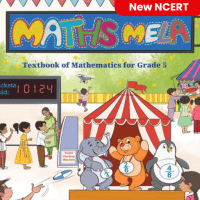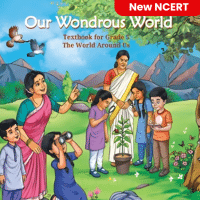Class 5 Exam > Class 5 Questions > Which feature in Windows 10 allows you to vie...
Start Learning for Free
Which feature in Windows 10 allows you to view and manage running applications?
• It shows all open programs and allows switching between them.
• It shows all open programs and allows switching between them.
- a)Start Menu
- b)Task Manager
- c)Taskbar
- d)File Explorer
Correct answer is option 'C'. Can you explain this answer?
Verified Answer
Which feature in Windows 10 allows you to view and manage running appl...
The Taskbar in Windows 10 displays running applications and allows you to switch between them.
View all questions of this test
Most Upvoted Answer
Which feature in Windows 10 allows you to view and manage running appl...
Understanding the Taskbar in Windows 10
The Taskbar is an essential feature in Windows 10 that allows users to view and manage running applications easily. It is the horizontal bar typically located at the bottom of the screen.
Key Functions of the Taskbar
- Application Visibility: The Taskbar displays icons for all open programs, making it simple to see which applications are currently running.
- Quick Switching: Users can click on any application icon in the Taskbar to quickly switch between programs without needing to minimize or close other windows.
- Pinning Applications: Frequently used applications can be pinned to the Taskbar for even faster access, allowing for a personalized workspace.
Additional Features
- System Tray: Located at the right end of the Taskbar, the system tray shows icons for background applications and system notifications, such as volume control and network status.
- Search Functionality: The Taskbar includes a search bar that allows users to quickly find and launch applications or search for files on their computer.
Conclusion
In summary, the Taskbar is a pivotal feature in Windows 10 that enhances productivity by enabling users to view and manage their running applications efficiently. It provides quick access to open programs, helping users navigate their work seamlessly.
The Taskbar is an essential feature in Windows 10 that allows users to view and manage running applications easily. It is the horizontal bar typically located at the bottom of the screen.
Key Functions of the Taskbar
- Application Visibility: The Taskbar displays icons for all open programs, making it simple to see which applications are currently running.
- Quick Switching: Users can click on any application icon in the Taskbar to quickly switch between programs without needing to minimize or close other windows.
- Pinning Applications: Frequently used applications can be pinned to the Taskbar for even faster access, allowing for a personalized workspace.
Additional Features
- System Tray: Located at the right end of the Taskbar, the system tray shows icons for background applications and system notifications, such as volume control and network status.
- Search Functionality: The Taskbar includes a search bar that allows users to quickly find and launch applications or search for files on their computer.
Conclusion
In summary, the Taskbar is a pivotal feature in Windows 10 that enhances productivity by enabling users to view and manage their running applications efficiently. It provides quick access to open programs, helping users navigate their work seamlessly.

|
Explore Courses for Class 5 exam
|

|
Question Description
Which feature in Windows 10 allows you to view and manage running applications?• It shows all open programs and allows switching between them.a)Start Menub)Task Managerc)Taskbard)File ExplorerCorrect answer is option 'C'. Can you explain this answer? for Class 5 2025 is part of Class 5 preparation. The Question and answers have been prepared according to the Class 5 exam syllabus. Information about Which feature in Windows 10 allows you to view and manage running applications?• It shows all open programs and allows switching between them.a)Start Menub)Task Managerc)Taskbard)File ExplorerCorrect answer is option 'C'. Can you explain this answer? covers all topics & solutions for Class 5 2025 Exam. Find important definitions, questions, meanings, examples, exercises and tests below for Which feature in Windows 10 allows you to view and manage running applications?• It shows all open programs and allows switching between them.a)Start Menub)Task Managerc)Taskbard)File ExplorerCorrect answer is option 'C'. Can you explain this answer?.
Which feature in Windows 10 allows you to view and manage running applications?• It shows all open programs and allows switching between them.a)Start Menub)Task Managerc)Taskbard)File ExplorerCorrect answer is option 'C'. Can you explain this answer? for Class 5 2025 is part of Class 5 preparation. The Question and answers have been prepared according to the Class 5 exam syllabus. Information about Which feature in Windows 10 allows you to view and manage running applications?• It shows all open programs and allows switching between them.a)Start Menub)Task Managerc)Taskbard)File ExplorerCorrect answer is option 'C'. Can you explain this answer? covers all topics & solutions for Class 5 2025 Exam. Find important definitions, questions, meanings, examples, exercises and tests below for Which feature in Windows 10 allows you to view and manage running applications?• It shows all open programs and allows switching between them.a)Start Menub)Task Managerc)Taskbard)File ExplorerCorrect answer is option 'C'. Can you explain this answer?.
Solutions for Which feature in Windows 10 allows you to view and manage running applications?• It shows all open programs and allows switching between them.a)Start Menub)Task Managerc)Taskbard)File ExplorerCorrect answer is option 'C'. Can you explain this answer? in English & in Hindi are available as part of our courses for Class 5.
Download more important topics, notes, lectures and mock test series for Class 5 Exam by signing up for free.
Here you can find the meaning of Which feature in Windows 10 allows you to view and manage running applications?• It shows all open programs and allows switching between them.a)Start Menub)Task Managerc)Taskbard)File ExplorerCorrect answer is option 'C'. Can you explain this answer? defined & explained in the simplest way possible. Besides giving the explanation of
Which feature in Windows 10 allows you to view and manage running applications?• It shows all open programs and allows switching between them.a)Start Menub)Task Managerc)Taskbard)File ExplorerCorrect answer is option 'C'. Can you explain this answer?, a detailed solution for Which feature in Windows 10 allows you to view and manage running applications?• It shows all open programs and allows switching between them.a)Start Menub)Task Managerc)Taskbard)File ExplorerCorrect answer is option 'C'. Can you explain this answer? has been provided alongside types of Which feature in Windows 10 allows you to view and manage running applications?• It shows all open programs and allows switching between them.a)Start Menub)Task Managerc)Taskbard)File ExplorerCorrect answer is option 'C'. Can you explain this answer? theory, EduRev gives you an
ample number of questions to practice Which feature in Windows 10 allows you to view and manage running applications?• It shows all open programs and allows switching between them.a)Start Menub)Task Managerc)Taskbard)File ExplorerCorrect answer is option 'C'. Can you explain this answer? tests, examples and also practice Class 5 tests.

|
Explore Courses for Class 5 exam
|

|
Signup for Free!
Signup to see your scores go up within 7 days! Learn & Practice with 1000+ FREE Notes, Videos & Tests.