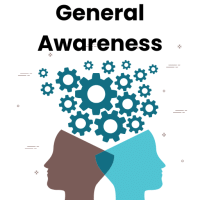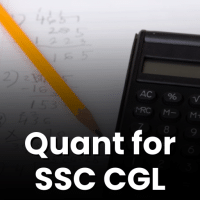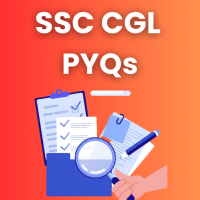SSC CGL Exam > SSC CGL Questions > Which file format is typically associated wit...
Start Learning for Free
Which file format is typically associated with documents saved in WordPad?
- a).txt
- b).doc
- c).rtf
- d).pdf
Correct answer is option 'C'. Can you explain this answer?
Verified Answer
Which file format is typically associated with documents saved in Word...
Documents created and saved in WordPad are usually stored with a .rtf (rich text format) extension. This format allows for more advanced formatting options compared to plain text files while still maintaining compatibility with a wide range of text editing software. Rich text format files can include various text styles, images, and other formatting elements, making them suitable for creating more visually appealing documents.
Most Upvoted Answer
Which file format is typically associated with documents saved in Word...
Understanding WordPad File Formats
When it comes to WordPad, it is essential to recognize the different file formats it supports. WordPad, a basic word processing application included in Windows, typically saves documents in a few specific formats.
Common File Formats Associated with WordPad
- .rtf (Rich Text Format)
- This is the primary file format associated with WordPad. RTF files can store text, images, and formatting such as bold, italics, and font styles. The versatility of RTF makes it a popular choice for cross-platform document sharing.
- .txt (Plain Text)
- While WordPad can save documents in plain text format, it is not exclusive to WordPad. This format does not support any text formatting, making it less suitable for rich documents.
- .doc (Microsoft Word Document)
- While WordPad can open .doc files, it does not save documents in this format by default. .doc files are primarily associated with Microsoft Word, which offers advanced features.
- .pdf (Portable Document Format)
- PDF is not a format that WordPad can create or save. It is typically used for sharing documents in a fixed layout across different devices and platforms.
Conclusion
The correct answer to the question about the file format typically associated with documents saved in WordPad is indeed **.rtf**. Understanding these formats helps users choose the right one based on their needs for formatting and compatibility.
When it comes to WordPad, it is essential to recognize the different file formats it supports. WordPad, a basic word processing application included in Windows, typically saves documents in a few specific formats.
Common File Formats Associated with WordPad
- .rtf (Rich Text Format)
- This is the primary file format associated with WordPad. RTF files can store text, images, and formatting such as bold, italics, and font styles. The versatility of RTF makes it a popular choice for cross-platform document sharing.
- .txt (Plain Text)
- While WordPad can save documents in plain text format, it is not exclusive to WordPad. This format does not support any text formatting, making it less suitable for rich documents.
- .doc (Microsoft Word Document)
- While WordPad can open .doc files, it does not save documents in this format by default. .doc files are primarily associated with Microsoft Word, which offers advanced features.
- .pdf (Portable Document Format)
- PDF is not a format that WordPad can create or save. It is typically used for sharing documents in a fixed layout across different devices and platforms.
Conclusion
The correct answer to the question about the file format typically associated with documents saved in WordPad is indeed **.rtf**. Understanding these formats helps users choose the right one based on their needs for formatting and compatibility.

|
Explore Courses for SSC CGL exam
|

|
Question Description
Which file format is typically associated with documents saved in WordPad?a) .txtb) .docc) .rtfd) .pdfCorrect answer is option 'C'. Can you explain this answer? for SSC CGL 2025 is part of SSC CGL preparation. The Question and answers have been prepared according to the SSC CGL exam syllabus. Information about Which file format is typically associated with documents saved in WordPad?a) .txtb) .docc) .rtfd) .pdfCorrect answer is option 'C'. Can you explain this answer? covers all topics & solutions for SSC CGL 2025 Exam. Find important definitions, questions, meanings, examples, exercises and tests below for Which file format is typically associated with documents saved in WordPad?a) .txtb) .docc) .rtfd) .pdfCorrect answer is option 'C'. Can you explain this answer?.
Which file format is typically associated with documents saved in WordPad?a) .txtb) .docc) .rtfd) .pdfCorrect answer is option 'C'. Can you explain this answer? for SSC CGL 2025 is part of SSC CGL preparation. The Question and answers have been prepared according to the SSC CGL exam syllabus. Information about Which file format is typically associated with documents saved in WordPad?a) .txtb) .docc) .rtfd) .pdfCorrect answer is option 'C'. Can you explain this answer? covers all topics & solutions for SSC CGL 2025 Exam. Find important definitions, questions, meanings, examples, exercises and tests below for Which file format is typically associated with documents saved in WordPad?a) .txtb) .docc) .rtfd) .pdfCorrect answer is option 'C'. Can you explain this answer?.
Solutions for Which file format is typically associated with documents saved in WordPad?a) .txtb) .docc) .rtfd) .pdfCorrect answer is option 'C'. Can you explain this answer? in English & in Hindi are available as part of our courses for SSC CGL.
Download more important topics, notes, lectures and mock test series for SSC CGL Exam by signing up for free.
Here you can find the meaning of Which file format is typically associated with documents saved in WordPad?a) .txtb) .docc) .rtfd) .pdfCorrect answer is option 'C'. Can you explain this answer? defined & explained in the simplest way possible. Besides giving the explanation of
Which file format is typically associated with documents saved in WordPad?a) .txtb) .docc) .rtfd) .pdfCorrect answer is option 'C'. Can you explain this answer?, a detailed solution for Which file format is typically associated with documents saved in WordPad?a) .txtb) .docc) .rtfd) .pdfCorrect answer is option 'C'. Can you explain this answer? has been provided alongside types of Which file format is typically associated with documents saved in WordPad?a) .txtb) .docc) .rtfd) .pdfCorrect answer is option 'C'. Can you explain this answer? theory, EduRev gives you an
ample number of questions to practice Which file format is typically associated with documents saved in WordPad?a) .txtb) .docc) .rtfd) .pdfCorrect answer is option 'C'. Can you explain this answer? tests, examples and also practice SSC CGL tests.

|
Explore Courses for SSC CGL exam
|

|
Signup for Free!
Signup to see your scores go up within 7 days! Learn & Practice with 1000+ FREE Notes, Videos & Tests.