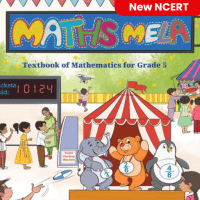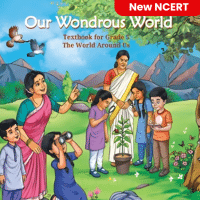Class 5 Exam > Class 5 Questions > What does the Bullets button on the Home tab ...
Start Learning for Free
What does the Bullets button on the Home tab in MS Word do?
- a)Adds bullet points to selected text.
- b)Changes the font style.
- c)Inserts a table.
- d)Aligns text to the left.
Correct answer is option 'A'. Can you explain this answer?
Most Upvoted Answer
What does the Bullets button on the Home tab in MS Word do?a)Adds bull...
Understanding the Bullets Button in MS Word
The Bullets button on the Home tab in Microsoft Word is a key feature that enhances document organization and readability. When you want to present information in a clear, structured manner, using bullet points is an effective technique.
What the Bullets Button Does:
- Adds Bullet Points:
The primary function of the Bullets button is to add bullet points to selected text. This helps in breaking down information into digestible parts, making it easier for readers to follow.
- Visual Appeal:
Bullet points create a visually appealing format that draws attention to important details. Instead of lengthy paragraphs, bullet points enable concise presentation, highlighting key points without overwhelming the reader.
- Easy to Use:
Simply select the text you want to convert into bullet points and click the Bullets button. You can find this button on the Home tab in the Paragraph group. This action will automatically format the selected text into a bulleted list.
- Customization Options:
MS Word offers various bullet styles, including solid circles, squares, and even custom symbols, allowing you to personalize your lists according to your document's theme.
Benefits of Using Bullets:
- Improved Clarity:
Bullet points help clarify your message by organizing ideas logically.
- Enhanced Readability:
Readers can quickly skim through bullet points, making it easier to find relevant information.
- Professional Appearance:
Using bullet points lends a polished and professional look to your documents.
In summary, the Bullets button is an essential tool for anyone looking to enhance the clarity and structure of their writing in MS Word.
The Bullets button on the Home tab in Microsoft Word is a key feature that enhances document organization and readability. When you want to present information in a clear, structured manner, using bullet points is an effective technique.
What the Bullets Button Does:
- Adds Bullet Points:
The primary function of the Bullets button is to add bullet points to selected text. This helps in breaking down information into digestible parts, making it easier for readers to follow.
- Visual Appeal:
Bullet points create a visually appealing format that draws attention to important details. Instead of lengthy paragraphs, bullet points enable concise presentation, highlighting key points without overwhelming the reader.
- Easy to Use:
Simply select the text you want to convert into bullet points and click the Bullets button. You can find this button on the Home tab in the Paragraph group. This action will automatically format the selected text into a bulleted list.
- Customization Options:
MS Word offers various bullet styles, including solid circles, squares, and even custom symbols, allowing you to personalize your lists according to your document's theme.
Benefits of Using Bullets:
- Improved Clarity:
Bullet points help clarify your message by organizing ideas logically.
- Enhanced Readability:
Readers can quickly skim through bullet points, making it easier to find relevant information.
- Professional Appearance:
Using bullet points lends a polished and professional look to your documents.
In summary, the Bullets button is an essential tool for anyone looking to enhance the clarity and structure of their writing in MS Word.
Free Test
FREE
| Start Free Test |
Community Answer
What does the Bullets button on the Home tab in MS Word do?a)Adds bull...
The Bullets button on the Home tab adds bullet points to selected text.

|
Explore Courses for Class 5 exam
|

|
Question Description
What does the Bullets button on the Home tab in MS Word do?a)Adds bullet points to selected text.b)Changes the font style.c)Inserts a table.d)Aligns text to the left.Correct answer is option 'A'. Can you explain this answer? for Class 5 2025 is part of Class 5 preparation. The Question and answers have been prepared according to the Class 5 exam syllabus. Information about What does the Bullets button on the Home tab in MS Word do?a)Adds bullet points to selected text.b)Changes the font style.c)Inserts a table.d)Aligns text to the left.Correct answer is option 'A'. Can you explain this answer? covers all topics & solutions for Class 5 2025 Exam. Find important definitions, questions, meanings, examples, exercises and tests below for What does the Bullets button on the Home tab in MS Word do?a)Adds bullet points to selected text.b)Changes the font style.c)Inserts a table.d)Aligns text to the left.Correct answer is option 'A'. Can you explain this answer?.
What does the Bullets button on the Home tab in MS Word do?a)Adds bullet points to selected text.b)Changes the font style.c)Inserts a table.d)Aligns text to the left.Correct answer is option 'A'. Can you explain this answer? for Class 5 2025 is part of Class 5 preparation. The Question and answers have been prepared according to the Class 5 exam syllabus. Information about What does the Bullets button on the Home tab in MS Word do?a)Adds bullet points to selected text.b)Changes the font style.c)Inserts a table.d)Aligns text to the left.Correct answer is option 'A'. Can you explain this answer? covers all topics & solutions for Class 5 2025 Exam. Find important definitions, questions, meanings, examples, exercises and tests below for What does the Bullets button on the Home tab in MS Word do?a)Adds bullet points to selected text.b)Changes the font style.c)Inserts a table.d)Aligns text to the left.Correct answer is option 'A'. Can you explain this answer?.
Solutions for What does the Bullets button on the Home tab in MS Word do?a)Adds bullet points to selected text.b)Changes the font style.c)Inserts a table.d)Aligns text to the left.Correct answer is option 'A'. Can you explain this answer? in English & in Hindi are available as part of our courses for Class 5.
Download more important topics, notes, lectures and mock test series for Class 5 Exam by signing up for free.
Here you can find the meaning of What does the Bullets button on the Home tab in MS Word do?a)Adds bullet points to selected text.b)Changes the font style.c)Inserts a table.d)Aligns text to the left.Correct answer is option 'A'. Can you explain this answer? defined & explained in the simplest way possible. Besides giving the explanation of
What does the Bullets button on the Home tab in MS Word do?a)Adds bullet points to selected text.b)Changes the font style.c)Inserts a table.d)Aligns text to the left.Correct answer is option 'A'. Can you explain this answer?, a detailed solution for What does the Bullets button on the Home tab in MS Word do?a)Adds bullet points to selected text.b)Changes the font style.c)Inserts a table.d)Aligns text to the left.Correct answer is option 'A'. Can you explain this answer? has been provided alongside types of What does the Bullets button on the Home tab in MS Word do?a)Adds bullet points to selected text.b)Changes the font style.c)Inserts a table.d)Aligns text to the left.Correct answer is option 'A'. Can you explain this answer? theory, EduRev gives you an
ample number of questions to practice What does the Bullets button on the Home tab in MS Word do?a)Adds bullet points to selected text.b)Changes the font style.c)Inserts a table.d)Aligns text to the left.Correct answer is option 'A'. Can you explain this answer? tests, examples and also practice Class 5 tests.

|
Explore Courses for Class 5 exam
|

|
Signup for Free!
Signup to see your scores go up within 7 days! Learn & Practice with 1000+ FREE Notes, Videos & Tests.