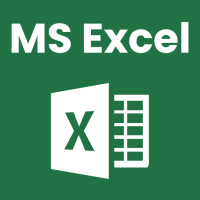Software Development Exam > Software Development Questions > 1. Write a program using a while loops to rea...
Start Learning for Free
1. Write a program using a while loops to read one number from console, and prints a countdown from that number to zero.
?
?
Most Upvoted Answer
1. Write a program using a while loops to read one number from console...
The program is to find all the prime numbers in the range, which starts from zero and ends at user defined limit. A prime number is a one, whose divisors are 1 and the number itself.
Logic: This is a slightly modified version of the previous program. Here, user need to enter the number as the upper limit for the for the iteration loop to find the prime number The outer for loop traces the iteration till the limit,, wherein each of iteration inner for loop checks the present number is prime or not, with the previous program’s logic. If it is, it prints out the present number.
In this program, the lower limit is constant zero. We can change that also, to make the program fully flexible, and to print out all the perfect number between the given range.
Community Answer
1. Write a program using a while loops to read one number from console...
Program to Print Countdown using a While Loop
To create a program that reads a number from the console and prints a countdown from that number to zero, we can use a while loop in the following way:
Step 1: Accepting Input
- We start by accepting the number from the user through the console. This can be done using the input() function in Python, which reads a line of text from the console.
Step 2: Converting Input to Integer
- The input() function returns a string, so we need to convert it to an integer using the int() function. This allows us to perform numerical operations on the input.
Step 3: Initializing a Countdown Variable
- We initialize a variable with the value entered by the user. This variable will be used to control the countdown.
Step 4: Printing the Countdown
- We enter a while loop with a condition that checks if the countdown variable is greater than or equal to zero.
- Inside the while loop, we print the current value of the countdown variable.
- After printing, we decrement the countdown variable by 1.
- This process continues until the countdown variable reaches zero.
Step 5: Exiting the Loop
- Once the countdown reaches zero, the condition in the while loop becomes false, and the loop is exited.
- The program execution continues with the next statement after the while loop, if any.
Example Code:
```python
countdown = int(input("Enter a number: ")) # Step 1 and 2
while countdown >= 0: # Step 4
print(countdown) # Step 4
countdown -= 1 # Step 4
print("Countdown complete!") # Step 5
```
Explanation:
- The above code takes an input from the user and stores it in the variable 'countdown'.
- It then enters a while loop and checks the condition 'countdown >= 0'.
- If the condition is true, it prints the value of 'countdown' and decrements it by 1.
- This process continues until the 'countdown' variable reaches zero.
- Once the countdown is complete, the program exits the while loop and prints "Countdown complete!".
Sample Output:
```
Enter a number: 5
5
4
3
2
1
0
Countdown complete!
```
The program reads an input from the user, initializes a countdown variable, and uses a while loop to print the countdown from the entered number to zero.
To create a program that reads a number from the console and prints a countdown from that number to zero, we can use a while loop in the following way:
Step 1: Accepting Input
- We start by accepting the number from the user through the console. This can be done using the input() function in Python, which reads a line of text from the console.
Step 2: Converting Input to Integer
- The input() function returns a string, so we need to convert it to an integer using the int() function. This allows us to perform numerical operations on the input.
Step 3: Initializing a Countdown Variable
- We initialize a variable with the value entered by the user. This variable will be used to control the countdown.
Step 4: Printing the Countdown
- We enter a while loop with a condition that checks if the countdown variable is greater than or equal to zero.
- Inside the while loop, we print the current value of the countdown variable.
- After printing, we decrement the countdown variable by 1.
- This process continues until the countdown variable reaches zero.
Step 5: Exiting the Loop
- Once the countdown reaches zero, the condition in the while loop becomes false, and the loop is exited.
- The program execution continues with the next statement after the while loop, if any.
Example Code:
```python
countdown = int(input("Enter a number: ")) # Step 1 and 2
while countdown >= 0: # Step 4
print(countdown) # Step 4
countdown -= 1 # Step 4
print("Countdown complete!") # Step 5
```
Explanation:
- The above code takes an input from the user and stores it in the variable 'countdown'.
- It then enters a while loop and checks the condition 'countdown >= 0'.
- If the condition is true, it prints the value of 'countdown' and decrements it by 1.
- This process continues until the 'countdown' variable reaches zero.
- Once the countdown is complete, the program exits the while loop and prints "Countdown complete!".
Sample Output:
```
Enter a number: 5
5
4
3
2
1
0
Countdown complete!
```
The program reads an input from the user, initializes a countdown variable, and uses a while loop to print the countdown from the entered number to zero.

|
Explore Courses for Software Development exam
|

|
Similar Software Development Doubts
1. Write a program using a while loops to read one number from console, and prints a countdown from that number to zero.?
Question Description
1. Write a program using a while loops to read one number from console, and prints a countdown from that number to zero.? for Software Development 2025 is part of Software Development preparation. The Question and answers have been prepared according to the Software Development exam syllabus. Information about 1. Write a program using a while loops to read one number from console, and prints a countdown from that number to zero.? covers all topics & solutions for Software Development 2025 Exam. Find important definitions, questions, meanings, examples, exercises and tests below for 1. Write a program using a while loops to read one number from console, and prints a countdown from that number to zero.?.
1. Write a program using a while loops to read one number from console, and prints a countdown from that number to zero.? for Software Development 2025 is part of Software Development preparation. The Question and answers have been prepared according to the Software Development exam syllabus. Information about 1. Write a program using a while loops to read one number from console, and prints a countdown from that number to zero.? covers all topics & solutions for Software Development 2025 Exam. Find important definitions, questions, meanings, examples, exercises and tests below for 1. Write a program using a while loops to read one number from console, and prints a countdown from that number to zero.?.
Solutions for 1. Write a program using a while loops to read one number from console, and prints a countdown from that number to zero.? in English & in Hindi are available as part of our courses for Software Development.
Download more important topics, notes, lectures and mock test series for Software Development Exam by signing up for free.
Here you can find the meaning of 1. Write a program using a while loops to read one number from console, and prints a countdown from that number to zero.? defined & explained in the simplest way possible. Besides giving the explanation of
1. Write a program using a while loops to read one number from console, and prints a countdown from that number to zero.?, a detailed solution for 1. Write a program using a while loops to read one number from console, and prints a countdown from that number to zero.? has been provided alongside types of 1. Write a program using a while loops to read one number from console, and prints a countdown from that number to zero.? theory, EduRev gives you an
ample number of questions to practice 1. Write a program using a while loops to read one number from console, and prints a countdown from that number to zero.? tests, examples and also practice Software Development tests.

|
Explore Courses for Software Development exam
|

|
Signup for Free!
Signup to see your scores go up within 7 days! Learn & Practice with 1000+ FREE Notes, Videos & Tests.