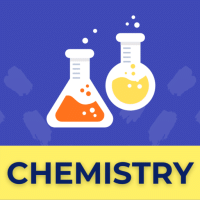Class 11 Exam > Class 11 Questions > Is there any way to decrease the video qualit...
Start Learning for Free
Is there any way to decrease the video quality?
Most Upvoted Answer
Is there any way to decrease the video quality?
How to Decrease Video Quality?
There are several ways you can decrease the video quality:
1. Change the Video Resolution
One of the easiest ways to decrease video quality is to reduce the resolution of the video. To do this, follow these steps:
- Open the video in a video editor or player that allows you to change the resolution
- Select a lower resolution than the original video
- Export or save the video with the new resolution
2. Decrease the Video Bitrate
Another way to decrease video quality is to decrease the video bitrate. To do this, follow these steps:
- Open the video in a video editor or player that allows you to change the video bitrate
- Select a lower video bitrate than the original video
- Export or save the video with the new video bitrate
3. Change the Video Codec
You can also decrease video quality by changing the video codec. To do this, follow these steps:
- Open the video in a video editor or player that allows you to change the video codec
- Select a video codec that is known for producing lower quality video
- Export or save the video with the new video codec
4. Use Video Compression Software
Another way to decrease video quality is to use video compression software. To do this, follow these steps:
- Download and install a video compression software on your computer
- Open the video in the compression software
- Select the compression level you want to use
- Export or save the video with the new compression level
5. Trim the Video
You can also decrease video quality by trimming the video. To do this, follow these steps:
- Open the video in a video editor or player that allows you to trim the video
- Select the portion of the video you want to keep
- Delete the rest of the video
- Export or save the video with the new length
Conclusion
These are some of the ways you can decrease video quality. Choose the method that works best for you based on your needs.
Community Answer
Is there any way to decrease the video quality?
Yeah I know, there are some app on play store which is based on to maintaining quality of the video

|
Explore Courses for Class 11 exam
|

|
Similar Class 11 Doubts
Is there any way to decrease the video quality?
Question Description
Is there any way to decrease the video quality? for Class 11 2025 is part of Class 11 preparation. The Question and answers have been prepared according to the Class 11 exam syllabus. Information about Is there any way to decrease the video quality? covers all topics & solutions for Class 11 2025 Exam. Find important definitions, questions, meanings, examples, exercises and tests below for Is there any way to decrease the video quality?.
Is there any way to decrease the video quality? for Class 11 2025 is part of Class 11 preparation. The Question and answers have been prepared according to the Class 11 exam syllabus. Information about Is there any way to decrease the video quality? covers all topics & solutions for Class 11 2025 Exam. Find important definitions, questions, meanings, examples, exercises and tests below for Is there any way to decrease the video quality?.
Solutions for Is there any way to decrease the video quality? in English & in Hindi are available as part of our courses for Class 11.
Download more important topics, notes, lectures and mock test series for Class 11 Exam by signing up for free.
Here you can find the meaning of Is there any way to decrease the video quality? defined & explained in the simplest way possible. Besides giving the explanation of
Is there any way to decrease the video quality?, a detailed solution for Is there any way to decrease the video quality? has been provided alongside types of Is there any way to decrease the video quality? theory, EduRev gives you an
ample number of questions to practice Is there any way to decrease the video quality? tests, examples and also practice Class 11 tests.

|
Explore Courses for Class 11 exam
|

|
Signup for Free!
Signup to see your scores go up within 7 days! Learn & Practice with 1000+ FREE Notes, Videos & Tests.