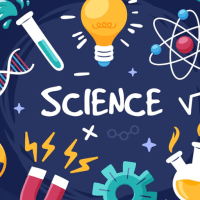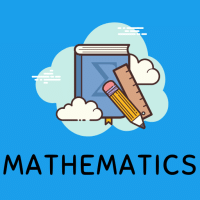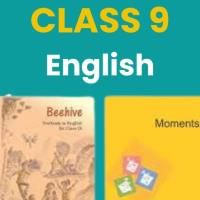Class 9 Exam > Class 9 Questions > What are the different cell addressing modes ...
Start Learning for Free
What are the different cell addressing modes used in a formula ?
Most Upvoted Answer
What are the different cell addressing modes used in a formula ?
There are two types of cell references: relative and absolute. Relative and absolute references behave differently when copied and filled to other cells. Relative references change when a formula is copied to another cell. Absolute references, on the other hand, remain constant no matter where they are copied.
Community Answer
What are the different cell addressing modes used in a formula ?
Cell Addressing Modes in Formulas
Cell addressing modes refer to the different ways in which cells can be referenced in a formula within a spreadsheet. These modes allow users to perform calculations and manipulate data effectively. There are several cell addressing modes used in formulas, including:
1. Relative Addressing:
Relative addressing is the default mode used in formulas. When a formula is copied to other cells, the cell references adjust automatically based on their relative position to the original cell. For example, if a formula in cell A1 refers to cell B1, when the formula is copied to cell A2, it will automatically adjust to refer to cell B2.
2. Absolute Addressing:
Absolute addressing is used when you want a cell reference to remain constant, regardless of where the formula is copied. By using the dollar sign ($) before the column letter and row number, the cell reference becomes fixed. For instance, if a formula in cell A1 refers to $B$1, it will always point to cell B1, even when copied to other cells.
3. Mixed Addressing:
Mixed addressing combines relative and absolute addressing. You can fix either the column or row reference while allowing the other to adjust. For example, if a formula in cell A1 refers to $B1, and it is copied to cell A2, the reference will adjust to $B2. Similarly, if a formula in cell A1 refers to B$1 and it is copied to cell B1, the reference will adjust to C$1.
4. Range Addressing:
Range addressing allows you to refer to a group of cells as a range. This is commonly used to perform calculations across multiple cells. For example, if you want to sum the values in cells A1 to A5, the range addressing would be A1:A5.
5. External Addressing:
External addressing is used when referring to cells in another worksheet or workbook. It involves specifying the sheet or workbook name followed by an exclamation mark (!), followed by the cell reference. For instance, if you want to refer to cell A1 in Sheet2 of the same workbook, the external address would be Sheet2!A1.
Summary:
- Relative addressing adjusts cell references based on their relative position when formulas are copied.
- Absolute addressing keeps the cell reference constant, regardless of where the formula is copied.
- Mixed addressing combines relative and absolute addressing, allowing either the column or row reference to remain fixed.
- Range addressing refers to a group of cells as a range, often used for calculations across multiple cells.
- External addressing is used to refer to cells in another worksheet or workbook by specifying the sheet or workbook name.
Cell addressing modes refer to the different ways in which cells can be referenced in a formula within a spreadsheet. These modes allow users to perform calculations and manipulate data effectively. There are several cell addressing modes used in formulas, including:
1. Relative Addressing:
Relative addressing is the default mode used in formulas. When a formula is copied to other cells, the cell references adjust automatically based on their relative position to the original cell. For example, if a formula in cell A1 refers to cell B1, when the formula is copied to cell A2, it will automatically adjust to refer to cell B2.
2. Absolute Addressing:
Absolute addressing is used when you want a cell reference to remain constant, regardless of where the formula is copied. By using the dollar sign ($) before the column letter and row number, the cell reference becomes fixed. For instance, if a formula in cell A1 refers to $B$1, it will always point to cell B1, even when copied to other cells.
3. Mixed Addressing:
Mixed addressing combines relative and absolute addressing. You can fix either the column or row reference while allowing the other to adjust. For example, if a formula in cell A1 refers to $B1, and it is copied to cell A2, the reference will adjust to $B2. Similarly, if a formula in cell A1 refers to B$1 and it is copied to cell B1, the reference will adjust to C$1.
4. Range Addressing:
Range addressing allows you to refer to a group of cells as a range. This is commonly used to perform calculations across multiple cells. For example, if you want to sum the values in cells A1 to A5, the range addressing would be A1:A5.
5. External Addressing:
External addressing is used when referring to cells in another worksheet or workbook. It involves specifying the sheet or workbook name followed by an exclamation mark (!), followed by the cell reference. For instance, if you want to refer to cell A1 in Sheet2 of the same workbook, the external address would be Sheet2!A1.
Summary:
- Relative addressing adjusts cell references based on their relative position when formulas are copied.
- Absolute addressing keeps the cell reference constant, regardless of where the formula is copied.
- Mixed addressing combines relative and absolute addressing, allowing either the column or row reference to remain fixed.
- Range addressing refers to a group of cells as a range, often used for calculations across multiple cells.
- External addressing is used to refer to cells in another worksheet or workbook by specifying the sheet or workbook name.

|
Explore Courses for Class 9 exam
|

|
Similar Class 9 Doubts
What are the different cell addressing modes used in a formula ?
Question Description
What are the different cell addressing modes used in a formula ? for Class 9 2025 is part of Class 9 preparation. The Question and answers have been prepared according to the Class 9 exam syllabus. Information about What are the different cell addressing modes used in a formula ? covers all topics & solutions for Class 9 2025 Exam. Find important definitions, questions, meanings, examples, exercises and tests below for What are the different cell addressing modes used in a formula ?.
What are the different cell addressing modes used in a formula ? for Class 9 2025 is part of Class 9 preparation. The Question and answers have been prepared according to the Class 9 exam syllabus. Information about What are the different cell addressing modes used in a formula ? covers all topics & solutions for Class 9 2025 Exam. Find important definitions, questions, meanings, examples, exercises and tests below for What are the different cell addressing modes used in a formula ?.
Solutions for What are the different cell addressing modes used in a formula ? in English & in Hindi are available as part of our courses for Class 9.
Download more important topics, notes, lectures and mock test series for Class 9 Exam by signing up for free.
Here you can find the meaning of What are the different cell addressing modes used in a formula ? defined & explained in the simplest way possible. Besides giving the explanation of
What are the different cell addressing modes used in a formula ?, a detailed solution for What are the different cell addressing modes used in a formula ? has been provided alongside types of What are the different cell addressing modes used in a formula ? theory, EduRev gives you an
ample number of questions to practice What are the different cell addressing modes used in a formula ? tests, examples and also practice Class 9 tests.

|
Explore Courses for Class 9 exam
|

|
Signup for Free!
Signup to see your scores go up within 7 days! Learn & Practice with 1000+ FREE Notes, Videos & Tests.