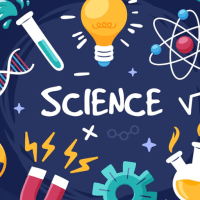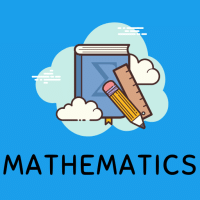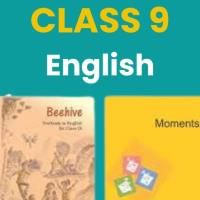Class 9 Exam > Class 9 Questions > What is the difference between hardware and s...
Start Learning for Free
What is the difference between hardware and software?
Most Upvoted Answer
What is the difference between hardware and software?
{software}~physical elements of a computer electronic system. TANGIBLE ex. keyboard , mouse, printer, hard disk, cpu, ram, and rom.
{Hard disk}~A collection of instructions that computer how to perform a task. INTANGIBLE ex. Ms Word, excel mssql, my sql, photo shop.
{Hard disk}~A collection of instructions that computer how to perform a task. INTANGIBLE ex. Ms Word, excel mssql, my sql, photo shop.
Community Answer
What is the difference between hardware and software?
**Hardware vs Software: Understanding the Difference**
**Introduction**
In the world of technology, two fundamental components exist: hardware and software. Both are crucial for the functioning of computer systems and other electronic devices. Understanding the difference between hardware and software is essential to comprehend how these components work together to enable the smooth operation of various devices and systems.
**Hardware: Physical Components**
Hardware refers to the physical components of a computer system or electronic device. These tangible components can be seen, touched, and physically manipulated. They are responsible for the input, processing, storage, and output of data. Hardware includes:
1. **Input Devices**: These devices allow users to enter data into the computer system, such as keyboards, mice, scanners, and microphones.
2. **Processing Unit**: The central processing unit (CPU) is the brain of a computer system. It executes instructions and performs calculations.
3. **Memory**: Hard drives, solid-state drives, and random-access memory (RAM) are examples of memory components. They store data and programs temporarily or permanently.
4. **Output Devices**: These devices display or present information to users, such as monitors, printers, and speakers.
5. **Motherboard**: The main circuit board that connects and facilitates communication between various hardware components.
6. **Connectivity**: Hardware components like cables, ports, and network cards enable connectivity between devices.
**Software: Instructions and Programs**
Software refers to a set of instructions or programs that tell the hardware what to do. It is intangible and cannot be physically touched. Software is responsible for managing and controlling hardware components to perform specific tasks. It includes:
1. **Operating Systems**: Essential software that manages computer hardware and software resources, providing a user-friendly interface for interaction.
2. **Applications**: Software programs designed for specific purposes, such as word processors, web browsers, and photo editing tools.
3. **Drivers**: These software components facilitate communication between the operating system and hardware devices, ensuring proper functioning.
4. **Utilities**: Tools that assist in system maintenance, security, and optimization, such as antivirus programs and disk cleanup utilities.
5. **Programming Languages**: Software tools used to create, modify, and execute code that instructs the hardware.
**Interaction and Dependence**
Hardware and software work together to enable the functioning of computer systems. Hardware relies on software for instructions and proper utilization, while software requires hardware to execute its tasks. Without hardware, software would have no platform to run on, and without software, hardware would lack the instructions to perform specific functions.
**Conclusion**
In summary, hardware refers to the physical components of a computer system or electronic device, while software refers to the intangible instructions or programs that control the hardware. Hardware encompasses input devices, processing units, memory, output devices, motherboards, and connectivity components. On the other hand, software includes operating systems, applications, drivers, utilities, and programming languages. Both hardware and software are interdependent and crucial for the proper functioning of electronic devices and computer systems.
**Introduction**
In the world of technology, two fundamental components exist: hardware and software. Both are crucial for the functioning of computer systems and other electronic devices. Understanding the difference between hardware and software is essential to comprehend how these components work together to enable the smooth operation of various devices and systems.
**Hardware: Physical Components**
Hardware refers to the physical components of a computer system or electronic device. These tangible components can be seen, touched, and physically manipulated. They are responsible for the input, processing, storage, and output of data. Hardware includes:
1. **Input Devices**: These devices allow users to enter data into the computer system, such as keyboards, mice, scanners, and microphones.
2. **Processing Unit**: The central processing unit (CPU) is the brain of a computer system. It executes instructions and performs calculations.
3. **Memory**: Hard drives, solid-state drives, and random-access memory (RAM) are examples of memory components. They store data and programs temporarily or permanently.
4. **Output Devices**: These devices display or present information to users, such as monitors, printers, and speakers.
5. **Motherboard**: The main circuit board that connects and facilitates communication between various hardware components.
6. **Connectivity**: Hardware components like cables, ports, and network cards enable connectivity between devices.
**Software: Instructions and Programs**
Software refers to a set of instructions or programs that tell the hardware what to do. It is intangible and cannot be physically touched. Software is responsible for managing and controlling hardware components to perform specific tasks. It includes:
1. **Operating Systems**: Essential software that manages computer hardware and software resources, providing a user-friendly interface for interaction.
2. **Applications**: Software programs designed for specific purposes, such as word processors, web browsers, and photo editing tools.
3. **Drivers**: These software components facilitate communication between the operating system and hardware devices, ensuring proper functioning.
4. **Utilities**: Tools that assist in system maintenance, security, and optimization, such as antivirus programs and disk cleanup utilities.
5. **Programming Languages**: Software tools used to create, modify, and execute code that instructs the hardware.
**Interaction and Dependence**
Hardware and software work together to enable the functioning of computer systems. Hardware relies on software for instructions and proper utilization, while software requires hardware to execute its tasks. Without hardware, software would have no platform to run on, and without software, hardware would lack the instructions to perform specific functions.
**Conclusion**
In summary, hardware refers to the physical components of a computer system or electronic device, while software refers to the intangible instructions or programs that control the hardware. Hardware encompasses input devices, processing units, memory, output devices, motherboards, and connectivity components. On the other hand, software includes operating systems, applications, drivers, utilities, and programming languages. Both hardware and software are interdependent and crucial for the proper functioning of electronic devices and computer systems.
Attention Class 9 Students!
To make sure you are not studying endlessly, EduRev has designed Class 9 study material, with Structured Courses, Videos, & Test Series. Plus get personalized analysis, doubt solving and improvement plans to achieve a great score in Class 9.

|
Explore Courses for Class 9 exam
|

|
Similar Class 9 Doubts
What is the difference between hardware and software?
Question Description
What is the difference between hardware and software? for Class 9 2024 is part of Class 9 preparation. The Question and answers have been prepared according to the Class 9 exam syllabus. Information about What is the difference between hardware and software? covers all topics & solutions for Class 9 2024 Exam. Find important definitions, questions, meanings, examples, exercises and tests below for What is the difference between hardware and software?.
What is the difference between hardware and software? for Class 9 2024 is part of Class 9 preparation. The Question and answers have been prepared according to the Class 9 exam syllabus. Information about What is the difference between hardware and software? covers all topics & solutions for Class 9 2024 Exam. Find important definitions, questions, meanings, examples, exercises and tests below for What is the difference between hardware and software?.
Solutions for What is the difference between hardware and software? in English & in Hindi are available as part of our courses for Class 9.
Download more important topics, notes, lectures and mock test series for Class 9 Exam by signing up for free.
Here you can find the meaning of What is the difference between hardware and software? defined & explained in the simplest way possible. Besides giving the explanation of
What is the difference between hardware and software?, a detailed solution for What is the difference between hardware and software? has been provided alongside types of What is the difference between hardware and software? theory, EduRev gives you an
ample number of questions to practice What is the difference between hardware and software? tests, examples and also practice Class 9 tests.

|
Explore Courses for Class 9 exam
|

|
Suggested Free Tests
Signup for Free!
Signup to see your scores go up within 7 days! Learn & Practice with 1000+ FREE Notes, Videos & Tests.