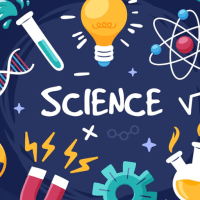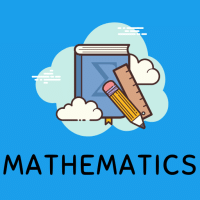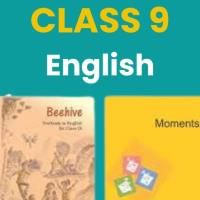Class 9 Exam > Class 9 Questions > What is embedded chart?
Start Learning for Free
What is embedded chart?
Most Upvoted Answer
What is embedded chart?
An embedded chart is a chart that is placed on a worksheet as opposed to on a separate chart sheet when using a spreadsheet software package. Embedded charts play an instrumental role in viewing or printing a chart or a PivotChart report using its source data or other information.
Community Answer
What is embedded chart?
What is an Embedded Chart?
An embedded chart refers to a graphical representation of data that is inserted into a document, such as a spreadsheet or a word processing file, to help visualize and analyze information. It is a powerful tool for presenting data in a clear and concise manner, making it easier for readers to understand complex information and identify trends or patterns.
Advantages of Embedded Charts:
Embedded charts offer several advantages that make them an essential tool for data analysis and presentation:
1. Visual Representation: Charts provide a visual representation of data, allowing users to quickly grasp the key points and trends.
2. Data Analysis: Charts enable users to analyze data more effectively by highlighting patterns, correlations, and outliers.
3. Comparison: Embedded charts make it easy to compare different data sets, variables, or time periods, aiding in data-driven decision making.
4. Clarity: Charts simplify complex data by presenting it in a visually appealing and easy-to-understand format, enhancing clarity and comprehension.
5. Flexibility: Embedded charts can be customized and adjusted to meet specific requirements, such as choosing different chart types, colors, and adding labels or data points.
6. Data Updates: When data is updated in the source document, embedded charts can automatically reflect those changes, saving time and effort.
Types of Embedded Charts:
There are several types of embedded charts commonly used for data visualization:
1. Line Chart: A line chart displays data points connected by lines, ideal for showing trends over time or comparing multiple data series.
2. Bar Chart: A bar chart uses horizontal or vertical bars to represent data, making it easy to compare different categories or groups.
3. Pie Chart: A pie chart represents data as slices of a circle, illustrating the proportion of each category within a whole.
4. Scatter Plot: A scatter plot displays individual data points on a two-dimensional graph, showing the relationship between two variables.
5. Area Chart: An area chart is similar to a line chart but with the area below the line filled, emphasizing the cumulative total of the data.
Conclusion:
Embedded charts are a valuable tool for presenting and analyzing data in a visually appealing and easy-to-understand format. They offer numerous advantages, such as visual representation, data analysis capabilities, and flexibility. By using different chart types, users can effectively communicate complex information and make data-driven decisions. Incorporating embedded charts into documents enhances clarity, comprehension, and overall data presentation.
An embedded chart refers to a graphical representation of data that is inserted into a document, such as a spreadsheet or a word processing file, to help visualize and analyze information. It is a powerful tool for presenting data in a clear and concise manner, making it easier for readers to understand complex information and identify trends or patterns.
Advantages of Embedded Charts:
Embedded charts offer several advantages that make them an essential tool for data analysis and presentation:
1. Visual Representation: Charts provide a visual representation of data, allowing users to quickly grasp the key points and trends.
2. Data Analysis: Charts enable users to analyze data more effectively by highlighting patterns, correlations, and outliers.
3. Comparison: Embedded charts make it easy to compare different data sets, variables, or time periods, aiding in data-driven decision making.
4. Clarity: Charts simplify complex data by presenting it in a visually appealing and easy-to-understand format, enhancing clarity and comprehension.
5. Flexibility: Embedded charts can be customized and adjusted to meet specific requirements, such as choosing different chart types, colors, and adding labels or data points.
6. Data Updates: When data is updated in the source document, embedded charts can automatically reflect those changes, saving time and effort.
Types of Embedded Charts:
There are several types of embedded charts commonly used for data visualization:
1. Line Chart: A line chart displays data points connected by lines, ideal for showing trends over time or comparing multiple data series.
2. Bar Chart: A bar chart uses horizontal or vertical bars to represent data, making it easy to compare different categories or groups.
3. Pie Chart: A pie chart represents data as slices of a circle, illustrating the proportion of each category within a whole.
4. Scatter Plot: A scatter plot displays individual data points on a two-dimensional graph, showing the relationship between two variables.
5. Area Chart: An area chart is similar to a line chart but with the area below the line filled, emphasizing the cumulative total of the data.
Conclusion:
Embedded charts are a valuable tool for presenting and analyzing data in a visually appealing and easy-to-understand format. They offer numerous advantages, such as visual representation, data analysis capabilities, and flexibility. By using different chart types, users can effectively communicate complex information and make data-driven decisions. Incorporating embedded charts into documents enhances clarity, comprehension, and overall data presentation.

|
Explore Courses for Class 9 exam
|

|
Similar Class 9 Doubts
What is embedded chart?
Question Description
What is embedded chart? for Class 9 2025 is part of Class 9 preparation. The Question and answers have been prepared according to the Class 9 exam syllabus. Information about What is embedded chart? covers all topics & solutions for Class 9 2025 Exam. Find important definitions, questions, meanings, examples, exercises and tests below for What is embedded chart?.
What is embedded chart? for Class 9 2025 is part of Class 9 preparation. The Question and answers have been prepared according to the Class 9 exam syllabus. Information about What is embedded chart? covers all topics & solutions for Class 9 2025 Exam. Find important definitions, questions, meanings, examples, exercises and tests below for What is embedded chart?.
Solutions for What is embedded chart? in English & in Hindi are available as part of our courses for Class 9.
Download more important topics, notes, lectures and mock test series for Class 9 Exam by signing up for free.
Here you can find the meaning of What is embedded chart? defined & explained in the simplest way possible. Besides giving the explanation of
What is embedded chart?, a detailed solution for What is embedded chart? has been provided alongside types of What is embedded chart? theory, EduRev gives you an
ample number of questions to practice What is embedded chart? tests, examples and also practice Class 9 tests.

|
Explore Courses for Class 9 exam
|

|
Signup for Free!
Signup to see your scores go up within 7 days! Learn & Practice with 1000+ FREE Notes, Videos & Tests.