Class 6 Exam > Class 6 Notes > CSS for Beginners > CSS Box Model
CSS Box Model | CSS for Beginners - Class 6 PDF Download
The CSS Box Model
- All HTML elements can be considered as boxes.
- In CSS, the term "box model" is used when talking about design and layout.
- The CSS box model is essentially a box that wraps around every HTML element. It consists of: margins, borders, padding, and the actual content. The image below illustrates the box model:
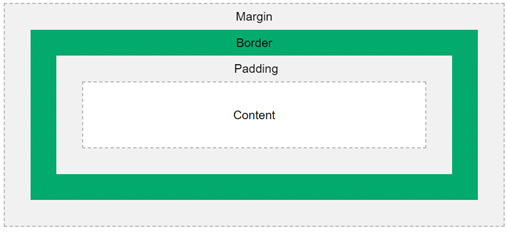
Explanation of the different parts:
- Content - The content of the box, where text and images appear
- Padding - Clears an area around the content. The padding is transparent
- Border - A border that goes around the padding and content
- Margin - Clears an area outside the border. The margin is transparent
The box model allows us to add a border around elements, and to define space between elements.
Example
Demonstration of the box model:
div {
width: 300px;
border: 15px solid green;
padding: 50px;
margin: 20px;
}
Width and Height of an Element
- In order to set the width and height of an element correctly in all browsers, you need to know how the box model works.
- Important: When you set the width and height properties of an element with CSS, you just set the width and height of the content area. To calculate the full size of an element, you must also add padding, borders and margins.
Example
This <div> element will have a total width of 350px:
div {
width: 320px;
padding: 10px;
border: 5px solid gray;
margin: 0;
}
Here is the calculation:
320px (width)
+ 20px (left + right padding)
+ 10px (left + right border)
+ 0px (left + right margin)
= 350px
The total width of an element should be calculated like this:
- Total element width = width + left padding + right padding + left border + right border + left margin + right margin
- The total height of an element should be calculated like this:
- Total element height = height + top padding + bottom padding + top border + bottom border + top margin + bottom margin
The document CSS Box Model | CSS for Beginners - Class 6 is a part of the Class 6 Course CSS for Beginners.
All you need of Class 6 at this link: Class 6
|
10 videos|41 docs|23 tests
|
Related Searches















