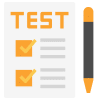Class 6 Exam > Class 6 Notes > CSS for Beginners > CSS- Display
CSS- Display | CSS for Beginners - Class 6 PDF Download
CSS Layout - The display Property
The display property is the most important CSS property for controlling layout.
The display Property
The display property specifies if/how an element is displayed.
Every HTML element has a default display value depending on what type of element it is. The default display value for most elements is block or inline.
Click to show panel
- This panel contains a <div> element, which is hidden by default (display: none).
- It is styled with CSS, and we use JavaScript to show it (change it to (display: block).
Block-level Elements
A block-level element always starts on a new line and takes up the full width available (stretches out to the left and right as far as it can).
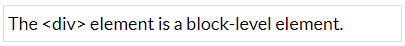
Examples of block-level elements:
- <div>
- <h1> - <h6>
- <p>
- <form>
- <header>
- <footer>
- <section>
Inline Elements
An inline element does not start on a new line and only takes up as much width as necessary.
This is
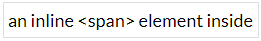 a paragraph.
a paragraph.Examples of inline elements:
- <span>
- <a>
- <img>
 |
Download the notes
CSS- Display
|
Download as PDF |
Download as PDF
Display: none;
display: none; is commonly used with JavaScript to hide and show elements without deleting and recreating them. Take a look at our last example on this page if you want to know how this can be achieved.
The <script> element uses display: none; as default.
Override The Default Display Value
As mentioned, every element has a default display value. However, you can override this.
Changing an inline element to a block element, or vice versa, can be useful for making the page look a specific way, and still follow the web standards.
A common example is making inline <li> elements for horizontal menus:
Example
li {
display: inline;
}
Note: Setting the display property of an element only changes how the element is displayed, NOT what kind of element it is. So, an inline element with display: block; is not allowed to have other block elements inside it.
The following example displays <span> elements as block elements:
Example
span {
display: block;
}
The following example displays <a> elements as block elements:
Example
a {
display: block;
}
The document CSS- Display | CSS for Beginners - Class 6 is a part of the Class 6 Course CSS for Beginners.
All you need of Class 6 at this link: Class 6
|
10 videos|41 docs|23 tests
|
Related Searches