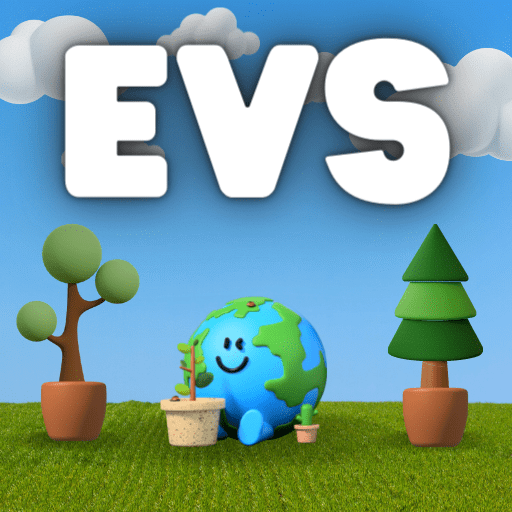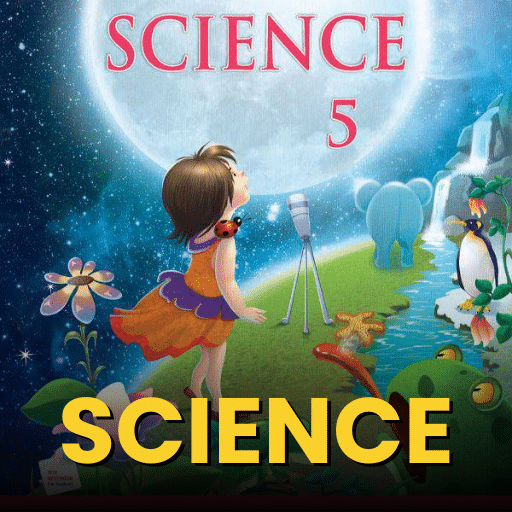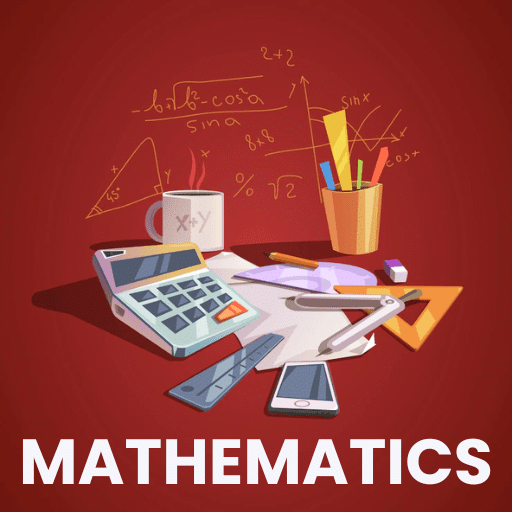Best Study Material for Class 6 Exam
Class 6 Exam > Class 6 Notes > CSS for Beginners > CSS Introduction
CSS Introduction | CSS for Beginners - Class 6 PDF Download
What is CSS?
- CSS is the language we use to style a Web page.
- CSS stands for Cascading Style Sheets
- CSS describes how HTML elements are to be displayed on screen, paper, or in other media
- CSS saves a lot of work. It can control the layout of multiple web pages all at once
- External stylesheets are stored in CSS files
Why Use CSS?
CSS is used to define styles for your web pages, including the design, layout and variations in display for different devices and screen sizes.
CSS Example
body {
background-color: lightblue;
}
h1 {
color: white;
text-align: center;
}
p {
font-family: verdana;
font-size: 20px;
}
CSS Solved a Big Problem
- HTML was NEVER intended to contain tags for formatting a web page!
- HTML was created to describe the content of a web page, like:
- <h1>This is a heading</h1>
- <p>This is a paragraph.</p>
- When tags like <font>, and color attributes were added to the HTML 3.2 specification, it started a nightmare for web developers. Development of large websites, where fonts and color information were added to every single page, became a long and expensive process.
- To solve this problem, the World Wide Web Consortium (W3C) created CSS.
- CSS removed the style formatting from the HTML page!
 |
Download the notes
CSS Introduction
|
Download as PDF |
Download as PDF
CSS Saves a Lot of Work!
- The style definitions are normally saved in external .css files.
- With an external stylesheet file, you can change the look of an entire website by changing just one file!
The document CSS Introduction | CSS for Beginners - Class 6 is a part of the Class 6 Course CSS for Beginners.
All you need of Class 6 at this link: Class 6
|
10 videos|41 docs|23 tests
|
FAQs on CSS Introduction - CSS for Beginners - Class 6
| 1. What is CSS and what does it stand for? |  |
| 2. How is CSS different from HTML? |  |
Ans. HTML is a markup language used for creating the structure and content of web pages, while CSS is a style sheet language used for defining the presentation and appearance of those web pages. HTML focuses on the content, while CSS focuses on the visual aspects like colors, fonts, layout, etc.
| 3. What are the advantages of using CSS? |  |
Ans. There are several advantages of using CSS:
- CSS allows for easier and more efficient website maintenance and updates.
- It provides better control over the layout and design of multiple web pages.
- CSS separates the content from the presentation, making the code cleaner and more organized.
- It enables faster page loading times by reducing the file size of the web pages.
- CSS offers a wide range of styling options, allowing for greater design flexibility.
| 4. How do I apply CSS styles to my HTML document? |  |
Ans. CSS styles can be applied to an HTML document in three different ways:
- Inline CSS: Styles are applied directly within the HTML tags using the "style" attribute.
- Internal CSS: Styles are defined within the HTML document using the "style" tag within the head section.
- External CSS: Styles are stored in a separate CSS file and linked to the HTML document using the "link" tag within the head section.
| 5. Can CSS be used to create responsive web designs? |  |
Ans. Yes, CSS can be used to create responsive web designs. Responsive web design is an approach that aims to make web pages render well on a variety of devices and window or screen sizes. CSS provides media queries, flexible grid systems, and other techniques to create responsive layouts that adapt to different screen sizes, ensuring a better user experience across devices.
Related Searches