Detailed Notes: Logo (Part - 2) | Computer Science - Class 5 PDF Download
Calculations in Logo
Logo can work as a calculator also. You can do simple calculations like Addition, Subtraction, Multiplication and Division in Logo by using the Print command. All the calculations can be done at the LOGO Prompt only in the Text Window.
The symbols used in the computer are:
Arithmetic Operation SYMBOL
Addition +
Subtraction -
Multiplication *
Division /
For example:
? Print 2+5 (Press the Enter key)
7 will be displayed as the sum of both the numbers.
Other examples are:
? Print 8-3
? Print 2*3
? Print 10/2
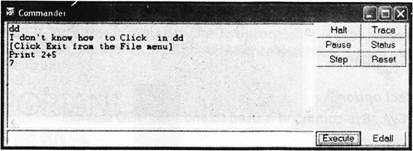
Exiting From LOGO
We can exit LOGO in two ways:
One is by giving bye command at LOGO prompt.
? BYE
OR
Click Exit from the File menu.
In both the ways, LOGO will display a message window for your confirmation. Insert screen shot of Exit message window of logo
Click Yes to exit from LOGO or Click No to remain in the LOGO window.
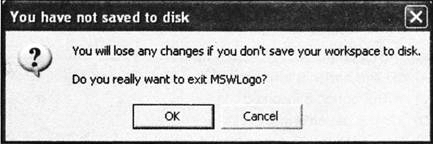
Commonly Asked Questions
1. Which of the following commands is/are used to exit from Logo?
(A) Close
(B) End
(C) Bye
(D) Clear
(E) None of these
Answer: (c)
Explanation
Correct option:
(C) Bye : Bye command is used to end the LOGO session.
Incorrect Options:
(A) Close: This option is incorrect
(B) End: This option is incorrect
(D) Clear: This option is incorrect
(E) None of these: This option is invalid
2. Which of the following results will be obtained by typing the given LOGO command at the prompt?
? Print 9-3
(A) 12
(B) 6
(C) 3
(D) 27
(E) None of these
Answer: (b)
Explanation
Correct option:
(B) 6 : The result of the command? Print 9-3 is 6 after subtraction.
Incorrect Options:
(A) 12: This option is incorrect
(C) 3 : This option is incorrect
(D) 27: This option is incorrect
(E) None of these: This is an invalid option
You Must Know
- Logo is very much like Lisp, the list-processing language used in Artificial Intelligence, the branch of computer science that tries to make machines behave intelligently.
Important Terms
- Primitives: Commands given to the turtle to do work in LOGO
- Turtle: A small arrow-like figure that moves on the screen of a computer.
|
36 videos|38 docs|27 tests
|
















