Year 3 Exam > Year 3 Notes > Year 3 Computing > How does the internet work?
How does the internet work? | Year 3 Computing PDF Download
| Table of contents |

|
| What is the internet? |

|
| What are the main parts of the internet? |

|
| Understanding Information Requests on the Web |

|
| How Data Transfer Works? |

|
| How Information Reordering Happens? |

|
What is the internet?
- The internet is a worldwide network of computers.
- All computers linked to the internet can exchange information.
- It is the largest computer network globally and is sometimes called a network of networks.
What are the main parts of the internet?
To happily browse our favorite webpages on the internet, we need these essential components.
- Server: A server is like a central hub in a network that stores and manages data, providing it to other computers. Think of it as a library that houses information and shares it with those who need it. For example, servers host websites and store the data that makes up web pages.
- Client: Clients are devices, such as computers, laptops, or tablets, that connect to a network to access the resources provided by servers. They are like the readers who visit the library (server) to view books (web pages).
- Cable: Cables are the physical wires that connect devices to form a network. They allow data to travel between different devices connected to the internet, much like roads that enable vehicles to move from one place to another.
- Router: Routers are devices that manage the flow of data between different computer networks. They ensure that data packets are directed to the correct destination on the internet, acting as traffic managers on the information superhighway.
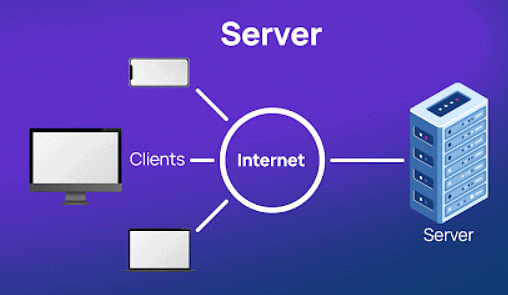
Understanding Information Requests on the Web
- When you interact with a hyperlink, whether by clicking on it, downloading an image, or typing in a URL, you are essentially requesting information from a server.
- This request is akin to asking for a specific webpage or file from the internet.
- For instance, consider the URL https://www.bbc.co.uk/bitesize/primary. When you input this address into your browser, you are asking to access the content hosted at that location.
- Each time you click on a hyperlink, you are instructing your device to retrieve data from another designated location on the web.
- For example, think about a scenario where you click on a link that leads you to a news article. By doing so, you are requesting the server to provide you with the content of that article.
- Similarly, when you download an image, you are sending a message to the server requesting a copy of that image to be delivered to your device.
- When you type in a URL, such as the example provided, you are essentially asking for the webpage associated with that URL.
- Ultimately, this process involves your computer sending a message to a server, initiating a request for the desired content.

How Data Transfer Works?
- Data transfer involves breaking down large information into smaller parts known as data packets.
- Routers ensure that these data packets are correctly directed to the intended computer.
- For example, imagine sending a book chapter by chapter instead of the entire book at once.
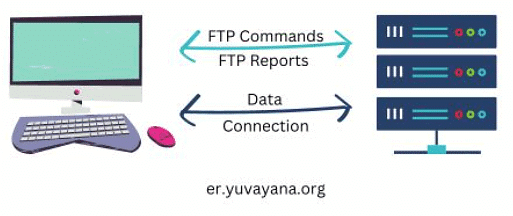
How Information Reordering Happens?
- Each data packet is assigned a number before transmission.
- Computers use these numbers to reassemble the information in the correct sequence.
- Following the book analogy, this is akin to arranging the chapters in the right order before reading.
The document How does the internet work? | Year 3 Computing is a part of the Year 3 Course Year 3 Computing.
All you need of Year 3 at this link: Year 3
|
13 videos|26 docs|8 tests
|
FAQs on How does the internet work? - Year 3 Computing
| 1. How do devices connect to the internet? |  |
Ans. Devices connect to the internet through a network service provider, such as a broadband or mobile data provider. This connection allows devices to access the internet through cables, Wi-Fi, or cellular networks.
| 2. What is an IP address and how does it work on the internet? |  |
Ans. An IP address is a unique numerical label assigned to each device connected to a computer network that uses the Internet Protocol for communication. It serves as an identifier for the device's location on the internet and allows data to be routed to the correct destination.
| 3. What is the difference between the internet and the World Wide Web? |  |
Ans. The internet is a global network of interconnected devices and servers that allows for the exchange of data and communication, while the World Wide Web is a collection of websites and web pages that are accessed through the internet using web browsers.
| 4. How does data travel over the internet between devices? |  |
Ans. Data travels over the internet in the form of packets, which are small units of data that contain information such as the sender's and receiver's IP addresses. These packets are routed through various networks and servers until they reach their intended destination.
| 5. How does a web browser work to display web pages on the internet? |  |
Ans. A web browser sends a request to a web server for a specific web page by using the page's URL. The server then sends the requested web page back to the browser, which interprets the HTML, CSS, and JavaScript code to display the content and interactive elements on the screen.
Related Searches



















