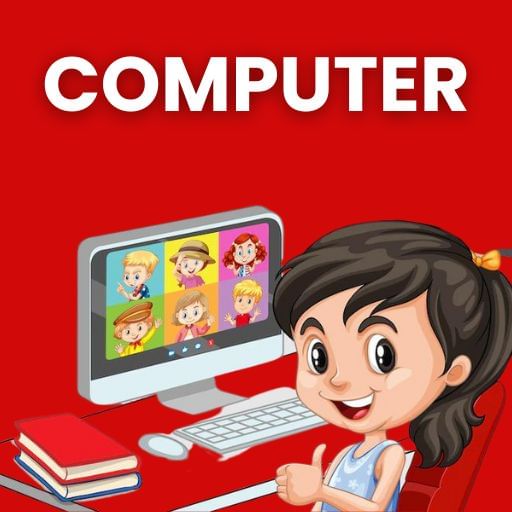
|
INFINITY COURSE
Year 3 ComputingTorcia Education · Last updated on Oct 16, 2025 |
EduRev's Computers for Year 3 course is designed specifically for Year 3 students to introduce them to the world of computers and technology. This cou
... view more
rse covers the basic concepts and skills required for Year 3 students to understand and utilize computers effectively. With engaging lessons, interactive activities, and fun exercises, this course ensures that Year 3 students develop a strong foundation in computer literacy. Join EduRev's Computers for Year 3 course to empower your child with essential computer knowledge.
Year 3 Computing Study Material
Trending Courses for Year 3
Year 3 Computing Exam Pattern 2025-2026
Computers for Year 3: Exam Pattern for Year 3
Computers play an important role in the education system, especially for Year 3 students. It helps them develop essential skills and knowledge related to technology and digital literacy. Understanding the exam pattern for Year 3 computer subjects is crucial for students to excel in their studies. Let's explore the key aspects of the exam pattern:
1. Theory and Practical Examinations:
Year 3 computer exams typically consist of both theory and practical components. The theory exam evaluates students' understanding of fundamental computer concepts, including hardware, software, and basic computer operations. The practical exam assesses their ability to apply this knowledge through hands-on tasks, such as using word processing software or navigating an operating system.
2. Multiple Choice Questions (MCQs):
MCQs are commonly included in Year 3 computer exams. These questions offer multiple answer options, and students must choose the correct one. MCQs help assess students' knowledge of specific computer topics, such as keyboard shortcuts, file management, or basic programming concepts.
3. Short Answer Questions:
Short answer questions require students to provide concise answers to specific prompts. These questions test their understanding of computer terminology, functions of various computer components, or the steps involved in performing specific computer tasks. Students are expected to demonstrate their knowledge in a clear and concise manner.
4. Practical Tasks:
Practical tasks are an essential part of Year 3 computer exams. Students are given real-life scenarios or problems that they must solve using computer applications or software. These tasks assess their practical skills, problem-solving abilities, and application of theoretical knowledge. Examples of practical tasks may include creating a presentation, formatting a document, or analyzing data in a spreadsheet.
5. Time Management:
Time management is crucial during computer exams. Students need to allocate sufficient time for each section of the exam, ensuring they have enough time to answer all the questions. It is essential to read the instructions carefully, plan their responses, and pace themselves accordingly to complete the exam within the given time frame.
6. Revision and Practice:
To excel in Year 3 computer exams, students should focus on regular revision and practice. They should review the concepts covered in class, practice solving sample papers or past exam papers, and familiarize themselves with different types of questions. Regular practice will enhance their understanding and boost their confidence when facing the actual exam.
Conclusion:
The exam pattern for Year 3 computer subjects encompasses theory and practical examinations, including MCQs, short answer questions, and practical tasks. Students should prioritize time management, revision, and practice to perform well in these exams. By developing a strong foundation in computer knowledge and skills, Year 3 students can pave the way for future success in the digital world.
Computers play an important role in the education system, especially for Year 3 students. It helps them develop essential skills and knowledge related to technology and digital literacy. Understanding the exam pattern for Year 3 computer subjects is crucial for students to excel in their studies. Let's explore the key aspects of the exam pattern:
1. Theory and Practical Examinations:
Year 3 computer exams typically consist of both theory and practical components. The theory exam evaluates students' understanding of fundamental computer concepts, including hardware, software, and basic computer operations. The practical exam assesses their ability to apply this knowledge through hands-on tasks, such as using word processing software or navigating an operating system.
2. Multiple Choice Questions (MCQs):
MCQs are commonly included in Year 3 computer exams. These questions offer multiple answer options, and students must choose the correct one. MCQs help assess students' knowledge of specific computer topics, such as keyboard shortcuts, file management, or basic programming concepts.
3. Short Answer Questions:
Short answer questions require students to provide concise answers to specific prompts. These questions test their understanding of computer terminology, functions of various computer components, or the steps involved in performing specific computer tasks. Students are expected to demonstrate their knowledge in a clear and concise manner.
4. Practical Tasks:
Practical tasks are an essential part of Year 3 computer exams. Students are given real-life scenarios or problems that they must solve using computer applications or software. These tasks assess their practical skills, problem-solving abilities, and application of theoretical knowledge. Examples of practical tasks may include creating a presentation, formatting a document, or analyzing data in a spreadsheet.
5. Time Management:
Time management is crucial during computer exams. Students need to allocate sufficient time for each section of the exam, ensuring they have enough time to answer all the questions. It is essential to read the instructions carefully, plan their responses, and pace themselves accordingly to complete the exam within the given time frame.
6. Revision and Practice:
To excel in Year 3 computer exams, students should focus on regular revision and practice. They should review the concepts covered in class, practice solving sample papers or past exam papers, and familiarize themselves with different types of questions. Regular practice will enhance their understanding and boost their confidence when facing the actual exam.
Conclusion:
The exam pattern for Year 3 computer subjects encompasses theory and practical examinations, including MCQs, short answer questions, and practical tasks. Students should prioritize time management, revision, and practice to perform well in these exams. By developing a strong foundation in computer knowledge and skills, Year 3 students can pave the way for future success in the digital world.
Year 3 Computing Syllabus 2025-2026 PDF Download
Year 3 Computers for Year 3
- Understanding the basics of computers
- Identifying the different parts of a computer
- Learning how to switch on and off a computer
- Using the mouse and keyboard effectively
- Opening and closing different applications and files
Year 3 Online Safety
- Understanding the importance of online safety
- Identifying potential online dangers and risks
- Learning how to create strong passwords
- Understanding the concept of personal information and how to protect it online
- Recognizing and reporting online bullying or inappropriate behavior
- Understanding the potential consequences of sharing personal information online
Year 3 Chromebook
- Introduction to Chromebook and its features
- Navigating the Chromebook interface
- Learning how to use the Chromebook keyboard and touchpad
- Exploring different Chromebook applications and tools
- Understanding how to save and organize files on a Chromebook
Year 3 Touchtype
- Introduction to touch typing
- Learning the correct finger placement on the keyboard
- Practicing touch typing exercises and drills
- Increasing typing speed and accuracy
- Applying touch typing skills to complete various tasks and assignments
Year 3 Using Google Software
- Introduction to Google software (Google Docs, Google Sheets, Google Slides)
- Learning how to create and edit documents, spreadsheets, and presentations using Google software
- Collaborating with classmates on Google documents
- Using Google software for research and information gathering
Year 3 Search Engine
- Understanding the concept of a search engine
- Learning how to use a search engine effectively
- Practicing advanced search techniques to find specific information
- Evaluating the credibility and reliability of search results
- Understanding how to refine search queries for better results
Year 3 Simple Coding
- Introduction to coding and programming concepts
- Learning how to write and interpret simple code
- Understanding basic programming structures (loops, conditionals, variables)
- Applying coding skills to solve simple problems and puzzles
- Creating and running simple programs using coding platforms or software
This course is helpful for the following exams: Year 3
How to Prepare Year 3 Computing?
How to Prepare Computers for Year 3?
As Year 3 students embark on their educational journey, it is essential to ensure that their computers are adequately prepared to support their learning needs. Here are some key points to consider when preparing computers for Year 3:
1. Update Software and Operating System: Begin by updating the computer's software and operating system to the latest versions. This ensures that the computer is equipped with the necessary features and security patches to enhance performance and protect against potential vulnerabilities.
2. Install Educational Applications: Install educational applications that align with the curriculum and learning objectives of Year 3. These applications can provide interactive and engaging learning experiences, helping students grasp concepts effectively.
3. Organize Digital Files: Create a structured system for organizing digital files, including folders for different subjects and assignments. This makes it easier for Year 3 students to locate and access their materials when needed, promoting efficiency and productivity.
4. Set Up Parental Controls: Implement parental controls to ensure a safe online environment for Year 3 students. These controls can limit access to inappropriate content and regulate screen time, promoting responsible and balanced computer usage.
5. Optimize Computer Performance: Regularly clean up the computer by removing unnecessary files, clearing browser history, and running disk cleanup utilities. This helps maintain optimal performance and prevents any potential slowdowns or crashes.
6. Secure the Computer: Enable antivirus software and ensure it is up to date. This protects the computer from malware and viruses that could compromise data or disrupt learning activities.
7. Backup Important Data: Create regular backups of important files and documents to avoid any loss of data due to unforeseen events. This can be done using external hard drives, cloud storage, or other backup solutions.
8. Provide Ergonomic Accessories: Consider providing ergonomic accessories such as a comfortable keyboard, mouse, and adjustable chair. These accessories promote good posture and reduce the risk of discomfort or strain during extended computer use.
9. Encourage Digital Citizenship: Teach Year 3 students about responsible and ethical use of computers, including online etiquette, internet safety, and respect for intellectual property. Foster a culture of digital citizenship to create a positive and inclusive online learning environment.
By following these steps, Year 3 students can have a well-prepared computer that enhances their learning experience and supports their academic growth. Remember, the Course "Computers for Year 3" offered by EduRev further explores these topics and provides comprehensive guidance on preparing computers for Year 3 students.
As Year 3 students embark on their educational journey, it is essential to ensure that their computers are adequately prepared to support their learning needs. Here are some key points to consider when preparing computers for Year 3:
1. Update Software and Operating System: Begin by updating the computer's software and operating system to the latest versions. This ensures that the computer is equipped with the necessary features and security patches to enhance performance and protect against potential vulnerabilities.
2. Install Educational Applications: Install educational applications that align with the curriculum and learning objectives of Year 3. These applications can provide interactive and engaging learning experiences, helping students grasp concepts effectively.
3. Organize Digital Files: Create a structured system for organizing digital files, including folders for different subjects and assignments. This makes it easier for Year 3 students to locate and access their materials when needed, promoting efficiency and productivity.
4. Set Up Parental Controls: Implement parental controls to ensure a safe online environment for Year 3 students. These controls can limit access to inappropriate content and regulate screen time, promoting responsible and balanced computer usage.
5. Optimize Computer Performance: Regularly clean up the computer by removing unnecessary files, clearing browser history, and running disk cleanup utilities. This helps maintain optimal performance and prevents any potential slowdowns or crashes.
6. Secure the Computer: Enable antivirus software and ensure it is up to date. This protects the computer from malware and viruses that could compromise data or disrupt learning activities.
7. Backup Important Data: Create regular backups of important files and documents to avoid any loss of data due to unforeseen events. This can be done using external hard drives, cloud storage, or other backup solutions.
8. Provide Ergonomic Accessories: Consider providing ergonomic accessories such as a comfortable keyboard, mouse, and adjustable chair. These accessories promote good posture and reduce the risk of discomfort or strain during extended computer use.
9. Encourage Digital Citizenship: Teach Year 3 students about responsible and ethical use of computers, including online etiquette, internet safety, and respect for intellectual property. Foster a culture of digital citizenship to create a positive and inclusive online learning environment.
By following these steps, Year 3 students can have a well-prepared computer that enhances their learning experience and supports their academic growth. Remember, the Course "Computers for Year 3" offered by EduRev further explores these topics and provides comprehensive guidance on preparing computers for Year 3 students.
Importance of Year 3 Computing
Importance of Computers for Year 3 Course
Computers play a crucial role in the Year 3 course offered by EduRev. They provide numerous benefits and enhance the learning experience for students at this stage of their education. Let's explore the importance of computers in the Year 3 course:
1. Interactive Learning: Computers enable interactive learning, allowing students to actively engage with the course material. They can access multimedia resources, interactive activities, and educational games that promote a deeper understanding of the concepts.
2. Access to Information: Computers provide students with access to a vast amount of information. Through internet connectivity, Year 3 students can conduct research, explore various topics, and expand their knowledge beyond the classroom.
3. Enhanced Creativity: Computers offer a wide range of software tools that foster creativity among Year 3 students. They can use graphic design software, digital art tools, and word processors to create visually appealing projects, presentations, and written assignments.
4. Collaborative Learning: Computers facilitate collaborative learning among Year 3 students. They can work on group projects, share ideas, and collaborate with their peers using various online platforms and communication tools.
5. Developing Technological Skills: As technology becomes increasingly prevalent in today's world, it is essential to equip Year 3 students with basic technological skills. Computers in the Year 3 course help students develop proficiency in using digital tools, navigating online resources, and practicing responsible internet usage.
6. Personalized Learning: Computers allow for personalized learning experiences tailored to each student's needs and pace. Learning management systems and adaptive software can provide individualized instruction, track progress, and offer targeted feedback to enhance student learning outcomes.
7. Preparation for the Future: By incorporating computers into the Year 3 course, EduRev prepares students for a technologically advanced future. Familiarity with computers at an early age fosters digital literacy and equips students with skills that are increasingly valued in the modern workforce.
In conclusion, computers are of utmost importance in the Year 3 course offered by EduRev. They enable interactive learning, provide access to information, enhance creativity, foster collaboration, develop technological skills, offer personalized learning experiences, and prepare students for the future. Embracing computers in education promotes a holistic and engaging learning environment for Year 3 students.
Year 3 Computing FAQs
| 1. What are some recommended computer specifications for Year 3 students? |  |
Ans. Some recommended computer specifications for Year 3 students include a minimum of 4GB RAM, a dual-core processor, at least 128GB of storage, and a screen size of 11-13 inches. This will ensure smooth running of basic educational software and allow for easy portability.
| 2. Can a Year 3 student use a tablet instead of a computer for their studies? |  |
Ans. Yes, a Year 3 student can use a tablet instead of a computer for their studies. Tablets are portable and offer touchscreen functionality, which can enhance the learning experience for younger students. However, it is important to ensure that the tablet has enough storage and processing power to run educational apps effectively.
| 3. Are there any recommended software programs for Year 3 students to use on their computers? |  |
Ans. Yes, there are several recommended software programs for Year 3 students. Some popular options include educational games, typing programs, graphic design software, and word processing applications. These programs can help enhance learning and develop essential skills.
| 4. How can parents ensure their Year 3 child's safety while using a computer? |  |
Ans. Parents can ensure their Year 3 child's safety while using a computer by implementing parental controls and monitoring their online activities. They can also educate their child about internet safety, including the importance of not sharing personal information online and avoiding suspicious websites.
| 5. Is it necessary for Year 3 students to have internet access on their computers? |  |
Ans. While not strictly necessary, having internet access on their computers can greatly enhance a Year 3 student's learning experience. It allows them to access online educational resources, research information for projects, and communicate with their teachers and classmates. However, it is important for parents to monitor and control their child's internet usage to ensure they stay focused on educational activities.
Best Coaching for Year 3 Computing
If you are looking for the best coaching for computers for Year 3, look no further than EduRev. With their free online coaching and study material, EduRev provides a comprehensive platform for students to enhance their computer skills. Whether you are a beginner or have some knowledge about computers, EduRev offers a variety of resources to cater to all levels of understanding. You can easily download PDFs and summaries of important chapters, making it convenient for students to revise and grasp the concepts of Computers for Year 3. The online lessons cover a wide range of topics, including computer basics, introduction to computers, and technology skills for Year 3 students. EduRev's computer curriculum is designed to improve computer literacy among Year 3 students, ensuring that they have the necessary knowledge and skills to navigate the digital world. The platform also offers computer activities and lessons that are engaging and interactive, making learning fun for third graders. With EduRev, Year 3 students can access a wealth of computer knowledge and training, all in one place. So, if you want to excel in computer science and develop your computer skills, EduRev is the perfect destination for Year 3 computer education.
Tags related with Year 3 Computing
Computers for Year 3, Year 3 computers, computer course for Year 3, Year 3 computer skills, computer basics for Year 3, introduction to computers for Year 3, computer lessons for Year 3, Year 3 technology skills, computer literacy for Year 3, Year 3 computer education, computer training for Year 3, Year 3 computer curriculum, computer knowledge for Year 3, Year 3 computer classes, computer skills for third graders, Year 3 computer science, computer activities for Year 3, Year 3 computer lessons, computer skills curriculum for Year 3, Year 3 computer literacy program.
Course Description
Year 3 Computing for Year 3 2025-2026 is part of Year 3 preparation. The notes and questions for Year 3 Computing have been prepared
according to the Year 3 exam syllabus. Information about Year 3 Computing covers all important topics for Year 3 2025-2026 Exam.
Find important definitions, questions, notes,examples, exercises test series, mock tests and Previous year questions (PYQs) below for
Year 3 Computing.
Preparation for Year 3 Computing in English is available as part of our Year 3 preparation & Year 3 Computing in Hindi for Year 3 courses.
Download more important topics related with Year 3 Computing, notes, lectures and mock test series for Year 3 Exam by signing up for free.
Course Speciality
Computers for Year 3
Full Syllabus, Lectures & Tests to study Year 3 Computing - Year 3 | Best Strategy to prepare for Year 3 Computing | Free Course for Year 3 Exam
Course Options

|
View your Course Analysis |

|

|
Create your own Test |

|
Related Searches
Real life robots , Test: How does the internet work? , How does the internet work? , How are computer programs constructed? , What is decomposition? , What are Computer Programs? , Real life robots , All about algorithms , Test: Computer Science , What is a variable and how do computers use them? , What are inputs and outputs? , What is debugging? , What is a computer network? , How do search engines work? , What is the world wide web? , What is logical reasoning? , How are computer programs constructed?
Related Exams




































