What are inputs and outputs? | Year 3 Computing PDF Download
| Table of contents |

|
| Input and Output |

|
| Understanding Digital Data |

|
| Input Devices |

|
| Output devices |

|
| Connecting Input and Output Devices |

|
| Understanding Input and Output Devices in One Device |

|
Input and Output
- Computers and digital devices operate by storing and processing information.
- Processing involves working with or organizing data, and computers utilize a component called a computer processor or CPU for this purpose.
- The computer can only process information that it has received, either through input provided to it or data it has gathered itself. This information is termed as input and is integrated into the computer system.
- Once the computer has processed the information and completed the task, it produces results or information that is sent out. This output represents the outcome of the processing task.
Understanding Digital Data
- Introduction to Digital Data:
- Computers rely on data that is converted into numerical codes to function effectively.
- The Process of Digitization:
- Digitization involves converting information and data into a digital format that computers can interpret.
- For instance, when we convert a physical document into a PDF file, we are digitizing the information.
- Significance of Digital Information:
- Information transformed into numbers is termed digital data, facilitating easy storage and manipulation by computers.
- For example, a digital image consists of pixels represented by numerical values.
- Digitization of Non-Digital Content:
- Content originating from non-digital sources, like printed photos, requires digitization for computer processing.
- By using a scanner or digital camera, analog content can be converted into digital form.

Input Devices
Input devices are tools that allow us to send information into a computer system. They come in various forms and serve different purposes.
Some common input devices include:
- Keyboards: Keyboards are input devices with keys or buttons for typing letters, numbers, and symbols. They are widely used for text input.
- Touch Screens: Touch screens can convert touch gestures into digital information, enabling users to interact directly with the display.
- Microphones: Microphones capture sound and convert it into digital data. They are essential for voice input and recording audio.
- Movement Sensors: These devices can detect motion in their surroundings and transmit this information to a computer processor. They are commonly used in applications like automatic doors.
- Webcams: Webcams are cameras that can transmit live digital images to a computer or other digital devices. They are used for video input and communication.
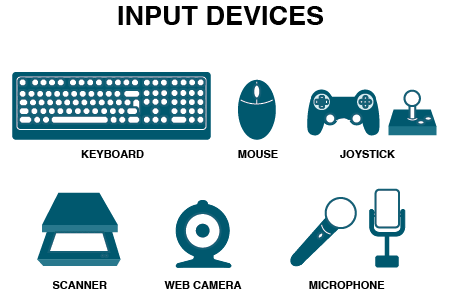
Output devices
Output devices are essential components of a computer system that enable the processed information to be presented to the user in a usable format. These devices take the data that has been processed by the computer and display or present it in various forms.?
Some examples of output include:
- Sound: Output devices like mobile phone speakers produce sound for users to hear alerts, calls, or music.
- Text: Text output is seen on screens like laptops or computer monitors, displaying information in written form.
- Pictures: Printers produce images on paper based on digital data, allowing users to have physical copies of graphics.
- Video: Devices like tablets can display videos, showing moving images and scenes to users.
- Movement: Motors can receive output signals to create movement, such as in automatic door systems.
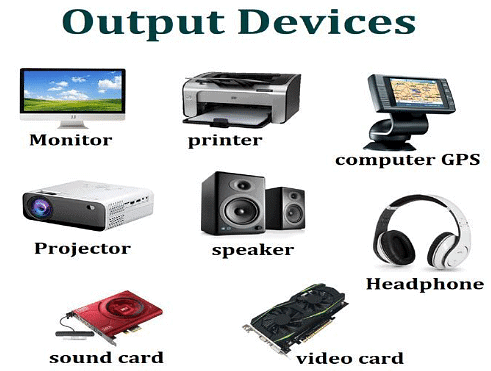
Connecting Input and Output Devices
- Some input devices like screens are integrated into a computing device. For example, a laptop screen is a built-in input device.
- Other devices such as printers are connected externally using cables. These devices are linked to the computer through special connection sockets called ports. A port is like a hole or opening in a device designed for a plug or connector to fit into.
- Examples of ports include USB ports, HDMI ports, Ethernet ports, etc.
- Some input devices can also connect wirelessly to a computer system using technologies like Wi-Fi. Wi-Fi enables devices to access a network and transfer data without the need for physical cables.
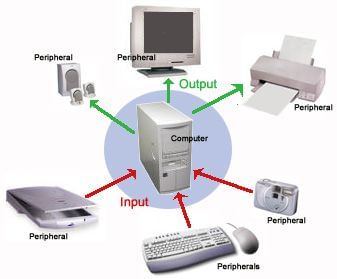
Understanding Input and Output Devices in One Device
- Introduction to Dual Function Devices
- Some devices serve as both input and output devices, performing dual functions within a single unit.
- Example of Dual Functionality: Tablet Touch Screen
- A tablet's touch screen acts as an input device by transmitting information to the tablet's processor when different screen areas are touched.
- For instance, tapping on the screen enables users to interact with applications, games, or websites.
- Input and Output Operations
- Upon receiving input, the device processes the information and generates an appropriate output.
- Outputs can include displaying images, videos, or text on the screen, as well as playing sounds through built-in speakers or headphones.
- Interactivity of Dual Devices
- These dual devices offer interactive experiences, allowing users to engage with digital content in various ways.
- For example, users can draw on a tablet screen using a stylus as an input method and view the results instantly.
|
13 videos|26 docs|8 tests
|














