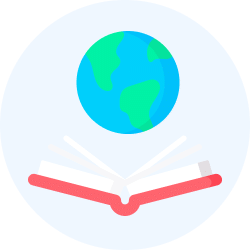How to Prepare for Political Science using EduRev App? | Political Science Class 11 - Humanities/Arts PDF Download
Political science is the study of politics and power from domestic, international, and comparative perspectives. It entails understanding political ideas, ideologies, institutions, policies, processes, and behavior, as well as groups, classes, government, diplomacy, law, strategy, and war.
Syllabus and Strategies:
The syllabus and strategy to prepare for English Core have been prepared by EduRev experts by analyzing and compiling the most important tips and strategies for CBSE XII Board Examinations.
Step 1- Understand the pattern of the Political Science Exam:
- The first step is to understand the syllabus, pattern, and division of marks in the Political Science Exam.
- There are two books prescribed by CBSE for Political Science which are published by NCERT. Each book covers 40 marks which sum up to 80.
You can get a detailed understanding of the pattern here.
Step 2- Skim Through Previous Year’s Questions:
- It is advised to start with the understanding & analysis of the previous year's questions of Political Science Board Examinations to understand the pattern of the exam, which you can find here.
- You can look for the type of questions being asked and prepare according to that level.
- Also, check the distribution of marks for various questions in each section so that you can plan your preparations accordingly.
Step 3- Start Preparing with NCERT Textbooks
- NCERTs are the best source from which you can prepare for your board exams.
- Read the chapters thoroughly and mark important lines, so you don't have to go through the full chapter again while revising.
- You can connect the years and create flow charts for remembering the dates and events.
You can find chapter-wise NCERT textbooks and solutions in each chapter of the course.
Step 4- Better Understanding with Chapter wise Notes and Videos
- The chapter-wise notes are arranged logically for you. You can get a better understanding of the syllabus while preparing from them.
- You can also create a separate chart for important events you need to remember.
- You can also learn the important facts and happenings easily.
- Videos of Political Science help you clear your concepts and makes them easy to learn.
Step 5- Take Chapter wise tests
- After completing a topic or a chapter, start taking tests.
- Work through a variety of tests that will help you evaluate yourself and build up your confidence.
- After taking a test, the most important thing to do is analyze it. It is more important to analyze the test than it is to take the test.
You can also check the analysis of the tests you take, the documents you read, and the videos you watch on the EduRev App. You get an insight into where you stand at that particular time. Add screenshots
Step 6- Practice Through PYQs and Sample Papers
- After completing your syllabus thoroughly, spend the rest of the time practicing the previous year's questions and sample papers.
- Solving the previous year's question papers is like giving previous board exams.
- Take each and every sample paper seriously and start solving them and feel like you are sitting in the examination hall of the board exam.
EduRev provides sample papers and past year questions which you can find here.
|
43 videos|268 docs|39 tests
|
FAQs on How to Prepare for Political Science using EduRev App? - Political Science Class 11 - Humanities/Arts
| 1. How can I use the EduRev App to prepare for Political Science? |  |
| 2. What are the benefits of using the EduRev App for Political Science preparation? |  |
| 3. Is the EduRev App suitable for competitive exams in Political Science? |  |
| 4. Can I access the EduRev App for Political Science preparation on my computer? |  |
| 5. Are there any costs associated with using the EduRev App for Political Science preparation? |  |