Class 3 Exam > Class 3 Notes > Cyber Olympiad for Class 3 > MS Word
MS Word | Cyber Olympiad for Class 3 PDF Download
| Table of contents |

|
| What is MS-Word |

|
| How to Use Microsoft Word? |

|
| Components of the MS-Word Window |

|
| Editing Commands |

|
| Moving in a Document Using Home and End Keys |

|
What is MS-Word

- Microsoft Word is a word-processing software used for creating, editing, formatting, and sharing documents.
- It offers a user-friendly interface, powerful editing and formatting tools, collaboration features, document management capabilities, and wide compatibility with other applications.
- It is widely used in various settings for tasks such as writing letters, reports, resumes, essays, and more.
How to Use Microsoft Word?
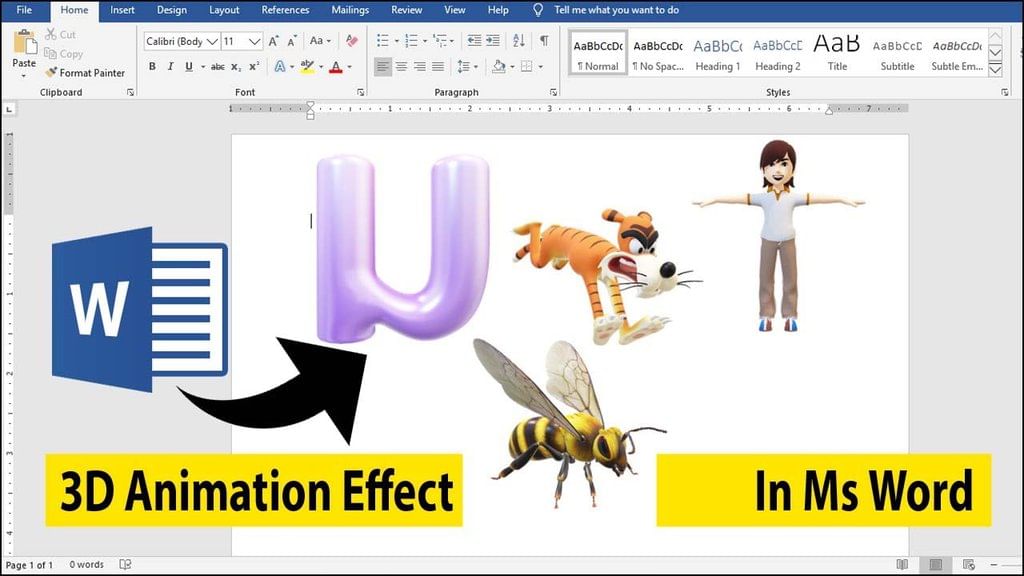
Opening a Word Document
- To open Microsoft Word, double-click on the Word icon on your desktop or search for "Microsoft Word" in the Start menu.
- Once Word is open, you can create a new document by selecting "Blank document" or open an existing document by selecting "Open" and navigating to the file location.
Closing a Word Document
- To close a Word document, click on the "File" tab in the top-left corner of the window.
- Select "Close" from the dropdown menu to close the current document. If you have unsaved changes, Word will prompt you to save them before closing.
Saving a Word Document
- To save a Word document, click on the "File" tab and select "Save As" or "Save" if the document has already been saved previously.
- Choose a location on your computer to save the file, enter a file name, and select the desired file format (e.g., .docx, .pdf).
- Click "Save" to save the document.
Printing a Word Document
- To print a Word document, click on the "File" tab and select "Print" from the dropdown menu.
- Adjust the printing settings, such as the printer, number of copies, and page range, as needed.
- Click "Print" to send the document to the printer.
Question for MS WordTry yourself: What is the purpose of Microsoft Word?View Solution
Components of the MS-Word Window
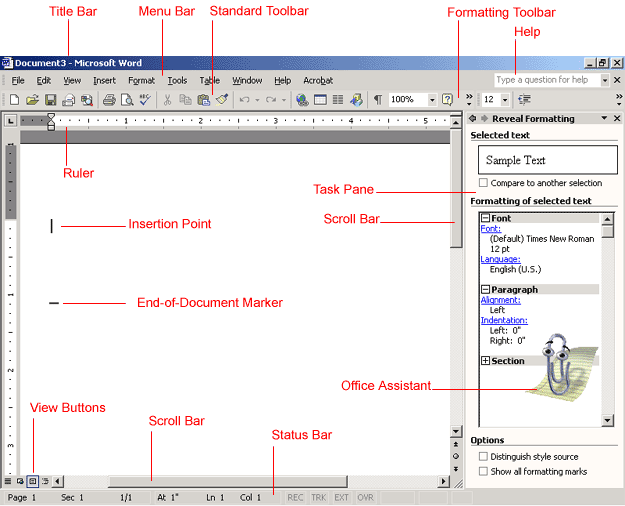
- Title Bar: Displays the name of the current document and the name of the program (Microsoft Word).
- Ribbon: Contains tabs, each with groups of related commands. Common tabs include Home, Insert, Page Layout, References, Mailings, Review, and View.
- Document Area: The main area where you create and edit your document.
- Scroll Bars: Allow you to scroll up, down, left, and right through the document.
- Status Bar: Displays information about the document, such as page number, word count, and language.
Editing Commands
- Cut: Removes the selected text or object from the document and places it on the clipboard.
- Copy: Copies the selected text or object to the clipboard without removing it from the document.
- Paste: Inserts the contents of the clipboard at the cursor position.
- Undo: Reverses the last action performed, allowing you to undo changes made to the document.
- Redo: Reverses the last undo action, allowing you to redo changes that were previously undone.
Moving in a Document Using Home and End Keys
- Pressing the Home key moves the cursor to the beginning of the current line.
- Pressing the End key moves the cursor to the end of the current line.
Question for MS WordTry yourself: Which key moves the cursor to the beginning of the current line in MS-Word?View Solution
The document MS Word | Cyber Olympiad for Class 3 is a part of the Class 3 Course Cyber Olympiad for Class 3.
All you need of Class 3 at this link: Class 3
|
20 videos|42 docs|71 tests
|
Related Searches





















