Rivision Notes: Multimedia | Computer Science for Class 5 PDF Download
Introduction
Multimedia has become an important part of any presentation. It has found a variety of applications right from entertainment to education. The evolution of internet has also increased the demand for multimedia content.
Definition
Multimedia is the media that uses multiple forms of information content and information processing (e.g. text, audio, graphics, animation, video, interactivity) to inform or entertain the user. Multimedia also refers to the use of electronic media to store and experience multimedia content.
Uses of Multimedia
Multimedia finds its uses in various areas including advertisements, art, education, entertainment, engineering, medicine, mathematics, business, scientific research and spatial, temporal applications.
Hardware and Software required
- Hardware required
A good multimedia system should have a Pentium 1.6 Ghz (or the one with similar capabilities) onwards processor, at least 256 MB of RAM, 40 GB onwards hard disk drive, 1.44 MB Floppy drive, 17 inch onwards SVGA monitor, 32MB AGP card, 52 X CD-ROM drive, a 32 bit sound card, high wattage sub-woofer speakers, 104 PS/2 keyboard, PS/2 mouse and 56K fax data voice modem. If you wish you can add a CD-recorder, scanner, printer, digital camcorder and a video-capture card.
Remember, there is no set rule to define the exact hardware combination of a good multimedia computer. The combination is dependent on the nature and contents of the multimedia project you are dealing with. - Software required
The basic tool set for building a multimedia project can be divided into five categories: Painting and drawing tools, 3-D Modeling and animation tools, Image editing tools, Sound editing tools, Animation Video Digital Movie tools. The software in your multimedia toolkit and your ability to use it will determine the quality of your multimedia work.
Media Player
Windows Media Player provides an intuitive, easy-to-use interface to play digital media files, organize your digital media collection, burn CDs of your favorite music, rip music from CDs, sync digital media files to a portable device, and shop for digital media content from online stores.
How to open and use
Open/Start Windows Media Player
To start Windows Media Player, click the Start button , click All Programs, and then click Windows Media Player
Interface of window media player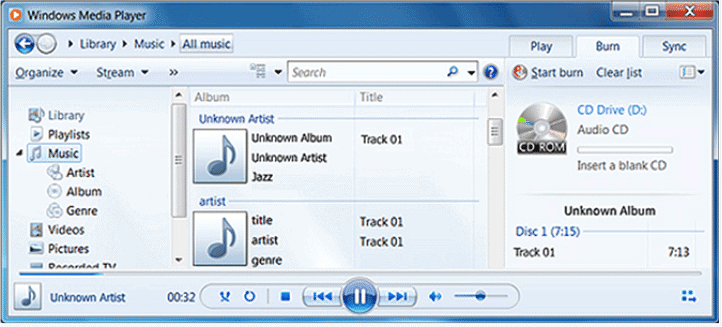
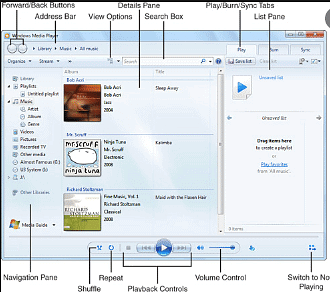
How to Play File: Go to File->Open then select the desired audio/ video file to play.
Sound recorder
You can use Sound Recorder to record a sound and save it as an audio file on your computer. You can record sound from different audio devices, such as a microphone that's plugged into the sound card on your computer. The types of audio input sources you can record from depend on the audio devices you have and the input sources on your sound card.
How to open and use
To record audio with Sound Recorder
- Make sure you have an audio input device, such as a microphone, connected to your computer.
- Open Sound Recorder by clicking the Start button . In the search box, type Sound Recorder, and then, in the list of results, click Sound Recorder.
- Click Start Recording.
- To stop recording audio, click Stop Recording.
- (Optional) If you want to continue recording audio, click Cancel in the Save As dialog box, and then click Resume Recording. Continue to record sound, and then click Stop Recording.
- Click the File name box, type a file name for the recorded sound, and then click Save to save the recorded sound as an audio file.
Movie Maker
You can import photos and videos from many different kinds of cameras and devices to your PC using Movie Maker. When you import photos and videos, they are copied from the camera or device to your PC. After that, you can use them in your movies in Movie Maker, and they'll appear in Photo Gallery too.Here are some devices that you might import photos or videos from:
- A digital camera or phone that's connected to your PC with a USB cable
- A Secure Digital (SD), mini SD or CompactFlash storage card that's in a card reader
- A data CD or DVD
- A video camera that records to an internal hard drive or flash storage card
- A videotape that's in a digital video (DV) camera or High-Definition Video (HDV) camera
If you have a webcam built into your PC or connected to your PC with a USB cable, you can record live video from a webcam and add it to Movie Maker.
To use Windows Movie Maker, you have to download/installed the software from Microsoft website. Windows Movie Maker 12 is included in Windows Essentials 2012 software.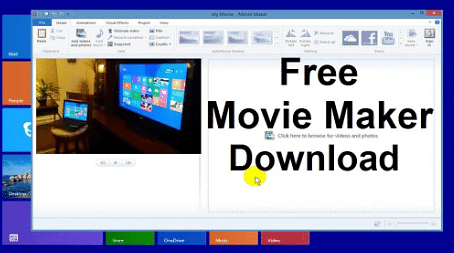
After successful installation. Movie maker will come in all program list as shown below:
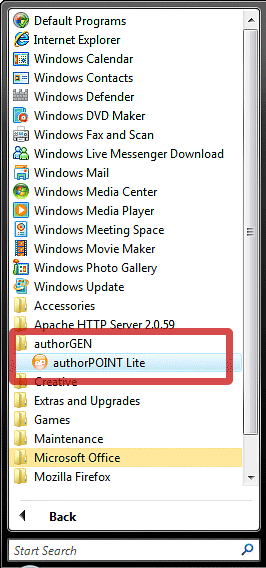
Movie Maker Interface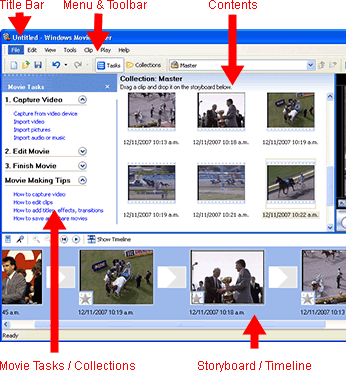
Inserting Image
The first step to making a movie in Movie Maker is to add videos and photos. There are a few different ways to add them.
- In Movie Maker, on the Home tab, in the Add group, click Add videos and photos.
- In the Add Videos and Photos dialog box, open the folder that contains the photos or videos that you want to add, select the video files and photos, and then click Open.
To select multiple photos and videos, press and hold the Ctrl key, and then click each photo and video you want.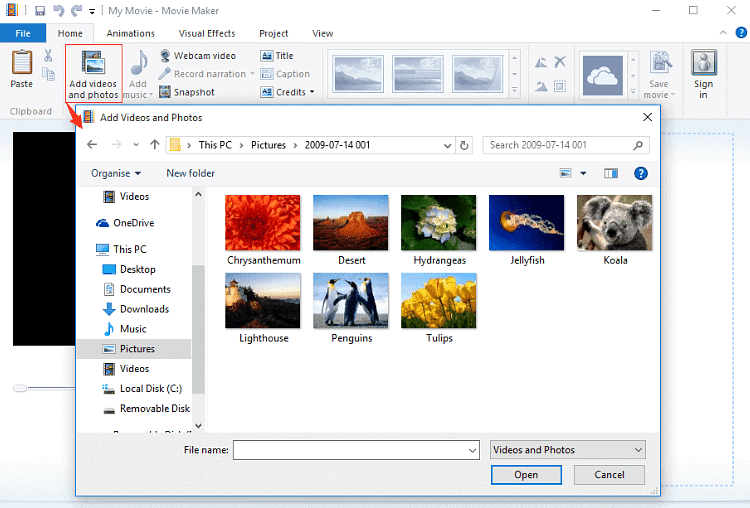
Setting timeline
For different images, you can set the time duration for which it can display.
In Movie Maker, on the Edit tab, in the Adjust group, click Duration and set the desired duration for particular image.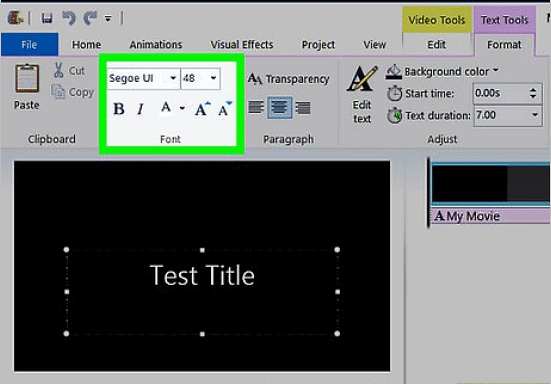
Publishing movie
After you're done editing your project in Movie Maker, you can share your movie with family and friends by publishing it on the web.
To publish a movie on the web from Movie Maker
(i) On the Home tab, in the Sharing group, click the website where you want to publish your movie.
(ii) Enter your user name and password, and then follow the steps to publish your movie. OR alternatively you can save your movie in your computer by having many inbuilt format using save movie option in Home Tab.
|
9 videos|12 docs|6 tests
|





















