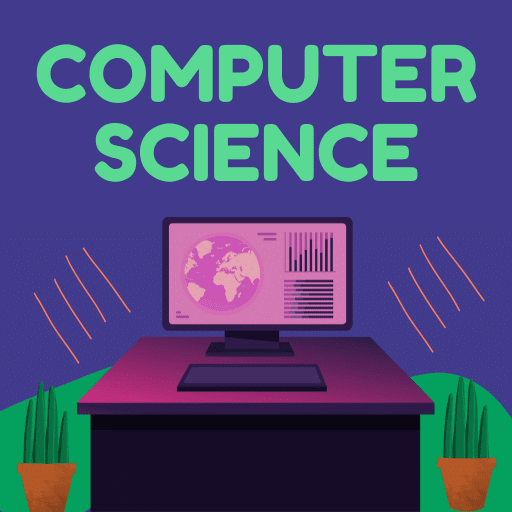
|
INFINITY COURSE
Class 5 Computer NCERT Solutions, Books, Notes119 students learning this week · Last updated on Oct 12, 2025 |
EduRev's Computer Science for Class 5 Course is a comprehensive program designed to introduce young students to the fundamental concepts of computer s
... view more
cience. This course is specifically tailored for Class 5 students and covers various topics including basic coding, algorithms, hardware, and software. Through interactive lessons and engaging activities, students will develop their understanding of computer science principles and gain hands-on experience with various computer applications. Join EduRev's Computer Science for Class 5 Course to ignite a passion for technology and set a strong foundation for future learning.
Class 5 Computer NCERT Solutions, Books, Study Material
Trending Courses for Class 5
Computer Science for Class 5 CBSE Exam Pattern 2025-2026
Computer Science for Class 5: Exam Pattern for Class 5
Introduction:
Computer Science is an essential subject for students in Class 5 as it introduces them to the world of technology and helps them develop crucial skills related to computers and information technology. In this article, we will discuss the exam pattern for Computer Science in Class 5, providing an overview of what students can expect in terms of assessments and evaluation.
Exam Pattern for Computer Science in Class 5:
1. Assessment Types:
- Written Exam: The written exam for Computer Science in Class 5 typically consists of multiple-choice questions, short-answer questions, and descriptive questions.
- Practical Exam: Apart from the written exam, students may also have a practical exam where they are required to demonstrate their knowledge and skills by performing tasks on a computer.
2. Syllabus Coverage:
- Basics of Computers: The syllabus usually covers topics such as computer components, input and output devices, hardware and software, and the basic operations of a computer system.
- MS Office Tools: Students are introduced to basic MS Office tools like Microsoft Word, Excel, and PowerPoint. They learn how to create, edit, and format documents, spreadsheets, and presentations.
- Internet and Email: The syllabus may include an introduction to the internet, its uses, and safe browsing practices. Students may also learn how to send and receive emails.
3. Marking Scheme:
- The marking scheme for the Computer Science exam may vary from school to school. However, typically, each question carries a certain number of marks, and the total marks for the exam are predetermined.
- The written exam and practical exam may have different weightages, with the written exam usually carrying more marks.
4. Preparation Tips:
- Understand the Concepts: It is essential to have a clear understanding of the basic concepts of computer science. Students should focus on learning the fundamental terms and processes related to computers and software.
- Practice Regularly: Regular practice is key to improving computer skills. Students should allocate time for hands-on practice, especially for MS Office tools and basic computer operations.
- Review Previous Year Papers: Going through previous year question papers can help students get familiar with the exam pattern and identify important topics.
- Seek Guidance: If students have any doubts or difficulties, they should not hesitate to seek guidance from their teachers or classmates.
Conclusion:
Computer Science in Class 5 provides students with a foundation in computer literacy and essential IT skills. By understanding the exam pattern and preparing effectively, students can excel in their Computer Science assessments. Regular practice, conceptual clarity, and seeking guidance when needed are the keys to success in this subject.
Introduction:
Computer Science is an essential subject for students in Class 5 as it introduces them to the world of technology and helps them develop crucial skills related to computers and information technology. In this article, we will discuss the exam pattern for Computer Science in Class 5, providing an overview of what students can expect in terms of assessments and evaluation.
Exam Pattern for Computer Science in Class 5:
1. Assessment Types:
- Written Exam: The written exam for Computer Science in Class 5 typically consists of multiple-choice questions, short-answer questions, and descriptive questions.
- Practical Exam: Apart from the written exam, students may also have a practical exam where they are required to demonstrate their knowledge and skills by performing tasks on a computer.
2. Syllabus Coverage:
- Basics of Computers: The syllabus usually covers topics such as computer components, input and output devices, hardware and software, and the basic operations of a computer system.
- MS Office Tools: Students are introduced to basic MS Office tools like Microsoft Word, Excel, and PowerPoint. They learn how to create, edit, and format documents, spreadsheets, and presentations.
- Internet and Email: The syllabus may include an introduction to the internet, its uses, and safe browsing practices. Students may also learn how to send and receive emails.
3. Marking Scheme:
- The marking scheme for the Computer Science exam may vary from school to school. However, typically, each question carries a certain number of marks, and the total marks for the exam are predetermined.
- The written exam and practical exam may have different weightages, with the written exam usually carrying more marks.
4. Preparation Tips:
- Understand the Concepts: It is essential to have a clear understanding of the basic concepts of computer science. Students should focus on learning the fundamental terms and processes related to computers and software.
- Practice Regularly: Regular practice is key to improving computer skills. Students should allocate time for hands-on practice, especially for MS Office tools and basic computer operations.
- Review Previous Year Papers: Going through previous year question papers can help students get familiar with the exam pattern and identify important topics.
- Seek Guidance: If students have any doubts or difficulties, they should not hesitate to seek guidance from their teachers or classmates.
Conclusion:
Computer Science in Class 5 provides students with a foundation in computer literacy and essential IT skills. By understanding the exam pattern and preparing effectively, students can excel in their Computer Science assessments. Regular practice, conceptual clarity, and seeking guidance when needed are the keys to success in this subject.
Computer Science for Class 5 Syllabus 2025-2026 PDF Download
Class 5 Computer Science Syllabus
1. Class 5 Table Creation in Word:
- Introduction to Microsoft Word
- Understanding the interface of Microsoft Word
- Creating tables in Word
- Formatting tables, rows, and columns
- Adding borders and shading to tables
- Inserting and deleting rows and columns
- Merging and splitting cells
- Applying table styles
2. Class 5 More in Word:
- Formatting text in Word using various font styles, sizes, and colors
- Aligning text and paragraphs
- Adding and formatting bullets and numbering
- Inserting pictures, shapes, and symbols in Word
- Adding headers and footers to documents
- Using spell check and grammar check
- Saving and printing documents in Word
3. Class 5 Working in Excel:
- Introduction to Microsoft Excel
- Understanding the interface of Microsoft Excel
- Entering data and creating simple calculations in Excel
- Formatting cells, rows, and columns in Excel
- Creating charts and graphs in Excel
- Sorting and filtering data in Excel
- Using basic formulas and functions in Excel
- Saving and printing spreadsheets in Excel
4. Class 5 Multimedia:
- Introduction to multimedia
- Understanding different types of multimedia content
- Creating and editing images using Paint or any other image editing software
- Recording and editing audio using Audacity or any other audio editing software
- Creating and editing videos using Windows Movie Maker or any other video editing software
- Understanding the importance of multimedia in everyday life
5. Class 5 Making a Powerful Presentation:
- Introduction to Microsoft PowerPoint
- Understanding the interface of Microsoft PowerPoint
- Adding and formatting text, images, and shapes in PowerPoint slides
- Applying themes and layouts to PowerPoint slides
- Adding animations and transitions to PowerPoint slides
- Inserting audio and video in PowerPoint slides
- Presenting slideshows effectively
6. Class 5 Internet:
- Introduction to the Internet
- Understanding web browsers and search engines
- Navigating websites and using hyperlinks
- Using search engines to find information online
- Understanding online safety and responsible internet usage
- Introduction to email and basic email etiquette
- Introduction to online communication tools (chat, video conferencing, etc.)
By following this syllabus, students in Class 5 will gain a comprehensive understanding of computer science concepts and practical skills in using various software applications.
1. Class 5 Table Creation in Word:
- Introduction to Microsoft Word
- Understanding the interface of Microsoft Word
- Creating tables in Word
- Formatting tables, rows, and columns
- Adding borders and shading to tables
- Inserting and deleting rows and columns
- Merging and splitting cells
- Applying table styles
2. Class 5 More in Word:
- Formatting text in Word using various font styles, sizes, and colors
- Aligning text and paragraphs
- Adding and formatting bullets and numbering
- Inserting pictures, shapes, and symbols in Word
- Adding headers and footers to documents
- Using spell check and grammar check
- Saving and printing documents in Word
3. Class 5 Working in Excel:
- Introduction to Microsoft Excel
- Understanding the interface of Microsoft Excel
- Entering data and creating simple calculations in Excel
- Formatting cells, rows, and columns in Excel
- Creating charts and graphs in Excel
- Sorting and filtering data in Excel
- Using basic formulas and functions in Excel
- Saving and printing spreadsheets in Excel
4. Class 5 Multimedia:
- Introduction to multimedia
- Understanding different types of multimedia content
- Creating and editing images using Paint or any other image editing software
- Recording and editing audio using Audacity or any other audio editing software
- Creating and editing videos using Windows Movie Maker or any other video editing software
- Understanding the importance of multimedia in everyday life
5. Class 5 Making a Powerful Presentation:
- Introduction to Microsoft PowerPoint
- Understanding the interface of Microsoft PowerPoint
- Adding and formatting text, images, and shapes in PowerPoint slides
- Applying themes and layouts to PowerPoint slides
- Adding animations and transitions to PowerPoint slides
- Inserting audio and video in PowerPoint slides
- Presenting slideshows effectively
6. Class 5 Internet:
- Introduction to the Internet
- Understanding web browsers and search engines
- Navigating websites and using hyperlinks
- Using search engines to find information online
- Understanding online safety and responsible internet usage
- Introduction to email and basic email etiquette
- Introduction to online communication tools (chat, video conferencing, etc.)
By following this syllabus, students in Class 5 will gain a comprehensive understanding of computer science concepts and practical skills in using various software applications.
This course is helpful for the following exams: Class 5, Primary 5
How to Prepare Computer Science for Class 5?
How to Prepare Computer Science for Class 5
Computer Science is an important subject for students in Class 5 as it introduces them to the world of technology and programming. To excel in this subject, it is crucial to have a strong foundation and practice regularly. Here are some tips on how to prepare for Computer Science in Class 5:
1. Understand the Course Structure:
Before diving into the subject, it is essential to understand the course structure and syllabus. Familiarize yourself with the topics that will be covered throughout the academic year. This will help you plan your study schedule accordingly.
2. Follow the Curriculum:
Stick to the curriculum provided by EduRev for Class 5 Computer Science. Ensure that you cover all the topics mentioned in the course. This will help you stay on track and ensure that you do not miss out on any important concepts.
3. Take Notes:
Taking notes while studying is a great way to retain information. Jot down important points, definitions, and formulas while going through the study material. These notes will come in handy during revision and can serve as a quick reference guide.
4. Practice Regularly:
Computer Science is a practical subject, and it requires hands-on practice. Make sure to solve the exercises and practice questions provided in the course. This will not only help you understand the concepts better but also improve your problem-solving skills.
5. Review and Revise:
Regular revision is key to retaining what you have learned. Set aside dedicated time for reviewing the topics covered in class. Make use of flashcards, mind maps, or concept summaries to aid in your revision. EduRev provides revision notes and quizzes that can be immensely helpful.
6. Seek Clarification:
If you come across any doubts or queries while studying, do not hesitate to seek clarification. Discuss with your classmates, teacher, or utilize the discussion forums provided by EduRev. Clearing your doubts will ensure a better understanding of the subject.
7. Stay Updated:
Technology is constantly evolving, and it is important to stay updated with the latest advancements in the field of Computer Science. Read books, articles, or watch educational videos related to the subject to broaden your knowledge.
8. Test Yourself:
Regularly test yourself by attempting quizzes, sample papers, or mock tests. This will help you assess your understanding of the subject and identify areas that require more focus. EduRev provides a wide range of practice tests to help you gauge your progress.
By following these tips and utilizing the resources provided by EduRev, you can effectively prepare for Computer Science in Class 5. Remember to stay consistent, have a positive attitude, and enjoy the learning process. Good luck!
Computer Science is an important subject for students in Class 5 as it introduces them to the world of technology and programming. To excel in this subject, it is crucial to have a strong foundation and practice regularly. Here are some tips on how to prepare for Computer Science in Class 5:
1. Understand the Course Structure:
Before diving into the subject, it is essential to understand the course structure and syllabus. Familiarize yourself with the topics that will be covered throughout the academic year. This will help you plan your study schedule accordingly.
2. Follow the Curriculum:
Stick to the curriculum provided by EduRev for Class 5 Computer Science. Ensure that you cover all the topics mentioned in the course. This will help you stay on track and ensure that you do not miss out on any important concepts.
3. Take Notes:
Taking notes while studying is a great way to retain information. Jot down important points, definitions, and formulas while going through the study material. These notes will come in handy during revision and can serve as a quick reference guide.
4. Practice Regularly:
Computer Science is a practical subject, and it requires hands-on practice. Make sure to solve the exercises and practice questions provided in the course. This will not only help you understand the concepts better but also improve your problem-solving skills.
5. Review and Revise:
Regular revision is key to retaining what you have learned. Set aside dedicated time for reviewing the topics covered in class. Make use of flashcards, mind maps, or concept summaries to aid in your revision. EduRev provides revision notes and quizzes that can be immensely helpful.
6. Seek Clarification:
If you come across any doubts or queries while studying, do not hesitate to seek clarification. Discuss with your classmates, teacher, or utilize the discussion forums provided by EduRev. Clearing your doubts will ensure a better understanding of the subject.
7. Stay Updated:
Technology is constantly evolving, and it is important to stay updated with the latest advancements in the field of Computer Science. Read books, articles, or watch educational videos related to the subject to broaden your knowledge.
8. Test Yourself:
Regularly test yourself by attempting quizzes, sample papers, or mock tests. This will help you assess your understanding of the subject and identify areas that require more focus. EduRev provides a wide range of practice tests to help you gauge your progress.
By following these tips and utilizing the resources provided by EduRev, you can effectively prepare for Computer Science in Class 5. Remember to stay consistent, have a positive attitude, and enjoy the learning process. Good luck!
Importance of Computer Science for Class 5
Importance of Computer Science for Class 5 Course for Class 5
Computer Science is an essential subject for students in Class 5 as it plays a crucial role in their overall development and prepares them for the digital age. The course offered by EduRev aims to introduce young learners to the fundamentals of computer science, enabling them to understand and utilize technology effectively.
Key Pointers:
1. Introduction to Technology: The Class 5 Computer Science course introduces students to the world of technology, familiarizing them with computers, software, and digital devices. It helps them develop a basic understanding of how technology works and its impact on various aspects of life.
2. Enhanced Problem-solving Skills: Computer Science encourages students to think analytically and logically. It provides them with the tools and techniques to approach problems systematically, break them down into smaller steps, and find effective solutions. This skill set is invaluable in all areas of life, not just in the field of technology.
3. Improved Creativity and Innovation: Computer Science nurtures creativity and innovation among students. Through coding and programming exercises, students can unleash their imagination and create unique digital projects. This fosters their ability to think out-of-the-box and come up with innovative solutions to real-world problems.
4. Digital Literacy: In today's digital era, being digitally literate is essential. The Class 5 Computer Science course equips students with the necessary skills to navigate and utilize digital platforms, tools, and resources effectively. It teaches them about internet safety, responsible online behavior, and the importance of protecting personal information.
5. Preparation for the Future: The world is becoming increasingly technology-driven, and having a strong foundation in Computer Science is crucial for future success. By starting early with a Class 5 course, students gain a head start in acquiring essential computational thinking and problem-solving skills, which will be in high demand in the future job market.
6. Practical Application: The Computer Science course for Class 5 goes beyond theoretical learning and emphasizes practical application. Students get hands-on experience with basic coding concepts, creating simple programs, and exploring different software applications. This practical approach helps them develop a deeper understanding of the subject and enhances their overall learning experience.
In conclusion, the Computer Science course for Class 5 offered by EduRev holds immense importance in preparing young learners for the digital age. It equips them with essential skills, enhances their problem-solving abilities, fosters creativity, and ensures they are digitally literate. By enrolling in this course, students gain a strong foundation in Computer Science, setting them on a path towards future success.
Computer Science for Class 5 FAQs
| 1. What is computer science? |  |
Ans. Computer science is the study of computers and computational systems. It involves the theory, design, development, and application of software and hardware components to solve complex problems and improve efficiency.
| 2. What are the main areas of computer science? |  |
Ans. The main areas of computer science include algorithms, data structures, programming languages, computer architecture, operating systems, database systems, artificial intelligence, computer networks, and software engineering.
| 3. What skills are required for computer science? |  |
Ans. Some important skills for computer science include problem-solving, logical reasoning, critical thinking, programming skills, mathematical aptitude, attention to detail, and the ability to work in a team.
| 4. What careers can I pursue with a computer science degree? |  |
Ans. With a computer science degree, you can pursue careers as a software engineer, web developer, data analyst, computer systems analyst, network administrator, IT consultant, or cybersecurity specialist, among others.
| 5. What are the benefits of studying computer science? |  |
Ans. Studying computer science can provide various benefits such as high job demand, competitive salaries, opportunities for innovation, problem-solving skills development, and the ability to work in diverse industries.
| 6. Is coding necessary for computer science? |  |
Ans. Coding is an essential skill in computer science. It allows you to write programs and develop software applications. However, computer science also encompasses other areas such as theoretical research, computer architecture, and algorithm design.
| 7. Can I pursue computer science without prior programming knowledge? |  |
Ans. While prior programming knowledge is not mandatory to pursue computer science, it is beneficial. Many computer science programs include introductory programming courses that teach the basics to students without prior experience.
| 8. What programming languages are commonly used in computer science? |  |
Ans. Some commonly used programming languages in computer science include Python, Java, C++, JavaScript, and Ruby. The choice of programming language depends on the specific application and requirements.
| 9. What is the role of algorithms in computer science? |  |
Ans. Algorithms are a fundamental part of computer science. They are step-by-step procedures or instructions used to solve problems and perform computational tasks efficiently. Algorithms are used in various applications, including sorting, searching, and optimization.
| 10. Is computer science a difficult subject? |  |
Ans. Computer science can be challenging, especially for beginners. It requires logical thinking, problem-solving skills, and attention to detail. However, with dedication, practice, and proper guidance, it can be mastered.
| 11. Can I study computer science online? |  |
Ans. Yes, there are many online platforms and universities that offer computer science courses and degree programs. Online learning provides flexibility and convenience for students to study at their own pace.
| 12. How long does it take to complete a computer science degree? |  |
Ans. The duration to complete a computer science degree varies depending on the program and the level of study. Typically, a bachelor's degree takes around 3-4 years, a master's degree takes 1-2 years, and a Ph.D. can take 4-5 years.
| 13. What is the difference between computer science and computer engineering? |  |
Ans. Computer science focuses on the theory, design, and development of software and algorithms. Computer engineering, on the other hand, combines computer science with electrical engineering to design and develop computer hardware and systems.
| 14. Can I pursue computer science if I don't have a strong mathematical background? |  |
Ans. While a strong mathematical background is beneficial for computer science, it is not a strict requirement. Basic mathematical knowledge, including algebra and calculus, is sufficient for most computer science programs. However, some advanced topics may require more mathematical proficiency.
| 15. How can I prepare for a computer science exam? |  |
Ans. To prepare for a computer science exam, it is important to review the course materials, practice solving programming problems, and understand key concepts and algorithms. Additionally, working on sample exam papers and seeking clarification from professors or classmates can help improve exam performance.
Best Coaching for Computer Science for Class 5
If you are looking for the best coaching for Computer Science for Class 5, look no further than EduRev. EduRev offers free online coaching for Computer Science for Class 5, providing students with a comprehensive and interactive learning experience. With their online study material, students can easily access important chapters and summaries of Computer Science for Class 5. They can also download PDFs for offline learning. EduRev's Computer Science course for Class 5 covers all the necessary topics in the computer science curriculum for primary school students. From computer basics to an introduction to computer science, EduRev ensures that students develop the necessary computer skills from an early age. The platform offers computer programming for kids and coding for beginners, making it a perfect resource for young learners. EduRev's Computer Science for Class 5 is designed to be engaging and interactive, with activities and projects that allow students to apply their knowledge in a practical way. With their online computer science course, students can learn at their own pace and in their own time, making it convenient for both students and parents. EduRev's dedication to providing quality computer science education is evident in their comprehensive syllabus and well-structured lessons. So, if you want the best coaching for Computer Science for Class 5, EduRev is the ideal platform to enhance your child's computer science skills.
Tags related with Computer Science for Class 5
Computer Science for Class 5, Class 5 Computer Science, Computer Science course, Class 5 course, computer science curriculum, computer science topics, computer programming for kids, coding for beginners, computer skills for kids, computer basics, introduction to computer science, computer science for primary school, computer science education, computer science syllabus, computer science lessons, computer science activities, computer science projects, interactive computer science, online computer science course, computer science for kids.
Best Computer Science for Class 5 NCERT Solutions and Study Materials
Looking for the best Computer Science for Class 5 NCERT study materials and Computer Science for Class 5 NCERT Book solutions?
EduRev has got you covered! Our platform offers comprehensive Class 5 NCERT Solutions and NCERT Study Materials that
are tailored to fit the needs of Class 5 students. Our Computer Science for Class 5 NCERT Book Solutions are designed to
help students understand the concepts and improve their grasp on the subject. We provide step-by-step solutions to
all the questions in the Computer Science for Class 5 NCERT Tests, making it easy for students to follow along and grasp
the concepts. EduRev’s chapter-wise NCERT Solutions for Class 5 are comprehensive and designed by a team of
experienced teachers to cater to the learning needs of students. And the best part is - we offer
our Computer Science for Class 5 NCERT Solutions and Study Materials for free to students.
So, if you're looking for the best NCERT Book Solutions and Study Materials for Computer Science for Class 5,
look no further than EduRev. Our platform offers everything you need to excel in your studies and achieve your academic goals.
Course Description
Computer Science for Class 5 | NCERT Solutions, Tests, Revision Notes, CBSE, Videos for Class 5 2025-2026 is part of Class 5 preparation. The notes and questions for Computer Science for Class 5 | NCERT Solutions, Tests, Revision Notes, CBSE, Videos have been prepared
according to the Class 5 exam syllabus. Information about Computer Science for Class 5 | NCERT Solutions, Tests, Revision Notes, CBSE, Videos covers all important topics for Class 5 2025-2026 Exam.
Find important definitions, questions, notes,examples, exercises test series, mock tests and Previous year questions (PYQs) below for
Computer Science for Class 5 | NCERT Solutions, Tests, Revision Notes, CBSE, Videos.
Preparation for Computer Science for Class 5 | NCERT Solutions, Tests, Revision Notes, CBSE, Videos in English is available as part of our Class 5 preparation & Computer Science for Class 5 | NCERT Solutions, Tests, Revision Notes, CBSE, Videos in Hindi for Class 5 courses.
Download more important topics related with Computer Science for Class 5 | NCERT Solutions, Tests, Revision Notes, CBSE, Videos, notes, lectures and mock test series for Class 5 Exam by signing up for free.
Course Speciality
Computer Science
Full Syllabus, Lectures & Tests to study Computer Science for Class 5 | NCERT Solutions, Tests, Revision Notes, CBSE, Videos - Class 5 | Best Strategy to prepare for Computer Science for Class 5 | NCERT Solutions, Tests, Revision Notes, CBSE, Videos | Free Course for Class 5 Exam
Course Options

|
View your Course Analysis |

|

|
Create your own Test |

|
Related Searches
Revision Notes: Table Creation in Word , Tables in MS Word 2010 , Test: Table Creation in Word , Textbook: Table Creation in Word




































