Scratch - Conditionals & Iteration: Short Answer Type Questions | Computer Application: Class 10 PDF Download
Q.1. Assemble the commands from the events, control and motion areas of Scratch. Write a description of what happens in the script when the green flag is clicked. (2 Marks)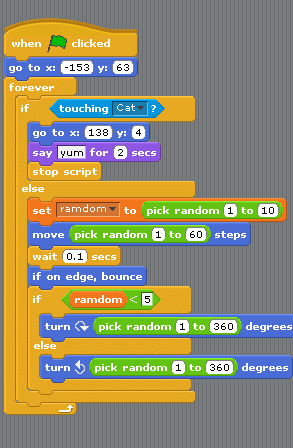
Ans: When the green flag is clicked the sprite will go to the position x:100 y:100 on the stage. The sprite will then pause for 1 second, move downwards by 200 steps, pause for 0.5 seconds, move left 100 steps and turn forward by 90 degrees. The sprite will glide for 1 second to the stage position x:0 y:0 and point facing in a forward direction.
Q.2. Write a code to draw a star. (2 Marks)
Ans: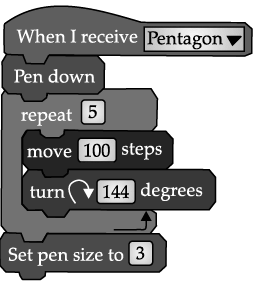
Q.3. Using Scratch, write a script that will do the following (2 Marks)
(1) Move a sprite to the starting position x:50 y:70
(2) Turn the Sprite upside-down
(3) Glide for 2 seconds to x:-50 y:-50
(4) Turn the sprite upwards again
Ans: (Select the 'i' at the top left hand corner of the selected sprite in the sprites area to reveal the sprite editor to rotate.)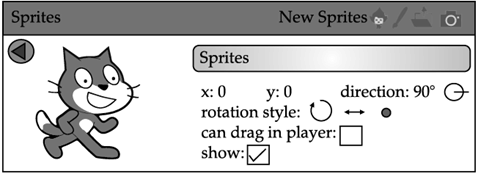
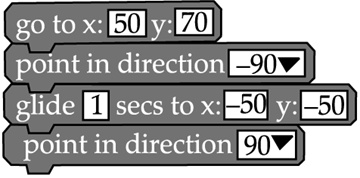
Q.4. Write a code to draw a circle. (2 Marks)
Ans: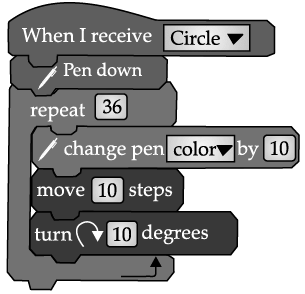
Q.5. Identify the script below that matches the game instruction. Hit “a” to move left and hit “b” to move right (2 Marks)
A.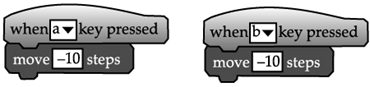
B.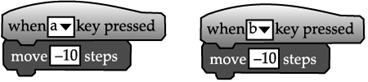
C.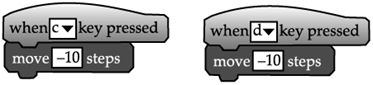
D.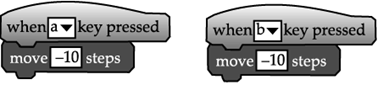
Ans: B
Q.6. Differentiate between  and
and 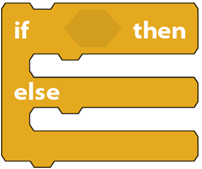 blocks. (2 Marks)
blocks. (2 Marks)
Ans: The instruction blocks enclosed inside the if.... block are executed only if the condition is true. Nothing happens if the condition is false.
In case of if...then....else block, the instruction blocks enclosed inside the if are executed if the condition is true. If the condition is false, then the instruction blocks enclosed inside the else part are executed.
Q.7. Use Scratch to draw the shape on the stage as shown in the image below. (2 Marks)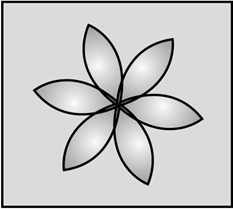
Ans: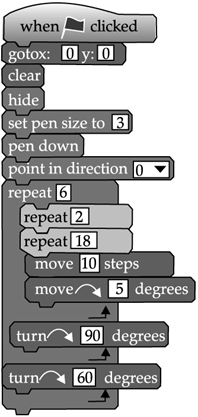
Q.8. Use Scratch to draw a circle and pentagon side by side on the stage (2 Marks)
Ans: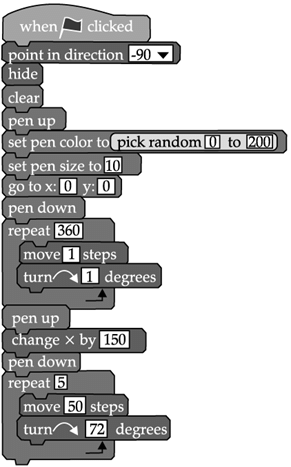
Q.9. Differentiate between and
and  blocks? (2 Marks)
blocks? (2 Marks)
Ans: The instructions enclosed in the forever block keep on executing till the time the project is running or the stop button is not pressed. The instructions enclosed in the repeat ( ) block execute for the given number of times
Q.10. Write a code to draw a square.
Ans: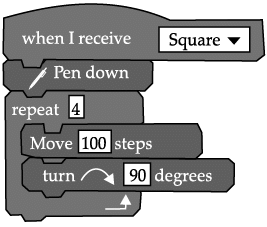
Q.11. Write a code to draw a triangle. (2 Marks)
Ans: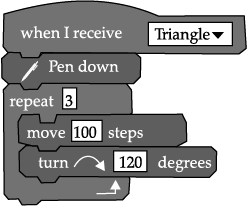
|
11 videos|49 docs|18 tests
|

|
Explore Courses for Class 10 exam
|

|

















