Worksheet: Decomposing problems: Creating a smart solution | IGCSE Cambridge Computing for Year 7 - Class 7 PDF Download
| Table of contents |

|
| Multiple Choice Questions (MCQs): |

|
| Fill in the Blanks: |

|
| True/False: |

|
| Match the Following: |

|
Multiple Choice Questions (MCQs):
Q1: What is the main difference between hardware and software?
A: Hardware is tangible, while software is intangible
B: Software is tangible, while hardware is intangible
C: Both hardware and software are intangible
D: Both hardware and software are tangible
Ans: A
Hardware refers to the physical components of a computer, while software refers to the intangible programs and operating systems that run on the hardware.
Q2: Which type of software is responsible for the basic functioning of a device?
A: Applications software
B: Systems software
C: General-purpose software
D: Specific-purpose software
Ans: B
Systems software, like operating systems, is essential for the basic functioning of a device and acts as a bridge between hardware and applications.
Q3: What is the purpose of simulators in software?
A: To practice real-world activities in a controlled environment
B: To replace physical hardware components
C: To create new programs and applications
D: To update existing software on a device
Ans: A
Simulators are special types of software that replicate real-world activities, allowing users to practice and develop skills in a controlled environment.
Q4: What is the primary purpose of using a flowchart in programming?
A: To write the actual code for a program
B: To visually represent the logic and flow of a program
C: To debug and fix errors in a program
D: To store data and variables in a program
Ans: B
Flowcharts are used to visually plan and represent the steps and decision-making process of a program before writing the actual code.
Q5: What is the purpose of the "Flash" button in the micro:bit Python online environment?
A: To open an existing program
B: To save the current program
C: To download the program to the physical micro:bit device
D: To run the program in the simulator
Ans: C
The "Flash" button in the micro:bit Python online environment is used to download or "flash" the program onto the physical micro:bit device.
Fill in the Blanks:
Q1: ____________ operate on a binary system, using only two states: on (1) and off (0).
Ans: Computers
Q2: The ____________ function in MicroPython allows your program to pause and wait for the user to enter input.
Ans: input()
Q3: The micro:bit has a ____________ sensor that can be used in programming to detect touch input.
Ans: touch
Q4: In MicroPython, the ____________ statement is used to import the necessary library for programming the micro:bit.
Ans: from microbit import *
Q5: A(n) ____________ is a visual tool used to plan the logic and flow of a program before writing the actual code.
Ans: Flowchart
True/False:
Q1: Software and programs can be physically touched or held.
Ans: False
Software is intangible, meaning it cannot be physically touched or held.
Q2: Specific-purpose software is designed for particular functions, like flight simulators.
Ans: True
Specific-purpose software is designed for specialized tasks, such as flight simulators for pilot training or medical simulators for surgeons.
Q3: The micro:bit can be programmed using only block-based languages.
Ans: False
The micro:bit can be programmed using both block-based languages like MakeCode and text-based languages like MicroPython.
Q4: The MicroPython environment for the micro:bit is the same as the regular Python environment.
Ans: False
MicroPython is a streamlined version of Python designed specifically for microcontrollers like the micro:bit, with libraries and functions tailored to interact with the micro:bit's hardware.
Q5: In MicroPython, syntax refers to the rules that define the structure of correctly formatted programs.
Ans: True
Syntax in MicroPython refers to the set of rules that must be followed for the code to work correctly, such as the proper use of capitalization and quotation marks.
Match the Following:
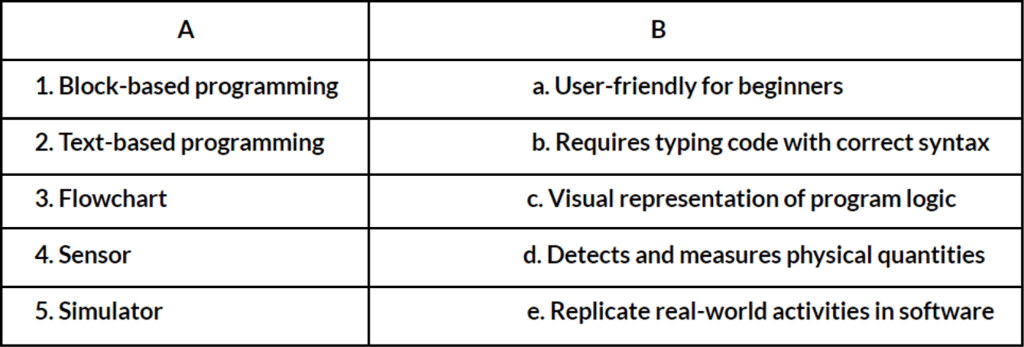
Ans: 1 - a, 2 - b, 3 - c, 4 - d, 5 - e
|
28 videos|17 docs|5 tests
|




















