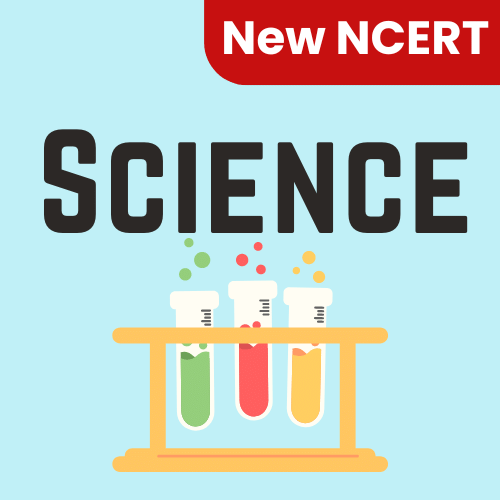Procedure - To Show that the Area of a Triangle is half the Product of the Base and the Height, Math | Extra Documents & Tests for Class 9 PDF Download
Materials required for real lab:
Chart paper, pencil, compass, scale, a pair of scissors, cello tape.
Procedure for Right angled triangle:
As performed in real lab:
-
Cut a right angle triangle.
-
Cut a triangle congruent to the right angle triangle.
-
Align the hypotenuse of the two triangles to obtain a rectangle.[Fig(A)]
As performed in the simulator:
-
Create a ▲ ABC by providing its three sides. For a right angled triangle with sides a, b, c where c hypotenuse, then a2 + b2 = c2.
-
Click on ▲ ABC to create its replica.
-
Place replicated triangle such that hypotenuse of both triangle will cover each other. Use button 'clockwise' to rotate triangle clockwise. Use button 'Anticlockwise' to rotate triangle Anticlockwise.
-
See the observation.
Observation:
We can observe that two congruent triangles aligned on hypotenuse forms a rectangle.
∴ Area of □ ABCD = 2 x Area of ▲ ABC
∴ Area of ▲ ABC = 1/2 x Area of □ ABCD
= 1/2 x [base of □ ABCD X height of □ ABCD]
= 1/2 x [BC x AB]
= 1/2 x base of triangle ABC x height of triangle ABC=1/2 x base x height
Procedure for Acute Angled Triangle:
As performed in the real lab:
-
Cut an acute angle triangle and draw the perpendicular from the vertex to the opposite side.
-
Cut a triangle congruent to it and cut this triangle along perpendicular.
-
Align the hypotenuse of these cut outs to the given triangle in order to obtain a rectangle.[Fig(B)]
As performed in simulator:
-
Create a ▲ ABC by providing its three sides. Triangle is Acute angled triangle if its square of longest side is less than to sum of products of squares of other two sides.
-
Next step is to draw perpendicular from A To line BC.
-
Click on SetSquare in the 'Tools' to use it.
-
Drag this set square and place at position such that point A will perpendicular to base BC.
-
-
Next step is to create two replica triangles of ▲ ABO and ▲ AOC respectively. Click on 'Cut Triangle' button to create these replicas.
-
Next step is to place these colored triangles at appropriate positions.
-
First you have to place yellow colored triangle and then red colored triangle.
-
Drag yellow colored triangle and place along with its hypotenuse to side AB of ▲ AOB which finally forms a rectangle AOBD.
-
Drag Red colored triangle and place along with its hypotenuse to side AC of ▲ AOC which finally forms a rectangle AOCE.
-
You can use 'clockwise' button to rotate triangle clockwise.
-
You can use 'Anti-clockwise' button to rotate triangle Anti-clockwise.
-
-
See the observation.
Observation:
As □ DBCE is formed with ▲ ABC and 2 congruent triangles ABO and AOC.
∴ Area of □ DBCE = Area of ▲ ABC + (Area of ▲ ABO + Area of ▲ AOC)
= Area of ▲ ABC + Area of ▲ ABC
= 2 x Area of ▲ ABC
Area of ▲ ABC = 1/2 x Area of □ DBCE
= 1/2 x [base of □ DBCE X height of □ DBCE]
= 1/2 x [BC x DB] = 1/2 x [BC x AO]
= 1/2 x base of triangle ABC x height of triangle ABC = 1/2 x base x height
For Obtuse Angle Triangle:
As performed in the real lab:
-
Cut an obtuse angle triangle.
-
Cut a triangle congruent to this obtuse angle triangle.
-
Align the greatest side of the two triangles in order to obtain parallelogram.[Fig(C)]
As performed in simulator:
-
Create a ▲ ABC by providing its three side.
-
Triangle is Obtuse angle triangle if its square of longest side is greater than to sum of products of squares of other two sides.
-
Click on ▲ ABC to create its replica.
-
Place this replicated triangle such that it will forms parallelogram.
-
Use button 'clockwise' to rotate triangle clockwise.
-
Use button 'Anticlockwise' to rotate triangle Anticlockwise.
-
Place replicated triangle such that hypotenuse of both triangle will cover each other.
-
See the observation.
Observation:
You can observe that aligning these two congruent triangles forms a parallelogram.
As per property of parallelogram ▲ ABC and ▲ ADC are congruent
∴ Area of ▱ ABCD = Area of ▲ ABC + Area of ▲ ADC
= 2 x area of ▲ ABC
∴Area of ▲ ABC = 1/2 x Area of ▱ ABCD
= 1/2 x [base of ▱ ABCD X height of ▱ ABCD]
= 1/2 x [BC x height of ▲ ABC]
= 1/2 x base of ▲ ABC x height of ▲ ABC
= 1/2 x base x height
|
1 videos|228 docs|21 tests
|
FAQs on Procedure - To Show that the Area of a Triangle is half the Product of the Base and the Height, Math - Extra Documents & Tests for Class 9
| 1. How do you calculate the area of a triangle? |  |
| 2. What is the significance of the formula for calculating the area of a triangle? |  |
| 3. Can the area of a triangle be negative? |  |
| 4. Is the formula for calculating the area of a triangle applicable to all types of triangles? |  |
| 5. Can the formula for calculating the area of a triangle be used for other shapes as well? |  |