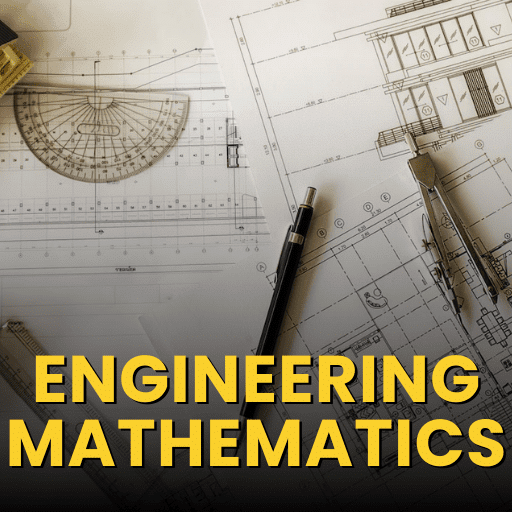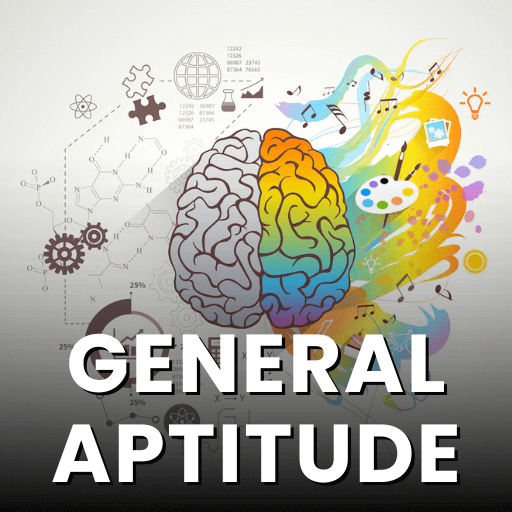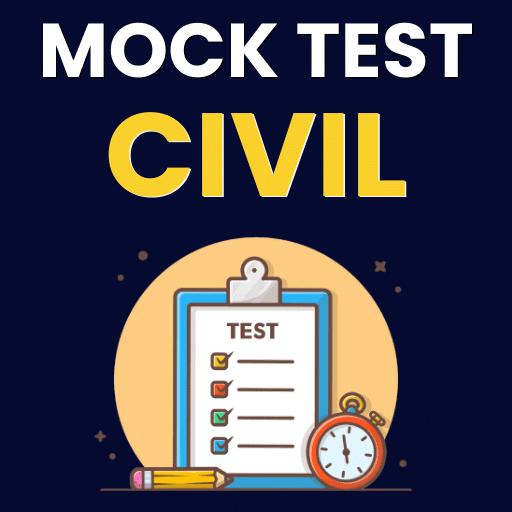Introduction to HTML, Information & Computer Technology Class 9 NCERT Solutions | Information & Computer Technology (Class 9) - Notes & Video PDF Download
Excercise
A. Name the tag used for:
Q1. Inserting a section break
Answer <br>
Q2. Marking up text to appear bold
Answer <b>, </b>
Q3. Marking up text to appear italic
Answer<i>, </i>
Q4. To change the font size of the entire html document.
Answer<font size=amount of the number>, </font> Here, amount of the number means any number such as 2,3,4 by which we want to increase font size. We can also use negative number.
Q5. To write a paragraph aligned to the right side of the page.
Answer<p align=right>, </p>
B. Correct the errors in the following HTML code:
<HTML>
<TITLE> My first program
<BODY>
<P Align="centre"> This is my first web program </P>
<HEAD>
<HTML>
Answer
<HTML>
<HEAD>
<TITLE> My First Program </TITLE>
</HEAD>
<BODY>
<P align="center"> This is my first web program </P>
</BODY>
</HTML>
State True or False:-
Q1. Html is a case sensitive language.
AnswerFalse
Q2. SGML is an improved version of HTML.
Answer False
Q3. A tag is a special word enclosed in angle-brackets < >.
Answer True
Q4. HTML is divided into 3 sections head, title and body.
Answer True
Q5. VLINK defines the link of active link.
Answer False
E. Answer the following questions:
Q1. What is font tag? Name the various attributes of font tag.
Answer
The FONT tag is a container tag that has a number of attributes.
Various attributes of font tag:
FACE: Sets the text to the name of the font used as its value.
SIZE: Decides the scale of the text.
COLOR: Changes the color of the text written inside the container tag.
Q2. Difference between <br> and <hr> tag.
Answer
<br> and <hr> both are empty tag. But <br> tag is used for creating blank line breaks while <hr> tag is used to insert a horizontal rule on the web page.
Q3. Differentiate between LINK, ALINK and VLINK.
Answer
LINK: Defines the color of the link in the document.
ALINK: Defines the color of the active link in the document.
VLINK: Defines the color of the visited link in the document.
Q4. Explain heading tag with the help of a suitable example.
Answer
<H1> This text is in largest font i.e. H1 font </H1>
<H2> This text is in larger font i.e. H2 font </H2>
<H3> This text is in medium large font i.e. H3 font </H3>
<H4> This text is in medium small font i.e. H4 font </H4>
<H5> This text is in smaller font i.e. H5 font </H5>
<H6> This text is in smallest font i.e. H6 font </H6>
The above code produces the following output:
Q5. Difference between container tag and empty tag.
Answer
A container tag has both the start and the end tag. The text or the graphic is inserted inside the beginning and end tag of the container tag. For example: <body>This is a container tag</body>. The <BODY> tag here is a container tag which has both the beginning and the ending tag and the text in between both the tags. whereas
The empty tag is a stand-alone tag. This implies that such a tag has beginning but no ending tag. For example: The <BR> tag is used for adding one line break. Such a tag does not need an end so as to tell the browser, that end of line break has come because there is no need. Such a tag is called empty tag.
Q6. Write down the basic structure of HTML document.
Answer
<HTML>
<HEAD>
<TITLE> The Structure of HTML Document
</TITLE>
</HEAD>
<BODY>
The Body of the HTML Document
</BODY>
</HTML>
Q7. How do you create a comment tag?
Answer
In HTML Cooment tag is written as : <!--, followed by description or remark on a command, followed by -->. For example: <!-- Hello -->.
Q8. Name and explain any 2 attributes of body tag.
Answer
1. BGCOLOR: The background of the webpage is displayed with a color that has been taken as value by this attribute.
2. BACKGROUND: The background of the webpage is displayed with an image whose address is taken as value by this attribute.
Q9. Name the tools required to create a html document.
Answer
The tools required to create a html document are:
1. A text editor/HTML editor
2. A Web Browser
Q10. Write a short note on HTML.
Answer
HTML refers to Hypertext Markup Language. It was founded in November 1990 by a scientist called Tim Berneses-Lee. The purpose was to make it easier for scientists at different university to gain access to each other’s research documents.HTML is not an invention but an improved version of Standard Generalised Markup Language(SGML). HTML comparise of tags and attributes to show data in browser.
|
15 videos|19 docs|6 tests
|
FAQs on Introduction to HTML, Information & Computer Technology Class 9 NCERT Solutions - Information & Computer Technology (Class 9) - Notes & Video
| 1. What is HTML? |  |
| 2. How can I create a web page using HTML? |  |
| 3. What are the basic tags in HTML? |  |
| 4. What is the role of CSS in HTML? |  |
| 5. Can I include JavaScript code within an HTML document? |  |