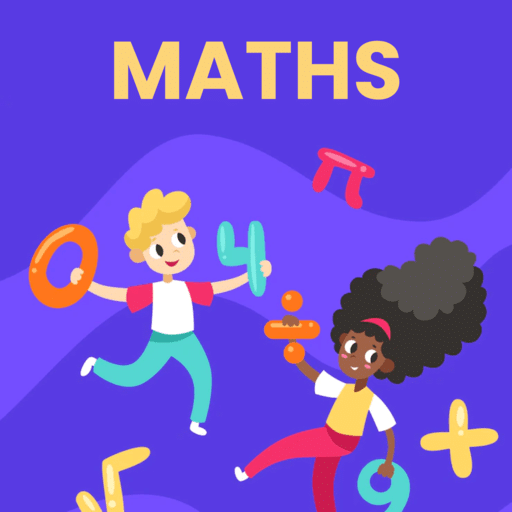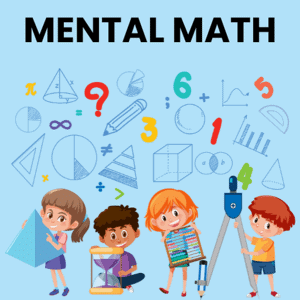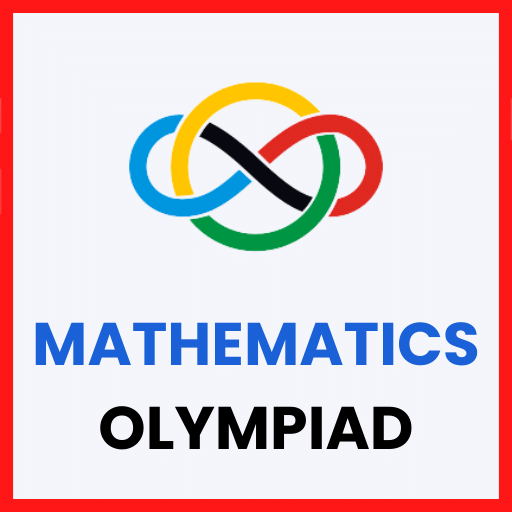Performance of Computer | Computer Architecture & Organisation (CAO) - Computer Science Engineering (CSE) PDF Download
Introduction
Computer performance is the amount of work accomplished by a computer system. The word performance in computer performance means “How well is the computer doing the work it is supposed to do?”. It basically depends on response time, throughput and execution time of a computer system.
Response time is the time from start to completion of a task. This also includes:
- Operating system overhead.
- Waiting for I/O and other processes
- Accessing disk and memory
- Time spent executing on the CPU or execution time.
Throughput is the total amount of work done in a given time.
CPU execution time is the total time a CPU spends computing on a given task. It also excludes time for I/O or running other programs. This is also referred to as simply CPU time.
Performance is determined by execution time as performance is inversely proportional to execution time.
Performance = (1 / Execution time)
And,
(Performance of A / Performance of B)
= (Execution Time of B / Execution Time of A)
If given that Processor A is faster than processor B, that means execution time of A is less than that of execution time of B. Therefore, performance of A is greater than that of performance of B.
Example:
Machine A runs a program in 100 seconds, Machine B runs the same program in 125 seconds
(Performance of A / Performance of B)
= (Execution Time of B / Execution Time of A)
= 125 / 100 = 1.25
That means machine A is 1.25 times faster than Machine B.
And, the time to execute a given program can be computed as:
Execution time = CPU clock cycles x clock cycle time
Since clock cycle time and clock rate are reciprocals, so,
Execution time = CPU clock cycles / clock rate
The number of CPU clock cycles can be determined by,
CPU clock cycles
= (No. of instructions / Program ) x (Clock cycles / Instruction)
= Instruction Count x CPI
Which gives,
Execution time
= Instruction Count x CPI x clock cycle time
= Instruction Count x CPI / clock rate
The units for CPU Execution time are:
How to Improve Performance?
To improve performance you can either:
- Decrease the CPI (clock cycles per instruction) by using new Hardware.
- Decrease the clock time or Increase clock rate by reducing propagation delays or by use pipelining.
- Decrease the number of required cycles or improve ISA or Compiler.
|
20 videos|87 docs|48 tests
|
FAQs on Performance of Computer - Computer Architecture & Organisation (CAO) - Computer Science Engineering (CSE)
| 1. What is computer performance in Computer Science Engineering (CSE)? |  |
| 2. How is computer performance measured in CSE? |  |
| 3. What factors affect computer performance in CSE? |  |
| 4. How can computer performance be improved in CSE? |  |
| 5. What are the common performance issues in CSE? |  |
|
20 videos|87 docs|48 tests
|

|
Explore Courses for Computer Science Engineering (CSE) exam
|

|