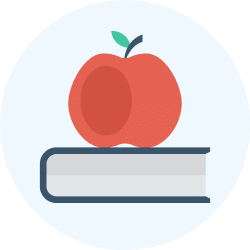Class 2 Exam > Class 2 Notes > Mathematics for Class 2 > Worksheet: Time and Calendar
Time and Calendar Class 2 Worksheet Maths
Question 1: Tell the time as shown by the clock in words.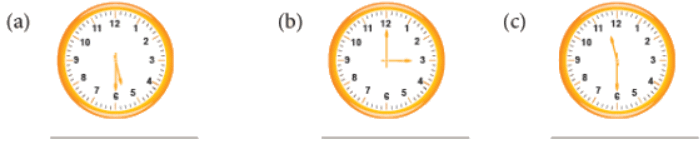
Question 2: Veena wants to tell the time to her mother on the phone. She says the long hand is at 6 and the hour hand is between 4 and 5. What is the time on the face of the clock?
Question 3: Draw the hands of the clock to show 8:30.
Question 4: Fill in the blanks.
- There are about ______ weeks in a year.
- If today is Saturday, tomorrow will be ______.
- 1 decade = ______ years.
Question 5: Calculate the number of days in 8 weeks.
Question 6: Which of the following months does not have 31 days?
(a) March
(b) December
(c) February
(d) August
Question 7: Number of days in 2 weeks are ______.
Question 8: February has ______ days in a leap year.
Question 9: How many months have 30 days?
Question 10: August comes in between ______ and ______.
The document Time and Calendar Class 2 Worksheet Maths is a part of the Class 2 Course Mathematics for Class 2.
All you need of Class 2 at this link: Class 2
|
17 videos|138 docs|19 tests
|
FAQs on Time and Calendar Class 2 Worksheet Maths
| 1. What is the difference between the Time and Calendar Class in Java? |  |
Ans. The Time and Calendar Class in Java are both used to work with dates and times, but there are some differences between them. The Time Class is used to represent and manipulate time values, while the Calendar Class is used to represent and manipulate both date and time values. Additionally, the Time Class is considered to be a legacy class and has been replaced by the Calendar Class in most cases.
| 2. How can I get the current date and time using the Calendar Class in Java? |  |
Ans. To get the current date and time using the Calendar Class in Java, you can use the getInstance() method, which returns a Calendar object initialized with the current date and time. Here is an example code snippet:
Calendar calendar = Calendar.getInstance();
Date currentDate = calendar.getTime();
System.out.println("Current date and time: " + currentDate);
This will give you the current date and time in the format specified by the Date class.
| 3. Can I change the time zone of a Calendar object in Java? |  |
Ans. Yes, you can change the time zone of a Calendar object in Java. The Calendar Class provides a method called setTimeZone() that allows you to set the time zone of the Calendar object. Here is an example code snippet:
Calendar calendar = Calendar.getInstance();
TimeZone newTimeZone = TimeZone.getTimeZone("America/New_York");
calendar.setTimeZone(newTimeZone);
By calling the setTimeZone() method and passing the desired time zone as a parameter, you can change the time zone of the Calendar object.
| 4. How can I add or subtract a certain amount of days from a Calendar object in Java? |  |
Ans. To add or subtract a certain amount of days from a Calendar object in Java, you can use the add() method provided by the Calendar Class. The add() method allows you to add or subtract a specific amount of time units, such as days, months, or years, from the Calendar object. Here is an example code snippet:
Calendar calendar = Calendar.getInstance();
calendar.add(Calendar.DAY_OF_MONTH, 7); // Adding 7 days to the current date
In this example, we are adding 7 days to the current date by calling the add() method and passing the desired time unit and amount as parameters.
| 5. How can I format a Calendar object to a specific date and time format in Java? |  |
Ans. To format a Calendar object to a specific date and time format in Java, you can use the SimpleDateFormat class. The SimpleDateFormat class allows you to format a Date object or a Calendar object to a desired string representation. Here is an example code snippet:
Calendar calendar = Calendar.getInstance();
SimpleDateFormat dateFormat = new SimpleDateFormat("yyyy-MM-dd HH:mm:ss");
String formattedDate = dateFormat.format(calendar.getTime());
System.out.println("Formatted date and time: " + formattedDate);
In this example, we are formatting the current date and time to the format "yyyy-MM-dd HH:mm:ss" by creating a SimpleDateFormat object with the desired format pattern and calling the format() method on the Calendar object.
Related Searches