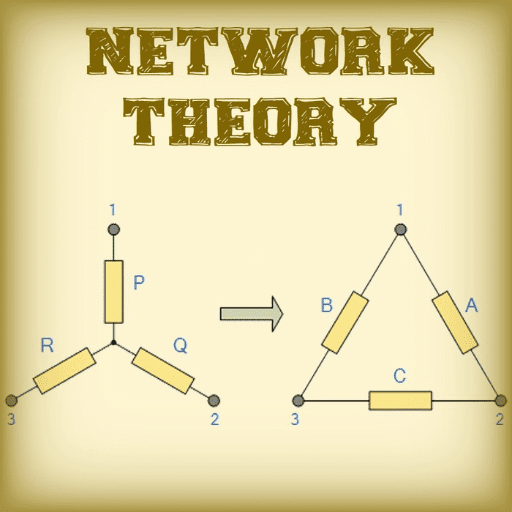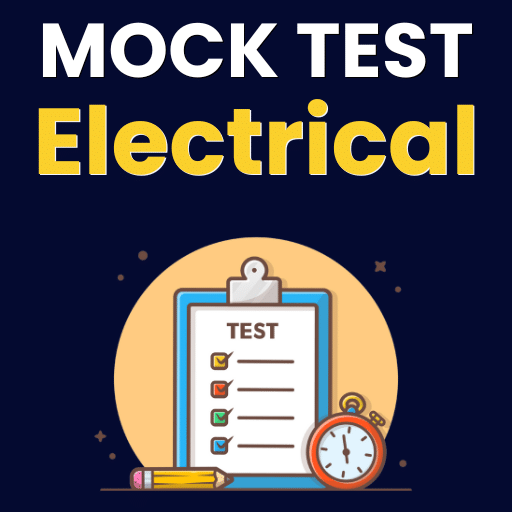Software and Its Uses | Computer Science for Class 7 PDF Download
Introduction
Computer software is a general term that describes computer programs. Related terms such as software programs, applications, scripts, and instruction sets all fall under the category of computer software. Therefore, installing new programs or applications on your computer is synonymous with installing new software on your computer.Software can be difficult to describe because it is “virtual,” or not physical like computer hardware. Instead, software consists of lines of code written by computer programmers that have been compiled into a computer program. Software programs are stored as binary data that is copied to a computer’s hard drive, when it is installed. Since software is virtual and does not take up any physical space, it is much easier (and often cheaper) to upgrade than computer hardware.
While at its most basic level, software consists of binary data, CD-ROMs, DVDs, and other types of media that are used to distribute software can also be called software. Therefore, when you buy a software program, it often comes on a disc, which is a physical means of storing the software.
History of Computer Software
The first applications of computers in business were in the early 1950s. Software was less important (and less costly) in computer systems then, because arly hardware was literally hardwired by hand for each application. Today, software comprises a much larger percentage of the cost of modern computer systems than it did in the 1950s. There are several reasons for this trend. First, the price of hardware has dramatically decreased, while the performance of hardware has exponentially increased. Second, building applications—a process called software development—is slow, complex, and error-prone. Software is, therefore, expensive and getting more so as its complexity grows. Finally, salaries for software developers are steadily increasing because there is an increased demand for their skills.Software Fundamental
Software consists of computer programs, which are sequences of instructions for the computer. The process of writing (or coding) programs is called programming, and individuals who perform this task are called programmers. Unlike the hardwired computers of the 1950s, modern software uses the stored program concept, in which stored software programs are accessed and their instructions are executed (followed) in the computer’s CPU. Once the program has finished executing, a new program is loaded into main memory and the computer hardware addresses another task. Computer programs include documentation, which is a written description of the functions of the program. Documentation helps the user operate the computer system and helps other programmers understand what the program does and how it accomplishes its purpose. Documentation is vital to the business organization. Without it, if a key programmer or user leaves, the knowledge of how to use the program or how it is designed may be lost.
The computer is able to do nothing until it is instructed by software. Although computer hardware is, by design, general purpose, software enables the user to instruct a computer system to perform specific functions that provide business value. There are two major types of software: systems software and application software. The relationship among hardware, systems software, and application software is illustrated.
Systems software
System software is a set of instructions that serves primarily as an intermediary between computer hardware and application programs, and may also be directly manipulated by knowledgeable users. Systems software provides important self-regulatory functions for computer systems, such as loading itself when the computer is first turned on, managing hardware resources such as secondary storage for all applications, and providing commonly used sets of instructions for all applications to use. Systems programming is either the creation or maintenance of systems software.
Application software
Application software is a set of computer instructions that provide more specific functionality to a user. That functionality may be broad, such as general word processing, or narrow, such as an organization’s payroll program. An application program applies a computer to a certain need. Application programming is either the creation or the modification and improvement of application software. There are many different software applications in organizations today, as this chapter will discuss. For a marketing application, for example, see the Market Intelligence box at the Web site.
In summary, application programs primarily manipulate data or text to produce or provide information. Systems programs primarily manipulate computer hardware resources. The systems software available on a computer system provides the capabilities and limitations within which the application software can operate. The next two sections of this chapter look in more detail at these two types of software.
System Software
System software refers to the files and programs that make up your computer’s operating system. System files include libraries of functions, system services, drivers for printers and other hardware, system preferences, and other configuration files. The programs that are part of the system software include assemblers, compilers, file management tools, system utilites, and debuggers.
The system software is installed on your computer when you install your operating system. You can update the software by running programs such as “Windows Update” for Windows or “Software Update” for Mac OS X. Unlike application programs, however, system software is not meant to be run by the end user. For example, while you might use your Web browser every day, you probably don’t have much use for an assembler program (unless, of course, you are a computer programmer). Since system software runs at the most basic level of your computer, it is called “low-level” software. It generates the user interface and allows the operating system to interact with the hardware. Fortunately, you don’t have to worry about what the system software is doing since it just runs in the background. It’s nice to think you are working at a “high-level” anyway.
Since system software runs at the most basic level of your computer, it is called “low-level” software. It generates the user interface and allows the operating system to interact with the hardware. Fortunately, you don’t have to worry about what the system software is doing since it just runs in the background. It’s nice to think you are working at a “high-level” anyway.
System Control Programme
System control programs control the use of the hardware, software, and data resources of a computer system. The main system control program is the operating system. The operating system supervises the overall operation of the computer, including monitoring the computer’s status and scheduling operations, which include the input and output processes. In addition, the operating system allocates CPU time and main memory to programs running on the computer, and it also provides an interface between the user and the hardware. This interface hides the complexity of the hardware from the user. That is, you do not have to know how the hardware actually operates, just what the hardware will do and what you need to do to obtain desired results. Specifically, the operating system provides services that include process management, virtual memory, file management, security, fault tolerance, and the user interface. Process management means managing the program or programs (also called jobs) running on the processor at a given time. In the simplest case (a desktop operating system), the operating system loads a program into main memory and executes it. The program utilizes the computer’s resources until it relinquishes control. Some operating systems offer more sophisticated forms of process management, such as multitasking, multithreading, and multiprocessing.The management of two or more tasks, or programs, running on the computer system at the same time is called multitasking, or multiprogramming. The first program is executed until an interruption occurs, such as a request for input. While the input request is handled, the execution of a second program begins. Because switching among these programs occurs so rapidly, they appear to be executing at the same time. However, because there is only one processor, only one program is actually in execution mode at any one time. Multithreading is a form of multitasking that focuses on running multiple tasks within a single application simultaneously. For example, a word processor application may edit one document while another document is being spell-checked.
Process management means managing the program or programs (also called jobs) running on the processor at a given time. In the simplest case (a desktop operating system), the operating system loads a program into main memory and executes it. The program utilizes the computer’s resources until it relinquishes control. Some operating systems offer more sophisticated forms of process management, such as multitasking, multithreading, and multiprocessing.The management of two or more tasks, or programs, running on the computer system at the same time is called multitasking, or multiprogramming. The first program is executed until an interruption occurs, such as a request for input. While the input request is handled, the execution of a second program begins. Because switching among these programs occurs so rapidly, they appear to be executing at the same time. However, because there is only one processor, only one program is actually in execution mode at any one time. Multithreading is a form of multitasking that focuses on running multiple tasks within a single application simultaneously. For example, a word processor application may edit one document while another document is being spell-checked.There are Many Functions those are Performed by the Operating System. But the Main Goal of Operating System is to Provide the Interface between the user and the hardware.
Device Management
OS manages device communication via their respective drivers. Operating System does the following activities for device management. Keeps tracks of all devices. Programs responsible for this task is known as the I/O controller. Decides which process gets the device when and for how much time. Allocates and de-allocates the device in the efficient way.
File Management
A file system is normally organized into directories for easy navigation and usage. These directories may contain files and other directions. Operating System does the following activities for file management. Keeps track of information, location, uses, status etc. The collective facilities are often known as file system. Decides who gets the resources. Allocates the resources.
Memory Management
Memory management refers to management of Primary Memory or Main Memory. Main memory is a large array of words or bytes where each word or byte has its own address. Main memory provides a fast storage that can be access directly by the CPU. So for a program to be executed, it must in the main memory. Operating System does the following activities for memory management. Keeps tracks of primary memory i.e. what part of it are in use by whom, what part are not in use.
Processor Management
In multi-programming environment, OS decides which process gets the processor when and how much time. This function is called process scheduling. Operating System does the following activities for processor management. Keeps tracks of processor and status of process. Program responsible for this task is known as traffic controller. Allocates the processor (CPU) to a process. De-allocates processor when processor is no longer required.
Types of Operating system
There are 4 types of operating system. They are explained below.
Batch Operating System:-A batch system is one in which jobs are bundled together with the instructions necessary to allow them to be processed without intervention
Multi-programming Operating System
As machines with more and more memory became available, it was possible to extend the idea of multi-programming (or multiprocessing) as used in spooling batch systems to create systems that would load several jobs into memory at once and cycle through them in some order, working on each one for a specified period of time. There are different type of Multi-programming Operating System, some main stream are discussed below.
- Multitasking Operating System: A running state of a program is called a process or a task. multitasking allows the computer system to more reliably guarantee each process a regular “slice” of operating time. It also allows the system to rapidly deal with important external events like incoming data, which might require the immediate attention of one or another process. So, multitasking operating system is a type of multi-programming operating system which can perform several process simultaneously.
- Multi-user Operating System: A multi-user operating system allows for multiple users to use the same computer at the same time and/or different times. Linux,Unix,Windows OS are some example of multitasking operating system.
Multiprocessing Operating System – An operating system capable of supporting and utilizing more than one computer processor. Linux, Unix, Windows OS are some example of multitasking operating system
Real Time Operating System: It is an OS where there are a number of possibly unrelated external activities needed to be controlled by a single processor system.
Network Operating System – A network operating system (NOS) is software that controls a network and its message (e.g. packet) traffic and queues, controls access by multiple users to network resources such as files, and provides for certain administrative functions, including security.
Distributed Operating System: Distributed systems are very much like traditional operating systems. First, they act as resource managers for the underlying hardware, allowing multiple users and applications to share resources such as CPUs, memories, peripheral devices, the network, and data of all kinds
 |
Test: Software and Its Uses
|
Start Test |
User Interface
Character user interface
GUI is another name for a command line. Sometimes referred to as the command screen or a text interface, the command line is a user interface that is navigated by typing commands prompts, as opposed to using the mouse to perform a command. Unlike a GUI operating system, a command line only uses a keyboard to navigate by entering commands and does not utilize a mouse.
Because a command line interface requires unique commands, this interface is often more difficult to learn because of the need to memorize different commands. However, a command line operating system can be a very valuable resource and should not be ignored. For example, users who have Microsoft Windows may find trivial tasks such as renaming 100+ files in a folder a very difficult task; however, this is something that can be done in a matter of seconds through a simple command at the command line.
Graphical User Interface
A GUI uses windows, icons, and menus to carry out commands, such as opening, deleting, and moving files. Although many GUI operating systems are through the use of a mouse, the keyboard can also be utilized by using keyboard shortcuts or arrow keys.Unlike a command line operating system or CUI like Unix or MS-DOS, GUI operating systems are much easier to learn and use because commands do not need memorized. Additionally, users do not need to know any programming languages. Because of their ease of use, GUI operating systems have become the dominant operating system today’s end- users.
A few examples of a GUI operating system
- Microsoft Windows
- Linux
- Chrome OS
Operating Systems
UNIX
UNIX provides many sophisticated desktop features, including multiprocessing and multitasking. UNIX is valuable to business organizations because it can be used on many different sizes of computers (or different platforms), can support many different hardware devices (e.g., printers, plotters, etc.), and has numerous applications written to run on it. UNIX has many different versions. Most UNIX vendors are focusing their development efforts on servers rather than on desktops, and are promoting Linux for use on the desktop.
Linux
Linux is a powerful version of the UNIX operating system that is completely free of charge. It offers multitasking, virtual memory management, and TCP/IP networking. Linux was originally written by Linus Torvalds at the University of Helsinki in Finland in 1991. He then released the source code to the world (called open source software, as discussed in the chapter opening case).
Since that time, many programmers around the world have worked on Linux and written software for it. The result is that, like UNIX, Linux now runs on multiple hardware platforms, can support many different hardware devices, and has numerous applications written to run on it. Linux is becoming widely used by Internet service providers (ISPs), the companies that provide Internet connections. The clearinghouse for Linux information on the Internet may be found at linuxhq.com
Ms-Dos
Stands for “Disk Operating System.” DOS was the first operatingsystem used by IBM-compatiblecomputers. It was originally available in two versions that were essentially the same, but marketed under two different names. “PC-DOS” was the version developed by IBM and sold to the first IBM-compatible manufacturers. “MS-DOS” was the version that Microsoft bought the rights to, and was bundled with the first versions of Windows.
DOS uses a command line, or text-based interface, that allows the user to type commands. By typing simple instructions such as pwd (print working directory) and cd (change directory), the user can browse the files on the hard drive, open files, and run programs. While the commands are simple to type, the user must know the basic commands in order to use DOS effectively (similar toUnix). This made the operating system difficult for novices to use, which is why Microsoft later bundled the graphic-based Windows operating system with DOS.
Virtual Memory
Memory is hardware that your computer uses to load the operating system and run programs. It consists of one or more RAM chips that each have several memory modules. The amount of real memory in a computer is limited to the amount of RAM installed. Common memory sizes are 256MB, 512MB, and 1GB.
Because your computer has a finite amount of RAM, it is possible to run out of memory when too many programs are running at one time. This is where virtual memory comes in. Virtual memory increases the available memory your computer has by enlarging the “address space,” or places in memory where data can be stored. It does this by using hard disk space for additional memory allocation. However, since the hard drive is much slower than the RAM, data stored in virtual memory must be mapped back to real memory in order to be used. The process of mapping data back and forth between the hard drive and the RAM takes longer than accessing it directly from the memory. This means that the more virtual memory is used, the more it will slow your computer down. While virtual memory enables your computer to run more programs than it could otherwise, it is best to have as much physical memory as possible. This allows your computer to run most programs directly from the RAM, avoiding the need to use virtual memory. Having more RAM means your computer works less, making it a faster, happier machine.
The process of mapping data back and forth between the hard drive and the RAM takes longer than accessing it directly from the memory. This means that the more virtual memory is used, the more it will slow your computer down. While virtual memory enables your computer to run more programs than it could otherwise, it is best to have as much physical memory as possible. This allows your computer to run most programs directly from the RAM, avoiding the need to use virtual memory. Having more RAM means your computer works less, making it a faster, happier machine.
Translator
A translator is a computer program that performs the translation of a program written in a given programming language into a functionallyequivalent program in a different computer language, without losing the functional or logical structure of the original code (the “essence” of each program). These include translations between high-level and human-readable computer languages such as C++,Java and COBOL, intermediate- level languages such as Java by tecode,low-level languages such as the assembly language and machine code, and between similar levels of language on different computing platforms, as well as from any of these to any other of these.Arguably they also include translators between software implementations and hardware/ASIC microchip implementations of the same program, and from software descriptions of a microchip to the logic gates needed to build it.
(i) Assembler
A computer program which translates assembly language to an object file or machine language format. the assembler(bioinformatics), a program to perform genome assembly.
(ii) Compiler
A compiler is a computer program (or a set of programs) that transforms source code written in a programming language (the source language) into another computer language (the target language), with the latter often having a binary form known as object code.
(iii) Interpreter
Interpreter is also a program that translates the user source program written in high level language to an object code. A compiler translates an entire programme but, an interpreter translates individuals lines and instructions and execute the translated object code without saving it. So, when all programme are executed, at the end it gives result.
Database Management System
DBMS is a computer software system which constructs expands sorts and maintains the database. It also provides the interface between the user and the data in the database. ome DBMS examples include My SQL, Postgre SQL, Microsoft Access, SQL Server, File Maker, Oracle, RDBMS, dBASE, Clipper, and FoxPro. Since there are so many database management systems available, it is important for there to be a way for them to communicate with each other. For this reason, most database software comes with an Open Database Connectivity (ODBC) driver that allows the database to integrate with other databases.For example, common SQL statements such as SELECT and INSERT are translated from a program’s proprietary syntax into a syntax other databases can understand.
Utilities
It is called service programme. Utility programs, commonly referred to as just “utilities,” are software programs that add functionality to your computer or help your computer perform better. These include antivirus, backup, disk repair, file management, security, and networking programs. Utilities can also be applications such as screensavers, font and icon tools, and desktop enhancements. Some utility programs help keep your computer free from unwanted software such as viruses or spyware, while others add functionality that allows you to customize your desktop and user interface. In general, programs that help make your computer better are considered utilities. And unlike water and electric bills, computer utilities don’t send you a bill every month!(i) Disk Formatting
Disk formatting is the process of preparing a data storage device such as a hard disk drive, solid-state drive, floppy disk or USB flash drive for initial use. In some cases, the formatting operation may also create one or more new file systems.
(ii) Disk cleaner
It is a computer maintenance utility included in Microsoft Windows designed to free up disk space on a computer’s hard drive. The utility first searches and analyses the hard drive for files that are no longer of any use, and then removes the unnecessary files. There are a number of different file categories that Disk Clean-up targets when performing the initial disk analysis:
(iii) Disk Compression
A disk compression software utility increases the amount of information that can be stored on a hard disk drive of given size.
(iv) Backup Programme
Backup programme is a computer program used to perform a complete copy or backup of a file data database system. The full backup program enables a user to make an exact duplicate of everything contained on the original source or computer system.
(v) Virus Scanner
It is also called as anti-virus. It is used to present detect and remove computer viruses worms adware spyware and other types of malware.
(vi) Debugger
Even the most experienced software programmers usually don’t get it right on their first try. Certain errors, often called bugs, can occur in programs, causing them to not function as the programmer expected. Sometimes these errors are easy to fix, while some bugs are very difficult to trace. This is especially true for large programs that consist of several thousand lines of code.
Device Driver: A device driver or software driver is a computer program that allows high level computer programed to interact with a hardware device. A driver interacts with the devices through the buses or communications subsystem to which the hardware connects. Devices drivers are hardware dependent.
 |
Download the notes
Software and Its Uses
|
Download as PDF |
Application Software
As defined earlier, application software consists of instructions that direct a computer system to perform specific information processing activities and that provide functionality for users. Because there are so many different uses for computers, there are a correspondingly large number of different application software programs available. A controversial set of software applications involves surveillance. A box on Surveillance Software at our Web site discusses the pros and cons of various types of such software.Types of Application Software
General-purpose, off-the-shelf application programs that support general types of processing, rather than being linked to any specific business function, are referred to as personal application software. This type of software consists of nine widely used packages: spreadsheet, data management, word processing, desktop publishing, graphics, multimedia, communications, speech-recognition software, and groupware. Software suites combine some of these packages and integrate their functions. Personal application software is designed to help individual users increase their productivity. Below is a description of the nine main types.
(i) Spreadsheets
Computer spreadsheet software transforms a computer screen into a ledger sheet, or grid, of coded rows and columns. Users can enter numeric or textual data into each grid location, called a cell. In addition, a formula can be entered into a cell to obtain a calculated answer displayed in that cell’s location. With spreadsheets, users can also develop and use macros, which are sequences of commands that can be executed with just one simple instruction.
(ii) Data management
Data management software supports the storage, retrieval, and manipulation of related data. There are two basic types of data management software: simple filing programs patterned after traditional, manual data- filing techniques, and database management programs that take advantage of a computer’s extremely fast and accurate ability to store and retrieve data in primary and secondary storage. Filebased management software is typically very simple to use and is often very fast, but it offers limited flexibility in how the data can be searched. Database management software has the opposite strengths and weaknesses. Microsoft’s Access is an example of popular database management software.
(iii) Graphics
Graphics software allows the user to create, store, and display or print charts, graphs, maps, and drawings. Graphics software enables users to absorb more information more quickly and to spot relationships and trends in data more easily. There are three basic categories of graphics software packages: presentation graphics, analysis graphics, and computer-aided design software.
(iv) Multimedia
Multimedia software combines at least two media for input or output of data. These media include audio (sound), voice, animation, video, text, graphics, and images. Multimedia can also be thought of as the combination of spatial-based media (text and images) with time-based media (sound and video).
(v) Communication
Computers are often interconnected in order to share or relate information. To exchange information, computers utilize communications software. This software allows computers, whether they are located close together or far apart, to exchange data over dedicated or public cables, telephone lines, satellite relay systems, or microwave circuits
Important things in software
- Software suit: Software suites are collections of application software packages that integrate some or all of the nine functions of the packages described in this section. Software suites can include word processors, spreadsheets, database management systems, graphics programs, communications tools, and other applications. Microsoft Office, Novell Perfect Office, and Lotus SmartSuite are widely used software suites for PCs. Each of these suites includes a spreadsheet program, word processor, database program, and graphics package with the ability to move documents, data, and diagrams among them.
- Software Upgrades: Another issue of interest to organizational management is software upgrades. Software vendors revise their programs and sell new versions often. The revised software may offer valuable enhancements, or, on the other hand, it may offer little in terms of additional capabilities. Also, the revised software may contain bugs. Deciding whether to purchase the newest software can be a problem for organizations and their IS managers. It is also difficult to decide whether to be one of the first companies to buy and take strategic advantage of new software before competitors do, and take the risk of falling prey to previously undiscovered bugs.
- Open Source Software: Open systems should not be confused with open source software. As discussed in the chapter opening case, open source software is software made available in source code form at no cost to developers. There are many examples of open-source software, including the GNU (GNU’s Not UNIX) suite of software (gnu.org) developed by the Free Software Foundation (fsf.org); the Linux operating system; Apache Web server (apache.org); sendmail SMTP (Send Mail Transport Protocol) e-mail server (sendmail.org); the Perl programming language (perl.com), the Netscape Mozilla browser (mozilla.org); and Sun’s StarOffice applications suite (sun.com). Open source software is, in many cases, more reliable than commercial software. Because the code is available to many developers, more bugs are discovered, are discovered early and quickly, and are fixed immediately. Support for open source software is also available from companies that provide products derived from the software, for example, Red Hat for Linux (redhat.com). These firms provide education, training, and technical support for the software for a fee.
- Turnkey system: A computer system that has been customized for a particular application. The term decries from the idea that the end user can just turn a key and the system is ready to go. Turnkey system include all the hardware and software necessary for the particular application.
|
26 docs|14 tests
|
FAQs on Software and Its Uses - Computer Science for Class 7
| 1. What is software and how is it used? |  |
| 2. What are the types of software? |  |
| 3. How is software developed? |  |
| 4. What are the advantages of using software? |  |
| 5. How can software be updated or upgraded? |  |