Year 1 Exam > Year 1 Notes > Computing for Year 1 > How do you program a robot?
How do you program a robot? | Computing for Year 1 PDF Download
What is a robot?
- A robot is a type of machine that contains a computer inside. These machines are designed to assist humans in various tasks, such as:
- Fetching and delivering items
- Creating and performing music
- Performing tasks in medical facilities
- To execute these tasks, robots require a set of instructions known as a program. The computer within the robot utilizes this program to guide its movements and actions, as the robot can only perform tasks as directed by the program.
- Similar to humans, the computer in a robot possesses memory capabilities. It stores the program within its memory and operates based on the instructions provided. For instance, when instructed to 'GO,' the robot follows the program stored in its memory.
- People can learn how to program robots, like the Bitesize Bot, to navigate grids or maps. This involves creating a program that dictates the robot's movements and actions.

Let's make a robot move
Planning the Route
- You need to determine the path for the Bitesize Bot to reach the football field. This path can be charted out on a map using arrows to indicate the route.
- Mapping out the journey on a map is essential to guide the Bitesize Bot.
- The journey mapped out on a map is referred to as a route.
- Arrows are typically used to plan the specific route for the Bitesize Bot.
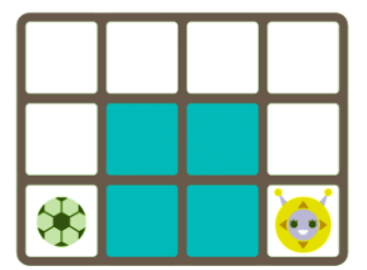
A List of Steps
- The route planned needs to be divided into smaller, manageable steps for the Bitesize Bot.
- It is crucial to determine the distance the Bitesize Bot needs to move at each step.
- Considering directions like left or right may be necessary for the Bitesize Bot's journey.
- This breakdown of steps is known as an algorithm.

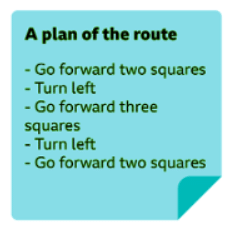
Robot Instructions
- The Bitesize Bot is equipped with buttons displaying arrows that indicate the directions it can move in.
- Internally, the computer within the Bitesize Bot solely comprehends directions input via these buttons and does not recognize verbal commands like 'forward' or 'turn'.
- To guide the Bitesize Bot, users must press the directional buttons to specify its path.
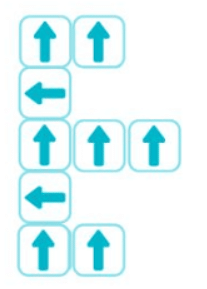
 Creating the Program
Creating the Program
- The computer embedded within the Bitesize Bot comprehends a set of instructions known as a program.
- This program is stored in the computer's memory until activated by pressing the GO button.
- Upon activation, the computer executes the program, directing the Bitesize Bot on what actions to perform.

Understanding Program Execution
- When you initiate the program by pressing the GO button, the Bitesize Bot will execute the instructions provided.
- It will traverse along the specified route, following the sequence of commands.
- If the instructions are correctly input, the Bitesize Bot will reach the intended destination, indicating a successful program execution.
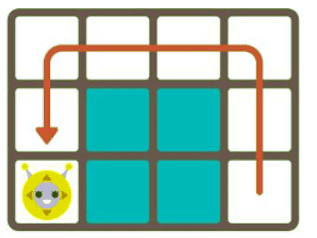
 Identifying and Fixing Errors
Identifying and Fixing Errors
- If an error occurs, the Bitesize Bot will deviate from the intended path, indicating a mistake in the program.
- This deviation might result from a misstep in the instructions or pressing an incorrect arrow button.
- An error in programming terminology is referred to as a 'bug' that needs to be identified and rectified.
- It is essential to review the route, algorithm, and program meticulously to spot and address any bugs present.
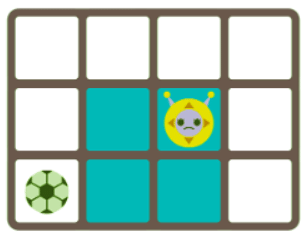
 Key Terminologies
Key Terminologies
- Computer: A device capable of executing instructions stored within its memory.
- Robot: A machine equipped with a computer for various tasks.
- Algorithm: A set of instructions aimed at accomplishing a specific task or problem-solving.
- Program: A series of instructions understandable by a computer.
- Memory: The storage area within a computer for retaining information.
- Bug: An error within a computer program that needs correction.
Question for How do you program a robot?Try yourself: What is a program in the context of robots?View Solution
The document How do you program a robot? | Computing for Year 1 is a part of the Year 1 Course Computing for Year 1.
All you need of Year 1 at this link: Year 1
|
19 videos|25 docs|3 tests
|
FAQs on How do you program a robot? - Computing for Year 1
| 1. What is a robot? |  |
Ans. A robot is a machine that can carry out tasks automatically or with little human intervention. It can be programmed to perform specific functions.
| 2. How do you make a robot move? |  |
Ans. A robot can be made to move by programming it with instructions on how to control its motors or actuators. These instructions can be written in a programming language such as C++ or Python.
| 3. How do you program a robot? |  |
Ans. To program a robot, one must first have a clear understanding of the robot's capabilities and the task it needs to perform. Then, using a programming language and software tools, the programmer writes a sequence of commands or algorithms to control the robot's movements and actions.
| 4. What are some common programming languages used for programming robots? |  |
Ans. Some common programming languages used for programming robots include C++, Python, Java, and Blockly. Each language has its own advantages and is chosen based on the specific requirements of the robot and the task it needs to perform.
| 5. What are some key considerations when programming a robot for movement? |  |
Ans. When programming a robot for movement, it is important to consider factors such as the robot's physical constraints, the environment in which it will operate, the desired speed and accuracy of movement, and any safety precautions that need to be taken. These considerations will help ensure that the robot moves effectively and safely.
Related Searches















