Class 3 Exam > Class 3 Notes > Science for Class 3 > PPT: Computer Basics
PPT: Computer Basics | Science for Class 3 PDF Download
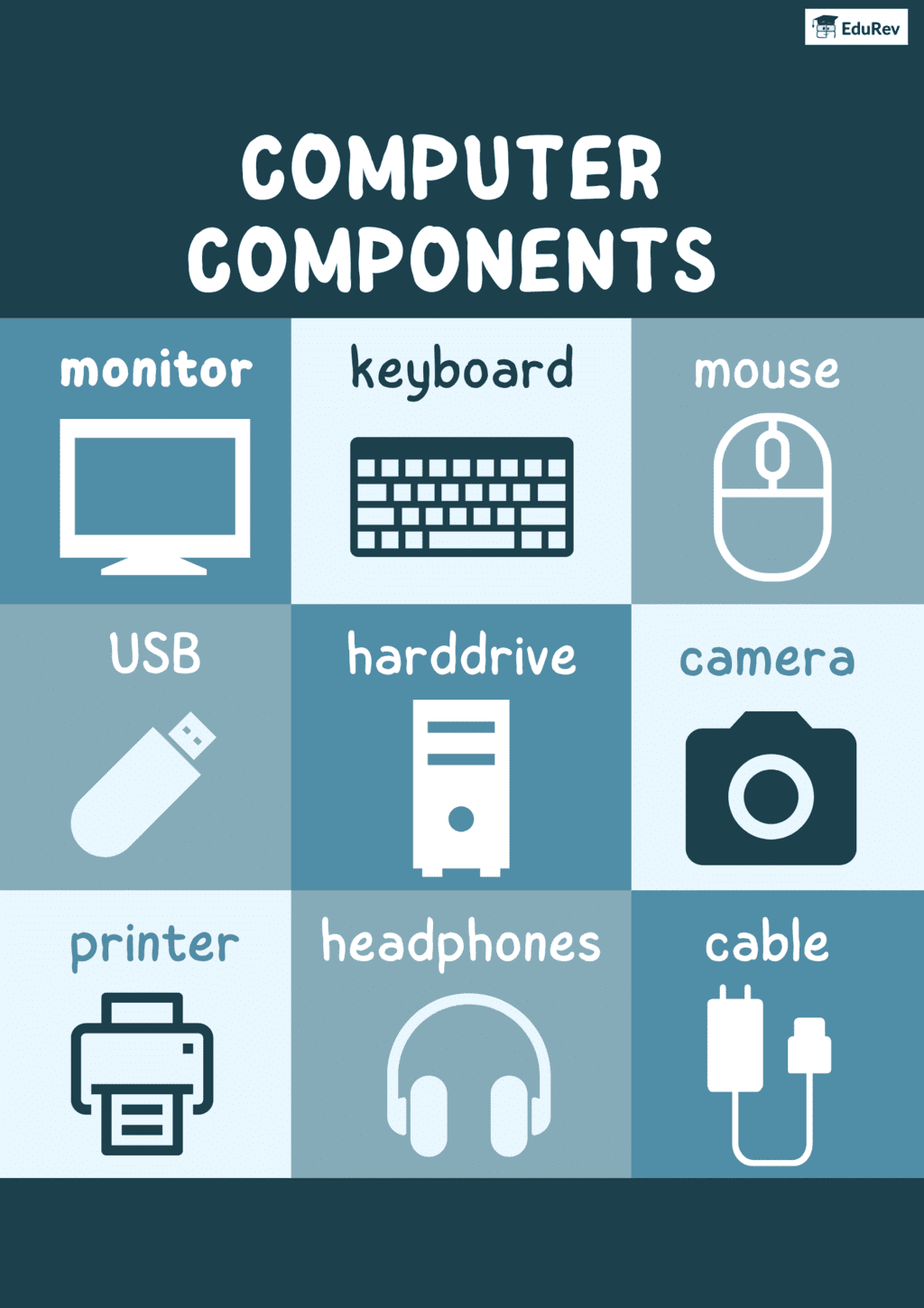
The document PPT: Computer Basics | Science for Class 3 is a part of the Class 3 Course Science for Class 3.
All you need of Class 3 at this link: Class 3
|
20 videos|121 docs|32 tests
|
FAQs on PPT: Computer Basics - Science for Class 3
| 1. What are the basic components of a computer? |  |
Ans. The basic components of a computer include the Central Processing Unit (CPU), memory (RAM), storage (hard drive or SSD), motherboard, power supply, and input/output devices (such as the keyboard, mouse, and monitor). Each of these components plays a crucial role in the functioning of the computer.
| 2. How does a computer process information? |  |
Ans. A computer processes information by using the CPU to execute instructions from software programs. The CPU retrieves data from memory, performs calculations or operations, and then sends the results back to memory or to output devices. This process is known as the fetch-decode-execute cycle.
| 3. What is the difference between hardware and software? |  |
Ans. Hardware refers to the physical components of a computer that you can touch, such as the keyboard, mouse, and internal parts like the CPU and motherboard. Software, on the other hand, consists of the programs and applications that run on the hardware, instructing it on how to perform specific tasks or functions.
| 4. Why is it important to understand computer basics? |  |
Ans. Understanding computer basics is important because it equips users with the knowledge to effectively use technology in everyday life, troubleshoot common issues, and make informed decisions about purchasing or upgrading hardware and software. It also helps in developing skills that are essential in many careers today.
| 5. What are some common operating systems used in computers? |  |
Ans. Some common operating systems used in computers include Microsoft Windows, macOS (for Apple computers), and various distributions of Linux (such as Ubuntu and Fedora). Each operating system has its own features, user interface, and applications, catering to different user needs and preferences.
Related Searches














