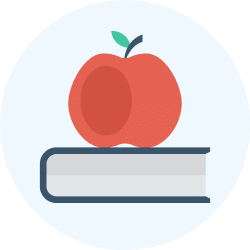Computer Chapter Notes | Computer Studies Class 2 ICSE PDF Download
| Table of contents |

|
| Introduction |

|
| Computer |

|
| Computer and Man |

|
| Working of a Computer |

|
| Advantages of a Computer |

|
| Disadvantages of a Computer |

|
Introduction
This chapter introduces the concept of a computer, an essential electronic device that simplifies our tasks and enhances our daily activities. It explores how computers function, their similarities and differences with humans, and their advantages and disadvantages. The chapter also explains the Input-Process-Output (IPO) cycle, which is fundamental to understanding how computers work, and highlights the importance of computers in various aspects of life, such as learning, teaching, and entertainment, while addressing their limitations.

Computer
A computer is a helpful machine that makes tasks easier. It operates using electricity, making it an electronic device.
It can perform various activities, including:
- Drawing pictures.
- Typing letters, words, or numbers.
- Solving mathematical sums.
- Listening to music.
- Watching movies and cartoons.
Computer and Man
A computer is a smart machine and an important part of daily life.
It can perform many tasks that humans can do, but there are differences:
- Computers work much faster and can handle multiple tasks at once, unlike humans.
- Computers do not get tired, while humans do.
- Computers do not make mistakes, but humans can.
- Computers store information in memory and never forget it, while humans may forget things.
- Computers need instructions to work, but humans can work independently.
- Computers cannot make decisions on their own, but humans can.
- Computers require electricity to function, while humans do not.
Similarities between computers and man:
- Both can collect and use information.
- Both can store information for later use.
- Both need care to work properly.
Working of a Computer
- A computer works by following instructions provided by humans.
- Data such as letters, numbers, pictures, and instructions are entered into the computer.
- Different parts of a computer perform specific functions to ensure proper operation.
- The working of a computer can be compared to cooking:
- Raw ingredients (like vegetables and spices) are the input.
- Mixing and cooking the ingredients is the processing.
- The cooked food is the output.
- Basic steps in a computer’s working:
- Input: Data and instructions entered into the computer.
- Processing: The CPU works on the data.
- Output: The final result displayed or produced.
Input-Process-Output (IPO) Cycle
The IPO cycle describes how a computer processes data to produce results.
Components of the IPO cycle:
- Input: Information or resources provided to the computer.
- Processing: Actions performed to transform input into output.
- Output: The final result after processing.
Example of the IPO cycle:
- Input: A pencil.
- Processing: Sharpening the pencil using a sharpener.
- Output: A sharpened pencil and pencil shavings.
Advantages of a Computer
- Speed: Computers work quickly and do not get tired.
- Storage Capacity: Computers can store large amounts of data and information.
- Electronic Presentation: Computers display information in text and pictures attractively for small or large groups.
- Automation: Computers can automate tasks like generating bills, reducing errors and saving time.
- Calculations: Computers perform accurate calculations like addition, subtraction, multiplication, and division.
- Teaching: Computers help teachers show pictures, videos, and study materials, and access information online.
- Learning: Students use computers to research topics, complete homework, assignments, and projects.
Disadvantages of a Computer
- Impact on Environment: Old computers create e-waste, which causes pollution if not disposed of properly. Electricity production for computers burns fuel, leading to pollution.
- Decisions: Computers cannot make decisions independently and need human instructions.
- Health: Excessive computer use can harm eyes and cause back pain.
- Computer Viruses: Viruses can disrupt computer functioning and cause data loss.
- Cyber Crimes: Personal information like names, addresses, and passwords can be stolen, leading to cyber crimes.
Tech Terms
- Activity: Tasks or work performed.
- Automation: Using machines to perform tasks previously done by humans.
Quick Recall
- Computers assist with various tasks.
- Computers differ from humans in how they work.
- Computers require instructions to operate.
- Computer operations involve input, processing, and output.
- Advantages include speed, storage capacity, electronic presentation, automation, calculations, teaching, and learning.
- Disadvantages include environmental impact, inability to decide independently, health issues, viruses, and cyber crimes.
|
25 docs|7 tests
|
FAQs on Computer Chapter Notes - Computer Studies Class 2 ICSE
| 1. What is a computer and how does it work? |  |
| 2. How do computers and humans interact? |  |
| 3. What is the Input-Process-Output (IPO) cycle in computing? |  |
| 4. What are the advantages and disadvantages of using computers? |  |
| 5. How can I practice what I've learned about computers? |  |