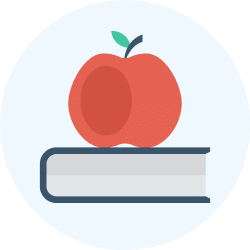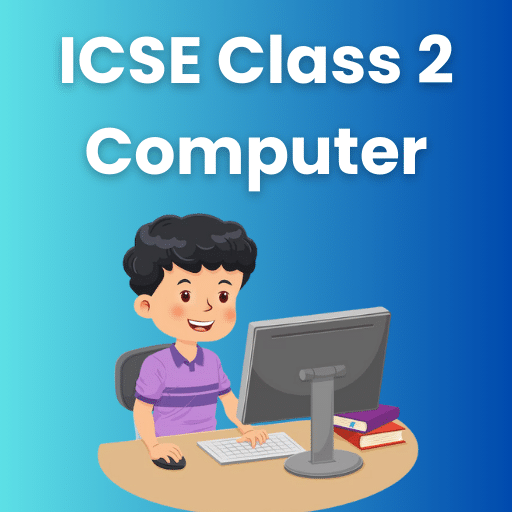
|
PARTNER COURSE
Computer Studies Class 2 ICSE2,848 students learning this week · Last updated on Oct 02, 2025 |
Computer Studies Class 2 ICSE Study Material
Trending Courses for Class 2
Computer Studies Class 2 ICSE CBSE Exam Pattern 2025-2026
Computer Studies Class 2 ICSE Exam Pattern for Class 2
The Computer Studies exam for Class 2 under the ICSE curriculum is structured to assess students' understanding of fundamental concepts in computer science. Here’s a breakdown of the exam pattern:
1. Exam Structure
- Duration: The exam is typically conducted for a duration of 1 hour.
- Type of Questions: The exam includes a mix of objective questions (multiple choice, true/false) and descriptive questions.
- Total Marks: The examination is usually out of 50 marks.
2. Sections of the Exam
- Section A: Objective Type Questions (20 Marks)
- Multiple Choice Questions.
- True or False Statements.
- Section B: Short Answer Questions (20 Marks)
- Questions requiring brief explanations or definitions.
- Section C: Long Answer Questions (10 Marks)
- In-depth questions that require detailed responses.
3. Syllabus Coverage
The exam will cover the following key topics:
- Basic Computer Concepts: Understanding hardware and software.
- Word Processing: Introduction to typing and formatting documents.
- Internet Basics: Understanding web browsers and online safety.
4. Preparation Tips
- Review Class Notes: Regularly go through the notes taken during class.
- Practice Previous Year Papers: Attempting previous years' papers can help in understanding the exam pattern.
- Group Study: Studying in groups can enhance learning and retention of concepts.
5. Conclusion
Understanding the exam pattern is crucial for effective preparation. With focused study and practice, students can excel in their Computer Studies exam for Class 2 under the ICSE curriculum.
Computer Studies Class 2 ICSE Syllabus 2025-2026 PDF Download
Class 2 Computer Studies Syllabus
Class 2 Computer
- Introduction to the world of computers
- Understanding the significance of computers in daily life
- Basic concepts of hardware and software
Class 2 Role of Computer
- Identifying the role of computers in various fields:
- Education
- Entertainment
- Healthcare
- Business
- How computers assist in problem-solving and decision-making
Class 2 Input and Output Devices
- Definition and examples of input devices
- Definition and examples of output devices
- Understanding how input and output devices work together
Class 2 Keyboard: Special Keys
- Introduction to the keyboard and its layout
- Special keys on the keyboard:
- Enter
- Shift
- Backspace
- Ctrl and Alt keys
- Practical exercises using special keys
Class 2 Mouse: An Input Device
- Introduction to the mouse and its parts
- Functions of the mouse:
- Clicking
- Double-clicking
- Right-clicking
- Practical activities using the mouse
Class 2 Introduction to Paint
- Getting familiar with the Paint application
- Basic tools in Paint:
- Brush
- Eraser
- Shapes
- Text tool
- Creating simple drawings and designs
Class 2 File Management: An Introduction
- Understanding files and folders
- How to create, save, and open files
- Organizing files in folders for easy access
Class 2 Practise More
- Engaging in hands-on activities to reinforce learning:
- Creating documents using text and images
- Working on simple projects in Paint
Class 2 Take Challenge
- Fun quizzes and challenges to test knowledge
- Group activities to encourage teamwork and collaboration
- Encouragement to explore and innovate using computers
This course is helpful for the following exams: Class 2
How to Prepare Computer Studies Class 2 ICSE?
How to Prepare Computer Studies Class 2 ICSE for Class 2?
Preparing for Computer Studies Class 2 ICSE can be an exciting journey for young learners. Here are some effective strategies to help students excel in this subject.
1. Understand the Syllabus
It's essential to familiarize yourself with the Computer Studies Class 2 ICSE syllabus. Knowing what topics will be covered will help you organize your study time efficiently.
2. Create a Study Schedule
Develop a regular study schedule that allocates time for each topic in Computer Studies Class 2 ICSE. Consistency is key in mastering concepts.
3. Use Visual Aids
Incorporate charts, diagrams, and illustrations while studying. Visual aids can make complex topics in Computer Studies Class 2 ICSE easier to understand and remember.
4. Practice with Worksheets
Utilize worksheets and practice questions related to Computer Studies Class 2 ICSE. This will enhance your problem-solving skills and reinforce your learning.
5. Engage in Group Studies
Studying with peers can be beneficial. Forming a study group allows you to discuss and clarify doubts related to Computer Studies Class 2 ICSE.
6. Seek Help When Needed
If you find certain topics challenging, do not hesitate to ask your teacher or classmates for help. Understanding concepts thoroughly is crucial in Computer Studies Class 2 ICSE.
7. Utilize Online Resources
Make use of online resources, such as tutorials and videos, specifically designed for Computer Studies Class 2 ICSE. These resources can provide additional insights and explanations.
8. Regular Revision
Regularly revising the material covered in Computer Studies Class 2 ICSE is vital. It helps reinforce your knowledge and prepares you for assessments.
9. Practice with Practical Applications
Engage in hands-on activities and practical applications of what you learn in Computer Studies Class 2 ICSE. This practical experience will deepen your understanding.
10. Stay Positive and Motivated
Lastly, maintain a positive mindset. Staying motivated will help you overcome challenges and enjoy your learning experience in Computer Studies Class 2 ICSE.
By following these strategies, students can effectively prepare for Computer Studies Class 2 ICSE and build a solid foundation in computer science. Good luck!
This content highlights essential tips for preparing for the Computer Studies Class 2 ICSE course, ensuring the use of targeted keywords and a structured format for easy readability.
Importance of Computer Studies Class 2 ICSE
Importance of Computer Studies Class 2 ICSE Course for Class 2
The Computer Studies Class 2 ICSE Course offered by EduRev is designed to introduce young learners to the fascinating world of computers and technology. This course lays a strong foundation for students, enabling them to navigate the digital landscape with confidence. Here are some key reasons why this course is essential:
1. Early Exposure to Technology
In today's digital age, familiarity with technology is crucial. The course provides:
- Basic computer skills: Students learn how to operate computers, use software, and understand hardware components.
- Hands-on experience: Interactive lessons ensure that students engage with technology practically.
2. Development of Critical Thinking
Computer Studies encourages students to think critically and solve problems. Key benefits include:
- Logical reasoning: Students learn to approach problems systematically.
- Creativity: Through projects and activities, children can express their ideas using technology.
3. Enhanced Learning Opportunities
The course enhances traditional learning methods by integrating technology. Here’s how:
- Interactive learning: Multimedia resources make learning more engaging and effective.
- Access to information: Students learn how to research and gather information online responsibly.
4. Preparation for Future Studies
This course sets the stage for future academic success by:
- Building foundational knowledge: Students gain essential skills that are applicable in later grades.
- Encouraging lifelong learning: Early exposure fosters a love for learning about technology.
5. Fun and Engaging Curriculum
The Computer Studies curriculum is designed to be fun and engaging, featuring:
- Games and activities: Learning through play helps retain knowledge better.
- Collaborative projects: Students work together, promoting teamwork and communication skills.
In conclusion, the Computer Studies Class 2 ICSE Course from EduRev is not just about learning to use a computer; it is about preparing young minds for a technology-driven world. By instilling essential skills and fostering a love for technology, this course plays a pivotal role in shaping the future of students.
Computer Studies Class 2 ICSE FAQs
| 1. What is the main focus of Computer Studies Class 2 in ICSE? |  |
| 2. What are the key components of a computer that students learn about in Class 2? |  |
| 3. Why is learning about software important for Class 2 students? |  |
| 4. What are some basic computer operations that Class 2 students should know? |  |
| 5. How does Computer Studies Class 2 prepare students for future learning in technology? |  |
| 6. What is the importance of learning about the internet in Class 2? |  |
| 7. Can Class 2 students learn programming basics? |  |
| 8. What types of projects might students work on in Computer Studies Class 2? |  |
| 9. How can parents support their child's learning in Computer Studies Class 2? |  |
| 10. What safety measures should students be aware of when using computers? |  |
| 11. Are there any specific software programs recommended for Class 2 students? |  |
| 12. What role does practical work play in Computer Studies Class 2? |  |
| 13. How is assessment conducted in Computer Studies Class 2? |  |
| 14. What are the learning outcomes expected from Computer Studies Class 2? |  |
| 15. How can students stay updated with the latest technology trends after Class 2? |  |
Best Coaching for Computer Studies Class 2 ICSE
Tags related with Computer Studies Class 2 ICSE
Best Computer Studies Class 2 ICSE NCERT Solutions and Study Materials

|
View your Course Analysis |

|

|
Create your own Test |

|