All About Microsoft Office | Famous Books for UPSC Exam (Summary & Tests) PDF Download
| Table of contents |

|
| MS- Office: Overview |

|
| MS Word |

|
| Ms Excel |

|
| MS Powerpoint |

|
| Other Important Microsoft Functions |

|
Microsoft Office, commonly known as MS Office, is a collection of applications developed by Microsoft to assist with various office tasks. Each application within the suite is designed for a specific function. In 2019, Microsoft launched the latest version of its cloud-based platform, called Microsoft 365.
The journey of MS Office began in 1988 with the release of its first suite, which included several applications. Over the years, Microsoft has introduced different versions, totaling 16 suites. The most recent version, Office 2019, is designed for offline use, while Microsoft 365 is intended for online use.

MS- Office: Overview
Microsoft Office is a closed-source software suite developed by Microsoft, consisting of various productivity applications. It was first introduced by Bill Gates on 19th November 1990, shortly after the release of Microsoft Windows.
- The initial version of MS Office included three core applications: MS Word, MS Excel, and MS PowerPoint. These are individual applications, while Microsoft Office as a whole is referred to as a software suite.
- Over the years, Microsoft Office has expanded to include a wide range of applications designed to enhance productivity and efficiency in various tasks.
Below is a table showing key MS Office applications, their launch year, and primary functions:
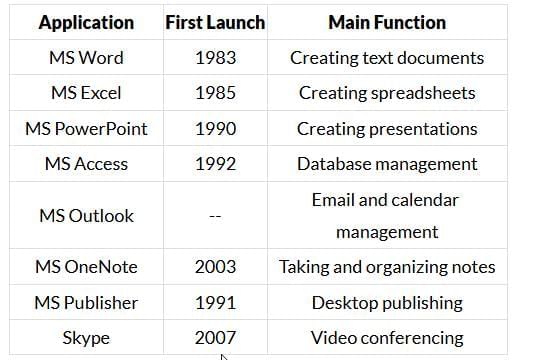
Among these, MS Word, MS Excel, and MS PowerPoint are the most widely used applications around the globe.
Let’s now explore these key applications in more detail.
MS Word
- MS WORD programme is called a word-processing package.
- This means that it is useful for typing and storing letters, articles and anything that consists mainly of words.
- Microsoft Word is the most convenient software used for creating text files. These text files can be edited and transferred from the author to others and edited by them too.
- Many of Word’s most powerful formatting and processing tools may remain hidden until you discover where they are and learn how to use them.
- MS Word administrative documents are created and stored as files where information can be entered, edited and formatted and saved electronically.
- MS Word can be used to type letters, memos, notices, fax cover sheets and envelopes for mailing or distribution.
- Newsletters, brochures and books can also be created using MS Word.
- Additional graphs, photographs, charts, drawings and tables can be inserted into a Word document to further illustrate and enhance administrative documents.
- Microsoft Word’s native file formats are denoted either by a .doc or .docx file extension.
This is how word window looks:
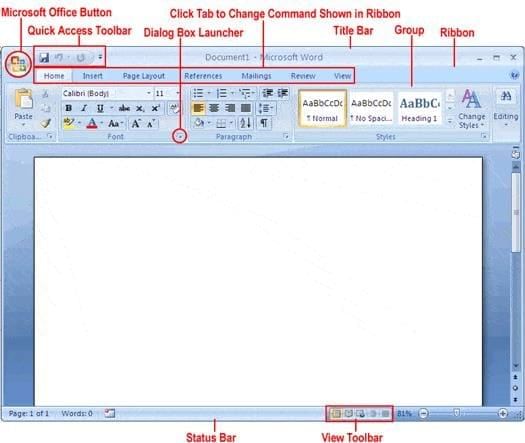 MS- Word
MS- Word
To execute any command on existing text in MS Word, you must first select the text.
- Selecting Text in MS Word: Before performing any command on text in MS Word, the text must be selected. You can do this by placing the cursor before the word and pressing Shift + Right Arrow, or by placing the cursor after the word and pressing Shift + Left Arrow.
- Home Menu: The Home menu lets you copy, cut, and paste text within the same or different documents. You can also change the font, font size, color, text case(uppercase and lowercase), and alignment(left, center, right, justify). It also allows you to adjust line spacing, format paragraphs, and insert bullets or numbers. To find a specific word in the document, you can use the Find option or press Ctrl + F. There is also an option to replace that word with another.
- Insert Menu: The Insert menu is used to add elements other than text to your document. You can insert images, screenshots, tables, charts, shapes, hyperlinks, equations, symbols, headers, footers, and page numbers.
- Design Menu: The Design menu provides ready-made themes and font styles for headings, subheadings, and regular text. This helps make the document more attractive and easier to read.
- Page Layout Menu: This menu allows you to adjust the spacing before and after paragraphs, set indents, and change the margins of the page to control how content is placed.
- References Menu: You can use the References menu to insert citations and a bibliography in different formats like APA and MLA. To use this feature properly, you need to enter the books or sources you have used for your document.
- Review Menu: The Review menu helps you find and correct spelling and grammar errors in your document. It also offers tools to protect the document so others cannot make changes without permission.
Shortcut Keys for MS Word
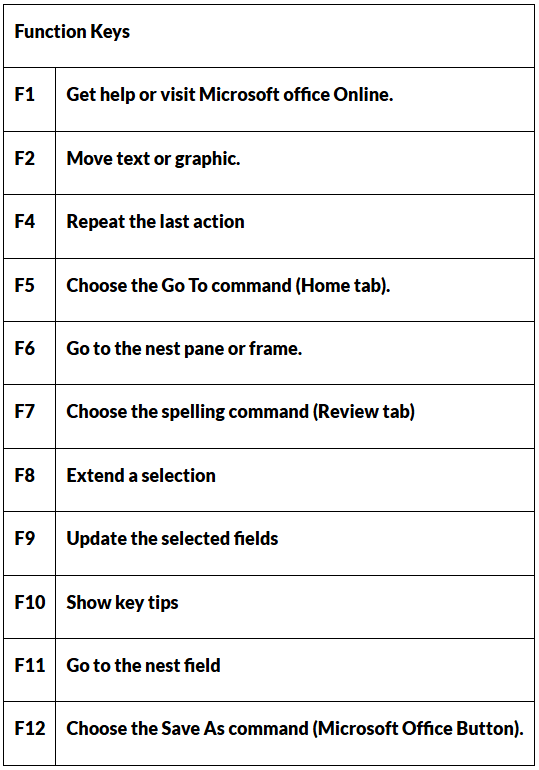
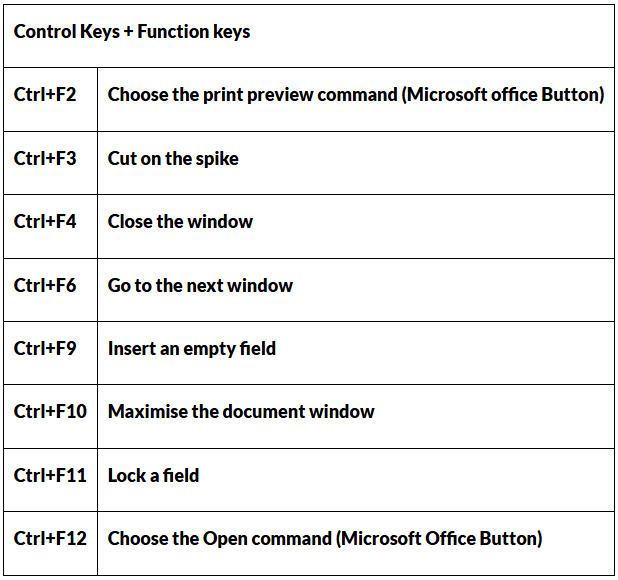
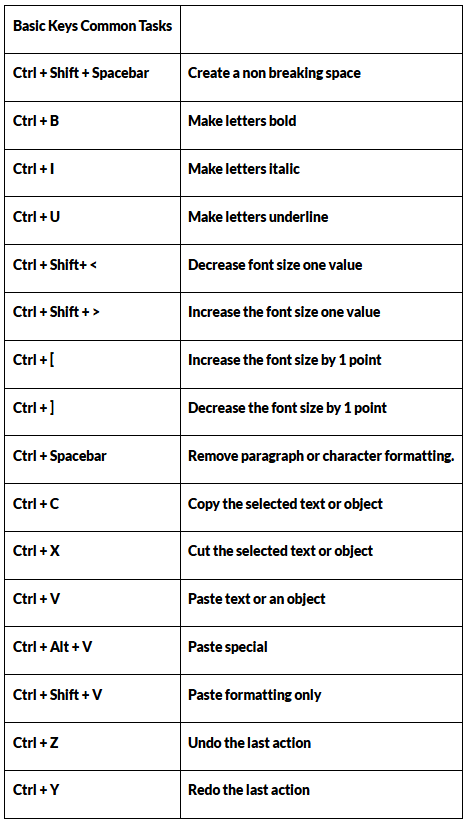
Ms Excel
- Spreadsheets, files and memos are necessary documents in most businesses.
- Until computers became part of the typical business office, these types of records were created on paper and stored in metal filing cabinets.
- Today, these records are created using computer software programs such as Microsoft Word or Excel and filed electronically.
- Microsoft Excel is a spreadsheet program used to store and retrieve numerical data in a grid format of columns and rows.
- Excel is ideal for entering, calculating and analyzing company data such as sales figures, sales taxes.
- Excel can store and calculate the data as directed using existing or new data.
This is what Excel window looks like:
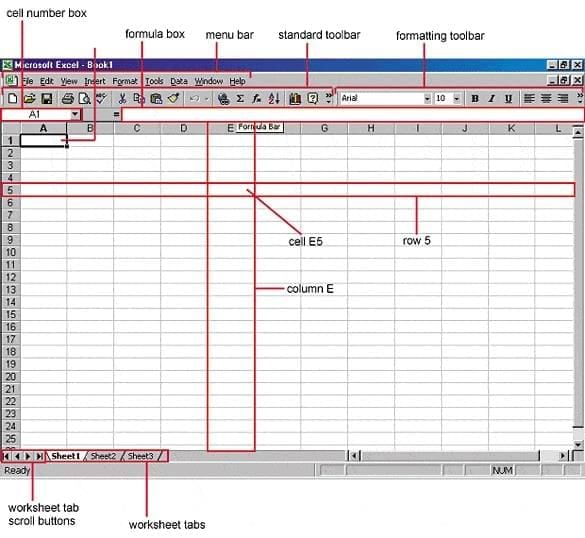 MS-Excel
MS-Excel
MS Excel performs following basic functions:
- Structure of MS Excel: MS Excel is made up of rows and columns. Where they intersect, they form cells. Each cell is a unique unit of data with a specific cell address, which combines the column letter and row number (e.g., A1, B2). No two cells share the same address.
- Home and Insert Menus: The Home and Insert menus in MS Excel function similarly to those in MS Word. From the Home menu, you can format text (like font size, color, and alignment). From the Insert menu, you can add tables, charts (like pie charts), and other data-related visuals.
- Formulas in MS Excel: One of the key features of MS Excel is its ability to apply formulas to data. You can use formulas to analyze and calculate results quickly. To use a formula, you select the relevant cells and then type the formula using the equal sign (=) in the function bar. For example, using =AVERAGE(A1:A10) will calculate the average of data in cells A1 to A10.
- Data Menu: The Data menu allows you to work with data without changing the original content. You can sort or filter information. For instance, you can sort names in alphabetical order or filter specific entries based on certain conditions.
- Statistical and Mathematical Functions: MS Excel supports both basic operations like addition and subtraction, and advanced functions such as correlation and t-tests. You can also visualize this data using graphs or pie charts in just a few clicks, making data analysis fast and simple.
Shortcut Keys for MS- Excel
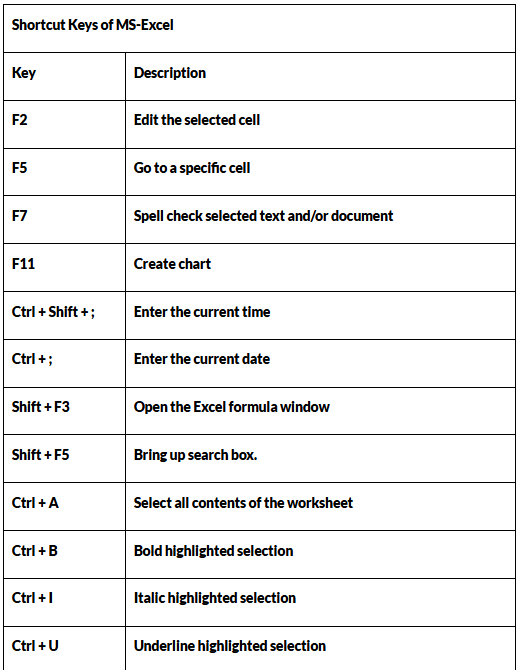
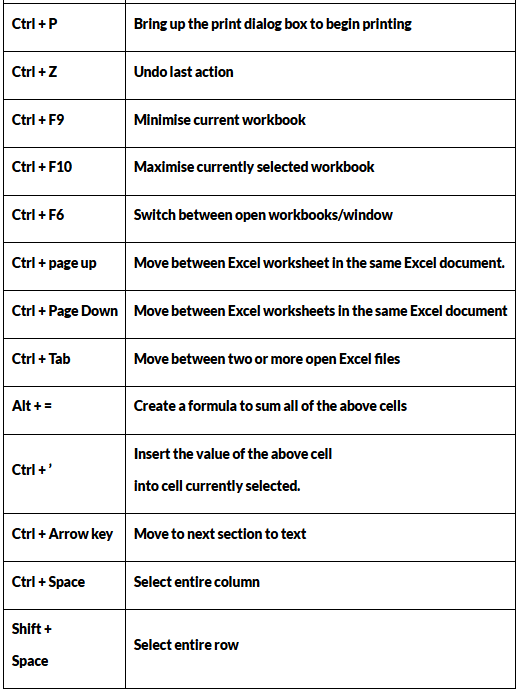
MS Powerpoint
- It is a PowerPoint that anyone can use. You can draw pictures with it. MS PowerPoint is a software application that has replaced 35mm slide shows of the past. One creates this presentation tool by creating a series of horizontally formatted “slides”.
- Video and audio can also be added here. The uses of PowerPoint seem to be endless. Almost any presentation can be enhanced through visual and sound effects, and this application has become the standard tool to do so.
- PowerPoint presentations consist of a number of individual pages or “slides”. Microsoft PowerPoint’s native file formats are denoted either by a .ppt or .pptx file extension.
This is how Powerpoint window looks like:
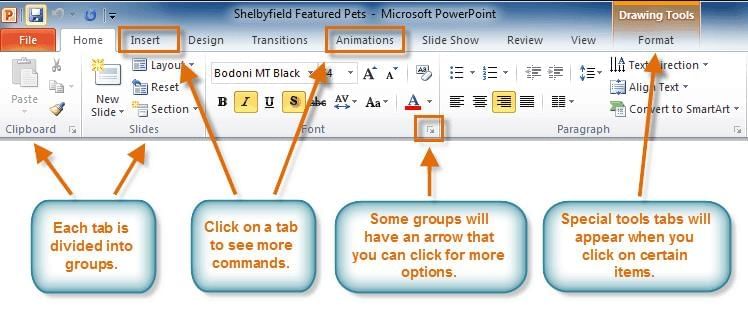 MS- Powerpoint
MS- Powerpoint
- Slides in PowerPoint: PowerPoint is based on the use of slides. You need to add text, images, and media to these slides to create a presentation. From the Home menu, you can add new slides, arrange their order, choose layouts, and perform basic word processing tasks such as changing font type, font size, and text alignment.
- Insert Menu: The Insert menu allows you to add media files to your slides. You can insert pictures, videos, audio, tables, charts, and shapes to make your presentation more informative and visually appealing.
- Design Menu: The Design menu provides ready-made themes, templates, and background styles that improve the overall look and feel of your presentation. It helps make your slides look more professional and attractive.
- Transitions and Animations: Transitions and Animations are special features of PowerPoint. The Transition menu controls how one slide moves to the next, while the Animation menu manages how text and objects appear on a slide. These effects add visual interest and keep the audience engaged.
- Slideshow Menu: The Slideshow menu lets you view your presentation as a full-screen slideshow. You can start the slideshow from the beginning or from the current slide you’re working on. You can also set the display time for each slide, allowing it to change automatically during the presentation.
Other Important Microsoft Functions
1. Microsoft Outlook
- Microsoft Outlook is a Personal Information Manager that helps users organize tasks, dates, and schedules.
- Its main feature is to send and receive emails.
- It was launched in 1997 as part of the Microsoft Office Suite.
Note: Using the MS Outlook application requires a paid license, but creating a free Outlook email account is free of cost.
2. Microsoft Publisher
- Microsoft Publisher is a Desktop Publishing tool and is ideal for entry-level graphic design work.
- Though it looks similar to MS Word, it focuses more on page layout and design.
- It is used to create templates, cover pages, and logos.
The first version was released in 1991, and files created with it typically have the .pub extension.
3. Microsoft Access
- MS-Access is a database management tool of Microsoft.
- This is given with MS-Office package.
- There is need for a database management tools like Access for all corporate and private organizations etc., where large amount of data to be handled.
- It is widely used by organizations for data entry and management. The first version was launched on 13th November 1992.
- The most common file extension for Access files is .adn, though others also exist depending on the format.
4. Skype
- Skype is a popular application used for telecommunication via video chats and voice calls. It works across computers, tablets, mobiles, and even devices like Xbox One.
- It also supports text messaging and is widely used for video conferencing.
- Skype was originally founded in 2003 by Niklas Zennström (Sweden) and Janus Friis (Denmark).
- The first Beta version of Skype was released on 29th August 2003. Microsoft acquired Skype in 2011 for $8.5 billion
|
743 videos|1444 docs|633 tests
|
FAQs on All About Microsoft Office - Famous Books for UPSC Exam (Summary & Tests)
| 1. What is Microsoft Office? |  |
| 2. How can I purchase Microsoft Office? |  |
| 3. Can I use Microsoft Office on multiple devices? |  |
| 4. How can I upgrade to the latest version of Microsoft Office? |  |
| 5. Is Microsoft Office available for mobile devices? |  |





















