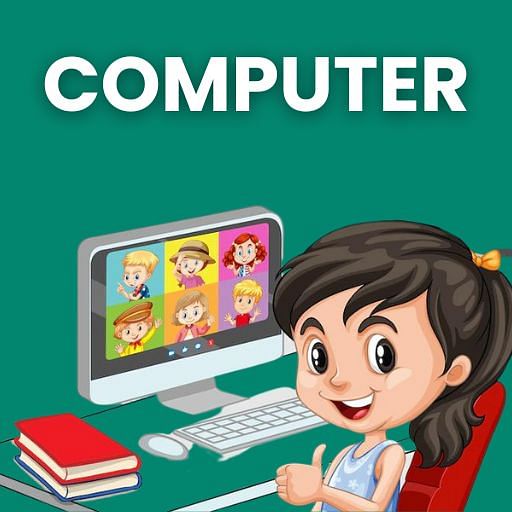
|
INFINITY COURSE
Computers for Year 4Torcia Education · Last updated on Nov 24, 2024 |
The Computers for Year 4 course by EduRev is designed specifically for students in Year 4, providing them with a comprehensive understanding of comput
... view more
er concepts. Through engaging lessons and interactive activities, students will learn about various computer components, basic programming, and digital literacy skills. This course aims to equip Year 4 students with the necessary knowledge and skills to navigate and utilize computers effectively, preparing them for future technological advancements. Join EduRev's Computers for Year 4 course and explore the world of computers!
Computers for Year 4 Study Material
| 1 Crore+ students have signed up on EduRev. Have you? Download the App |
Top Courses for Year 4
Computers for Year 4 Exam Pattern 2024-2025
Computers for Year 4: Exam Pattern for Year 4
In today's digital age, computer literacy has become an essential skill for students of all ages, including Year 4. It is important for students to develop a strong foundation in computer skills to navigate the ever-evolving technological landscape. To assess the understanding and proficiency of Year 4 students in computers, an exam pattern has been designed. Let's take a closer look at the key components of this exam pattern.
1. Theory-based Questions:
The exam for Year 4 computers will include theory-based questions to evaluate the students' understanding of fundamental computer concepts. These questions may cover topics such as computer hardware and software, input and output devices, computer networks, and basic programming concepts.
2. Practical Application:
Apart from theoretical knowledge, the exam pattern also includes practical application questions. Students will be required to demonstrate their skills in using common computer applications such as word processors, spreadsheets, and presentation software. This section will test their ability to perform tasks like formatting text, creating tables, and inserting images.
3. Problem-solving:
Problem-solving is an integral part of computer education. The exam pattern for Year 4 computers includes problem-solving questions that require students to apply their knowledge to solve real-life scenarios. These questions will assess their ability to think critically, analyze problems, and come up with logical solutions using computers.
4. Internet and Online Safety:
With the increasing use of the internet, it is crucial for Year 4 students to understand the concept of online safety. The exam pattern will include questions related to internet usage, online etiquette, and measures to protect personal information while browsing the web. This ensures that students develop responsible online behavior from a young age.
5. Practical Coding:
To encourage computational thinking and coding skills, the exam pattern may also include practical coding questions. Students will be given simple coding problems and asked to write code to solve them. This will help them understand basic programming concepts and develop logical reasoning abilities.
It is important to note that the exam pattern may vary from school to school or education board to education board. However, the above-mentioned components provide a general idea of what to expect in a Year 4 computer exam. Teachers and educators play a crucial role in preparing students for these exams by providing comprehensive lessons, hands-on activities, and practice exercises.
In conclusion, the Year 4 computer exam pattern aims to assess students' theoretical knowledge, practical application skills, problem-solving abilities, online safety awareness, and basic coding proficiency. By mastering these skills, Year 4 students can lay a strong foundation for future computer studies and adapt to the rapidly changing technological landscape.
In today's digital age, computer literacy has become an essential skill for students of all ages, including Year 4. It is important for students to develop a strong foundation in computer skills to navigate the ever-evolving technological landscape. To assess the understanding and proficiency of Year 4 students in computers, an exam pattern has been designed. Let's take a closer look at the key components of this exam pattern.
1. Theory-based Questions:
The exam for Year 4 computers will include theory-based questions to evaluate the students' understanding of fundamental computer concepts. These questions may cover topics such as computer hardware and software, input and output devices, computer networks, and basic programming concepts.
2. Practical Application:
Apart from theoretical knowledge, the exam pattern also includes practical application questions. Students will be required to demonstrate their skills in using common computer applications such as word processors, spreadsheets, and presentation software. This section will test their ability to perform tasks like formatting text, creating tables, and inserting images.
3. Problem-solving:
Problem-solving is an integral part of computer education. The exam pattern for Year 4 computers includes problem-solving questions that require students to apply their knowledge to solve real-life scenarios. These questions will assess their ability to think critically, analyze problems, and come up with logical solutions using computers.
4. Internet and Online Safety:
With the increasing use of the internet, it is crucial for Year 4 students to understand the concept of online safety. The exam pattern will include questions related to internet usage, online etiquette, and measures to protect personal information while browsing the web. This ensures that students develop responsible online behavior from a young age.
5. Practical Coding:
To encourage computational thinking and coding skills, the exam pattern may also include practical coding questions. Students will be given simple coding problems and asked to write code to solve them. This will help them understand basic programming concepts and develop logical reasoning abilities.
It is important to note that the exam pattern may vary from school to school or education board to education board. However, the above-mentioned components provide a general idea of what to expect in a Year 4 computer exam. Teachers and educators play a crucial role in preparing students for these exams by providing comprehensive lessons, hands-on activities, and practice exercises.
In conclusion, the Year 4 computer exam pattern aims to assess students' theoretical knowledge, practical application skills, problem-solving abilities, online safety awareness, and basic coding proficiency. By mastering these skills, Year 4 students can lay a strong foundation for future computer studies and adapt to the rapidly changing technological landscape.
Computers for Year 4 Syllabus 2024-2025 PDF Download
Year 4 Computers for Year 4
- Introduction to computers and their components
- Basic computer operations and functions
- Familiarization with different types of software
- Practice using the keyboard and mouse
- Introduction to computer hardware and peripherals
Year 4 Online Safety
- Understanding the importance of online safety
- Identifying potential online dangers and risks
- Learning about safe internet browsing habits
- Recognizing and avoiding online scams and phishing attacks
- Understanding the concept of digital footprint and how to protect personal information online
Year 4 Modelling
- Introduction to 3D modeling and design
- Learning basic modeling techniques
- Creating 3D models using digital tools
- Exploring different types of modeling software
- Applying modeling skills to create simple objects or structures
Year 4 Control & Programming
- Introduction to coding and programming concepts
- Learning basic programming languages such as Scratch or Python
- Understanding algorithms and problem-solving techniques
- Writing simple programs and scripts
- Applying programming skills to control and automate tasks
Year 4 Handling Data
- Understanding the concept of data and its importance
- Collecting, organizing, and interpreting data
- Learning basic data analysis techniques
- Creating charts, graphs, and tables to represent data visually
- Using spreadsheet software to manipulate and analyze data
Year 4 Research
- Introduction to research skills
- Learning how to find and evaluate reliable sources of information
- Conducting research projects on various topics
- Organizing and presenting research findings
- Developing critical thinking skills through research activities
Year 4 Online Communication
- Understanding different forms of online communication (emails, chat rooms, forums, etc.)
- Learning proper online communication etiquette
- Practicing effective and respectful online communication
- Recognizing and dealing with cyberbullying and online harassment
- Exploring different tools and platforms for online communication
Year 4 Multimedia & Word Processing
- Introduction to multimedia elements (text, images, audio, video)
- Learning how to create and edit multimedia content
- Exploring different software for word processing and document creation
- Developing skills in formatting, editing, and proofreading documents
- Creating multimedia presentations and projects
Year 4 Graphics
- Introduction to graphic design principles and techniques
- Learning how to create and edit visual graphics
- Exploring different graphic design software
- Applying graphic design skills to create posters, banners, and illustrations
- Understanding the role of graphics in various media platforms
Year 4 Digital Video
- Introduction to digital video production and editing
- Learning how to capture and import video footage
- Exploring different video editing software
- Applying video editing techniques to create and enhance videos
- Understanding the basics of video formats and compression
Year 4 Music & Sound
- Introduction to music production and sound editing
- Learning how to create and edit music using digital tools
- Exploring different software for sound recording and editing
- Applying sound editing techniques to enhance audio recordings
- Understanding the role of music and sound in various media productions
- Introduction to computers and their components
- Basic computer operations and functions
- Familiarization with different types of software
- Practice using the keyboard and mouse
- Introduction to computer hardware and peripherals
Year 4 Online Safety
- Understanding the importance of online safety
- Identifying potential online dangers and risks
- Learning about safe internet browsing habits
- Recognizing and avoiding online scams and phishing attacks
- Understanding the concept of digital footprint and how to protect personal information online
Year 4 Modelling
- Introduction to 3D modeling and design
- Learning basic modeling techniques
- Creating 3D models using digital tools
- Exploring different types of modeling software
- Applying modeling skills to create simple objects or structures
Year 4 Control & Programming
- Introduction to coding and programming concepts
- Learning basic programming languages such as Scratch or Python
- Understanding algorithms and problem-solving techniques
- Writing simple programs and scripts
- Applying programming skills to control and automate tasks
Year 4 Handling Data
- Understanding the concept of data and its importance
- Collecting, organizing, and interpreting data
- Learning basic data analysis techniques
- Creating charts, graphs, and tables to represent data visually
- Using spreadsheet software to manipulate and analyze data
Year 4 Research
- Introduction to research skills
- Learning how to find and evaluate reliable sources of information
- Conducting research projects on various topics
- Organizing and presenting research findings
- Developing critical thinking skills through research activities
Year 4 Online Communication
- Understanding different forms of online communication (emails, chat rooms, forums, etc.)
- Learning proper online communication etiquette
- Practicing effective and respectful online communication
- Recognizing and dealing with cyberbullying and online harassment
- Exploring different tools and platforms for online communication
Year 4 Multimedia & Word Processing
- Introduction to multimedia elements (text, images, audio, video)
- Learning how to create and edit multimedia content
- Exploring different software for word processing and document creation
- Developing skills in formatting, editing, and proofreading documents
- Creating multimedia presentations and projects
Year 4 Graphics
- Introduction to graphic design principles and techniques
- Learning how to create and edit visual graphics
- Exploring different graphic design software
- Applying graphic design skills to create posters, banners, and illustrations
- Understanding the role of graphics in various media platforms
Year 4 Digital Video
- Introduction to digital video production and editing
- Learning how to capture and import video footage
- Exploring different video editing software
- Applying video editing techniques to create and enhance videos
- Understanding the basics of video formats and compression
Year 4 Music & Sound
- Introduction to music production and sound editing
- Learning how to create and edit music using digital tools
- Exploring different software for sound recording and editing
- Applying sound editing techniques to enhance audio recordings
- Understanding the role of music and sound in various media productions
This course is helpful for the following exams: Year 4
How to Prepare Computers for Year 4?
b How to Prepare Computers for Year 4 for Year 4? b
As technology continues to advance, it is crucial for Year 4 students to be equipped with the necessary computer skills. The computer course offered by EduRev aims to prepare students for the challenges and opportunities that lie ahead. Here are some key points to consider when preparing computers for Year 4:
1. b Hardware Check: b
Before beginning any computer course, it is important to ensure that the hardware is in proper working condition. Check for any physical damages or issues with the keyboard, mouse, monitor, and speakers. Ensure that all cables are securely connected.
2. b Software Update: b
Keeping the computer's software up to date is essential for optimal performance. Update the operating system, antivirus software, and other essential programs. This will not only improve the computer's functionality but also enhance its security.
3. b Organize Files and Folders: b
Teaching Year 4 students the importance of organizing files and folders is crucial. Create appropriate folders and subfolders to store different types of files. Teach students how to properly name files and how to locate and access them easily.
4. b Internet Safety: b
With the internet playing a significant role in education, it is important to educate Year 4 students about internet safety. Teach them about the potential risks and how to protect themselves online. Discuss the importance of not sharing personal information and the potential consequences of engaging with strangers online.
5. b Keyboard and Mouse Skills: b
Developing keyboard and mouse skills is essential for computer proficiency. Teach students proper typing techniques, including hand placement and finger positioning. Demonstrate how to use the mouse effectively, including clicking, dragging, and scrolling.
6. b Basic Troubleshooting: b
Introduce Year 4 students to basic troubleshooting techniques to help them resolve common computer issues. Teach them how to restart the computer, close unresponsive applications, and clear cache and cookies. Encourage them to seek help from a teacher or adult for more complex problems.
7. b Digital Citizenship: b
Emphasize the importance of digital citizenship and responsible online behavior. Teach students about plagiarism, copyright laws, and proper citation of online resources. Encourage them to be respectful and ethical digital citizens.
By following these steps, Year 4 students will be well-prepared to navigate the digital world and make the most of their computer course. Remember to reinforce the importance of practicing good digital hygiene and seeking assistance when needed. Together with EduRev, Year 4 students can develop the skills necessary to succeed in an increasingly digital world.
As technology continues to advance, it is crucial for Year 4 students to be equipped with the necessary computer skills. The computer course offered by EduRev aims to prepare students for the challenges and opportunities that lie ahead. Here are some key points to consider when preparing computers for Year 4:
1. b Hardware Check: b
Before beginning any computer course, it is important to ensure that the hardware is in proper working condition. Check for any physical damages or issues with the keyboard, mouse, monitor, and speakers. Ensure that all cables are securely connected.
2. b Software Update: b
Keeping the computer's software up to date is essential for optimal performance. Update the operating system, antivirus software, and other essential programs. This will not only improve the computer's functionality but also enhance its security.
3. b Organize Files and Folders: b
Teaching Year 4 students the importance of organizing files and folders is crucial. Create appropriate folders and subfolders to store different types of files. Teach students how to properly name files and how to locate and access them easily.
4. b Internet Safety: b
With the internet playing a significant role in education, it is important to educate Year 4 students about internet safety. Teach them about the potential risks and how to protect themselves online. Discuss the importance of not sharing personal information and the potential consequences of engaging with strangers online.
5. b Keyboard and Mouse Skills: b
Developing keyboard and mouse skills is essential for computer proficiency. Teach students proper typing techniques, including hand placement and finger positioning. Demonstrate how to use the mouse effectively, including clicking, dragging, and scrolling.
6. b Basic Troubleshooting: b
Introduce Year 4 students to basic troubleshooting techniques to help them resolve common computer issues. Teach them how to restart the computer, close unresponsive applications, and clear cache and cookies. Encourage them to seek help from a teacher or adult for more complex problems.
7. b Digital Citizenship: b
Emphasize the importance of digital citizenship and responsible online behavior. Teach students about plagiarism, copyright laws, and proper citation of online resources. Encourage them to be respectful and ethical digital citizens.
By following these steps, Year 4 students will be well-prepared to navigate the digital world and make the most of their computer course. Remember to reinforce the importance of practicing good digital hygiene and seeking assistance when needed. Together with EduRev, Year 4 students can develop the skills necessary to succeed in an increasingly digital world.
Importance of Computers for Year 4
Importance of Computers for Year 4 Course for Year 4
Computers play a crucial role in the Year 4 course offered by EduRev. They have become an integral part of education, providing numerous benefits to students at this stage of their academic journey. Let's explore the importance of computers in Year 4 education.
Enhanced Learning Experience
Computers offer a more interactive and engaging learning experience for Year 4 students. With the help of multimedia resources, educational software, and online platforms, students can grasp complex concepts more easily. These digital tools provide visual aids, videos, and interactive exercises that stimulate their interest and keep them motivated to learn.
Improved Access to Information
The internet has revolutionized the way we access information, and Year 4 students can benefit greatly from this. Computers allow students to research various topics, access online libraries, and explore educational websites. This enables them to broaden their knowledge beyond what is covered in textbooks, fostering independent and self-directed learning.
Developing Technological Skills
In today's digital age, it is essential for Year 4 students to develop technological skills to thrive in the future. Computers provide them with a platform to learn and practice these skills. From basic computer operations like typing and navigating through software to more advanced tasks such as coding and creating presentations, students can gain proficiency in various technological aspects.
Promoting Collaboration and Communication
Computers facilitate collaboration and communication among Year 4 students. They can work on group projects, share ideas, and collaborate with their peers through online platforms and tools. This encourages teamwork, problem-solving, and effective communication skills, which are essential for their overall development.
Preparing for the Digital World
By incorporating computers into the Year 4 course, EduRev ensures that students are well-prepared for the digital world. As technology continues to advance, proficiency in computer skills becomes increasingly important. By familiarizing themselves with computers at an early age, Year 4 students are better equipped to adapt to future technological advancements and meet the demands of the modern workforce.
In conclusion, computers have become indispensable in the Year 4 course offered by EduRev. They enhance the learning experience, provide access to a vast array of information, develop technological skills, promote collaboration and communication, and prepare students for the digital world. Embracing computers in education empowers Year 4 students to become confident, competent, and successful individuals.
Computers for Year 4 FAQs
| 1. What are some important skills that Year 4 students can learn with computers? |  |
Ans. Year 4 students can learn a variety of important skills with computers, including typing and keyboarding skills, basic computer literacy, word processing, internet research skills, and basic coding concepts.
| 2. What are some age-appropriate computer activities for Year 4 students? |  |
Ans. Age-appropriate computer activities for Year 4 students may include educational games, interactive learning websites, typing practice programs, digital storytelling, and simple coding exercises.
| 3. How can computers be used to enhance learning in Year 4 classrooms? |  |
Ans. Computers can enhance learning in Year 4 classrooms by providing access to a wealth of educational resources, facilitating research and information gathering, promoting collaborative learning through online platforms, and offering interactive and engaging educational software and applications.
| 4. Are there any potential risks or concerns associated with children using computers at a young age? |  |
Ans. Yes, there are potential risks and concerns associated with children using computers at a young age. These include exposure to inappropriate content, excessive screen time, cyberbullying, and the potential for decreased physical activity and social interaction. It is important for parents and educators to establish appropriate guidelines and supervision when children are using computers.
| 5. How can parents and teachers support Year 4 students in developing computer skills? |  |
Ans. Parents and teachers can support Year 4 students in developing computer skills by providing access to age-appropriate technology and software, setting limits on screen time, supervising and guiding computer use, encouraging creative and educational computer activities, and fostering a balanced approach to technology use.
Best Coaching for Computers for Year 4
If you are looking for the best coaching for computers for Year 4, look no further than EduRev. EduRev offers free online coaching for Year 4 students, providing them with the necessary computer skills and knowledge. With their user-friendly website and app, students can easily access online study material, download PDFs, and summaries of important chapters related to Computers for Year 4. EduRev's comprehensive curriculum covers all aspects of computer basics for Year 4, including an introduction to computers, computer literacy, computer education, and computer science. Their computer lessons are designed to be interactive and engaging, ensuring that students stay interested and motivated throughout their learning journey. Additionally, EduRev provides various computer activities and training exercises to reinforce learning and help students apply their knowledge in practical situations. With EduRev, Year 4 students can gain valuable computer skills that will benefit them in their academic and future professional endeavors. So, if you are searching for a reliable and effective computer course for Year 4, EduRev is the ideal choice. Start your computer education with EduRev today and unlock a world of possibilities.
Tags related with Computers for Year 4
Computers for Year 4, Year 4 computers, computer basics for Year 4, computer skills for Year 4, introduction to computers for Year 4, computer literacy for Year 4, computer education for Year 4, computer science for Year 4, computer lessons for Year 4, computer activities for Year 4, computer curriculum for Year 4, computer training for Year 4, computer course for Year 4.
Course Description
Computers for Year 4 for Year 4 2024-2025 is part of Year 4 preparation. The notes and questions for Computers for Year 4 have been prepared
according to the Year 4 exam syllabus. Information about Computers for Year 4 covers all important topics for Year 4 2024-2025 Exam.
Find important definitions, questions, notes,examples, exercises test series, mock tests and Previous year questions (PYQs) below for
Computers for Year 4.
Preparation for Computers for Year 4 in English is available as part of our Year 4 preparation & Computers for Year 4 in Hindi for Year 4 courses.
Download more important topics related with Computers for Year 4, notes, lectures and mock test series for Year 4 Exam by signing up for free.
Course Speciality
Computers for Year 4
Full Syllabus, Lectures & Tests to study Computers for Year 4 - Year 4 | Best Strategy to prepare for Computers for Year 4 | Free Course for Year 4 Exam
Course Options

|
View your Course Analysis |

|

|
Create your own Test |

|
Related Searches
What are Computer Programs? , How are computer programs constructed? , Real life robots , All about algorithms , What is logical reasoning? , What are inputs and outputs? , What is a computer network? , Test: Computer Science , How are computer programs constructed? , What is debugging? , How does the internet work? , Real life robots , What is the world wide web? , What is decomposition? , How do search engines work? , Test: How does the internet work? , What is a variable and how do computers use them?
Related Exams




































