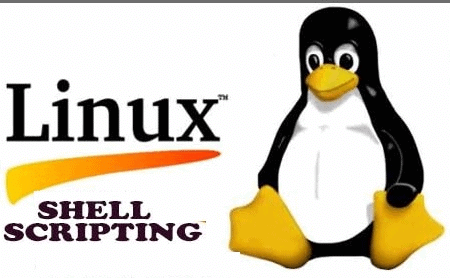
|
INFINITY COURSE
Shell Scripting: Discovering to Automate Command-Line Tasks for Back-End ProgrammingAman Gupta · Last updated on Mar 29, 2025 |
Learn how to automate command-line tasks in back-end programming with EduRev's course on Shell Scripting. Discover the power of shell scripting as you
... view more
explore techniques to automate repetitive tasks using command-line tools. This course will equip you with the skills to write efficient and effective shell scripts, allowing you to automate various command-line tasks in back-end programming. Join now and unlock the potential of automating command-line tasks for smoother back-end development.
Shell Scripting: Discovering to Automate Command-Line Tasks Study Material
|

Get your Certificate
Add this certificate to your LinkedIn profile, resume, or CV. Share it on social media and in your performance review
Shell Scripting: Discovering to Automate Command-Line Tasks for Back-End Programming Exam Pattern 2025-2026
Shell Scripting: Discovering to Automate Command-Line Tasks Exam Pattern for Back-End Programming
Shell scripting is a powerful tool that allows individuals to automate command-line tasks, making it an essential skill for back-end programmers. The exam pattern for shell scripting usually consists of a combination of theory and practical assessments. Here are the key headers and key points to understand the exam pattern:
1. Theory Section:
- Introduction to shell scripting: This section will test your understanding of the basics of shell scripting, including its purpose, benefits, and common use cases.
- Shell scripting syntax: You will be evaluated on your knowledge of the different shell scripting syntax elements, such as variables, loops, conditionals, and functions.
- Command-line tools: This section will assess your familiarity with various command-line tools and utilities that are commonly used in shell scripting, such as grep, sed, awk, and find.
- File handling: You will be tested on your ability to perform file handling operations like reading, writing, and manipulating files using shell scripting.
- Debugging and error handling: This section will evaluate your skills in identifying and fixing errors in shell scripts, as well as implementing error handling mechanisms.
2. Practical Section:
- Script creation: You will be given practical scenarios where you need to write shell scripts to automate specific command-line tasks. This could include tasks like file sorting, data extraction, log analysis, or system administration tasks.
- Script debugging: You may be required to fix errors in pre-written shell scripts or identify potential issues and suggest improvements.
- Command-line execution: You will be assessed on your ability to execute shell scripts from the command line and analyze the output.
Key Pointers:
- Familiarize yourself with the basics of shell scripting, including syntax and command-line tools.
- Practice writing shell scripts for various scenarios to gain hands-on experience.
- Understand how to debug and handle errors in shell scripts effectively.
- Learn how to execute shell scripts from the command line and interpret the results.
- Stay updated with the latest advancements and best practices in shell scripting.
By mastering shell scripting, back-end programmers can significantly enhance their productivity by automating repetitive tasks. It allows them to focus on more complex problem-solving and programming tasks, leading to more efficient development processes.
Shell scripting is a powerful tool that allows individuals to automate command-line tasks, making it an essential skill for back-end programmers. The exam pattern for shell scripting usually consists of a combination of theory and practical assessments. Here are the key headers and key points to understand the exam pattern:
1. Theory Section:
- Introduction to shell scripting: This section will test your understanding of the basics of shell scripting, including its purpose, benefits, and common use cases.
- Shell scripting syntax: You will be evaluated on your knowledge of the different shell scripting syntax elements, such as variables, loops, conditionals, and functions.
- Command-line tools: This section will assess your familiarity with various command-line tools and utilities that are commonly used in shell scripting, such as grep, sed, awk, and find.
- File handling: You will be tested on your ability to perform file handling operations like reading, writing, and manipulating files using shell scripting.
- Debugging and error handling: This section will evaluate your skills in identifying and fixing errors in shell scripts, as well as implementing error handling mechanisms.
2. Practical Section:
- Script creation: You will be given practical scenarios where you need to write shell scripts to automate specific command-line tasks. This could include tasks like file sorting, data extraction, log analysis, or system administration tasks.
- Script debugging: You may be required to fix errors in pre-written shell scripts or identify potential issues and suggest improvements.
- Command-line execution: You will be assessed on your ability to execute shell scripts from the command line and analyze the output.
Key Pointers:
- Familiarize yourself with the basics of shell scripting, including syntax and command-line tools.
- Practice writing shell scripts for various scenarios to gain hands-on experience.
- Understand how to debug and handle errors in shell scripts effectively.
- Learn how to execute shell scripts from the command line and interpret the results.
- Stay updated with the latest advancements and best practices in shell scripting.
By mastering shell scripting, back-end programmers can significantly enhance their productivity by automating repetitive tasks. It allows them to focus on more complex problem-solving and programming tasks, leading to more efficient development processes.
Shell Scripting: Discovering to Automate Command-Line Tasks Syllabus 2025-2026 PDF Download
Back-End Programming Shell Scripting: Discovering to Automate Command-Line Tasks
Syllabus:
1. Introduction to Shell Scripting
- What is shell scripting?
- Importance of shell scripting in back-end programming
- Commonly used shell scripting languages
2. Basic Shell Scripting Concepts
- Understanding shell script syntax and structure
- Variables and data types in shell scripting
- Input and output redirection
- Conditional statements and loops in shell scripting
3. Command-Line Tools and Utilities
- Introduction to commonly used command-line tools and utilities
- Using command-line tools for file and directory manipulation
- Text processing using command-line tools
- Interacting with the system using command-line tools
4. Shell Scripting Techniques
- Writing and executing basic shell scripts
- Working with functions and libraries in shell scripting
- Handling command-line arguments in shell scripts
- Error handling and debugging techniques in shell scripting
5. Advanced Shell Scripting
- Shell scripting for process automation
- Using regular expressions in shell scripting
- Advanced file and directory manipulation using shell scripting
- Scripting solutions for larger and complex tasks
6. Integration with Back-End Programming
- Integrating shell scripts with back-end programming languages (e.g., Python, Ruby)
- Calling shell scripts from back-end applications
- Passing data between shell scripts and back-end programs
- Best practices for integrating shell scripting in back-end development
7. Security and Permissions
- Understanding security considerations in shell scripting
- Setting and managing file permissions in shell scripts
- Securing sensitive data in shell scripts
- Best practices for secure shell scripting
8. Shell Scripting Tools and Frameworks
- Overview of popular shell scripting tools and frameworks
- Using automation frameworks for shell scripting
- Version control for shell scripts
- Continuous integration and deployment for shell scripts
9. Case Studies and Hands-on Projects
- Real-world case studies on using shell scripting for back-end programming
- Hands-on projects to reinforce shell scripting concepts and techniques
- Collaborative problem-solving exercises using shell scripting
10. Conclusion
- Recap of key concepts and techniques learned in the course
- Future prospects and advancements in shell scripting for back-end programming
- Resources and references for further learning in shell scripting
Syllabus:
1. Introduction to Shell Scripting
- What is shell scripting?
- Importance of shell scripting in back-end programming
- Commonly used shell scripting languages
2. Basic Shell Scripting Concepts
- Understanding shell script syntax and structure
- Variables and data types in shell scripting
- Input and output redirection
- Conditional statements and loops in shell scripting
3. Command-Line Tools and Utilities
- Introduction to commonly used command-line tools and utilities
- Using command-line tools for file and directory manipulation
- Text processing using command-line tools
- Interacting with the system using command-line tools
4. Shell Scripting Techniques
- Writing and executing basic shell scripts
- Working with functions and libraries in shell scripting
- Handling command-line arguments in shell scripts
- Error handling and debugging techniques in shell scripting
5. Advanced Shell Scripting
- Shell scripting for process automation
- Using regular expressions in shell scripting
- Advanced file and directory manipulation using shell scripting
- Scripting solutions for larger and complex tasks
6. Integration with Back-End Programming
- Integrating shell scripts with back-end programming languages (e.g., Python, Ruby)
- Calling shell scripts from back-end applications
- Passing data between shell scripts and back-end programs
- Best practices for integrating shell scripting in back-end development
7. Security and Permissions
- Understanding security considerations in shell scripting
- Setting and managing file permissions in shell scripts
- Securing sensitive data in shell scripts
- Best practices for secure shell scripting
8. Shell Scripting Tools and Frameworks
- Overview of popular shell scripting tools and frameworks
- Using automation frameworks for shell scripting
- Version control for shell scripts
- Continuous integration and deployment for shell scripts
9. Case Studies and Hands-on Projects
- Real-world case studies on using shell scripting for back-end programming
- Hands-on projects to reinforce shell scripting concepts and techniques
- Collaborative problem-solving exercises using shell scripting
10. Conclusion
- Recap of key concepts and techniques learned in the course
- Future prospects and advancements in shell scripting for back-end programming
- Resources and references for further learning in shell scripting
This course is helpful for the following exams: Back-End Programming
How to Prepare Shell Scripting: Discovering to Automate Command-Line Tasks for Back-End Programming?
How to Prepare Shell Scripting: Discovering to Automate Command-Line Tasks for Back-End Programming?
Shell scripting is a powerful skill that every back-end programmer should possess. With the ability to automate command-line tasks, shell scripting can greatly enhance efficiency and productivity in the development process. If you are looking to master shell scripting for back-end programming, EduRev offers a comprehensive course that can help you achieve your goals.
Why Shell Scripting is Essential for Back-End Programming?
Shell scripting plays a vital role in back-end programming for several reasons. Firstly, it allows developers to automate repetitive tasks, saving valuable time and effort. By writing scripts that execute a series of commands, developers can streamline their workflow and focus on more important aspects of programming.
Secondly, shell scripting enables the management and manipulation of files and directories, which is crucial in back-end programming. With shell scripts, developers can create, move, delete, and modify files and directories, simplifying the overall development process.
Furthermore, shell scripting allows for the integration of various tools and technologies commonly used in back-end programming. Whether it's executing database queries, running server commands, or managing server configurations, shell scripts can seamlessly connect different components of a back-end system.
Benefits of Learning Shell Scripting for Back-End Programming
Learning shell scripting for back-end programming offers numerous benefits. Some key advantages include:
1. Automation: Shell scripts automate repetitive tasks, reducing manual intervention and increasing productivity.
2. Efficiency: With shell scripting, developers can perform complex operations quickly and efficiently, resulting in faster development cycles.
3. Flexibility: Shell scripts can be customized and modified to suit specific project requirements, providing developers with flexibility in their coding approach.
4. Integration: Shell scripts seamlessly integrate with other tools and technologies, allowing for smooth collaboration and interaction within a back-end system.
5. Troubleshooting: Shell scripting aids in debugging and troubleshooting issues by providing a systematic approach to identify and resolve problems.
Why Choose EduRev's Shell Scripting Course?
EduRev offers a comprehensive shell scripting course that caters specifically to back-end programming. With a focus on automating command-line tasks, this course equips learners with the necessary skills to excel in back-end development. Here are some key features of the course:
1. In-depth Curriculum: The course covers all essential concepts of shell scripting, including variables, loops, conditional statements, functions, and more.
2. Hands-on Practice: Learners get ample opportunities to practice their skills through real-world examples and coding exercises.
3. Expert Guidance: The course is designed and taught by industry experts who provide valuable insights and guidance throughout the learning journey.
4. Interactive Learning: EduRev's platform offers interactive learning tools, including quizzes, assessments, and discussion forums, to enhance understanding and engagement.
5. Flexible Learning: The course is available online, allowing learners to study at their own pace and convenience.
In conclusion, mastering shell scripting is crucial for back-end programming, and EduRev's comprehensive course provides an ideal platform to learn and excel in this skill. By automating command-line tasks, back-end developers can significantly enhance their productivity and efficiency, ultimately contributing to the success of their projects. So, enroll in EduRev's shell scripting course today and take your back-end programming skills to the next level.
Importance of Shell Scripting: Discovering to Automate Command-Line Tasks for Back-End Programming
Importance of Shell Scripting: Discovering to Automate Command-Line Tasks Course for Back-End Programming
Shell scripting is a crucial skill for back-end programmers as it allows them to automate various command-line tasks, streamlining their workflow and increasing productivity. EduRev offers a comprehensive course on Shell Scripting: Discovering to Automate Command-Line Tasks, which is specifically designed to equip back-end programmers with the necessary knowledge and skills to excel in their field.
1. Streamlining Workflow: Shell scripting enables back-end programmers to automate repetitive tasks, saving them time and effort. With the ability to write scripts that execute a series of commands, developers can easily perform complex operations with just a few lines of code. This not only simplifies their workflow but also reduces the chances of human error.
2. Increased Productivity: By automating command-line tasks, back-end programmers can focus on more critical aspects of their work, such as developing and optimizing the back-end infrastructure. The time saved through automation allows them to dedicate their efforts to more significant tasks, ultimately increasing productivity and efficiency.
3. Customization and Flexibility: Shell scripting provides back-end programmers with the flexibility to create customized solutions tailored to their specific needs. They can easily modify and tweak scripts to adapt to different scenarios, making it an invaluable tool for handling dynamic environments.
4. Debugging and Troubleshooting: Shell scripts offer a structured approach to debugging and troubleshooting. With the ability to include error handling mechanisms and logging features, developers can easily identify and resolve issues in their code. This course delves into these debugging techniques, equipping learners with the skills to tackle potential challenges effectively.
5. Collaboration and Code Sharing: Shell scripting enhances collaboration among back-end programmers by allowing them to share and reuse code. With a standardized scripting language, developers can easily understand and modify each other's scripts, promoting efficient collaboration and knowledge sharing within a team.
In conclusion, the Shell Scripting: Discovering to Automate Command-Line Tasks course offered by EduRev is essential for back-end programmers. It equips them with the necessary skills to automate command-line tasks, streamline their workflow, increase productivity, and enhance collaboration. By mastering this skill, back-end programmers can optimize their work process and become more efficient in their roles.
Shell Scripting: Discovering to Automate Command-Line Tasks for Back-End Programming FAQs
| 1. What is shell scripting? |  |
Ans. Shell scripting is the process of creating and executing a series of commands in a shell (command-line interpreter) to automate repetitive tasks or perform complex operations. It allows users to write scripts that can be executed directly by the shell, without the need for compiling or linking. Shell scripting is commonly used in system administration, software development, and other tasks that require automating command-line operations.
| 2. How can shell scripting be used to automate command-line tasks? |  |
Ans. Shell scripting can be used to automate command-line tasks by writing a series of commands in a script file and executing it using a shell. The script file contains a sequence of commands that the shell will execute one by one. This allows users to automate repetitive tasks, such as file manipulation, system configuration, and data processing. By executing the script file, users can perform complex operations without manually typing each command.
| 3. What are the benefits of using shell scripting for automation? |  |
Ans. Shell scripting provides several benefits for automating command-line tasks.
- Time-saving: By automating repetitive tasks, shell scripting saves time and effort for users. Instead of manually executing each command, users can simply run the script file and let the shell execute the commands automatically.
- Consistency: Shell scripting ensures consistent execution of tasks by eliminating the possibility of human error. The script file contains predefined commands that will be executed exactly as written, reducing the chance of mistakes.
- Reusability: Shell scripts can be reused for similar tasks. Once a script is created, it can be modified or extended to perform different operations without starting from scratch. This saves time and promotes code reusability.
- Scalability: Shell scripting allows users to automate tasks that involve multiple commands or complex operations. By writing a script, users can execute a series of commands in a specific order, making it easier to handle complex tasks and scale them as needed.
- Flexibility: Shell scripting supports a wide range of commands and utilities, providing flexibility in automating various command-line tasks. Users can combine different commands, use variables and loops, and incorporate conditional statements to create powerful scripts that suit their specific needs.
| 4. Can shell scripting be used for back-end programming? |  |
Ans. Yes, shell scripting can be used for back-end programming. Although shell scripting is primarily used for automating command-line tasks, it can also be used for server-side scripting and back-end programming. Shell scripts can interact with databases, handle server configurations, process data, and perform other server-side operations. However, it is important to note that shell scripting may not be as powerful or feature-rich as other programming languages specifically designed for back-end development, such as Python, Ruby, or Java.
| 5. Is shell scripting language-specific? |  |
Ans. Shell scripting is not language-specific. Shell scripts can be written in various shell languages, such as Bash, Csh, Ksh, and others. Each shell language has its own syntax and features, but the basic principles of shell scripting remain the same. Shell scripts are typically written using a plain text editor and saved with a .sh extension. The choice of shell language depends on the user's preference and the specific shell environment available on the system.
Best Coaching for Shell Scripting: Discovering to Automate Command-Line Tasks for Back-End Programming
Looking for the best coaching for shell scripting? Look no further, as EduRev offers free online coaching for discovering and mastering the art of automating command-line tasks for back-end programming. With a wide range of online study material available, including downloadable PDFs, EduRev provides comprehensive resources to help you excel in shell scripting.
EduRev's shell scripting course covers all the important chapters you need to understand and apply shell scripting effectively. Whether you are a beginner or an experienced programmer, this course is designed to cater to your needs. Through their well-structured tutorials, you will learn how to automate tasks with shell scripting, making command-line automation a breeze.
Shell scripting is an essential skill for back-end developers, and EduRev's coaching ensures you have a solid foundation in this area. The course not only helps you discover shell scripting but also equips you with the knowledge and skills to apply it in your back-end programming projects. By automating command-line tasks, you can enhance your productivity and efficiency, saving time and effort.
EduRev's focus on back-end programming automation sets it apart from other coaching platforms. With their expert guidance, you will gain a deep understanding of shell scripting and its applications in the back-end development process. The coaching emphasizes the importance of automating tasks in the command-line interface, enabling you to streamline your workflow and optimize your coding practices.
So, if you want to learn shell scripting and automate command-line tasks for back-end programming, EduRev is the ideal platform for you. With their comprehensive shell scripting tutorial and online coaching, you can enhance your skills and become proficient in this essential aspect of back-end development. Visit the EduRev website or download the app today to embark on your journey towards becoming a master of shell scripting.
EduRev's shell scripting course covers all the important chapters you need to understand and apply shell scripting effectively. Whether you are a beginner or an experienced programmer, this course is designed to cater to your needs. Through their well-structured tutorials, you will learn how to automate tasks with shell scripting, making command-line automation a breeze.
Shell scripting is an essential skill for back-end developers, and EduRev's coaching ensures you have a solid foundation in this area. The course not only helps you discover shell scripting but also equips you with the knowledge and skills to apply it in your back-end programming projects. By automating command-line tasks, you can enhance your productivity and efficiency, saving time and effort.
EduRev's focus on back-end programming automation sets it apart from other coaching platforms. With their expert guidance, you will gain a deep understanding of shell scripting and its applications in the back-end development process. The coaching emphasizes the importance of automating tasks in the command-line interface, enabling you to streamline your workflow and optimize your coding practices.
So, if you want to learn shell scripting and automate command-line tasks for back-end programming, EduRev is the ideal platform for you. With their comprehensive shell scripting tutorial and online coaching, you can enhance your skills and become proficient in this essential aspect of back-end development. Visit the EduRev website or download the app today to embark on your journey towards becoming a master of shell scripting.
Tags related with Shell Scripting: Discovering to Automate Command-Line Tasks for Back-End Programming
Shell scripting, automate command-line tasks, back-end programming, discover shell scripting, command-line automation, scripting for back-end development, shell scripting course, automate tasks with shell scripting, command-line automation course, back-end programming automation, learn shell scripting, shell scripting tutorial, automate command-line tasks for back-end programming.
Course Description
Shell Scripting: Discovering to Automate Command-Line Tasks for Back-End Programming 2025-2026 is part of Back-End Programming preparation. The notes and questions for Shell Scripting: Discovering to Automate Command-Line Tasks have been prepared
according to the Back-End Programming exam syllabus. Information about Shell Scripting: Discovering to Automate Command-Line Tasks covers all important topics for Back-End Programming 2025-2026 Exam.
Find important definitions, questions, notes,examples, exercises test series, mock tests and Previous year questions (PYQs) below for
Shell Scripting: Discovering to Automate Command-Line Tasks.
Preparation for Shell Scripting: Discovering to Automate Command-Line Tasks in English is available as part of our Back-End Programming preparation & Shell Scripting: Discovering to Automate Command-Line Tasks in Hindi for Back-End Programming courses.
Download more important topics related with Shell Scripting: Discovering to Automate Command-Line Tasks, notes, lectures and mock test series for Back-End Programming Exam by signing up for free.
Course Speciality
"-Understand variables and the different data types
-Make yourself more marketable for entry level programming positions
-By the end of this course you will understand the fundamentals of the Shell Scripting operating system and be able to apply that knowledge in a practical and useful manner.
-Develop and Debug Shell Scripting programs
-Build a complete understanding of Shell Scripting from the ground up!"
-Make yourself more marketable for entry level programming positions
-By the end of this course you will understand the fundamentals of the Shell Scripting operating system and be able to apply that knowledge in a practical and useful manner.
-Develop and Debug Shell Scripting programs
-Build a complete understanding of Shell Scripting from the ground up!"
Full Syllabus, Lectures & Tests to study Shell Scripting: Discovering to Automate Command-Line Tasks - Back-End Programming | Best Strategy to prepare for Shell Scripting: Discovering to Automate Command-Line Tasks | Free Course for Back-End Programming Exam
Course Options

|
View your Course Analysis |

|

|
Create your own Test |

|
Related Searches
Shell Scripting Tutorial-4: Create Files & Directories , Shell Scripting Tutorial-51: Nested Loops , Shell Scripting Tutorial-30: Run Checks on Numbers , Shell Scripting Tutorial-6: Rename & Delete Files & Directories , Shell Scripting Tutorial-37: The 'case' Statement , Shell Scripting Tutorial-7: Create Copies; Links to Files & Directories , Shell Scripting Tutorial-38: Another Date With 'case' Statement , Shell Scripting Tutorial-59: Communicate with other users using 'write' , Shell Scripting Tutorial-16: Hello World! , Shell Scripting Tutorial-5: Text Files: Create; Merge & Play , Shell Scripting Tutorial-48: Sleep while you are at work , Shell Scripting Tutorial-42: Rant & Little Work , Shell Scripting Tutorial-41: The 'for' Loop , Shell Scripting Tutorial-54: More on Metacharacters , Shell Scripting Tutorial-26: Escape Sequences , Shell Scripting Tutorial-34: The 'AND' Logical Operator , Shell Scripting Tutorial-23: Math On Integers Using 'expr' , Shell Scripting Tutorial-1: Introduction , Shell Scripting Tutorial-43: Search Patterns Using 'grep' , Shell Scripting Tutorial-12: Sort , Shell Scripting Tutorial-47: Reading From a File , Shell Scripting Tutorial-61: Executing Multiple Scripts , Shell Scripting Tutorial-58: Know when users log in Final Part , Shell Scripting Tutorial-32: Append Text to a File Through Shell Script , Shell Scripting Tutorial-9: See What's In Using 'ls' , Shell Scripting Tutorial-35: Count The Number of Characters in User's Input in Your Script , Shell Scripting Tutorial-49: Count the number of words & sentences in a text file without using 'wc' , Shell Scripting Tutorial-55: Adding & Removing Users , Shell Scripting Tutorial-56: Know when users log in Part One , Shell Scripting Tutorial-28: 'if-then' Statement in Action , Shell Scripting Tutorial-40: The 'until' Loop , Shell Scripting Tutorial-45: The Internal Field Separator , Shell Scripting Tutorial-20: More On Positional Parameters , Shell Scripting Tutorials-29: The 'if-then-else' Statement , Shell Scripting Tutorials-57: Know when users log in Part Two , Shell Scripting Tutorial-36: The 'OR' Logical Operator , Shell Scripting Tutorial-17: Use Commands In Your Scripts , Shell Scripting Tutorial-31: Run Checks On Files , Shell Scripting Tutorial-15: Get Help; View Fancy Text & Reduce File Size , Shell Scripting Tutorial-21: Reverse Quotes Or Accent Graves , Shell Scripting Tutorial-24: Operator Precedence , Shell Scripting Tutorial-11: Count Lines; Words & Characters Using 'wc' , Shell Scripting Tutorial-62: Conclusion , Shell Scripting Tutorial-50: Fetch & Redirect Man Pages of commands using 'for loop' , Shell Scripting Tutorial-52: The 'break' Statement , Shell Scripting Tutorial-14: Convert & Copy Files With 'dd' , Shell Scripting Tutorial-2: Shell; Kernel; Terminal & More , Shell Scripting Tutorial-44: The 'passwd' File Explained , Shell Scripting Tutorial-27: Do Cool Things With 'tput' , Shell Scripting Tutorial-22: Count The Number of Command Line Arguments Using $# , Shell Scripting Tutorial-8: File Permissions , Shell Scripting Tutorial-10: Change File Permissions Using 'chmod' , Shell Scripting Tutorial-53: The 'continue' Statement , Shell Scripting Tutorial-18: Shell Variables; Grab User Input Using 'read' , Shell Scripting Tutorial-3: View System Date; Calendar , Shell Scripting Tutorial-13: Cut Through Your Files , Shell Scripting Tutorial-19: Positional Parameters , Shell Scripting Tutorial-25: Math On Real Numbers , Shell Scripting Tutorial-39: The 'while' Loop , Shell Scripting Tutorial-46: 'passwd' File Revisited , Shell Scripting Tutorial-60: Create Your Own Commands Using Functions , Shell Scripting Tutorial-33: Run Checks On Strings
Related Exams







































