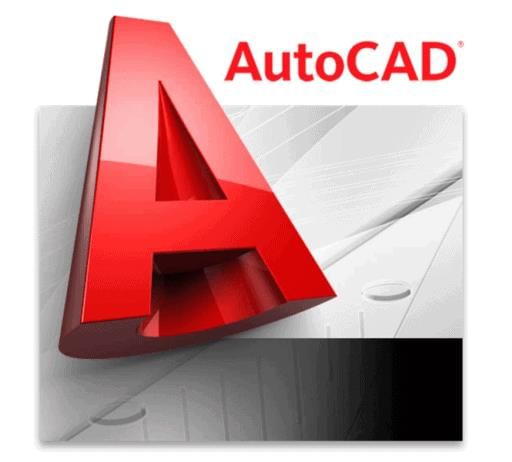
|
INFINITY COURSE
How to create 3D House using AutoCAD? for Software Development109 students learning this week · Last updated on Oct 13, 2025 |
How to create 3D House using AutoCAD? Study Material
|

Trending Courses for Software Development
How to create 3D House using AutoCAD? for Software Development Exam Pattern 2025-2026
How to create 3D House using AutoCAD?
AutoCAD is a powerful software tool that allows users to create detailed 3D models of objects, buildings, and houses. With its extensive range of tools and features, AutoCAD provides a comprehensive platform for architects, engineers, and designers to transform their ideas into realistic and visually appealing 3D models.
Here are the key steps to create a 3D house using AutoCAD:
1. Start with the floor plan: Begin by creating a 2D floor plan of the house using AutoCAD's drafting tools. This will serve as the foundation for the 3D model. Ensure that the floor plan includes accurate measurements and dimensions.
2. Extrude the walls: Once the floor plan is ready, use the extrusion tool to give height and depth to the walls. This will create a 3D representation of the house structure. Adjust the wall thickness and heights according to the design requirements.
3. Add doors and windows: Use AutoCAD's door and window tools to insert openings in the walls. Customize the sizes, styles, and positions of the doors and windows to match the house design. Ensure that they are accurately placed and aligned with the walls.
4. Create the roof: Next, create the roof structure using AutoCAD's roof modeling tools. Choose the appropriate roof style and adjust the slope and pitch as per the design specifications. Ensure that the roof fits seamlessly with the walls and aligns with the floor plan.
5. Add details and textures: To enhance the realism of the 3D house model, add details such as textures, materials, and finishes. Use AutoCAD's material library or import custom textures to apply to the walls, floors, and roof. This will bring life to the model and provide a better understanding of the final house design.
6. Include interior elements: To complete the 3D house, include interior elements such as furniture, fixtures, and appliances. AutoCAD provides a wide range of 3D models that can be easily inserted into the design. Arrange and position these elements according to the desired layout and design concept.
7. Apply lighting and rendering: To showcase the 3D house in a realistic manner, apply lighting effects and rendering techniques. AutoCAD allows users to adjust the lighting conditions, add artificial lights, and create shadows to enhance the visual appeal of the model.
8. Review and refine: Once the 3D house model is complete, review it from different angles and perspectives. Make any necessary adjustments or refinements to ensure accuracy and alignment with the original design intent.
By following these steps, users can create a detailed and visually appealing 3D house model using AutoCAD. The software's extensive tools and features provide the flexibility and precision required to bring architectural designs to life.
Exam Pattern for Software Development
When it comes to software development, understanding the exam pattern is crucial for effective preparation. The exam pattern for software development typically includes the following components:
1. Theory-based questions: These questions assess the candidate's knowledge and understanding of software development concepts, programming languages, algorithms, data structures, and software development methodologies. Candidates are expected to demonstrate their theoretical understanding through written answers.
2. Programming assignments: Candidates may be required to write code to solve specific programming problems or develop software applications. These assignments test the candidate's programming skills, logical thinking, and problem-solving abilities.
3. Debugging and error correction: This component evaluates the candidate's ability to identify and fix errors in pre-existing code or software. Candidates may be given snippets of code with bugs and asked to identify the errors and provide the correct solution.
4. Design and architecture questions: Candidates may be asked to design or propose software architectures, databases, or system designs. These questions assess the candidate's understanding of software design principles, scalability, and performance considerations.
5. Multiple-choice questions: These questions provide a set of options, and candidates have to select the correct answer from the given choices. Multiple-choice questions may cover a wide range of topics related to software development, including programming languages, software engineering principles, and algorithms.
It is important for candidates to familiarize themselves with the exam pattern and practice different types of questions to improve their chances of success. Studying relevant textbooks, practicing coding exercises, and solving sample papers can help candidates prepare effectively for software development exams.
How to create 3D House using AutoCAD? Syllabus 2025-2026 PDF Download
In this software development syllabus, we will cover the step-by-step process of creating a 3D house using AutoCAD. This course is designed for beginners who have little to no experience with AutoCAD or 3D modeling.
Course Duration: 4 weeks
Course Overview:
1. Introduction to AutoCAD and 3D Modeling
- Understanding the basics of AutoCAD
- Exploring the 3D modeling workspace
- Familiarizing with the tools and features
2. Setting Up the Project
- Creating a new project in AutoCAD
- Importing necessary files and references
- Organizing layers and groups
3. Creating the House Structure
- Drawing the basic floor plan
- Extruding the walls and creating the roof
- Adding windows, doors, and other architectural elements
4. Applying Materials and Textures
- Understanding material properties and libraries
- Applying materials to different parts of the house
- Adding textures to enhance realism
5. Adding Furniture and Fixtures
- Importing furniture and fixture models
- Placing and arranging them within the house
- Adjusting scale and position for a realistic look
6. Lighting and Rendering
- Setting up different types of lighting
- Adjusting lighting parameters for desired effects
- Rendering the 3D house to create realistic images
7. Fine-tuning and Finalizing the Design
- Reviewing the overall design and making necessary adjustments
- Adding landscaping elements and outdoor features
- Finalizing the 3D house model for presentation
Course Materials:
- AutoCAD software (version X or later)
- Sample house plans and reference images
- Furniture and fixture models
- Supplementary learning resources (articles, tutorials, etc.)
Assessment and Grading:
- Weekly assignments and exercises to practice the concepts learned
- Final project submission of a fully rendered 3D house design
- Grading based on accuracy, creativity, and presentation
Prerequisites:
- Basic computer literacy
- Familiarity with 2D drafting in AutoCAD (recommended)
- Understanding of architectural concepts (recommended)
Course Benefits:
- Gain proficiency in AutoCAD and 3D modeling
- Learn industry-standard techniques for creating 3D house designs
- Enhance your portfolio with a realistic 3D house project
- Develop skills applicable to architecture, interior design, and related fields
Conclusion:
By following this software development syllabus, you will be able to create a 3D house using AutoCAD. Through step-by-step instructions and hands-on practice, you will gain the necessary skills to design and render realistic architectural models. Grab this opportunity to enhance your skills and open doors to exciting career opportunities in the field of 3D modeling and design.
This course is helpful for the following exams: Software Development
How to create 3D House using AutoCAD? for Software Development?
Introduction:
AutoCAD is a widely used software in the field of architecture and design, allowing professionals to create detailed and realistic 3D models of various structures, including houses. In this article, we will explore the steps involved in creating a 3D house using AutoCAD, a skill that is highly valuable in the field of software development.
Key Points:
1. Understanding AutoCAD: Before delving into the process of creating a 3D house, it is essential to have a strong understanding of AutoCAD and its features. Familiarize yourself with the various tools, commands, and functionalities offered by the software.
2. Planning the House: Begin by sketching a rough layout of the house on paper, taking into consideration the dimensions and overall design. This will serve as a guide when creating the 3D model in AutoCAD.
3. Creating the 2D Floor Plan: Start by creating a 2D floor plan of the house using AutoCAD. Draw walls, doors, windows, and other structural elements according to the dimensions and design outlined in the initial sketch.
4. Adding Elevations: Once the floor plan is complete, add elevations to represent the different sides of the house. This will give a better understanding of how the house will appear from different angles.
5. Adding Roofs: Use AutoCAD's tools to create a 3D roof structure that complements the design of the house. Pay attention to details such as slopes, angles, and materials.
6. Adding Interior Elements: Now it's time to add interior elements such as rooms, furniture, fixtures, and appliances. This will help in visualizing the house as a livable space.
7. Applying Materials and Textures: To make the 3D model more realistic, apply appropriate materials and textures to different elements of the house. This includes walls, floors, ceilings, and furniture.
8. Lighting and Rendering: Experiment with different lighting techniques to enhance the visual appeal of the 3D model. Use AutoCAD's rendering capabilities to create high-quality, realistic images of the house.
9. Adding Landscaping: To complete the 3D house model, consider adding landscaping elements such as trees, plants, and outdoor amenities. This will provide a sense of context and environment for the house.
10. Finalizing the Model: Review the 3D model, make any necessary adjustments, and ensure that all elements are accurately represented. Pay attention to details and make sure the model is visually appealing and realistic.
Conclusion:
Creating a 3D house using AutoCAD is an essential skill for software developers in the field of architecture and design. By following the steps outlined in this article, one can create detailed and realistic 3D models of houses, allowing for better visualization and understanding of architectural designs. Mastering AutoCAD and its features will open up a world of opportunities in software development and architectural design.
Importance of How to create 3D House using AutoCAD? for Software Development
Importance of How to create 3D House using AutoCAD? Course for Software Development
When it comes to software development, having a strong foundation in computer-aided design (CAD) tools is essential. AutoCAD, a popular CAD software, is widely used in various industries for creating detailed and accurate 2D and 3D designs. Understanding how to create 3D houses using AutoCAD can greatly benefit software developers, providing them with essential skills to excel in their field.
Enhanced Design Capabilities
By learning how to create 3D houses using AutoCAD, software developers gain an edge in their design capabilities. AutoCAD provides a comprehensive set of tools and features specifically designed for creating 3D models. This course equips developers with the necessary skills to efficiently create and manipulate 3D objects, enabling them to bring their design ideas to life with precision and accuracy.
Realistic Visualization
Creating 3D houses using AutoCAD allows software developers to visualize their designs in a realistic manner. With the ability to add textures, materials, and lighting effects, developers can create stunning and immersive visualizations of architectural designs. This skill is invaluable in software development, as it allows developers to present their ideas to clients and stakeholders with clarity and impact.
Improved Collaboration
AutoCAD is widely used in the architecture and construction industries, making it a common language among professionals in these fields. By learning how to create 3D houses using AutoCAD, software developers can effectively collaborate with architects, engineers, and other stakeholders involved in a project. This course provides developers with the necessary knowledge to understand and work with architectural drawings, facilitating seamless communication and collaboration within multidisciplinary teams.
Increased Job Opportunities
Proficiency in AutoCAD and the ability to create 3D houses opens up a wide range of job opportunities for software developers. Many companies in industries such as architecture, engineering, and construction require professionals who can create and modify 3D models using AutoCAD. By completing this course, software developers can enhance their resume and stand out in a competitive job market, increasing their chances of securing lucrative positions in these industries.
Conclusion
The importance of learning how to create 3D houses using AutoCAD for software development cannot be overstated. This course equips developers with essential skills to enhance their design capabilities, visualize their ideas realistically, improve collaboration with professionals from other fields, and increase their job opportunities. By choosing to enroll in this course offered by EduRev, software developers can gain a competitive edge in their career and unlock new possibilities in the world of software development.
How to create 3D House using AutoCAD? for Software Development FAQs
| 1. How can I create a 3D house using AutoCAD? |  |
| 2. Can I import existing architectural drawings into AutoCAD to create a 3D house? |  |
| 3. What are the advantages of using AutoCAD for 3D house design? |  |
| 4. Can I customize the appearance of the 3D house in AutoCAD? |  |
| 5. Can I create a walkthrough or virtual tour of the 3D house in AutoCAD? |  |
| 6. Can I export the 3D house model from AutoCAD to other software? |  |
| 7. Can I create detailed interior designs for the 3D house in AutoCAD? |  |
| 8. Is it possible to create a landscape design for the 3D house in AutoCAD? |  |
| 9. Can I create multiple design options for the 3D house in AutoCAD? |  |
| 10. Is it possible to create a 3D house design in AutoCAD without any prior experience? |  |
| 11. Can I create a 3D house design in AutoCAD on a Mac computer? |  |
| 12. Does AutoCAD provide templates or pre-built objects for 3D house design? |  |
| 13. Can I create construction drawings from the 3D house design in AutoCAD? |  |
| 14. Can I calculate the materials and quantities needed for construction from the 3D house design in AutoCAD? |  |
| 15. Can I collaborate with other professionals on the 3D house design in AutoCAD? |  |
Best Coaching for How to create 3D House using AutoCAD? for Software Development
EduRev provides a wealth of resources to help you create stunning 3D house designs. Their downloadable PDFs summarize important chapters and provide step-by-step tutorials on AutoCAD commands, 3D modeling techniques, and 3D visualization. Whether you are a beginner or an experienced professional, their coaching will take your skills to the next level.
By joining EduRev's AutoCAD training, you will learn the fundamentals of architectural drafting, house planning, and residential design. The coaching covers everything from basic house construction to advanced topics like 3D rendering and building design. With their guidance, you will be able to create detailed floor plans, design interior layouts, and visualize your ideas in stunning 3D.
EduRev's AutoCAD coaching is designed to be accessible and user-friendly. Their online platform allows you to learn at your own pace, anytime and anywhere. The 3D modeling tutorials and architectural software provided by EduRev will equip you with the necessary skills to excel in the field of house design and construction.
So, if you're looking for the best coaching on how to create a 3D house using AutoCAD, EduRev is the answer. Download their app or visit their website today and start your journey towards becoming a proficient AutoCAD user. Don't miss out on this opportunity to enhance your software development skills and bring your architectural visions to life.
Tags related with How to create 3D House using AutoCAD? for Software Development
-Improve 3D modeling, lighting, texturing, shading and rendering skills.
-Learn the basics of animation
-Explore and have fun with particle effects

|
View your Course Analysis |

|

|
Create your own Test |

|





































