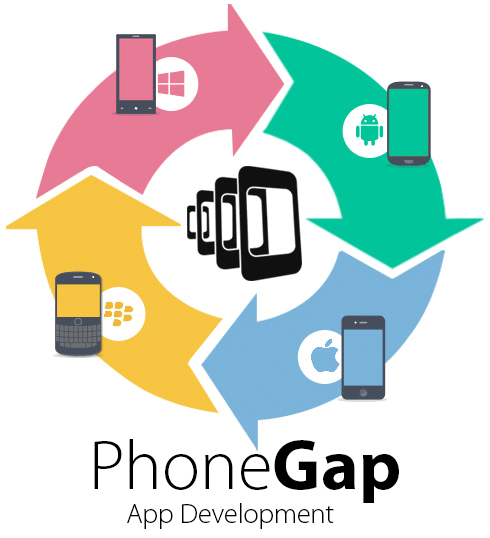
|
INFINITY COURSE
Phonegap Tutorial: Basics to Advanced for App DevelopmentAndroWorld · Last updated on Apr 18, 2025 |
EduRev's Phonegap Tutorial: Basics to Advanced Course for App Development is designed to provide a comprehensive understanding of Phonegap, from the b
... view more
asics to advanced concepts. This course will empower learners to develop their own mobile applications using Phonegap, a popular framework for creating cross-platform apps. With a focus on practical learning, this course covers all the essential topics, making it ideal for beginners and experienced developers alike. Join now to master Phonegap and enhance your app development skills.
Phonegap Tutorial: Basics to Advanced Study Material
|
Top Courses for App Development
Phonegap Tutorial: Basics to Advanced for App Development Exam Pattern 2025-2026
Phonegap Tutorial: Basics to Advanced Exam Pattern for App Development
Introduction:
Phonegap is a popular framework for developing mobile applications using web technologies such as HTML, CSS, and JavaScript. This tutorial will guide you through the basics to advanced concepts of Phonegap app development, ensuring a comprehensive understanding of the subject.
Exam Pattern:
The exam pattern for Phonegap app development consists of various topics, each focusing on different aspects of the framework. The following headers outline the key areas that will be covered in this tutorial:
1. Getting Started:
- Introduction to Phonegap and its features
- Installing the necessary tools and dependencies
- Setting up the development environment
- Creating your first Phonegap project
2. Understanding the Structure:
- Exploring the project structure
- Understanding the role of config.xml file
- Identifying the key directories and files
3. Building User Interfaces:
- Creating and styling HTML views
- Adding CSS for enhanced visual appeal
- Implementing JavaScript for interactivity
- Handling user input and events
4. Working with Plugins:
- Introduction to Phonegap plugins and their significance
- Installing and managing plugins
- Utilizing plugins for accessing native device functionalities
5. Data Storage and Management:
- Implementing local storage for storing app data
- Utilizing databases for efficient data management
- Synchronizing data with remote servers
6. Handling Device Features:
- Accessing device information (e.g., geolocation, camera)
- Integrating device sensors (e.g., accelerometer, compass)
- Implementing push notifications and in-app messaging
7. Testing and Debugging:
- Using emulators and simulators for testing
- Debugging techniques and tools
- Performance optimization tips
8. Deployment and Distribution:
- Preparing your app for deployment
- Generating platform-specific builds
- Publishing your app to app stores
Conclusion:
This Phonegap tutorial covers the basics to advanced concepts of app development using the framework. By following this comprehensive guide, you will gain the necessary knowledge and skills to create visually appealing and feature-rich mobile applications with Phonegap. Keep in mind that continuous practice and exploration of the framework will further enhance your expertise in app development.
Introduction:
Phonegap is a popular framework for developing mobile applications using web technologies such as HTML, CSS, and JavaScript. This tutorial will guide you through the basics to advanced concepts of Phonegap app development, ensuring a comprehensive understanding of the subject.
Exam Pattern:
The exam pattern for Phonegap app development consists of various topics, each focusing on different aspects of the framework. The following headers outline the key areas that will be covered in this tutorial:
1. Getting Started:
- Introduction to Phonegap and its features
- Installing the necessary tools and dependencies
- Setting up the development environment
- Creating your first Phonegap project
2. Understanding the Structure:
- Exploring the project structure
- Understanding the role of config.xml file
- Identifying the key directories and files
3. Building User Interfaces:
- Creating and styling HTML views
- Adding CSS for enhanced visual appeal
- Implementing JavaScript for interactivity
- Handling user input and events
4. Working with Plugins:
- Introduction to Phonegap plugins and their significance
- Installing and managing plugins
- Utilizing plugins for accessing native device functionalities
5. Data Storage and Management:
- Implementing local storage for storing app data
- Utilizing databases for efficient data management
- Synchronizing data with remote servers
6. Handling Device Features:
- Accessing device information (e.g., geolocation, camera)
- Integrating device sensors (e.g., accelerometer, compass)
- Implementing push notifications and in-app messaging
7. Testing and Debugging:
- Using emulators and simulators for testing
- Debugging techniques and tools
- Performance optimization tips
8. Deployment and Distribution:
- Preparing your app for deployment
- Generating platform-specific builds
- Publishing your app to app stores
Conclusion:
This Phonegap tutorial covers the basics to advanced concepts of app development using the framework. By following this comprehensive guide, you will gain the necessary knowledge and skills to create visually appealing and feature-rich mobile applications with Phonegap. Keep in mind that continuous practice and exploration of the framework will further enhance your expertise in app development.
Phonegap Tutorial: Basics to Advanced Syllabus 2025-2026 PDF Download
App Development Phonegap Tutorial: Basics to Advanced
Introduction
- What is Phonegap?
- Benefits of using Phonegap for app development
- Overview of the tutorial syllabus
Module 1: Getting Started with Phonegap
- Setting up the development environment
- Installing necessary software (Node.js, Cordova, Phonegap CLI)
- Creating a new Phonegap project
- Understanding the project structure
Module 2: Building User Interfaces
- Introduction to HTML5, CSS3, and JavaScript
- Creating and styling HTML elements
- Adding interactivity with JavaScript
- Using frameworks like Bootstrap and jQuery Mobile for responsive design
Module 3: Working with Phonegap Plugins
- Introduction to Phonegap plugins
- Installing and managing plugins
- Using device features like camera, geolocation, and contacts
- Integrating third-party APIs (Facebook, Google Maps, etc.)
Module 4: Handling Data in Phonegap Apps
- Storing data locally using Web Storage and SQLite
- Retrieving data from remote servers using AJAX
- Implementing data synchronization with server-side APIs
- Securing data in Phonegap apps
Module 5: Testing and Debugging
- Understanding the debugging process in Phonegap
- Using browser-based debugging tools
- Testing on emulators and physical devices
- Troubleshooting common issues
Module 6: Publishing and Distribution
- Preparing the app for distribution
- Generating platform-specific builds (Android, iOS, Windows)
- Submitting the app to app stores (Google Play, Apple App Store)
- App update and version management
Module 7: Advanced Topics
- Optimizing app performance
- Implementing push notifications
- Using native device features (camera, accelerometer, etc.)
- Integrating with backend services (Firebase, AWS, etc.)
Module 8: Best Practices and Tips
- Following app development best practices
- User experience design guidelines
- Cross-platform compatibility considerations
- App store optimization techniques
Conclusion
- Recap of the tutorial content
- Next steps for further learning and practice
Introduction
- What is Phonegap?
- Benefits of using Phonegap for app development
- Overview of the tutorial syllabus
Module 1: Getting Started with Phonegap
- Setting up the development environment
- Installing necessary software (Node.js, Cordova, Phonegap CLI)
- Creating a new Phonegap project
- Understanding the project structure
Module 2: Building User Interfaces
- Introduction to HTML5, CSS3, and JavaScript
- Creating and styling HTML elements
- Adding interactivity with JavaScript
- Using frameworks like Bootstrap and jQuery Mobile for responsive design
Module 3: Working with Phonegap Plugins
- Introduction to Phonegap plugins
- Installing and managing plugins
- Using device features like camera, geolocation, and contacts
- Integrating third-party APIs (Facebook, Google Maps, etc.)
Module 4: Handling Data in Phonegap Apps
- Storing data locally using Web Storage and SQLite
- Retrieving data from remote servers using AJAX
- Implementing data synchronization with server-side APIs
- Securing data in Phonegap apps
Module 5: Testing and Debugging
- Understanding the debugging process in Phonegap
- Using browser-based debugging tools
- Testing on emulators and physical devices
- Troubleshooting common issues
Module 6: Publishing and Distribution
- Preparing the app for distribution
- Generating platform-specific builds (Android, iOS, Windows)
- Submitting the app to app stores (Google Play, Apple App Store)
- App update and version management
Module 7: Advanced Topics
- Optimizing app performance
- Implementing push notifications
- Using native device features (camera, accelerometer, etc.)
- Integrating with backend services (Firebase, AWS, etc.)
Module 8: Best Practices and Tips
- Following app development best practices
- User experience design guidelines
- Cross-platform compatibility considerations
- App store optimization techniques
Conclusion
- Recap of the tutorial content
- Next steps for further learning and practice
This course is helpful for the following exams: App Development
How to Prepare Phonegap Tutorial: Basics to Advanced for App Development?
How to Prepare Phonegap Tutorial: Basics to Advanced for App Development?
If you are interested in app development with Phonegap and want to enhance your skills from basics to advanced level, EduRev offers a comprehensive course that can help you achieve your goals. This tutorial covers everything you need to know about Phonegap and provides a step-by-step guide to become proficient in app development.
Course Name: Phonegap Tutorial: Basics to Advanced
Category: App Development
In this course, you will learn the fundamentals of Phonegap and gradually progress to advanced concepts. Here are some key points to consider when preparing for this tutorial:
1. Understanding the Basics: The course starts with an introduction to Phonegap, explaining its purpose and advantages. You will learn about the basic architecture of Phonegap apps and how they can be developed using HTML, CSS, and JavaScript.
2. Setting Up the Development Environment: To begin app development with Phonegap, you need to set up your development environment. The tutorial will guide you through the installation process of necessary tools and frameworks, such as Node.js, Cordova, and Phonegap CLI.
3. Creating Your First Phonegap App: Once your development environment is ready, you will learn how to create a basic Phonegap app. This section covers the essential components of a Phonegap app, including the project structure, configuration files, and platform-specific requirements.
4. Designing User Interfaces: A visually appealing and user-friendly interface is crucial for any app. The course will teach you how to design and implement user interfaces using HTML, CSS, and frameworks like Bootstrap. You will also learn about responsive design and adapting your app for different screen sizes.
5. Accessing Device Features: Phonegap allows you to access various device features, such as the camera, accelerometer, and geolocation. This tutorial will demonstrate how to leverage these features in your app and provide examples for practical implementation.
6. Handling Data and Storage: App development involves managing data and storage effectively. The course will cover techniques for storing data locally using databases like SQLite and implementing data synchronization with remote servers.
7. Testing and Debugging: As you progress in app development, it is crucial to test and debug your applications thoroughly. The tutorial will introduce you to different testing techniques and tools available for Phonegap apps.
8. Deploying and Distributing Your App: Once your app is ready, you need to deploy and distribute it to users. This section will guide you through the process of building app binaries for different platforms and publishing them on app stores like Google Play and the Apple App Store.
By following this comprehensive Phonegap tutorial offered by EduRev, you will gain a strong foundation in app development and acquire advanced skills to create robust and feature-rich applications. So, enroll in the course now and unlock your potential in the world of mobile app development.
If you are interested in app development with Phonegap and want to enhance your skills from basics to advanced level, EduRev offers a comprehensive course that can help you achieve your goals. This tutorial covers everything you need to know about Phonegap and provides a step-by-step guide to become proficient in app development.
Course Name: Phonegap Tutorial: Basics to Advanced
Category: App Development
In this course, you will learn the fundamentals of Phonegap and gradually progress to advanced concepts. Here are some key points to consider when preparing for this tutorial:
1. Understanding the Basics: The course starts with an introduction to Phonegap, explaining its purpose and advantages. You will learn about the basic architecture of Phonegap apps and how they can be developed using HTML, CSS, and JavaScript.
2. Setting Up the Development Environment: To begin app development with Phonegap, you need to set up your development environment. The tutorial will guide you through the installation process of necessary tools and frameworks, such as Node.js, Cordova, and Phonegap CLI.
3. Creating Your First Phonegap App: Once your development environment is ready, you will learn how to create a basic Phonegap app. This section covers the essential components of a Phonegap app, including the project structure, configuration files, and platform-specific requirements.
4. Designing User Interfaces: A visually appealing and user-friendly interface is crucial for any app. The course will teach you how to design and implement user interfaces using HTML, CSS, and frameworks like Bootstrap. You will also learn about responsive design and adapting your app for different screen sizes.
5. Accessing Device Features: Phonegap allows you to access various device features, such as the camera, accelerometer, and geolocation. This tutorial will demonstrate how to leverage these features in your app and provide examples for practical implementation.
6. Handling Data and Storage: App development involves managing data and storage effectively. The course will cover techniques for storing data locally using databases like SQLite and implementing data synchronization with remote servers.
7. Testing and Debugging: As you progress in app development, it is crucial to test and debug your applications thoroughly. The tutorial will introduce you to different testing techniques and tools available for Phonegap apps.
8. Deploying and Distributing Your App: Once your app is ready, you need to deploy and distribute it to users. This section will guide you through the process of building app binaries for different platforms and publishing them on app stores like Google Play and the Apple App Store.
By following this comprehensive Phonegap tutorial offered by EduRev, you will gain a strong foundation in app development and acquire advanced skills to create robust and feature-rich applications. So, enroll in the course now and unlock your potential in the world of mobile app development.
Importance of Phonegap Tutorial: Basics to Advanced for App Development
Importance of Phonegap Tutorial: Basics to Advanced Course for App Development
The field of app development is constantly evolving, with new technologies and frameworks emerging each day. Aspiring app developers need to stay updated and acquire the necessary skills to create innovative and user-friendly applications. One such essential skill is mastering Phonegap, a powerful framework that allows developers to build hybrid mobile applications using HTML, CSS, and JavaScript.
What is Phonegap?
Phonegap is an open-source platform that enables developers to create cross-platform mobile applications. It provides a development environment that allows developers to utilize their existing web development skills to build apps for multiple platforms, such as iOS, Android, and Windows. Phonegap eliminates the need for writing separate code for each platform, making app development more efficient and cost-effective.
Why is a Phonegap Tutorial Course important?
1. Learn the Basics: A Phonegap tutorial course will provide you with a solid foundation in the basics of app development using Phonegap. It will teach you the fundamental concepts and techniques necessary to build functional and visually appealing mobile applications.
2. Master Advanced Techniques: As you progress through the course, you will learn advanced techniques and best practices for developing feature-rich and interactive apps using Phonegap. This includes integrating device features like camera, GPS, accelerometer, and more into your applications.
3. Cross-Platform Development: Phonegap allows developers to create applications that run seamlessly on multiple platforms. By enrolling in a Phonegap tutorial course, you will gain the skills required to develop cross-platform apps, reaching a wider audience and increasing your app's potential for success.
4. Save Time and Effort: Writing separate code for each platform can be time-consuming and tedious. By learning Phonegap, you can leverage your existing web development skills and save time by writing code once and deploying it across multiple platforms.
5. Cost-Effective Solution: Developing native apps for each platform can be costly. Phonegap eliminates the need for separate development teams for each platform, reducing expenses and making app development more affordable for developers and businesses.
Enrolling in a Phonegap tutorial course offered by EduRev provides you with a comprehensive and structured learning experience. The course covers everything from the basics to advanced techniques, ensuring that you have a thorough understanding of Phonegap app development. With EduRev's commitment to providing high-quality educational resources, you can trust that the course will equip you with the skills and knowledge needed to excel in the field of app development.
In conclusion, a Phonegap tutorial course is of utmost importance for aspiring app developers. It equips them with the necessary skills to create cross-platform mobile applications efficiently and cost-effectively. By enrolling in a Phonegap tutorial course, such as the one offered by EduRev, developers can enhance their app development capabilities and stay ahead in the ever-evolving world of mobile app development.
The field of app development is constantly evolving, with new technologies and frameworks emerging each day. Aspiring app developers need to stay updated and acquire the necessary skills to create innovative and user-friendly applications. One such essential skill is mastering Phonegap, a powerful framework that allows developers to build hybrid mobile applications using HTML, CSS, and JavaScript.
What is Phonegap?
Phonegap is an open-source platform that enables developers to create cross-platform mobile applications. It provides a development environment that allows developers to utilize their existing web development skills to build apps for multiple platforms, such as iOS, Android, and Windows. Phonegap eliminates the need for writing separate code for each platform, making app development more efficient and cost-effective.
Why is a Phonegap Tutorial Course important?
1. Learn the Basics: A Phonegap tutorial course will provide you with a solid foundation in the basics of app development using Phonegap. It will teach you the fundamental concepts and techniques necessary to build functional and visually appealing mobile applications.
2. Master Advanced Techniques: As you progress through the course, you will learn advanced techniques and best practices for developing feature-rich and interactive apps using Phonegap. This includes integrating device features like camera, GPS, accelerometer, and more into your applications.
3. Cross-Platform Development: Phonegap allows developers to create applications that run seamlessly on multiple platforms. By enrolling in a Phonegap tutorial course, you will gain the skills required to develop cross-platform apps, reaching a wider audience and increasing your app's potential for success.
4. Save Time and Effort: Writing separate code for each platform can be time-consuming and tedious. By learning Phonegap, you can leverage your existing web development skills and save time by writing code once and deploying it across multiple platforms.
5. Cost-Effective Solution: Developing native apps for each platform can be costly. Phonegap eliminates the need for separate development teams for each platform, reducing expenses and making app development more affordable for developers and businesses.
Enrolling in a Phonegap tutorial course offered by EduRev provides you with a comprehensive and structured learning experience. The course covers everything from the basics to advanced techniques, ensuring that you have a thorough understanding of Phonegap app development. With EduRev's commitment to providing high-quality educational resources, you can trust that the course will equip you with the skills and knowledge needed to excel in the field of app development.
In conclusion, a Phonegap tutorial course is of utmost importance for aspiring app developers. It equips them with the necessary skills to create cross-platform mobile applications efficiently and cost-effectively. By enrolling in a Phonegap tutorial course, such as the one offered by EduRev, developers can enhance their app development capabilities and stay ahead in the ever-evolving world of mobile app development.
Phonegap Tutorial: Basics to Advanced for App Development FAQs
| 1. What is PhoneGap and how does it work? |  |
PhoneGap is an open-source mobile development framework that allows developers to build mobile applications using web technologies such as HTML, CSS, and JavaScript. It works by wrapping web applications in a native shell, which provides access to device features and allows the application to be distributed and installed like a native app.
| 2. What are the advantages of using PhoneGap for app development? |  |
Some advantages of using PhoneGap for app development include:
- Cross-platform compatibility: PhoneGap allows developers to write code once and deploy it across multiple platforms, such as iOS, Android, and Windows.
- Web technologies: PhoneGap uses web technologies like HTML, CSS, and JavaScript, which are widely known and used by developers, making it easy to develop and maintain applications.
- Access to device features: PhoneGap provides access to various device features, such as camera, geolocation, contacts, and notifications, allowing developers to create rich and interactive mobile applications.
- Faster development time: Since PhoneGap uses web technologies, developers can leverage their existing knowledge and skills, which can significantly reduce the development time compared to native app development.
- Cost-effective: Developing apps with PhoneGap can be more cost-effective than native development, as it eliminates the need for separate codebases and resources for each platform.
| 3. Can I use PhoneGap to build complex and performance-intensive apps? |  |
PhoneGap is suitable for building a wide range of mobile applications, including complex and performance-intensive apps. However, it's important to note that PhoneGap is a hybrid app development framework, which means it uses a web view to render the user interface. This can introduce some performance limitations compared to fully native apps. For highly demanding tasks or apps that require access to low-level device capabilities, native development may be more suitable.
| 4. How can I test my PhoneGap app during development? |  |
PhoneGap provides various options for testing your app during development:
- PhoneGap Developer App: PhoneGap Developer App is a mobile app available on iOS and Android that allows you to instantly preview and test your app on a device without the need for a full build and deployment process.
- Emulators and simulators: PhoneGap can be tested using emulators and simulators provided by platform SDKs, such as Android Emulator and iOS Simulator. These tools simulate the behavior of a device and allow you to test your app on different screen sizes and resolutions.
- Physical devices: Testing on physical devices is crucial to ensure your app works correctly across different devices and operating systems. PhoneGap allows you to deploy your app directly to a physical device for testing.
| 5. Is PhoneGap suitable for enterprise app development? |  |
Yes, PhoneGap is suitable for enterprise app development. It provides the ability to develop cross-platform apps, which can be beneficial for businesses that need to target multiple platforms. PhoneGap also allows developers to integrate with enterprise systems and services, such as databases, APIs, and authentication systems. Additionally, PhoneGap supports enterprise-level security features, such as data encryption and secure data storage, making it a viable choice for building secure and scalable enterprise apps.
Best Coaching for Phonegap Tutorial: Basics to Advanced for App Development
If you are looking for the best coaching for Phonegap tutorial, from basics to advanced for app development, look no further than EduRev. With their free online coaching and comprehensive study material, EduRev is the go-to platform for anyone interested in learning Phonegap app development. Their Phonegap tutorial covers all the important chapters, from the basics to advanced concepts, ensuring that learners have a solid foundation and can then progress to more complex topics. Whether you are a beginner or already have some experience in app development, EduRev has the perfect Phonegap tutorial for you.
EduRev offers a detailed Phonegap development tutorial that provides a summary of key concepts and techniques. The tutorial is designed to be user-friendly, making it easy for learners to follow along and grasp the material. Additionally, EduRev provides the option to download PDF versions of their study material, allowing learners to access it offline at their convenience.
The Phonegap tutorial for beginners covers the basics of Phonegap app development, providing step-by-step guidance on how to create and deploy apps. On the other hand, the Phonegap tutorial for advanced learners delves into more advanced topics such as custom plugins, optimizing performance, and integrating with other frameworks.
EduRev's focus on both the basics and advanced aspects of Phonegap development sets them apart from other coaching platforms. Their dedication to providing high-quality education makes them the best coaching option for anyone interested in learning Phonegap app development. So, if you want to master Phonegap and become a proficient app developer, EduRev is the perfect platform for you.
EduRev offers a detailed Phonegap development tutorial that provides a summary of key concepts and techniques. The tutorial is designed to be user-friendly, making it easy for learners to follow along and grasp the material. Additionally, EduRev provides the option to download PDF versions of their study material, allowing learners to access it offline at their convenience.
The Phonegap tutorial for beginners covers the basics of Phonegap app development, providing step-by-step guidance on how to create and deploy apps. On the other hand, the Phonegap tutorial for advanced learners delves into more advanced topics such as custom plugins, optimizing performance, and integrating with other frameworks.
EduRev's focus on both the basics and advanced aspects of Phonegap development sets them apart from other coaching platforms. Their dedication to providing high-quality education makes them the best coaching option for anyone interested in learning Phonegap app development. So, if you want to master Phonegap and become a proficient app developer, EduRev is the perfect platform for you.
Tags related with Phonegap Tutorial: Basics to Advanced for App Development
Phonegap tutorial, Phonegap basics, Phonegap advanced, App development, Phonegap app development, Phonegap development tutorial, Phonegap app development tutorial, Phonegap tutorial for beginners, Phonegap tutorial for app development, Phonegap tutorial for advanced, Phonegap development basics, Phonegap development advanced, Phonegap app development basics, Phonegap app development advanced.
Course Description
Phonegap Tutorial: Basics to Advanced for App Development 2025-2026 is part of App Development preparation. The notes and questions for Phonegap Tutorial: Basics to Advanced have been prepared
according to the App Development exam syllabus. Information about Phonegap Tutorial: Basics to Advanced covers all important topics for App Development 2025-2026 Exam.
Find important definitions, questions, notes,examples, exercises test series, mock tests and Previous year questions (PYQs) below for
Phonegap Tutorial: Basics to Advanced.
Preparation for Phonegap Tutorial: Basics to Advanced in English is available as part of our App Development preparation & Phonegap Tutorial: Basics to Advanced in Hindi for App Development courses.
Download more important topics related with Phonegap Tutorial: Basics to Advanced, notes, lectures and mock test series for App Development Exam by signing up for free.
Course Speciality
-Learn Phonegap App development with this step-by-step tutorial
-Get to know the features of Phonegap and make pretty much any Android app you like
-Become a professional app developer after learning all you need to know.
-Get to know the features of Phonegap and make pretty much any Android app you like
-Become a professional app developer after learning all you need to know.
Full Syllabus, Lectures & Tests to study Phonegap Tutorial: Basics to Advanced - App Development | Best Strategy to prepare for Phonegap Tutorial: Basics to Advanced | Free Course for App Development Exam
Course Options

|
View your Course Analysis |

|

|
Create your own Test |

|
Related Searches
PhoneGap Build Beginner : Tutorial 11 Building App For Specific Platform and Version , PhoneGap Build Beginner : Tutorial 9 - Adding plugins to phongap app , PhoneGap Build Beginner : Tutorial 12 Using Whitelist Plugin To Access Internet , PhoneGap Build Beginner : Tutorial 7 - Sample App Intro
Related Exams










































