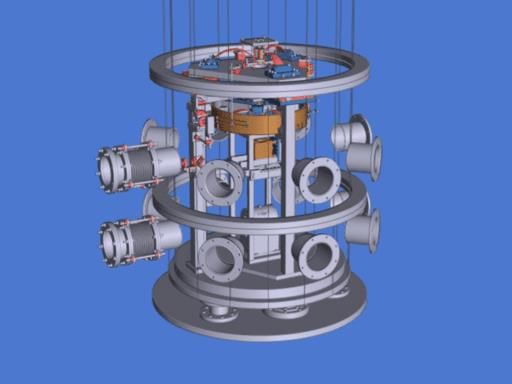
|
INFINITY COURSE
VariCAD: A Fundamental Training for Design SoftwaresCADInfinite · Last updated on Dec 23, 2024 |
The VariCAD: A Fundamental Training Course for Design Softwares offered by EduRev is an essential program for individuals looking to enhance their ski
... view more
lls in design software. This course provides comprehensive training on VariCAD, covering all the fundamental aspects of this powerful software. With a focus on design techniques and tools, participants will gain proficiency in using VariCAD to create impressive designs. Elevate your design capabilities with this comprehensive training course on VariCAD, exclusively available on EduRev.
VariCAD: A Fundamental Training Study Material
|
| 1 Crore+ students have signed up on EduRev. Have you? Download the App |

Get your Certificate
Add this certificate to your LinkedIn profile, resume, or CV. Share it on social media and in your performance review
Top Courses for Design Softwares
VariCAD: A Fundamental Training for Design Softwares Exam Pattern 2024-2025
VariCAD: A Fundamental Training Exam Pattern for Design Softwares
Design softwares have become an integral part of various industries, enabling professionals to create innovative and precise designs. One such software that has gained popularity among designers is VariCAD. To master this powerful tool, it is essential to undergo a fundamental training program that covers all the necessary aspects. The exam pattern for VariCAD's fundamental training plays a crucial role in assessing the learners' understanding and proficiency in using the software.
Exam Pattern Overview
The exam pattern for VariCAD's fundamental training typically consists of both theoretical and practical assessments. It aims to evaluate the learners' knowledge and practical skills in using the software effectively. The pattern is designed to ensure that the candidates have a comprehensive understanding of VariCAD's functionalities and can apply them to real-world design scenarios.
Key Pointers for Exam Pattern
1. Theoretical Assessment: The exam pattern includes theoretical questions that test the learners' understanding of the software's features, tools, and interface. It covers topics such as drawing methods, dimensioning, constraints, layers, and assembly modeling.
2. Practical Assessment: The practical assessment evaluates the learners' ability to apply their knowledge in practical scenarios. It typically involves completing design tasks using VariCAD, such as creating 2D drawings, 3D models, and assembly designs. The candidates are assessed on their accuracy, efficiency, and proficiency in using the software.
3. Time Limit: The exam pattern may have a specified time limit within which the candidates need to complete the assessments. This time constraint tests their ability to work under pressure and deliver results within the given timeframe.
4. Multiple-Choice Questions: The theoretical assessment may include multiple-choice questions that require the candidates to select the correct answer from the given options. This format allows for efficient evaluation of the learners' knowledge and understanding of VariCAD.
5. Hands-on Tasks: The practical assessment often involves hands-on tasks where the candidates have to demonstrate their proficiency in using various tools and features of VariCAD. This helps in assessing their practical skills and ability to translate design concepts into tangible models.
6. Scoring Criteria: The exam pattern may have a predefined scoring criteria that assigns points for each question or task. This enables a fair and standardized evaluation of the candidates' performance and helps in determining their level of proficiency.
7. Passing Criteria: The exam pattern sets a passing criteria that candidates need to meet in order to obtain the fundamental training certification. This ensures that only those who have demonstrated a satisfactory level of understanding and proficiency are awarded the certification.
In conclusion, the exam pattern for VariCAD's fundamental training is designed to assess learners' knowledge and practical skills in using the software effectively. It includes theoretical and practical assessments, multiple-choice questions, hands-on tasks, and a defined scoring criteria. By successfully completing this exam pattern, individuals can demonstrate their expertise in VariCAD and enhance their career prospects in the design industry.
VariCAD: A Fundamental Training Syllabus 2024-2025 PDF Download
Design Softwares VariCAD: A Fundamental Training
In this syllabus, we will outline a comprehensive training program for VariCAD, a popular design software. This program is designed to provide fundamental knowledge and skills required to effectively use VariCAD for designing purposes.
Course Duration: 4 weeks (20 hours)
Course Objectives:
- Understand the basic concepts and functionalities of VariCAD
- Learn how to create 2D and 3D designs using VariCAD
- Develop proficiency in using various tools and features of VariCAD
- Gain hands-on experience in creating and modifying designs
- Learn how to generate technical documentation and reports using VariCAD
Course Outline:
Week 1: Introduction to VariCAD
- Introduction to CAD software and its applications
- Overview of VariCAD interface and workspace
- Understanding the different components of VariCAD interface (menu bar, toolbars, drawing area, etc.)
- Exploring the various file types supported by VariCAD
- Understanding the importance of layers and how to use them effectively
Week 2: 2D Designing with VariCAD
- Creating basic 2D shapes (lines, circles, rectangles, etc.)
- Understanding and using drawing tools (snap, grid, polar tracking, etc.)
- Applying various editing and modification techniques to 2D designs
- Exploring advanced drawing tools and features (hatch, dimensioning, etc.)
- Creating and managing blocks and symbols in VariCAD
Week 3: 3D Designing with VariCAD
- Introduction to 3D modeling concepts
- Creating basic 3D shapes (primitives, extrusions, rotations, etc.)
- Applying transformations (scaling, rotating, mirroring, etc.) to 3D objects
- Exploring advanced 3D modeling tools and techniques in VariCAD
- Creating assemblies and managing components in 3D designs
Week 4: Advanced Features and Technical Documentation
- Working with constraints and parametric design in VariCAD
- Applying materials and textures to 3D models
- Generating technical documentation (bill of materials, exploded views, etc.) using VariCAD
- Introduction to rendering and visualization in VariCAD
- Tips and tricks for efficient use of VariCAD
Assessment and Evaluation:
- Weekly assignments and exercises to practice the concepts taught
- Final project to showcase the skills and knowledge acquired during the training
- Regular quizzes and evaluations to assess the understanding of the topics covered
Course Materials:
- VariCAD software (licensed or trial version)
- Training manuals and handouts provided by the instructor
- Additional resources and references recommended by the instructor
Prerequisites:
- Basic computer literacy
- Familiarity with design concepts and terminology
- Some experience with CAD software is beneficial, but not mandatory
Conclusion:
This syllabus provides a structured training program for individuals interested in learning VariCAD, a powerful design software. By following this syllabus, students will develop a strong foundation in using VariCAD for 2D and 3D designing, as well as generating technical documentation.
In this syllabus, we will outline a comprehensive training program for VariCAD, a popular design software. This program is designed to provide fundamental knowledge and skills required to effectively use VariCAD for designing purposes.
Course Duration: 4 weeks (20 hours)
Course Objectives:
- Understand the basic concepts and functionalities of VariCAD
- Learn how to create 2D and 3D designs using VariCAD
- Develop proficiency in using various tools and features of VariCAD
- Gain hands-on experience in creating and modifying designs
- Learn how to generate technical documentation and reports using VariCAD
Course Outline:
Week 1: Introduction to VariCAD
- Introduction to CAD software and its applications
- Overview of VariCAD interface and workspace
- Understanding the different components of VariCAD interface (menu bar, toolbars, drawing area, etc.)
- Exploring the various file types supported by VariCAD
- Understanding the importance of layers and how to use them effectively
Week 2: 2D Designing with VariCAD
- Creating basic 2D shapes (lines, circles, rectangles, etc.)
- Understanding and using drawing tools (snap, grid, polar tracking, etc.)
- Applying various editing and modification techniques to 2D designs
- Exploring advanced drawing tools and features (hatch, dimensioning, etc.)
- Creating and managing blocks and symbols in VariCAD
Week 3: 3D Designing with VariCAD
- Introduction to 3D modeling concepts
- Creating basic 3D shapes (primitives, extrusions, rotations, etc.)
- Applying transformations (scaling, rotating, mirroring, etc.) to 3D objects
- Exploring advanced 3D modeling tools and techniques in VariCAD
- Creating assemblies and managing components in 3D designs
Week 4: Advanced Features and Technical Documentation
- Working with constraints and parametric design in VariCAD
- Applying materials and textures to 3D models
- Generating technical documentation (bill of materials, exploded views, etc.) using VariCAD
- Introduction to rendering and visualization in VariCAD
- Tips and tricks for efficient use of VariCAD
Assessment and Evaluation:
- Weekly assignments and exercises to practice the concepts taught
- Final project to showcase the skills and knowledge acquired during the training
- Regular quizzes and evaluations to assess the understanding of the topics covered
Course Materials:
- VariCAD software (licensed or trial version)
- Training manuals and handouts provided by the instructor
- Additional resources and references recommended by the instructor
Prerequisites:
- Basic computer literacy
- Familiarity with design concepts and terminology
- Some experience with CAD software is beneficial, but not mandatory
Conclusion:
This syllabus provides a structured training program for individuals interested in learning VariCAD, a powerful design software. By following this syllabus, students will develop a strong foundation in using VariCAD for 2D and 3D designing, as well as generating technical documentation.
This course is helpful for the following exams: Design Softwares
How to Prepare VariCAD: A Fundamental Training for Design Softwares?
How to Prepare VariCAD: A Fundamental Training for Design Softwares?
VariCAD is a powerful design software that is widely used in various industries for creating 2D and 3D models. To fully utilize the capabilities of VariCAD, it is essential to undergo a fundamental training program. EduRev offers a comprehensive course on VariCAD, designed to equip learners with the necessary skills and knowledge to excel in using this software.
VariCAD: A Fundamental Training Course Overview
The VariCAD: A Fundamental Training course offered by EduRev is specifically designed to cater to beginners and individuals with limited or no prior experience in using design software. This course aims to provide a solid foundation in VariCAD, enabling learners to confidently navigate through its features and tools.
Key Points Covered in the Course:
1. Introduction to VariCAD: The course begins with an introduction to VariCAD, including its features, benefits, and applications in different industries.
2. User Interface Familiarization: Learners will become familiar with the VariCAD user interface, understanding the different menus, toolbars, and panels.
3. Creating 2D Drawings: The course will cover the basics of creating 2D drawings using VariCAD, including drawing tools, dimensions, and annotations.
4. Designing 3D Models: Participants will learn how to create 3D models using VariCAD, exploring various modeling techniques and concepts.
5. Assembly Design: The course will delve into assembly design, teaching learners how to assemble multiple components, define constraints, and simulate motion.
6. Parametric Modeling: Participants will understand the concept of parametric modeling and learn how to create parametric designs using VariCAD.
7. Generating Bill of Materials: Learners will be introduced to the process of generating a bill of materials (BOM) using VariCAD, ensuring accurate documentation of components.
8. Exporting and Importing Files: The course will cover the methods of exporting and importing files in different formats, enabling seamless collaboration with other design software.
Benefits of Taking the Course:
- Gain a solid understanding of VariCAD and its features.
- Enhance your design skills and increase productivity.
- Learn industry-standard techniques for creating 2D and 3D models.
- Acquire valuable knowledge in assembly design and parametric modeling.
- Improve your ability to collaborate with other design software.
Conclusion
The VariCAD: A Fundamental Training course offered by EduRev is a comprehensive program that equips learners with the essential skills and knowledge to excel in using VariCAD. By enrolling in this course, individuals can gain a thorough understanding of VariCAD's features, enhance their design skills, and improve their overall productivity. Join EduRev's VariCAD course today and unlock your full potential in the world of design software.
VariCAD is a powerful design software that is widely used in various industries for creating 2D and 3D models. To fully utilize the capabilities of VariCAD, it is essential to undergo a fundamental training program. EduRev offers a comprehensive course on VariCAD, designed to equip learners with the necessary skills and knowledge to excel in using this software.
VariCAD: A Fundamental Training Course Overview
The VariCAD: A Fundamental Training course offered by EduRev is specifically designed to cater to beginners and individuals with limited or no prior experience in using design software. This course aims to provide a solid foundation in VariCAD, enabling learners to confidently navigate through its features and tools.
Key Points Covered in the Course:
1. Introduction to VariCAD: The course begins with an introduction to VariCAD, including its features, benefits, and applications in different industries.
2. User Interface Familiarization: Learners will become familiar with the VariCAD user interface, understanding the different menus, toolbars, and panels.
3. Creating 2D Drawings: The course will cover the basics of creating 2D drawings using VariCAD, including drawing tools, dimensions, and annotations.
4. Designing 3D Models: Participants will learn how to create 3D models using VariCAD, exploring various modeling techniques and concepts.
5. Assembly Design: The course will delve into assembly design, teaching learners how to assemble multiple components, define constraints, and simulate motion.
6. Parametric Modeling: Participants will understand the concept of parametric modeling and learn how to create parametric designs using VariCAD.
7. Generating Bill of Materials: Learners will be introduced to the process of generating a bill of materials (BOM) using VariCAD, ensuring accurate documentation of components.
8. Exporting and Importing Files: The course will cover the methods of exporting and importing files in different formats, enabling seamless collaboration with other design software.
Benefits of Taking the Course:
- Gain a solid understanding of VariCAD and its features.
- Enhance your design skills and increase productivity.
- Learn industry-standard techniques for creating 2D and 3D models.
- Acquire valuable knowledge in assembly design and parametric modeling.
- Improve your ability to collaborate with other design software.
Conclusion
The VariCAD: A Fundamental Training course offered by EduRev is a comprehensive program that equips learners with the essential skills and knowledge to excel in using VariCAD. By enrolling in this course, individuals can gain a thorough understanding of VariCAD's features, enhance their design skills, and improve their overall productivity. Join EduRev's VariCAD course today and unlock your full potential in the world of design software.
Importance of VariCAD: A Fundamental Training for Design Softwares
Importance of VariCAD: A Fundamental Training Course for Design Softwares
Design software plays a vital role in various industries, including engineering, architecture, product design, and more. As technology continues to advance, it becomes essential for professionals to stay updated with the latest tools and techniques in order to enhance their skills and productivity. One such software that is widely used in the design industry is VariCAD.
Why is VariCAD Training Important?
1. Efficient Design Process: VariCAD offers a wide range of powerful tools and features that enable designers to create complex 2D and 3D models with ease. However, without proper training, users may not be able to utilize the software to its full potential. VariCAD training provides individuals with the knowledge and skills required to efficiently navigate through the software, resulting in a more streamlined and productive design process.
2. Enhanced Productivity: By mastering VariCAD, professionals can significantly increase their productivity. The training course covers various aspects of the software, including creating and editing 2D/3D models, generating bills of materials, creating assemblies, and more. With a deeper understanding of VariCAD's functionalities, users can complete design tasks more efficiently, ultimately saving time and resources.
3. Improved Design Quality: VariCAD training equips individuals with the expertise to create accurate and precise designs. The course covers topics such as dimensioning, constraints, and advanced modeling techniques, ensuring that users can create high-quality designs that meet industry standards. By producing error-free designs, professionals can significantly reduce the chances of rework or errors during the manufacturing or construction phase.
4. Better Collaboration: In today's interconnected world, collaboration is key to successful project execution. VariCAD training emphasizes collaborative design practices, enabling professionals to easily share their designs with team members or clients. Through the training course, individuals learn how to effectively utilize collaboration tools within the software, fostering seamless communication and collaboration among project stakeholders.
5. Stay Competitive: As technology continues to evolve, it is crucial for professionals to stay ahead of the curve. By investing in VariCAD training, individuals can stay updated with the latest features and advancements in the software. This not only enhances their skillset but also makes them more competitive in the job market. Employers value professionals who are proficient in the latest design software, making VariCAD training a valuable asset for career growth.
In conclusion, VariCAD training is of utmost importance for individuals working with design software. It not only enhances their skills and productivity but also improves the overall quality of their designs. By investing in VariCAD training, professionals can stay updated with the latest advancements, collaborate effectively, and stay competitive in the ever-evolving design industry.
Design software plays a vital role in various industries, including engineering, architecture, product design, and more. As technology continues to advance, it becomes essential for professionals to stay updated with the latest tools and techniques in order to enhance their skills and productivity. One such software that is widely used in the design industry is VariCAD.
Why is VariCAD Training Important?
1. Efficient Design Process: VariCAD offers a wide range of powerful tools and features that enable designers to create complex 2D and 3D models with ease. However, without proper training, users may not be able to utilize the software to its full potential. VariCAD training provides individuals with the knowledge and skills required to efficiently navigate through the software, resulting in a more streamlined and productive design process.
2. Enhanced Productivity: By mastering VariCAD, professionals can significantly increase their productivity. The training course covers various aspects of the software, including creating and editing 2D/3D models, generating bills of materials, creating assemblies, and more. With a deeper understanding of VariCAD's functionalities, users can complete design tasks more efficiently, ultimately saving time and resources.
3. Improved Design Quality: VariCAD training equips individuals with the expertise to create accurate and precise designs. The course covers topics such as dimensioning, constraints, and advanced modeling techniques, ensuring that users can create high-quality designs that meet industry standards. By producing error-free designs, professionals can significantly reduce the chances of rework or errors during the manufacturing or construction phase.
4. Better Collaboration: In today's interconnected world, collaboration is key to successful project execution. VariCAD training emphasizes collaborative design practices, enabling professionals to easily share their designs with team members or clients. Through the training course, individuals learn how to effectively utilize collaboration tools within the software, fostering seamless communication and collaboration among project stakeholders.
5. Stay Competitive: As technology continues to evolve, it is crucial for professionals to stay ahead of the curve. By investing in VariCAD training, individuals can stay updated with the latest features and advancements in the software. This not only enhances their skillset but also makes them more competitive in the job market. Employers value professionals who are proficient in the latest design software, making VariCAD training a valuable asset for career growth.
In conclusion, VariCAD training is of utmost importance for individuals working with design software. It not only enhances their skills and productivity but also improves the overall quality of their designs. By investing in VariCAD training, professionals can stay updated with the latest advancements, collaborate effectively, and stay competitive in the ever-evolving design industry.
VariCAD: A Fundamental Training for Design Softwares FAQs
| 1. What is VariCAD? |  |
VariCAD is a design software that provides 3D/2D drafting and modeling tools for mechanical engineers, designers, and manufacturers. It allows users to create complex mechanical parts, assemblies, and drawings with ease.
| 2. What are the key features of VariCAD? |  |
Some of the key features of VariCAD include 3D modeling, 2D drafting, parametric components, bill of materials (BOM) generation, mechanical part libraries, and compatibility with other CAD software formats.
| 3. How can VariCAD help in the design process? |  |
VariCAD helps streamline the design process by providing tools for creating and modifying 3D models, generating 2D drawings, and creating assemblies. It also allows for the easy creation and management of parametric components, ensuring design changes are reflected across the entire project.
| 4. Can VariCAD be used for collaborative design projects? |  |
Yes, VariCAD supports collaborative design projects by allowing multiple users to work on the same project simultaneously. It provides features like version control, real-time updates, and the ability to track changes made by different users.
| 5. Is VariCAD suitable for beginners in CAD design? |  |
Yes, VariCAD is suitable for beginners in CAD design as it provides a user-friendly interface and a wide range of tutorials and documentation. It also offers step-by-step guides for various design tasks, making it easier for beginners to learn and use the software.
Best Coaching for VariCAD: A Fundamental Training for Design Softwares
If you are looking for the best coaching for VariCAD, a fundamental training for design software, then EduRev is the perfect online platform for you. EduRev offers free online coaching and study material for VariCAD, making it accessible to everyone. With the option to download PDFs, you can easily access the course material and study at your own pace. The coaching provides a comprehensive summary of important chapters in VariCAD, ensuring that you have a strong understanding of the software. Whether you are a beginner or an experienced user, EduRev's VariCAD training is suitable for all levels.
The design software course offered by EduRev covers all the fundamental aspects of VariCAD. From learning the basics of VariCAD to advanced 3D design and modeling techniques, the course covers it all. Whether you are an engineer or an architect, EduRev's VariCAD training is tailored to meet the needs of professionals from various fields. The course includes detailed tutorials on VariCAD's tools and features, helping you master the software's user interface and commands. Additionally, EduRev also offers certification for design software, including VariCAD and other CAD software.
EduRev's VariCAD course online is a comprehensive and convenient way to learn VariCAD. With their user-friendly platform and expertly curated study material, you can easily navigate through the course and absorb the knowledge at your own pace. Whether you are looking to enhance your skills or start from scratch, EduRev's VariCAD training is the perfect choice for you. So, why wait? Get started with EduRev's VariCAD coaching today and unlock your potential in design software.
The design software course offered by EduRev covers all the fundamental aspects of VariCAD. From learning the basics of VariCAD to advanced 3D design and modeling techniques, the course covers it all. Whether you are an engineer or an architect, EduRev's VariCAD training is tailored to meet the needs of professionals from various fields. The course includes detailed tutorials on VariCAD's tools and features, helping you master the software's user interface and commands. Additionally, EduRev also offers certification for design software, including VariCAD and other CAD software.
EduRev's VariCAD course online is a comprehensive and convenient way to learn VariCAD. With their user-friendly platform and expertly curated study material, you can easily navigate through the course and absorb the knowledge at your own pace. Whether you are looking to enhance your skills or start from scratch, EduRev's VariCAD training is the perfect choice for you. So, why wait? Get started with EduRev's VariCAD coaching today and unlock your potential in design software.
Tags related with VariCAD: A Fundamental Training for Design Softwares
VariCAD training, design software course, fundamental design software training, VariCAD software, VariCAD tutorial, design software tutorial, VariCAD basics, VariCAD for beginners, VariCAD learning, VariCAD course online, design software training, CAD software training, design software certification, CAD software certification, learn VariCAD, VariCAD for engineers, VariCAD for architects, VariCAD 3D design, VariCAD drafting, VariCAD modeling, VariCAD tools, VariCAD features, VariCAD user interface, VariCAD commands, VariCAD parametric design.
Course Description
VariCAD: A Fundamental Training for Design Softwares 2024-2025 is part of Design Softwares preparation. The notes and questions for VariCAD: A Fundamental Training have been prepared
according to the Design Softwares exam syllabus. Information about VariCAD: A Fundamental Training covers all important topics for Design Softwares 2024-2025 Exam.
Find important definitions, questions, notes,examples, exercises test series, mock tests and Previous year questions (PYQs) below for
VariCAD: A Fundamental Training.
Preparation for VariCAD: A Fundamental Training in English is available as part of our Design Softwares preparation & VariCAD: A Fundamental Training in Hindi for Design Softwares courses.
Download more important topics related with VariCAD: A Fundamental Training, notes, lectures and mock test series for Design Softwares Exam by signing up for free.
Course Speciality
-Learn the tools and techniques for VariCAD in this simple yet detailed course.- VariCAD software can be used to create two-dimensional (2-D) drawings or three-dimensional (3-D) models-.-The course will teach you designing in VariCAD software in a step-by-step manner. --With this course, you will be able to design your ideas and visualize the concepts and simulate how designs will perform in real world. --Become an expert in VariCAD with this complete training guide.
Full Syllabus, Lectures & Tests to study VariCAD: A Fundamental Training - Design Softwares | Best Strategy to prepare for VariCAD: A Fundamental Training | Free Course for Design Softwares Exam
Course Options

|
View your Course Analysis |

|

|
Create your own Test |

|
Related Searches
VariCAD 2016 English - Lesson 9/49 - Views and Coordinate Systems , VariCAD 2016 English - Lesson 18/49 - Dimensioning , VariCAD 2016 English - Lesson 34/49 - Other Functions , VariCAD 2016 English - Lesson 41/49 - Special Shapes , VariCAD 2016 English - Lesson 27/49 - Setting 3D Display , VariCAD 2016 English - Lesson 32/49 - Editing Solids , VariCAD 2016 English - Lesson 46/49 - Surface Development , VariCAD 2016 English - Lesson 12/49 - 2D Drawing Aids , VariCAD 2016 English - Lesson 2/49 - VariCAD Files and Directories , VariCAD 2016 English - Lesson 23/49 - Calculations , VariCAD 2016 English - Lesson 33/49 - Boolean Operations , VariCAD 2016 English - Lesson 49/49 - Bill of Materials , VariCAD 2016 English - Lesson 11/49 - Attributes of 2D Objects , VariCAD 2016 English - Lesson 38/49 - Parameters , VariCAD 2016 English - Lesson 45/49 - 3D Assemblies , VariCAD 2016 English - Lesson 8/49 - System Settings , VariCAD 2016 English - Lesson 40/49 - Constraints in Solid Creation , VariCAD 2016 English - Lesson 25/49 - Printing Functions , VariCAD 2016 English - Lesson 43/49 - Checking Functions , VariCAD 2016 English - Lesson 37/49 - Groups of Solids , VariCAD 2016 English - Lesson 6/49 - Multiple Files in VariCAD , VariCAD 2016 English - Lesson 24/49 - Printing , VariCAD 2016 English - Lesson 3/49 - User Interface and Mouse , VariCAD 2016 English - Lesson 19/49 - Text , VariCAD 2016 English - Lesson 35/49 - Editing the Shape of Solids , VariCAD 2016 English - Lesson 16/49 - Editing 2D Objects , VariCAD 2016 English - Lesson 28/49 - Sketching; 2D in 3D , VariCAD 2016 English - Lesson 47/49 - Attributes , VariCAD 2016 English - Lesson 21/49 - Symbols and Blocks , VariCAD 2016 English - Lesson 10/49 - Attributes and 2D Objects , VariCAD 2016 English - Lesson 36/49 - Transforming Solids , VariCAD 2016 English - Lesson 20/49 - Hatches , VariCAD 2016 English - Lesson 22/49 - Libraries of Mechanical Parts , VariCAD 2016 English - Lesson 31/49 - Creating Solids , VariCAD 2016 English - Lesson 4/49 - Running functions in VariCAD , VariCAD 2016 English - Lesson 44/49 - Interference between Solids , VariCAD 2016 English - Lesson 29/49 - 3D Objects Shape Repreentation , VariCAD 2016 English - Lesson 17/49 - Transforming 2D Objects , VariCAD 2016 English - Lesson 26/49 - 3D Modelling Area , VariCAD 2016 English - Lesson 15/49 - Drawing 2D Objects , VariCAD 2016 English - Lesson 7/49 - 2D vs. 3D , VariCAD 2016 English - Lesson 39/49 - Geometric Constraints , VariCAD 2016 English - Lesson 14/49 - Selecting 2D Locations , VariCAD 2016 English - Lesson 48/49 - Title Blocks , VariCAD 2016 English - Lesson 5/49 - Dealing with VariCAD Files , VariCAD 2016 English - Lesson 30/49 - Solving Problems in 3D , VariCAD 2016 English - Lesson 1/49 - Introduction to VariCAD , VariCAD 2016 English - Lesson 42/49 - Export 3D to 2D , VariCAD 2016 English - Lesson 13/49 - Selection of 2D Objects
Related Exams
































