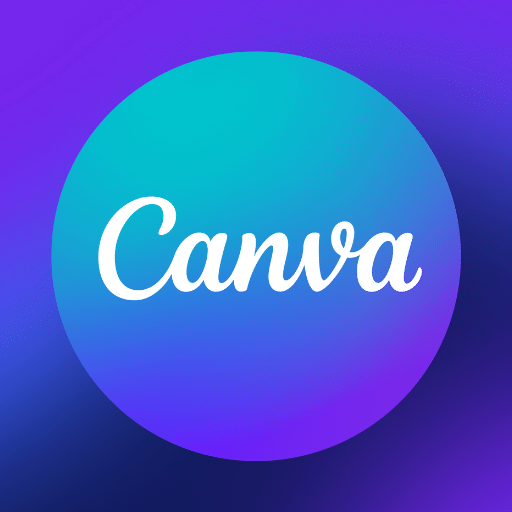
|
PARTNER COURSE
Canva for Beginners for Class 826,306 students learning this week · Last updated on Oct 17, 2025 |
EduRev presents a comprehensive Canva for Beginners Course specially designed for Class 8 students. In this course, students will learn the basics of
... view more
using Canva, a user-friendly graphic design platform. With repeated emphasis on the keywords "Canva for Beginners Course for Class 8," this course aims to develop students' skills in creating stunning visual content, enhancing their creativity and digital literacy. Join this course on EduRev and unlock your artistic potential with Canva!
Canva for Beginners Study Material

Get your Certificate
Add this certificate to your LinkedIn profile, resume, or CV. Share it on social media and in your performance review
Trending Courses for Class 8
Canva for Beginners for Class 8 CBSE Exam Pattern 2025-2026
Canva for Beginners Exam Pattern for Class 8
Introduction:
Canva is an online graphic design tool that allows users to create stunning visuals for various purposes. It is a user-friendly platform that offers a wide range of templates, images, and design elements to help beginners create professional-looking designs. For Class 8 students, Canva offers a great opportunity to develop their creative skills and enhance their visual communication abilities.
Exam Pattern:
The Canva for Beginners exam pattern for Class 8 is designed to assess students' understanding and proficiency in using Canva as a graphic design tool. The exam consists of both theoretical and practical components, allowing students to demonstrate their knowledge and practical skills.
Theoretical Component:
1. Multiple-choice Questions: Students will be tested on their understanding of basic design principles, Canva features and tools, and design terminology. These questions will assess their theoretical knowledge of graphic design concepts.
2. Short Answer Questions: Students will be required to answer short questions related to Canva's features, functions, and how to perform specific design tasks. These questions will test their ability to apply their knowledge in practical scenarios.
Practical Component:
1. Design Project: Students will be given a design brief and asked to create a visual design using Canva. They will be assessed on their ability to use Canva's features effectively, apply design principles, and create visually appealing designs.
2. Design Critique: Students will be asked to analyze and critique a design created by another student. They will need to provide constructive feedback and suggestions for improvement, demonstrating their understanding of design principles and their ability to evaluate designs.
Key Pointers:
- Class 8 students will be assessed on their theoretical knowledge and practical skills in using Canva as a graphic design tool.
- The exam pattern includes multiple-choice and short-answer questions to test students' theoretical understanding.
- The practical component involves a design project and a design critique, assessing students' ability to create and evaluate designs using Canva.
- Students are expected to demonstrate their knowledge of design principles, Canva features, and their ability to apply them in practical scenarios.
- The exam aims to develop students' creative skills, visual communication abilities, and proficiency in using Canva for graphic design purposes.
In conclusion, the Canva for Beginners exam pattern for Class 8 provides students with a comprehensive assessment of their theoretical knowledge and practical skills in using Canva as a graphic design tool. By successfully completing the exam, students can enhance their creativity, visual communication abilities, and proficiency in creating visually appealing designs using Canva.
Introduction:
Canva is an online graphic design tool that allows users to create stunning visuals for various purposes. It is a user-friendly platform that offers a wide range of templates, images, and design elements to help beginners create professional-looking designs. For Class 8 students, Canva offers a great opportunity to develop their creative skills and enhance their visual communication abilities.
Exam Pattern:
The Canva for Beginners exam pattern for Class 8 is designed to assess students' understanding and proficiency in using Canva as a graphic design tool. The exam consists of both theoretical and practical components, allowing students to demonstrate their knowledge and practical skills.
Theoretical Component:
1. Multiple-choice Questions: Students will be tested on their understanding of basic design principles, Canva features and tools, and design terminology. These questions will assess their theoretical knowledge of graphic design concepts.
2. Short Answer Questions: Students will be required to answer short questions related to Canva's features, functions, and how to perform specific design tasks. These questions will test their ability to apply their knowledge in practical scenarios.
Practical Component:
1. Design Project: Students will be given a design brief and asked to create a visual design using Canva. They will be assessed on their ability to use Canva's features effectively, apply design principles, and create visually appealing designs.
2. Design Critique: Students will be asked to analyze and critique a design created by another student. They will need to provide constructive feedback and suggestions for improvement, demonstrating their understanding of design principles and their ability to evaluate designs.
Key Pointers:
- Class 8 students will be assessed on their theoretical knowledge and practical skills in using Canva as a graphic design tool.
- The exam pattern includes multiple-choice and short-answer questions to test students' theoretical understanding.
- The practical component involves a design project and a design critique, assessing students' ability to create and evaluate designs using Canva.
- Students are expected to demonstrate their knowledge of design principles, Canva features, and their ability to apply them in practical scenarios.
- The exam aims to develop students' creative skills, visual communication abilities, and proficiency in using Canva for graphic design purposes.
In conclusion, the Canva for Beginners exam pattern for Class 8 provides students with a comprehensive assessment of their theoretical knowledge and practical skills in using Canva as a graphic design tool. By successfully completing the exam, students can enhance their creativity, visual communication abilities, and proficiency in creating visually appealing designs using Canva.
Canva for Beginners Syllabus 2025-2026 PDF Download
Class 8 Canva for Beginners
In this class, students will learn the basics of using Canva, a popular graphic design software. They will gain hands-on experience in creating various designs using Canva's user-friendly interface. By the end of this class, students will be able to create professional-looking graphics for personal and professional use.
Topics Covered:
1. Introduction to Canva
2. Understanding the Canva workspace
3. Exploring design elements in Canva
4. Creating social media graphics
5. Designing posters and flyers
6. Working with fonts, colors, and backgrounds
7. Adding and editing images in Canva
8. Exporting and sharing Canva designs
Class 8 Creating a Facebook Post
This class will focus on teaching students how to create engaging and visually appealing Facebook posts. Students will learn about the different components of a Facebook post, such as text, images, links, and hashtags. They will also explore techniques to grab the attention of their target audience and effectively communicate their message through Facebook posts.
Topics Covered:
1. Understanding the purpose of a Facebook post
2. Writing compelling post captions
3. Adding images and videos to Facebook posts
4. Using hashtags effectively
5. Including links and call-to-action buttons
6. Formatting and styling Facebook posts
7. Optimizing Facebook posts for engagement
8. Analyzing the performance of Facebook posts
Class 8 Creating a Twitter Quote Post
In this class, students will learn how to create impactful quote posts on Twitter. They will explore various techniques to select and format quotes, as well as strategies to increase the reach and engagement of their Twitter quote posts. By the end of this class, students will be able to create visually appealing quote posts that resonate with their target audience.
Topics Covered:
1. Understanding the power of quote posts on Twitter
2. Selecting compelling quotes
3. Formatting quotes for Twitter
4. Using visuals to enhance quote posts
5. Adding relevant hashtags and mentions
6. Engaging with the Twitter community through quote posts
7. Analyzing the performance of Twitter quote posts
Class 8 Creating a YouTube Banner
This class will focus on teaching students how to design eye-catching YouTube banners. Students will learn about the recommended dimensions and specifications for YouTube banners and explore various design elements to create visually appealing banners. By the end of this class, students will be able to create personalized YouTube banners that effectively represent their channel's brand and identity.
Topics Covered:
1. Introduction to YouTube banners
2. Understanding YouTube banner dimensions and specifications
3. Designing banners using Canva
4. Incorporating text, images, and branding elements in YouTube banners
5. Creating visually appealing layout and composition
6. Optimizing YouTube banners for different devices
7. Updating and changing YouTube banners
Class 8 Creating a Flyer
In this class, students will learn how to design attractive and informative flyers using Canva. They will explore various design principles and techniques to create visually appealing flyers that effectively grab the attention of their target audience. By the end of this class, students will be able to create eye-catching flyers for events, promotions, or any other purpose.
Topics Covered:
1. Understanding the purpose and target audience of flyers
2. Selecting appropriate flyer templates in Canva
3. Customizing flyer layouts, colors, and fonts
4. Adding images, logos, and other visual elements to flyers
5. Incorporating text and headlines effectively
6. Organizing information on flyers
7. Printing and distributing flyers
Note: The syllabus provided above is subject to change based on the pace of the class and the specific needs of the students.
In this class, students will learn the basics of using Canva, a popular graphic design software. They will gain hands-on experience in creating various designs using Canva's user-friendly interface. By the end of this class, students will be able to create professional-looking graphics for personal and professional use.
Topics Covered:
1. Introduction to Canva
2. Understanding the Canva workspace
3. Exploring design elements in Canva
4. Creating social media graphics
5. Designing posters and flyers
6. Working with fonts, colors, and backgrounds
7. Adding and editing images in Canva
8. Exporting and sharing Canva designs
Class 8 Creating a Facebook Post
This class will focus on teaching students how to create engaging and visually appealing Facebook posts. Students will learn about the different components of a Facebook post, such as text, images, links, and hashtags. They will also explore techniques to grab the attention of their target audience and effectively communicate their message through Facebook posts.
Topics Covered:
1. Understanding the purpose of a Facebook post
2. Writing compelling post captions
3. Adding images and videos to Facebook posts
4. Using hashtags effectively
5. Including links and call-to-action buttons
6. Formatting and styling Facebook posts
7. Optimizing Facebook posts for engagement
8. Analyzing the performance of Facebook posts
Class 8 Creating a Twitter Quote Post
In this class, students will learn how to create impactful quote posts on Twitter. They will explore various techniques to select and format quotes, as well as strategies to increase the reach and engagement of their Twitter quote posts. By the end of this class, students will be able to create visually appealing quote posts that resonate with their target audience.
Topics Covered:
1. Understanding the power of quote posts on Twitter
2. Selecting compelling quotes
3. Formatting quotes for Twitter
4. Using visuals to enhance quote posts
5. Adding relevant hashtags and mentions
6. Engaging with the Twitter community through quote posts
7. Analyzing the performance of Twitter quote posts
Class 8 Creating a YouTube Banner
This class will focus on teaching students how to design eye-catching YouTube banners. Students will learn about the recommended dimensions and specifications for YouTube banners and explore various design elements to create visually appealing banners. By the end of this class, students will be able to create personalized YouTube banners that effectively represent their channel's brand and identity.
Topics Covered:
1. Introduction to YouTube banners
2. Understanding YouTube banner dimensions and specifications
3. Designing banners using Canva
4. Incorporating text, images, and branding elements in YouTube banners
5. Creating visually appealing layout and composition
6. Optimizing YouTube banners for different devices
7. Updating and changing YouTube banners
Class 8 Creating a Flyer
In this class, students will learn how to design attractive and informative flyers using Canva. They will explore various design principles and techniques to create visually appealing flyers that effectively grab the attention of their target audience. By the end of this class, students will be able to create eye-catching flyers for events, promotions, or any other purpose.
Topics Covered:
1. Understanding the purpose and target audience of flyers
2. Selecting appropriate flyer templates in Canva
3. Customizing flyer layouts, colors, and fonts
4. Adding images, logos, and other visual elements to flyers
5. Incorporating text and headlines effectively
6. Organizing information on flyers
7. Printing and distributing flyers
Note: The syllabus provided above is subject to change based on the pace of the class and the specific needs of the students.
This course is helpful for the following exams: Class 3, Class 4, Class 5, Class 6, Class 7, Class 8, Class 9, Class 10, Grade 6, Grade 7, Grade 8, Grade 10, Grade 11, Year 6, Year 7, Year 8, Grade 6, Grade 7, Grade 8, Year 6, Year 7, Year 8, Year 10, Year 11, Year 12, Primary 6, JSS 1, JSS 2, JSS 3, Grade 6, Grade 7, Grade 8, Grade 6, Grade 7, Grade 8, Grade 9, Grade 10
How to Prepare Canva for Beginners for Class 8?
How to Prepare Canva for Beginners for Class 8?
If you are a Class 8 student looking to enhance your graphic design skills, Canva is the perfect tool for you. Canva is a user-friendly online design platform that allows you to create stunning visuals, presentations, and graphics effortlessly. To help you get started with Canva, EduRev offers a comprehensive course specifically designed for beginners like you.
Key Points:
1. Introduction to Canva: The course begins with an introduction to Canva, where you will learn about its features, interface, and various design options available. You will also gain a basic understanding of graphic design principles.
2. Navigating Canva: Next, you will be guided through the Canva interface, exploring the different menus, tools, and options. This includes learning how to create a new design, choosing templates, and customizing your workspace.
3. Designing with Canva: Once you are familiar with the interface, the course will teach you how to create visually appealing designs using Canva's extensive library of templates, fonts, images, and elements. You will learn how to resize, crop, and edit images, add text, shapes, and icons, and apply various filters and effects to your designs.
4. Advanced Techniques: As you progress in the course, you will be introduced to more advanced techniques in Canva. This includes creating infographics, designing social media posts, making presentations, and collaborating with others on design projects.
5. Tips and Tricks: Throughout the course, you will be provided with valuable tips and tricks to make the most out of Canva. These tips will help you save time, work efficiently, and create professional-looking designs.
6. Practice Exercises: To reinforce your learning, the course includes practice exercises and assignments that allow you to apply the concepts and techniques you have learned. These exercises will help you build confidence and improve your design skills.
By enrolling in the Canva for Beginners course offered by EduRev, you will gain a solid foundation in using Canva for graphic design. This course is specifically tailored for Class 8 students, ensuring that the content is age-appropriate and easy to understand.
Header Options:
- Introduction to Canva
- Navigating Canva
- Designing with Canva
- Advanced Techniques
- Tips and Tricks
- Practice Exercises
By following this course, you will be able to unlock your creativity and create visually stunning designs using Canva. So why wait? Enroll in the Canva for Beginners course on EduRev today and start exploring the world of graphic design!
If you are a Class 8 student looking to enhance your graphic design skills, Canva is the perfect tool for you. Canva is a user-friendly online design platform that allows you to create stunning visuals, presentations, and graphics effortlessly. To help you get started with Canva, EduRev offers a comprehensive course specifically designed for beginners like you.
Key Points:
1. Introduction to Canva: The course begins with an introduction to Canva, where you will learn about its features, interface, and various design options available. You will also gain a basic understanding of graphic design principles.
2. Navigating Canva: Next, you will be guided through the Canva interface, exploring the different menus, tools, and options. This includes learning how to create a new design, choosing templates, and customizing your workspace.
3. Designing with Canva: Once you are familiar with the interface, the course will teach you how to create visually appealing designs using Canva's extensive library of templates, fonts, images, and elements. You will learn how to resize, crop, and edit images, add text, shapes, and icons, and apply various filters and effects to your designs.
4. Advanced Techniques: As you progress in the course, you will be introduced to more advanced techniques in Canva. This includes creating infographics, designing social media posts, making presentations, and collaborating with others on design projects.
5. Tips and Tricks: Throughout the course, you will be provided with valuable tips and tricks to make the most out of Canva. These tips will help you save time, work efficiently, and create professional-looking designs.
6. Practice Exercises: To reinforce your learning, the course includes practice exercises and assignments that allow you to apply the concepts and techniques you have learned. These exercises will help you build confidence and improve your design skills.
By enrolling in the Canva for Beginners course offered by EduRev, you will gain a solid foundation in using Canva for graphic design. This course is specifically tailored for Class 8 students, ensuring that the content is age-appropriate and easy to understand.
Header Options:
- Introduction to Canva
- Navigating Canva
- Designing with Canva
- Advanced Techniques
- Tips and Tricks
- Practice Exercises
By following this course, you will be able to unlock your creativity and create visually stunning designs using Canva. So why wait? Enroll in the Canva for Beginners course on EduRev today and start exploring the world of graphic design!
Importance of Canva for Beginners for Class 8
Importance of Canva for Beginners Course for Class 8
In today's digital age, where visual content plays a crucial role in communication, it is essential for students to acquire skills in graphic design. Canva, a popular online graphic design tool, offers a user-friendly platform that allows beginners to create stunning visuals effortlessly. For Class 8 students, the Canva for Beginners Course offered by EduRev provides an excellent opportunity to develop their design skills and enhance their creative abilities.
Key Pointers:
1. Practical Application: Canva is widely used across various industries for creating social media graphics, presentations, posters, and more. By learning Canva at an early age, Class 8 students can gain practical skills that can be applied to school projects, personal branding, and future professional endeavors.
2. User-Friendly Interface: Canva's intuitive interface makes it easy for beginners to navigate and explore various design features. Through the Canva for Beginners Course, students will learn how to utilize the tools effectively, including selecting templates, adding text and images, and applying filters and effects.
3. Creative Expression: The Canva for Beginners Course encourages students to unleash their creativity and experiment with different design elements. By learning the fundamentals of graphic design, Class 8 students can express their ideas visually, making their projects visually appealing and engaging.
4. Collaborative Learning: Canva allows users to collaborate on projects, making it an ideal tool for group assignments and teamwork. The Canva for Beginners Course provides opportunities for students to work together, share ideas, and learn from each other's designs, fostering a collaborative learning environment.
5. Boosts Visual Literacy: In today's media-driven world, visual literacy is an essential skill. The Canva for Beginners Course equips Class 8 students with the ability to analyze and understand visual messages, enabling them to become discerning consumers and creators of visual content.
6. Enhances Digital Skills: As technology continues to evolve, digital skills become increasingly important. By learning Canva, Class 8 students develop their digital proficiency, including navigating online tools, understanding design principles, and adapting to digital workflows.
7. Empowers Self-Expression: Canva provides a platform for students to express themselves visually, giving them a sense of empowerment and confidence in their creative abilities. The Canva for Beginners Course encourages students to explore their unique style and develop their visual storytelling skills.
In conclusion, the Canva for Beginners Course offered by EduRev is of great importance for Class 8 students. It not only equips them with practical design skills but also enhances their creativity, collaboration, visual literacy, and digital proficiency. By mastering Canva, students can express themselves visually, making their projects stand out and leaving a lasting impact.
In today's digital age, where visual content plays a crucial role in communication, it is essential for students to acquire skills in graphic design. Canva, a popular online graphic design tool, offers a user-friendly platform that allows beginners to create stunning visuals effortlessly. For Class 8 students, the Canva for Beginners Course offered by EduRev provides an excellent opportunity to develop their design skills and enhance their creative abilities.
Key Pointers:
1. Practical Application: Canva is widely used across various industries for creating social media graphics, presentations, posters, and more. By learning Canva at an early age, Class 8 students can gain practical skills that can be applied to school projects, personal branding, and future professional endeavors.
2. User-Friendly Interface: Canva's intuitive interface makes it easy for beginners to navigate and explore various design features. Through the Canva for Beginners Course, students will learn how to utilize the tools effectively, including selecting templates, adding text and images, and applying filters and effects.
3. Creative Expression: The Canva for Beginners Course encourages students to unleash their creativity and experiment with different design elements. By learning the fundamentals of graphic design, Class 8 students can express their ideas visually, making their projects visually appealing and engaging.
4. Collaborative Learning: Canva allows users to collaborate on projects, making it an ideal tool for group assignments and teamwork. The Canva for Beginners Course provides opportunities for students to work together, share ideas, and learn from each other's designs, fostering a collaborative learning environment.
5. Boosts Visual Literacy: In today's media-driven world, visual literacy is an essential skill. The Canva for Beginners Course equips Class 8 students with the ability to analyze and understand visual messages, enabling them to become discerning consumers and creators of visual content.
6. Enhances Digital Skills: As technology continues to evolve, digital skills become increasingly important. By learning Canva, Class 8 students develop their digital proficiency, including navigating online tools, understanding design principles, and adapting to digital workflows.
7. Empowers Self-Expression: Canva provides a platform for students to express themselves visually, giving them a sense of empowerment and confidence in their creative abilities. The Canva for Beginners Course encourages students to explore their unique style and develop their visual storytelling skills.
In conclusion, the Canva for Beginners Course offered by EduRev is of great importance for Class 8 students. It not only equips them with practical design skills but also enhances their creativity, collaboration, visual literacy, and digital proficiency. By mastering Canva, students can express themselves visually, making their projects stand out and leaving a lasting impact.
Canva for Beginners for Class 8 FAQs
| 1. What is Canva and how does it work? |  |
Canva is a graphic design platform that allows users to create various visual content such as social media graphics, presentations, posters, and more. It is user-friendly and offers a wide range of templates, images, fonts, and other design elements. To use Canva, simply sign up for an account, choose a template or start from scratch, customize your design, and then download or share it.
| 2. Is Canva free to use? |  |
Yes, Canva has a free version that provides access to a wide range of design tools and templates. However, there is also a premium version called Canva Pro, which offers additional features and resources for a subscription fee.
| 3. Can I use Canva for commercial purposes? |  |
Yes, Canva can be used for both personal and commercial purposes. However, certain design elements and images may have specific usage rights or require attribution, so it's important to review the terms and conditions for each element you use in your design.
| 4. Can I collaborate with others on Canva? |  |
Yes, Canva allows for collaboration with others. You can invite team members or clients to join your designs, share and edit them in real-time, and leave comments or feedback for each other.
| 5. Can I upload my own images to Canva? |  |
Yes, Canva allows you to upload your own images and incorporate them into your designs. This is particularly useful if you have specific branding or personal photos that you want to use.
| 6. Can I resize my designs in Canva? |  |
Yes, Canva allows you to resize your designs to fit different dimensions or platforms. This feature is especially useful when creating content for social media, where different platforms have specific size requirements.
| 7. Can I download my designs as PDF files? |  |
Yes, Canva allows you to download your designs in various formats, including PDF. This is useful if you want to print your designs or share them in a format that preserves the layout and quality.
| 8. Can I access Canva offline? |  |
No, Canva is an online platform that requires an internet connection to use. However, you can download your designs and access them offline once they are saved to your device.
| 9. Can I use Canva on my mobile device? |  |
Yes, Canva has a mobile app available for both iOS and Android devices. This allows you to create and edit designs on the go, making it convenient for users who prefer working on their mobile devices.
| 10. Can I create animated designs in Canva? |  |
Yes, Canva offers a feature called "Animate" that allows you to create animated designs. This can be useful for creating eye-catching social media posts or presentations.
| 11. Can I print my designs directly from Canva? |  |
Yes, Canva allows you to print your designs directly from the platform. You can choose different printing options, such as standard prints, posters, or business cards, and have them delivered to your doorstep.
| 12. Can I create a brand kit in Canva? |  |
Yes, Canva offers a feature called "Brand Kit" that allows you to create and store your brand's colors, fonts, and logos. This makes it easy to maintain consistency across your designs and ensures that your brand identity is reflected in every piece of content you create.
| 13. Can I use Canva for video editing? |  |
Yes, Canva has a video editing feature that allows you to create and edit videos. You can add text, music, animations, and other effects to make your videos more engaging.
| 14. Can I schedule social media posts directly from Canva? |  |
Yes, Canva offers integration with various social media platforms, allowing you to schedule and publish your designs directly from the platform. This saves time and effort by eliminating the need to manually upload content to each platform.
| 15. Can I cancel my Canva Pro subscription anytime? |  |
Yes, you can cancel your Canva Pro subscription at any time. However, it's important to note that you will lose access to the premium features and resources once the subscription is cancelled.
Best Coaching for Canva for Beginners for Class 8
If you are a Class 8 student looking for the best coaching for Canva for Beginners, then EduRev is the perfect online platform for you. EduRev offers free online coaching and study material for Canva, making it an ideal choice for beginners. With their comprehensive Canva tutorial, you can learn all the basics of Canva design and gain valuable tips and tricks to create stunning graphics. EduRev provides downloadable PDFs, summaries, and important chapters related to Canva for Class 8 students.
EduRev's Canva for Beginners online course is specifically designed to cater to the needs of students, teachers, and even for school projects. Whether you are looking to enhance your graphic design skills or create visually appealing presentations, Canva is the ultimate tool, and EduRev ensures that you make the most out of it. They offer a wide range of Canva templates and design ideas that you can explore and implement in your projects.
With EduRev's Canva for Beginners online course, you can learn at your own pace and convenience. The user-friendly interface and interactive lessons make it easy for students to grasp the concepts and apply them practically. EduRev's Canva for education section is particularly beneficial for teachers and students who want to incorporate visual elements into their teaching and learning methodologies.
So, if you are a Class 8 student looking to dive into the world of graphic design or a teacher wanting to incorporate engaging visuals into your lessons, EduRev's Canva for Beginners online course is the perfect choice. Start your journey now and unlock your creativity with Canva and EduRev.
EduRev's Canva for Beginners online course is specifically designed to cater to the needs of students, teachers, and even for school projects. Whether you are looking to enhance your graphic design skills or create visually appealing presentations, Canva is the ultimate tool, and EduRev ensures that you make the most out of it. They offer a wide range of Canva templates and design ideas that you can explore and implement in your projects.
With EduRev's Canva for Beginners online course, you can learn at your own pace and convenience. The user-friendly interface and interactive lessons make it easy for students to grasp the concepts and apply them practically. EduRev's Canva for education section is particularly beneficial for teachers and students who want to incorporate visual elements into their teaching and learning methodologies.
So, if you are a Class 8 student looking to dive into the world of graphic design or a teacher wanting to incorporate engaging visuals into your lessons, EduRev's Canva for Beginners online course is the perfect choice. Start your journey now and unlock your creativity with Canva and EduRev.
Tags related with Canva for Beginners for Class 8
Canva for Beginners, Canva tutorial, Canva design, Canva course, Canva basics, Canva tips, Canva tricks, Canva for Class 8, graphic design for beginners, create graphics with Canva, Canva templates, Canva design ideas, Canva design tips, Canva design tutorial, Canva graphic design, Canva for education, Canva for students, Canva for teachers, Canva for school projects, Canva online course, Canva for beginners online course.
Best Canva for Beginners for Class 8 NCERT Solutions and Study Materials
Looking for the best Canva for Beginners for Class 8 NCERT study materials and Canva for Beginners for Class 8 NCERT Book solutions?
EduRev has got you covered! Our platform offers comprehensive Class 8 NCERT Solutions and NCERT Study Materials that
are tailored to fit the needs of Class 8 students. Our Canva for Beginners for Class 8 NCERT Book Solutions are designed to
help students understand the concepts and improve their grasp on the subject. We provide step-by-step solutions to
all the questions in the Canva for Beginners for Class 8 NCERT Tests, making it easy for students to follow along and grasp
the concepts. EduRev’s chapter-wise NCERT Solutions for Class 8 are comprehensive and designed by a team of
experienced teachers to cater to the learning needs of students. And the best part is - we offer
our Canva for Beginners for Class 8 NCERT Solutions and Study Materials for free to students.
So, if you're looking for the best NCERT Book Solutions and Study Materials for Canva for Beginners for Class 8,
look no further than EduRev. Our platform offers everything you need to excel in your studies and achieve your academic goals.
Course Description
Canva for Beginners | CBSE, Docs, MCQs with Solution, NCERT Solutions, Short & Long Questions for Class 8 2025-2026 is part of Class 8 preparation. The notes and questions for Canva for Beginners | CBSE, Docs, MCQs with Solution, NCERT Solutions, Short & Long Questions have been prepared
according to the Class 8 exam syllabus. Information about Canva for Beginners | CBSE, Docs, MCQs with Solution, NCERT Solutions, Short & Long Questions covers all important topics for Class 8 2025-2026 Exam.
Find important definitions, questions, notes,examples, exercises test series, mock tests and Previous year questions (PYQs) below for
Canva for Beginners | CBSE, Docs, MCQs with Solution, NCERT Solutions, Short & Long Questions.
Preparation for Canva for Beginners | CBSE, Docs, MCQs with Solution, NCERT Solutions, Short & Long Questions in English is available as part of our Class 8 preparation & Canva for Beginners | CBSE, Docs, MCQs with Solution, NCERT Solutions, Short & Long Questions in Hindi for Class 8 courses.
Download more important topics related with Canva for Beginners | CBSE, Docs, MCQs with Solution, NCERT Solutions, Short & Long Questions, notes, lectures and mock test series for Class 8 Exam by signing up for free.
Course Speciality
Canva
Full Syllabus, Lectures & Tests to study Canva for Beginners | CBSE, Docs, MCQs with Solution, NCERT Solutions, Short & Long Questions - Class 8 | Best Strategy to prepare for Canva for Beginners | CBSE, Docs, MCQs with Solution, NCERT Solutions, Short & Long Questions | Free Course for Class 8 Exam
Course Options

|
View your Course Analysis |

|

|
Create your own Test |

|
Related Searches
Creating a Facebook Post , Worksheet: Creating a Facebook Post , Test: Creating a Facebook Post , Worksheet Solutions: Creating a Facebook Post , Creating a Facebook Post




































