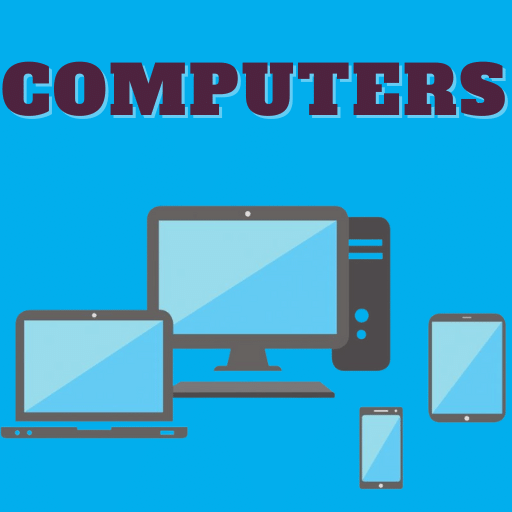
|
INFINITY COURSE
Computers for Year 5 | Complete Year 5 Course - Torcia Education | EduRevTorcia Education · Last updated on Oct 07, 2025 |
EduRev's Computers for Year 5 Course is designed to introduce Year 5 students to the world of computers. This comprehensive course covers all essentia
... view more
l topics relevant to Year 5 curriculum, ensuring a solid foundation in computer literacy. With engaging lessons and interactive activities, students will learn about computer hardware, software, coding, internet safety, and more. Join this course on EduRev to unlock the potential of computers and gain valuable skills for the future.
Computers for Year 5 | Complete Study Material
Trending Courses for Year 5
Year 5 Computing Exam Pattern 2025-2026
Computers for Year 5: Exam Pattern for Year 5
Introduction:
In today's digital age, computer literacy has become an essential skill for students of all ages. Year 5 students are introduced to the fundamentals of computers, which lay the foundation for further learning and exploration in the field. In this article, we will discuss the exam pattern for Year 5 computer studies, helping students and educators understand what to expect.
1. Theory-based Questions:
One aspect of the Year 5 computer exam pattern includes theory-based questions. These questions assess students' understanding of fundamental concepts related to computers, such as hardware, software, and basic computer operations.
2. Practical Application:
Apart from theoretical knowledge, Year 5 students are also assessed on their practical application of computer skills. This includes tasks like word processing, creating presentations, using spreadsheets, and browsing the internet safely.
3. Problem-Solving and Critical Thinking:
To gauge students' problem-solving and critical thinking abilities, the exam pattern for Year 5 computer studies may include scenario-based questions. These questions require students to apply their knowledge to real-life situations and come up with logical solutions.
4. Digital Citizenship and Online Safety:
Given the increasing importance of digital citizenship and online safety, the exam pattern for Year 5 computer studies may contain questions related to responsible internet usage, online privacy, and security measures. This helps in creating awareness among students about the potential risks associated with online activities.
5. Programming Concepts:
While the focus at this stage is primarily on the basics, Year 5 students may also be introduced to introductory programming concepts. The exam pattern may include questions related to logic, algorithms, and problem-solving through coding.
Conclusion:
Year 5 computer studies play a crucial role in equipping students with essential digital skills. The exam pattern for Year 5 focuses on assessing both theoretical knowledge and practical application, promoting problem-solving abilities, digital citizenship, and introducing programming concepts. By understanding the exam pattern, students can prepare effectively and educators can tailor their teaching methods to ensure comprehensive learning in this field.
Introduction:
In today's digital age, computer literacy has become an essential skill for students of all ages. Year 5 students are introduced to the fundamentals of computers, which lay the foundation for further learning and exploration in the field. In this article, we will discuss the exam pattern for Year 5 computer studies, helping students and educators understand what to expect.
1. Theory-based Questions:
One aspect of the Year 5 computer exam pattern includes theory-based questions. These questions assess students' understanding of fundamental concepts related to computers, such as hardware, software, and basic computer operations.
2. Practical Application:
Apart from theoretical knowledge, Year 5 students are also assessed on their practical application of computer skills. This includes tasks like word processing, creating presentations, using spreadsheets, and browsing the internet safely.
3. Problem-Solving and Critical Thinking:
To gauge students' problem-solving and critical thinking abilities, the exam pattern for Year 5 computer studies may include scenario-based questions. These questions require students to apply their knowledge to real-life situations and come up with logical solutions.
4. Digital Citizenship and Online Safety:
Given the increasing importance of digital citizenship and online safety, the exam pattern for Year 5 computer studies may contain questions related to responsible internet usage, online privacy, and security measures. This helps in creating awareness among students about the potential risks associated with online activities.
5. Programming Concepts:
While the focus at this stage is primarily on the basics, Year 5 students may also be introduced to introductory programming concepts. The exam pattern may include questions related to logic, algorithms, and problem-solving through coding.
Conclusion:
Year 5 computer studies play a crucial role in equipping students with essential digital skills. The exam pattern for Year 5 focuses on assessing both theoretical knowledge and practical application, promoting problem-solving abilities, digital citizenship, and introducing programming concepts. By understanding the exam pattern, students can prepare effectively and educators can tailor their teaching methods to ensure comprehensive learning in this field.
Year 5 Computing Syllabus 2025-2026 PDF Download
Year 5 Computers for Year 5
In this course, students will learn the fundamental concepts of computer science and develop their skills in using computers effectively. They will gain an understanding of computer hardware and software, as well as learn how to troubleshoot basic computer issues. Students will also explore different operating systems and become familiar with navigating through various computer interfaces.
Year 5 Keyboard Skills & Touchtype
This course will focus on developing keyboard skills and touch typing techniques. Students will learn proper finger placement and posture while typing, as well as increase their typing speed and accuracy. They will also be introduced to various keyboard shortcuts and learn how to effectively use them to enhance their productivity.
Year 5 Coding & Animation
In this course, students will be introduced to the world of coding and animation. They will learn the basics of programming concepts and explore different coding languages such as Scratch and Python. Students will also have the opportunity to create their own animations using coding principles and techniques.
Year 5 Apps
This course will introduce students to the world of mobile applications. They will learn about different types of apps, their functionalities, and how they are developed. Students will also have the opportunity to create their own simple apps using app development platforms such as MIT App Inventor.
Year 5 Chromebooks
In this course, students will learn how to effectively use Chromebooks for various tasks. They will explore the features and functionalities of Chrome OS, as well as learn how to navigate through different applications and settings. Students will also discover different ways to collaborate and share their work using Google Workspace tools.
Year 5 Word-processing, Spreadsheets & Graphics
This course will focus on developing students' skills in word-processing, spreadsheet, and graphic design. They will learn how to create and format documents, tables, and charts using word-processing and spreadsheet software. Students will also explore basic graphic design principles and create visually appealing graphics using graphic design tools.
Year 5 Internet as a Research Tool
In this course, students will learn how to effectively use the internet as a research tool. They will explore different search engines, learn how to conduct advanced searches, and evaluate the credibility of online sources. Students will also develop their skills in organizing and citing their research findings.
By providing a comprehensive syllabus for Year 5 Computers, students will have the opportunity to develop essential digital literacy skills that will prepare them for the increasingly technology-driven world.
In this course, students will learn the fundamental concepts of computer science and develop their skills in using computers effectively. They will gain an understanding of computer hardware and software, as well as learn how to troubleshoot basic computer issues. Students will also explore different operating systems and become familiar with navigating through various computer interfaces.
Year 5 Keyboard Skills & Touchtype
This course will focus on developing keyboard skills and touch typing techniques. Students will learn proper finger placement and posture while typing, as well as increase their typing speed and accuracy. They will also be introduced to various keyboard shortcuts and learn how to effectively use them to enhance their productivity.
Year 5 Coding & Animation
In this course, students will be introduced to the world of coding and animation. They will learn the basics of programming concepts and explore different coding languages such as Scratch and Python. Students will also have the opportunity to create their own animations using coding principles and techniques.
Year 5 Apps
This course will introduce students to the world of mobile applications. They will learn about different types of apps, their functionalities, and how they are developed. Students will also have the opportunity to create their own simple apps using app development platforms such as MIT App Inventor.
Year 5 Chromebooks
In this course, students will learn how to effectively use Chromebooks for various tasks. They will explore the features and functionalities of Chrome OS, as well as learn how to navigate through different applications and settings. Students will also discover different ways to collaborate and share their work using Google Workspace tools.
Year 5 Word-processing, Spreadsheets & Graphics
This course will focus on developing students' skills in word-processing, spreadsheet, and graphic design. They will learn how to create and format documents, tables, and charts using word-processing and spreadsheet software. Students will also explore basic graphic design principles and create visually appealing graphics using graphic design tools.
Year 5 Internet as a Research Tool
In this course, students will learn how to effectively use the internet as a research tool. They will explore different search engines, learn how to conduct advanced searches, and evaluate the credibility of online sources. Students will also develop their skills in organizing and citing their research findings.
By providing a comprehensive syllabus for Year 5 Computers, students will have the opportunity to develop essential digital literacy skills that will prepare them for the increasingly technology-driven world.
This course is helpful for the following exams: Year 5
How to Prepare Year 5 Computing?
How to Prepare Computers for Year 5
As technology becomes an integral part of our lives, it is crucial for students in Year 5 to be equipped with the necessary computer skills. EduRev offers a comprehensive course specifically designed to prepare Year 5 students for the digital world. Here, we provide key points on how to prepare computers for Year 5:
1. Introduction to Computers:
Begin by introducing students to the basic components of a computer system. Teach them about the hardware, software, and the role of an operating system. Familiarize them with the different types of computers and their uses.
2. Keyboard and Mouse Skills:
Developing strong keyboard and mouse skills is essential for efficient computer usage. Teach students how to type using all fingers, practice proper hand placement, and introduce them to keyboard shortcuts. Additionally, provide guidance on using the mouse effectively, including clicking, dragging, and scrolling.
3. Internet Safety:
With the increasing use of the internet, it is crucial to educate Year 5 students about online safety. Teach them about the potential risks, such as cyberbullying and inappropriate content, and how to navigate the web responsibly. Discuss the importance of not sharing personal information online and how to identify trustworthy websites.
4. Word Processing:
Introduce students to word processing software, such as Microsoft Word or Google Docs. Teach them how to create, edit, and format documents. Cover essential skills like typing, spell-checking, and saving files. Encourage creativity through the use of fonts, colors, and images.
5. Spreadsheets and Data Management:
Introduce students to spreadsheet software like Microsoft Excel or Google Sheets. Teach them how to create tables, enter data, and perform basic calculations. Discuss the importance of organizing and managing data effectively.
6. Multimedia Skills:
Guide students in developing multimedia skills by introducing them to presentation software like Microsoft PowerPoint or Google Slides. Teach them how to create engaging slideshows, incorporate images, videos, and animations, and deliver effective presentations.
7. Coding and Programming:
Introduce students to the basics of coding and programming. Teach them about algorithms, logic, and problem-solving skills. Utilize user-friendly coding platforms to allow students to experiment and create their own programs.
8. Online Research and Digital Literacy:
Guide students on how to conduct effective online research, evaluate the credibility of sources, and cite information properly. Teach them about digital literacy, including copyright laws, plagiarism, and the responsible use of online resources.
In conclusion, preparing computers for Year 5 students involves introducing them to the basics of computer systems, developing essential skills in keyboarding and mouse usage, teaching internet safety, word processing, spreadsheets, multimedia skills, coding, programming, online research, and digital literacy. EduRev's comprehensive course covers all these areas, ensuring that Year 5 students are well-equipped for the digital world.
As technology becomes an integral part of our lives, it is crucial for students in Year 5 to be equipped with the necessary computer skills. EduRev offers a comprehensive course specifically designed to prepare Year 5 students for the digital world. Here, we provide key points on how to prepare computers for Year 5:
1. Introduction to Computers:
Begin by introducing students to the basic components of a computer system. Teach them about the hardware, software, and the role of an operating system. Familiarize them with the different types of computers and their uses.
2. Keyboard and Mouse Skills:
Developing strong keyboard and mouse skills is essential for efficient computer usage. Teach students how to type using all fingers, practice proper hand placement, and introduce them to keyboard shortcuts. Additionally, provide guidance on using the mouse effectively, including clicking, dragging, and scrolling.
3. Internet Safety:
With the increasing use of the internet, it is crucial to educate Year 5 students about online safety. Teach them about the potential risks, such as cyberbullying and inappropriate content, and how to navigate the web responsibly. Discuss the importance of not sharing personal information online and how to identify trustworthy websites.
4. Word Processing:
Introduce students to word processing software, such as Microsoft Word or Google Docs. Teach them how to create, edit, and format documents. Cover essential skills like typing, spell-checking, and saving files. Encourage creativity through the use of fonts, colors, and images.
5. Spreadsheets and Data Management:
Introduce students to spreadsheet software like Microsoft Excel or Google Sheets. Teach them how to create tables, enter data, and perform basic calculations. Discuss the importance of organizing and managing data effectively.
6. Multimedia Skills:
Guide students in developing multimedia skills by introducing them to presentation software like Microsoft PowerPoint or Google Slides. Teach them how to create engaging slideshows, incorporate images, videos, and animations, and deliver effective presentations.
7. Coding and Programming:
Introduce students to the basics of coding and programming. Teach them about algorithms, logic, and problem-solving skills. Utilize user-friendly coding platforms to allow students to experiment and create their own programs.
8. Online Research and Digital Literacy:
Guide students on how to conduct effective online research, evaluate the credibility of sources, and cite information properly. Teach them about digital literacy, including copyright laws, plagiarism, and the responsible use of online resources.
In conclusion, preparing computers for Year 5 students involves introducing them to the basics of computer systems, developing essential skills in keyboarding and mouse usage, teaching internet safety, word processing, spreadsheets, multimedia skills, coding, programming, online research, and digital literacy. EduRev's comprehensive course covers all these areas, ensuring that Year 5 students are well-equipped for the digital world.
Importance of Year 5 Computing
Importance of Computers for Year 5 Course
Computers play a crucial role in the Year 5 Course offered by EduRev. They provide numerous benefits and opportunities for students to enhance their learning experience. Let's explore the importance of computers in this course:
1. Interactive Learning:
Computers enable interactive learning, making the Year 5 Course engaging and enjoyable for students. Through various multimedia tools and educational software, students can actively participate in lessons, quizzes, and interactive activities. This promotes a deeper understanding of the subjects and enhances critical thinking skills.
2. Access to Vast Information:
Computers provide students with access to a vast amount of information. With just a few clicks, students can explore different online resources, digital libraries, and educational websites. This allows them to conduct research, gather relevant information, and develop a broader perspective on various topics covered in the Year 5 Course.
3. Digital Skill Development:
In today's digital age, acquiring digital skills is essential. The Year 5 Course integrates computer usage, helping students develop technological proficiency. By learning how to navigate digital platforms, use different software applications, and utilize online tools, students gain valuable skills that are applicable in their academic and future professional endeavors.
4. Collaboration and Communication:
Computers facilitate collaboration and communication among Year 5 students. With the help of online platforms and communication tools, students can collaborate on projects, share ideas, and work together on assignments. This not only promotes teamwork but also enhances communication skills as students engage in online discussions and exchange feedback.
5. Personalized Learning:
Computers enable personalized learning experiences tailored to the needs of individual students. Through adaptive learning software, students can progress at their own pace, receive immediate feedback, and access personalized study materials. This personalized approach fosters independent learning and allows students to focus on areas where they need improvement.
In conclusion, computers play a vital role in the Year 5 Course offered by EduRev. They enhance interactive learning, provide access to vast information, develop digital skills, foster collaboration, and enable personalized learning experiences. By utilizing computers effectively in this course, students can maximize their academic potential and prepare themselves for the digital world ahead.
Year 5 Computing FAQs
| 1. What are the minimum system requirements for a computer suitable for Year 5 students? |  |
Ans. The minimum system requirements for a computer suitable for Year 5 students include a processor with at least 1.8 GHz speed, 4GB RAM, and 64GB storage. It should have a display resolution of 1366 x 768 pixels and a reliable internet connection for online learning.
| 2. Can a Year 5 student use a tablet instead of a computer for their studies? |  |
Ans. Yes, a Year 5 student can use a tablet for their studies. However, it is recommended to have a computer as it provides a larger screen, better multitasking capabilities, and a more comfortable typing experience. Tablets can be used as supplementary devices but may not be ideal as the primary device for certain tasks.
| 3. Are there any specific software programs that Year 5 students should have on their computers? |  |
Ans. Year 5 students should have basic software programs such as a word processor (e.g., Microsoft Word or Google Docs) for writing assignments, a presentation software (e.g., Microsoft PowerPoint or Google Slides) for creating presentations, and a web browser (e.g., Google Chrome or Mozilla Firefox) for internet research. Additionally, educational software or apps recommended by their school or teachers can be installed.
| 4. How can parents ensure the safety of their child while using a computer for Year 5 studies? |  |
Ans. Parents can ensure the safety of their child while using a computer for Year 5 studies by implementing the following measures:
- Setting up parental controls to restrict access to inappropriate websites and content.
- Regularly monitoring their child's online activities and guiding them on safe internet practices.
- Installing reliable antivirus software to protect against malware and viruses.
- Encouraging open communication with their child about any concerns or issues they may come across online.
| 5. Are there any online resources or websites available specifically for Year 5 students to enhance their learning? |  |
Ans. Yes, there are several online resources and websites available specifically for Year 5 students to enhance their learning. Some popular ones include educational platforms like Khan Academy, BBC Bitesize, and National Geographic Kids. These websites offer interactive lessons, educational games, and informative content to support Year 5 students' learning across various subjects.
Best Coaching for Year 5 Computing
If you are looking for the best coaching for computers for Year 5 students, look no further than EduRev. EduRev offers free online coaching and study material for Year 5 computers, making it the ideal platform for students to enhance their computer skills. With EduRev, students have access to a wide range of online study materials, including downloadable PDFs, summaries, and important chapters, covering all aspects of computer education for Year 5 students. The computer course for Year 5 offered by EduRev covers computer basics, computer science, computer activities, computer skills development, and computer literacy, ensuring comprehensive knowledge and skill development in this field.
EduRev's online coaching for Year 5 computers is designed to cater specifically to the needs of primary school students. The platform offers a structured curriculum and training program, allowing students to learn at their own pace and convenience. With EduRev, students can gain in-depth knowledge of computer software, hardware, applications, and technology relevant to Year 5 students. The platform also provides interactive computer lessons and engaging computer games to make the learning experience enjoyable and engaging.
EduRev's commitment to providing quality education is reflected in its user-friendly interface and comprehensive study materials. By utilizing EduRev's online platform, Year 5 students can acquire essential computer skills that will benefit them throughout their academic journey and beyond. So, if you are looking for the best coaching for computers for Year 5, EduRev is the ultimate online destination for all your computer education needs. Start your journey towards computer excellence with EduRev today!
EduRev's online coaching for Year 5 computers is designed to cater specifically to the needs of primary school students. The platform offers a structured curriculum and training program, allowing students to learn at their own pace and convenience. With EduRev, students can gain in-depth knowledge of computer software, hardware, applications, and technology relevant to Year 5 students. The platform also provides interactive computer lessons and engaging computer games to make the learning experience enjoyable and engaging.
EduRev's commitment to providing quality education is reflected in its user-friendly interface and comprehensive study materials. By utilizing EduRev's online platform, Year 5 students can acquire essential computer skills that will benefit them throughout their academic journey and beyond. So, if you are looking for the best coaching for computers for Year 5, EduRev is the ultimate online destination for all your computer education needs. Start your journey towards computer excellence with EduRev today!
Tags related with Year 5 Computing
Computers for Year 5, Year 5 computers, computer course for Year 5, Year 5 computer skills, computer lessons for Year 5, Year 5 computer education, Year 5 computer program, Year 5 computer curriculum, Year 5 computer training, computer basics for Year 5, Year 5 computer science, Year 5 computer activities, computer skills for Year 5 students, Year 5 computer literacy, Year 5 computer class, Year 5 computer knowledge, Year 5 computer skills development, Year 5 computer course online, computer lessons for Year 5 students, Year 5 computer skills curriculum, Year 5 computer skills program, computer course for primary school, Year 5 computer skills training, Year 5 computer software, Year 5 computer hardware, computer games for Year 5, Year 5 computer applications, Year 5 computer technology.
Course Description
Year 5 Computing for Year 5 2025-2026 is part of Year 5 preparation. The notes and questions for Year 5 Computing have been prepared
according to the Year 5 exam syllabus. Information about Year 5 Computing covers all important topics for Year 5 2025-2026 Exam.
Find important definitions, questions, notes,examples, exercises test series, mock tests and Previous year questions (PYQs) below for
Year 5 Computing.
Preparation for Year 5 Computing in English is available as part of our Year 5 preparation & Year 5 Computing in Hindi for Year 5 courses.
Download more important topics related with Year 5 Computing, notes, lectures and mock test series for Year 5 Exam by signing up for free.
Course Speciality
Computers for Year 5
Full Syllabus, Lectures & Tests to study Year 5 Computing - Year 5 | Best Strategy to prepare for Year 5 Computing | Free Course for Year 5 Exam
Course Options

|
View your Course Analysis |

|

|
Create your own Test |

|
Related Searches
Logical reasoning , Variables , Inputs and outputs , Test: Computer Literacy , Decomposition , Decomposition , Programming with sensors , Repetition and selection , Algorithms , Networks , What's next for the world wide web? , Inputs and outputs , Variables , Repetition and selection , Programming with sensors , The internet , The internet , Search technologies , Algorithms , Debugging
Related Exams









































